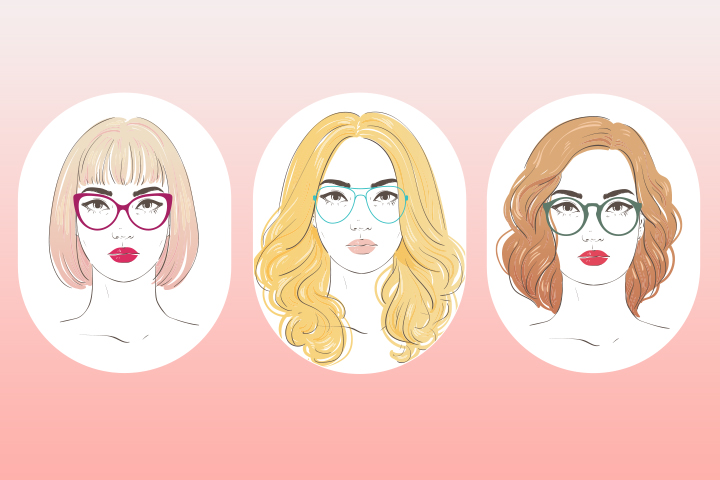16 Best Free Logo Maker Software for Custom Designs

In today's digital and competitive business landscape, a well-designed logo is essential for establishing a strong brand identity. Many individuals and small businesses perceive professional logo creation as an expensive venture. However, there is a plethora of free logo maker software available, making it possible for anyone to create a captivating logo without breaking the bank.
We reviewed dozens of the best free logo maker software in 2026 and narrowed it down to the top 16 options. Keep reading to find out the pros, cons, and key features of each of our selections. You’ll also find a handy comparison chart, find out how to make a logo, and get the answers to some FAQs.
- Snapshot of Our Top 3 Free Logo Maker Software
- 16 Best Free Logo Maker Software for Custom Designs
- Best Free Logo Maker Software Comparison Chart
- How to Create a Logo with Free Logo Maker Software
- How to Choose the Best Free Logo Maker Software
- Download the Best Free Logo Maker Software
- Free Logo Maker Software FAQ
Snapshot of Our Top 3 Free Logo Maker Software

1. PhotoDirector – Best Overall
PhotoDirector is a free logo maker software with AI editing tools such as a background remover and art/sticker generator, over 1,900 templates and effects, intuitive text tools, and a stock library with millions of images. It is filled with design and editing features, yet it has guided edits and one-click tools, making it easy enough for beginners. Detailed Review >

2. MyEdit - Best for Online Logo Creation
Create professional logos quickly with MyEdit’s AI-powered tools—perfect for beginners and those seeking quality and customization. Detailed Review >

3. Fotor Photo Editor - Best for Customizations
Fotor is a photo editor and free logo maker software that lets you customize every aspect of a logo design template. It offers an AI generator for art, images, stickers, and backgrounds. Detailed Review >
16 Best Free Logo Maker Software for Custom Designs
- PhotoDirector
- MyEdit
- Fotor Photo Editor
- BrandCrowd
- DesignEvo
- Wix Logo Maker
- Canva
- Hatchful
- Tailor Brands
- Adobe Express
- Looka
- Pixelmator Pro
- Ucraft
- GIMP
- LogoMakr
- MarkMaker
1. PhotoDirector - Best Overall

Pros
- Guided edits for beginners
- Seamless workflow and interface
Cons
- Software download uses a lot of space
Key Features:
- Quick-click templates and design packs
- Advanced layer editing and masking
- Royalty-free stock library
- AI-generated stickers and art from text
Compatibility: Windows, Mac
G2 Rating: 4.3/5
Beginner-friendly: 5/5
Price:Free
*Premium subscription available for $3.33/month
Who It’s For
Our top pick for a free logo maker software is PhotoDirector. It has endless branding and logo creation options for both beginners and professional graphic designers. Pros can use advanced layer editing to design a logo by mixing text, backgrounds, and images together and playing with different levels of transparency. There are manual tools for precise color adjustments and effects like Blur or Glitch. New users can create logos quickly and easily using guided edits, large sticker and shapes libraries, and AI-powered tools like background removal and an art generator.
Why We Picked It
This free logo maker software has design packs and templates with beautifully designed backgrounds you can use as a jumping-off point. You can also pull an object or background from PhotoDirector’s world-renowned stock libraries. Make a logo using AI style effects and make your image look like a watercolor, oil painting, cartoon, and more. Those with little design experience can simply write what they want to see (i.e. “cyberpunk sleeping goat” or “sci-fi floating castle”) and the software will generate the image either as an entire scene or a sticker to use on a separate background. PhotoDirector’s text tools make it easy to create a unique title treatment for your business. Create curved, circular, or wave-like text in a huge selection of fonts, styles, and colors. After you make a logo with PhotoDirector, you can use the program to add it to business cards, flyers, and more as a watermark or overlay.
Bottom Line
PhotoDirector is also a fully-featured photo editor that can handle all your graphic design needs, like logos, watermarks, social media content, high-resolution editing, etc. It has one-click photo corrections, RAW format support, AI masking, and more – the sky is the limit.
Download PhotoDirector now by clicking the link below and start creating unique logos and designs for your brand.
Check out these related topics for photo editing:
- 13 Best Graphic Design Software for Beginners
- 15 Best Free Photo Editing Software for Windows PC
- Social Media Profile Picture Maker (Plus 10 Comparable Alternatives)
2. MyEdit - Best for Online Logo Creations
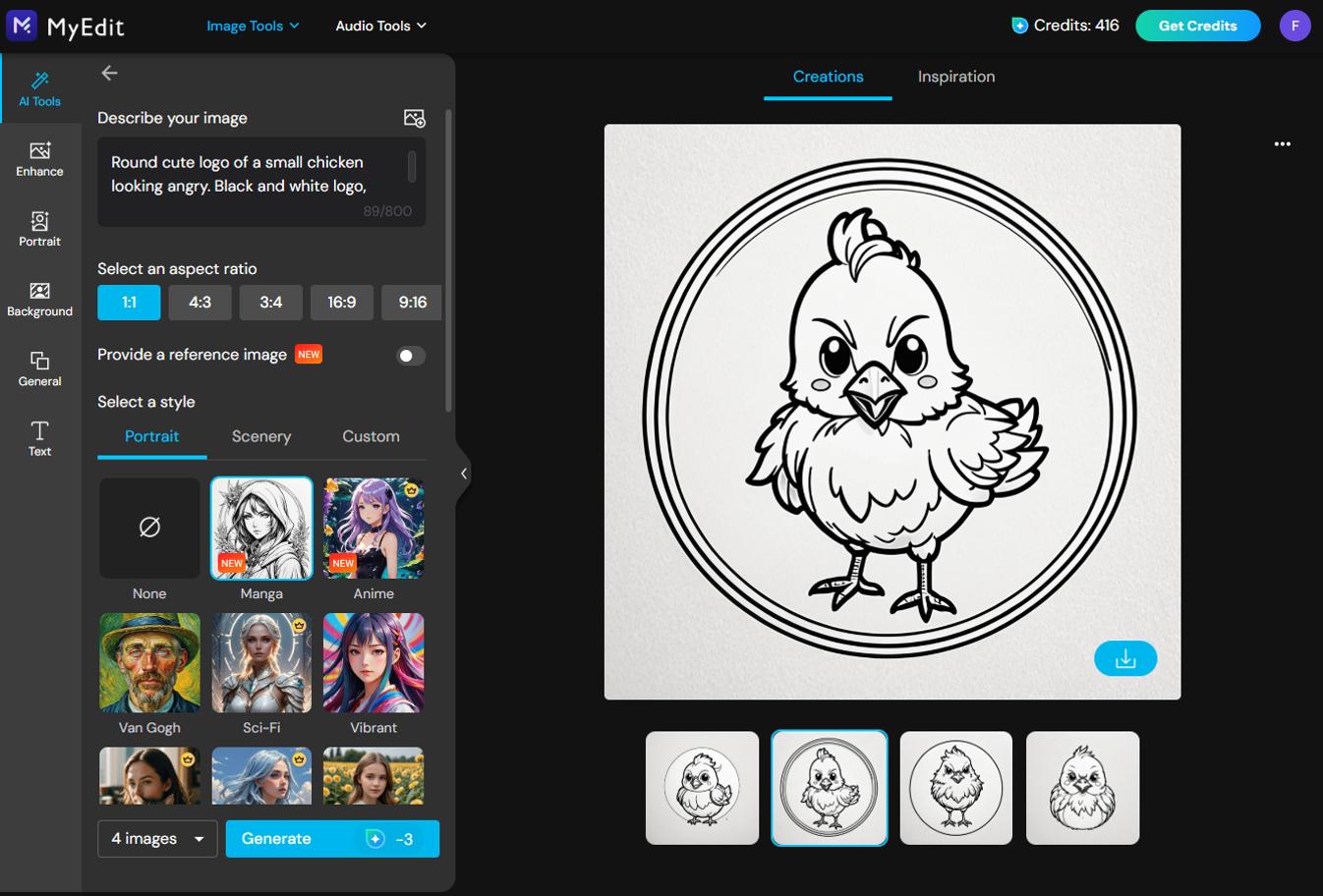
Pros
- Easiest online solutions to create professionnal logos
- 100% online - no need to install anything on your PC
Cons
- Some features require paid credits
Key Features:
- AI Image Generator with multiple creation styles
- Text Editor to add text
- Generative AI to create marketing content
Compatibility: Web Browser
Beginner-friendly: 5/5
Price: Free
*Premium subscriptions starting from $4/month for Image Plan
Who It’s For
MyEdit is an intuitive online image editing tool that leverages powerful AI to quickly create high-quality logos, saving you time. Perfect for beginners, MyEdit helps you design a logo in minutes without sacrificing quality.
Why We Picked It
MyEdit offers endless creative possibilities: say goodbye to rigid templates! Simply describe your logo concept—detailing the shapes, colors, and elements you want—and let the AI bring your vision to life. The new text customization feature allows you to seamlessly add a slogan or your company name, ensuring your logo reflects your brand's identity perfectly.
Bottom Line
MyEdit is an outstanding choice for anyone seeking an online platform with advanced AI tools to craft professional logos quickly. Plus, with additional features like resizing options and a photo enhancer, MyEdit helps you refine and optimize your visual identity with ease.
3. Fotor Photo Editor – Best for Customizations
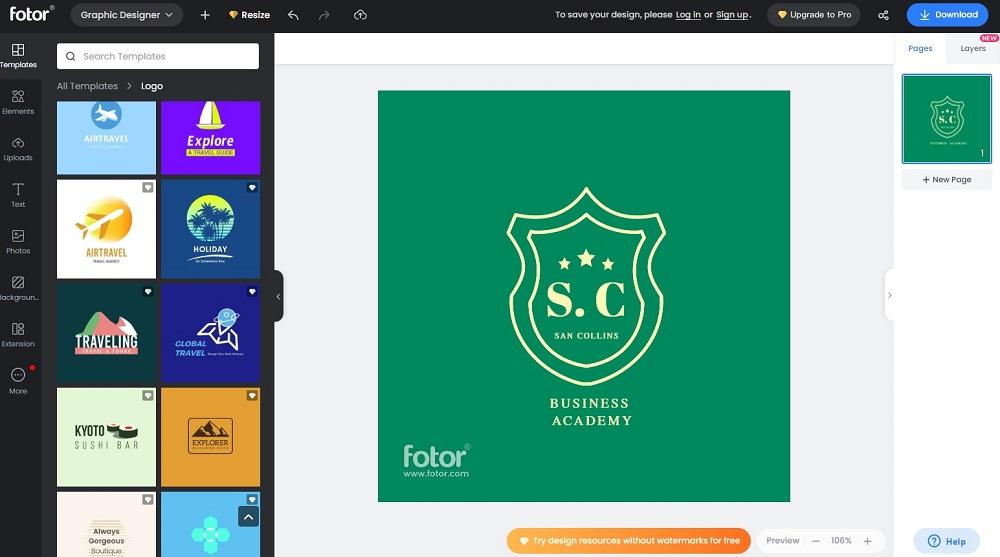
Pros
- Excellent for beginner and novice designers
- Enabled transparent PNG downloads
Cons
- Best design assets are subscription only
- Poor reputation for customer service
Key Features:
- Hundreds of tools, effects, design packs, and templates
- AI art generator
- Large library of fonts and styles for creating unique logos
Compatibility: Windows, Mac
G2 Rating: 4.3/5
Beginner-friendly: 4.5/5
Price: Free
*Premium subscriptions available for $8.99/month for Pro and $19.99/month for Pro+
Who It’s For
Fotor is a popular photo editor and free logo maker software that uses templates and drag-and-drop editing to make the creative process quick and easy. It offers professionally-designed icon templates where every element can be customized. Swap, add, or delete icons, change background colors, or even swap out the background for a texture or image.
Why We Picked It
Similar to PhotoDirector, Fotor features photo editing tools with an intuitive user interface and an extensive tutorial library, so there’s no steep learning curve. Also like our top free logo maker software, you can use AI to generate stickers, icons, art, and images, although generating art from scratch requires a subscription.
Bottom Line
Fotor's best assets are of course reserved for subscribers, but there are plenty of free assets available to make a logo. Although they are clearly marked, we wish you could browse only the free options, as sifting through paid and free assets can be tedious.
4. BrandCrowd - Best AI-Generated Logos

Pros
- High-Quality free options that include SVG downloads
- Includes animated, premium and free logo maker software
Cons
- Can’t search and choose your own icons
- Expensive monthly subscription for premium logos
Key Features:
- Recommends colors and gradients to match your template
- Customizable AI-generated logos
- Design logos, business cards, social media posts, email signatures, letterheads, thank you notes, and more
Compatibility: Browser
Website Planet Rating: 4.2/5
Beginner-friendly: 4.5/5
Price: Free
*Premium subscriptions available for $15/month or $60/year for Premium Logo Pack and $24/month or $84/year for Premium Logo Pack + Website
Who It’s For
Non-designers will love BrandCrowd’s easy to use free logo maker software. It has an entirely free logo maker, a premium logo maker, and an AI-generated logo maker. We tested all three and were pleased that even the free logo maker offered some nice options that were a step above the generic and unexciting logos found in other free programs.
We were most impressed, however, by the AI-generated logos. We tried it with several pretend businesses and received some excellent logos that perfectly matched the descriptions we gave. It even generated business names that were much better than what we had made up!
Why We Picked It
Once you receive your specially curated templates, you can filter them by style and color, which makes it a quick process to find the right one. Templates are fully customizable and you can even add animation to your logo. Even free logos come with multiple variations and file types including SVG, PDF, PNG, and JPG.
Bottom Line
BrandCrowd offered some good customization options, however, we were frustrated we couldn’t change out the icon in a template once we started editing. You can change an icon’s color, resize, rotate, move, and delete icons, but there is no icon library to browse, and they can’t be replaced once you’ve picked a template.
5. DesignEvo – Best for Templates
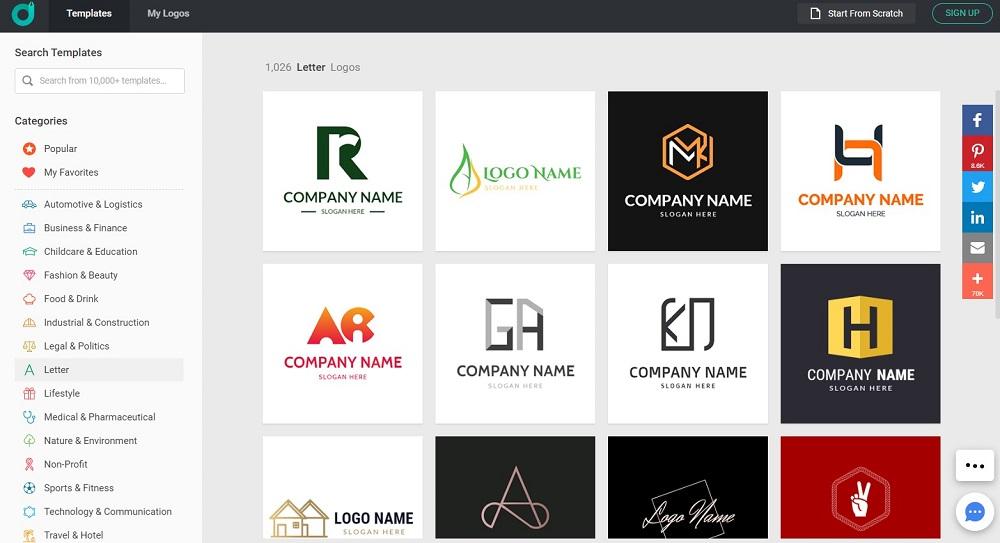
Pros
- Users can download the software or use it in-browser
- Thousands of templates and logo design packs come with it
Cons
- It doesn’t allow uploading custom designs
- Free downloads are low-resolution and for non-commercial use
Key Features:
- Free online logo maker offering 10,000+ templates and designs
- Advanced text and graphics customization
- Solid and gradient color schemes
Compatibility: Windows, Mac, Browser
G2 Rating: 4.1/5
Beginner-friendly: 4.5/5
Price: Free to use
High-res downloads are available for $24.99 for Basic or $49.99 for Plus
Who It’s For
DesignEvo is a free logo maker software with massive libraries for templates, icons, and fonts. Browse over 10,000 fully customizable logo templates and millions of colorful and unique icons in easily searchable categories. You also have the option to design a logo from scratch, with a wide selection of shapes including banners, decorations, lines, etc.
Why We Picked It
This free logo maker software has a surprisingly advanced text editing tool and supports JPG, PNG, PNG transparent, SVG, PDF, and more. While this is not a one-stop shop for all your business needs, the fact that DesignEvo is purely a logo maker means the creators have put everything into making the best one possible. There are also tons of resources available for those who need to design logos, such as a gallery of logo ideas and logo-creating tips.
Bottom Line
DesignEvo is great for novices who want a fast way to design a logo. The program’s ease of use, customization options, and wide selection of graphic elements have moved it up our list from #9 to #5. But while it offers more customizations than most, you still can’t upload custom elements. It has a payment structure very similar to Wix, where you can make a logo for free and get a low-res version, but you have to pay for high-res downloads (and even more for SVG files).
6. Wix Logo Maker – Best for Website Designers
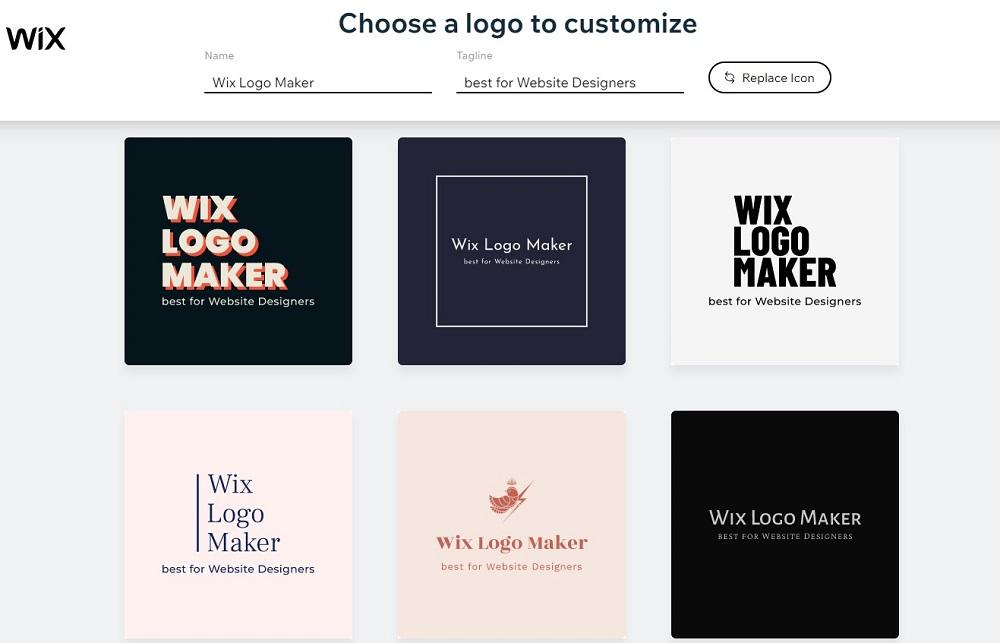
Pros
- Automated logo design and creation
- Wide range of customization options
Cons
- Each logo requires a separate purchase
- Free downloads are low-resolution and for non-commercial use
Key Features:
- AI-powered logo maker and editor
- Advanced SEO and marketing tools
- User-friendly interface
Compatibility: Browser
Creative Blog Rating: 4/5
Beginner-friendly: 4.5/5
Price: Free to use
*High res downloads are available for $20 for Basic (8 PNG files for online use in a range of colors and transparencies), and $50 for Advanced (40+ versions for various social media sites and 5 vector files for editing, resizing, and printing)
Who It’s For
Wix is an AI-powered free logo maker software available online that allows you to design a logo yourself or pay for a custom, professionally designed one. We found it to be a great free tool for website designers or businesses. Not only can you make logos on the site, but build websites and landing pages, business cards, and various forms such as questionnaires, contact forms, and applications. It also uses AI to help you generate QR codes, business names, and titles for blogs and YouTube videos.
Why We Picked It
Wix also offers multiple design options for different aesthetics, styles, and tastes. It generates logo proposals with varied design elements and lets you pick your favorites. Simply type in a little about your brand and get the best options specially tailored for your business.
Bottom Line
While Wix Logo Maker brands itself as a free logo maker software, you have to pay to download a high-res version you can actually use. You can make a logo for free and download a low-res version to share with colleagues for feedback purposes only. There’s also very little info about how much a logo will cost until after you’ve completed the process.
7. Canva – Best for Teams

Pros
- Drag-and-drop logo design tools are user-friendly
- Has a “brand kit” for logo designing and marketing
Cons
- Relatively limited regarding apps and integrations
- Best features require a subscriptionn
Key Features:
- Offers real-time teams collaboration
- Provides automated logo creation
- Has a wide selection of logo templates
Compatibility: Windows, Mac, Browser
Creative Blog Rating: 4/5
Beginner-friendly: 4.5/5
Price: Free
*Premium subscriptions available for $119.99/year for Individuals or $149.90/year for Teams up to 5 people
Who It’s For
Canva is a free logo maker software ideal for those working in teams. You can invite others to design logos with you or offer feedback in real time. You can upload and save brand kits and even restrict colors and fonts so team members stay on brand while editing.
Why We Picked It
Canva’s drag-and-drop tools are easy to use for any graphic designer, regardless of experience. There are thousands of logo-specific templates and pre-made font/color combinations so non-designers can make logos that look like they were designed by a professional. The platform also offers dozens of design features, effects, overlays, fonts, images, and stickers to make your logo pop.
Bottom Line
Canva’s logo designing tools are user-friendly and there are thousands of design assets available for free. However, the best tools like the background remover, image resizer, team collaboration tools, and brand kits are not available in the free logo maker software.
8. Hatchful – Best for Shopify
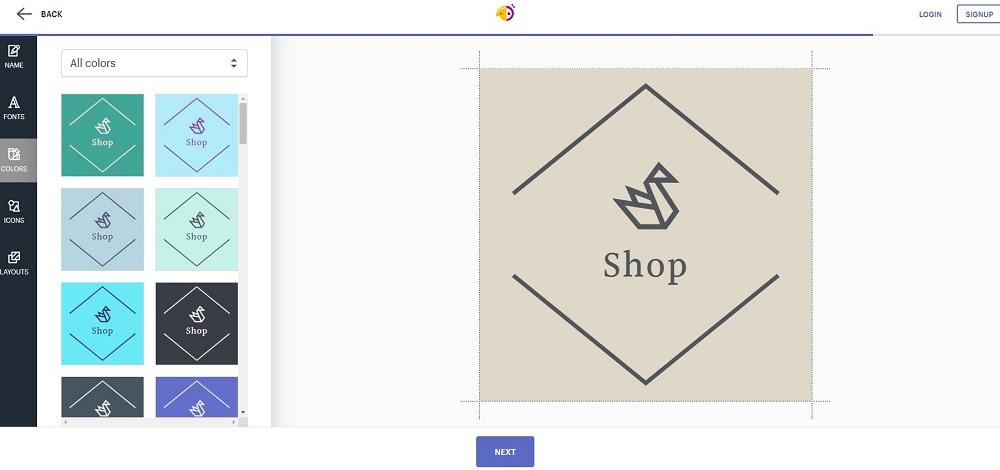
Pros
- Has hundreds of templates for ultra-fast logo creation
- Offers free, high-res downloads with unlimited revisions
Cons
- Few options for user customization
- Customer service support that’s limited to email
Key Features:
- Logos specifically designed for your industry
- Offer of high-quality downloads
- Extensive library of logo templates
Compatibility: Windows, Mac
TechRadar Rating: 4/5
Beginner-friendly: 4.5/5
Price: Free
Who It’s For
Hatchful is Shopify’s answer for a free logo maker software and alternative to labor-intensive software like Photoshop. With its extensive library of templates and customized, industry-specific themes, you can design a logo in seconds. Even if you don’t plan to use Shopify as your online marketplace, you can find more than 20 free tools on the site to help grow your business, like automatic generators for slogans, domain names, terms and conditions, invoices, privacy policies, etc.
Why We Picked It
Unlike many other free logo maker software, Hatchful lets you download a high-resolution logo file for free, with unlimited revisions. Users can also download logo files suited for different social media platforms. Answer a few quick questions about your brand and favorite styles and receive a bunch of options. Click on your favorite and swap out colors, fonts, and icons as necessary.
Bottom Line
With Hatchful, you can create a free business logo in seconds, however, you sacrifice customization. While you can change the colors in a generated logo, you can only pick from pre-chosen color combos. You are also limited to one icon and 2 or 3 colors per logo. Free logo maker software like PhotoDirector will let you come up with color combinations on your own and make precise manual tweaks to perfectly match your branding.
9. Tailor Brands – Best for Small Brands
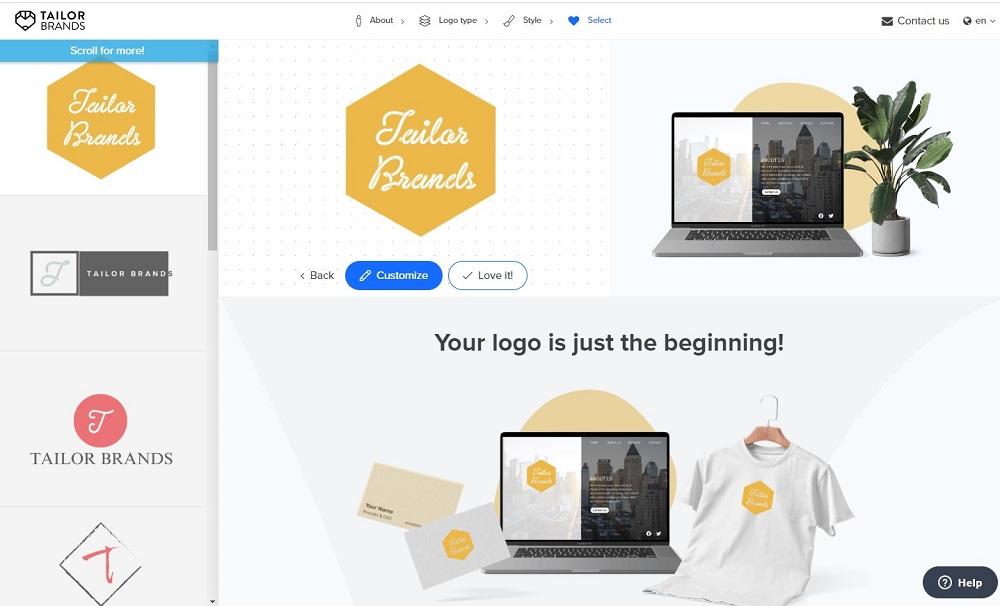
Pros
- Unique logo options and designs
- Offer of additional branding services
Cons
- Users report poor customer service
- Generic looking logos
Key Features:
- All-in-one platform for logo creation and website design
- AI-powered logo maker that creates fast, professional designs
- 21 resized versions of your logo for social media
Compatibility: Browser
Trustpilot Rating: 3.9/5
Beginner-friendly: 4.5/5
Price: Free
*Premium subscriptions are available for $9.99/month for Basic, $19.99/month for Standard, and $49.99/month for Premium
Who It’s For
Tailor Brands is an all-inclusive platform for businesses to design and make logos, branding, and websites. We love this free logo maker software for small businesses that are just starting out because it walks you through every step you need to take, including how to start an LLC, locate business licenses and permits, and trademark your logo.
Why We Picked It
The Tailor Brands platform also offers tools for creating business cards, branded merchandise, websites, domains, and more. The logo generator is user-friendly and offers customization options. We had multiple AI-generated logos to choose from only seconds after answering a few questions. Simply type in the name of your business, then choose a logo type (name-based, initial-based, or icon-based). Then you will choose your 5 favorite icons (you can use the search tool to find a specific icon or browse the options chosen for you based on your previous answers), then choose your top 3 font styles.
Bottom Line
This is an excellent free logo maker software for new brands that need a one-stop solution for business creation and marketing. You can use many of the services for free, however, you need a subscription to get a high-res vector file of your logo. In our updated list, we moved it behind Hatchful because Tailor Brands' logos felt more generic.
10. Adobe Express - Best for Animated Logos
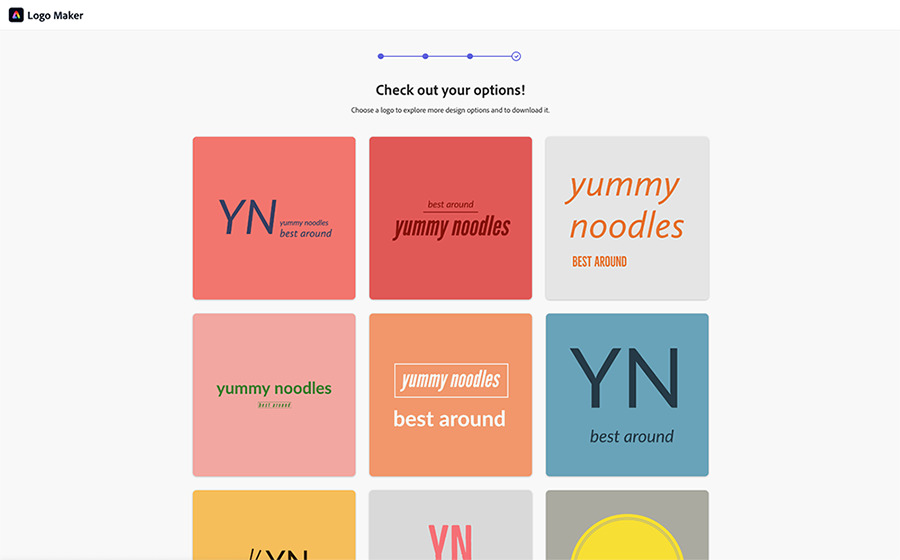
Pros
- Quality templates that are highly customizable
- Design, download, and use your logo without payment
Cons
- Need a subscription to upload your current logo or utilize brand kits and resize tool
- Need a separate tool to convert to SVG
Key Features:
- Animation tool for adding logos to videos
- Access to Adobe Fonts and Adobe Stock
- Photo editing tools
Compatibility: Browser
PCMag Rating: 3.5/5
Beginner-friendly: 4.5/5
Price: Free
*Premium subscription available for $9.99/month
Who It’s For
Adobe Express is the perfect free logo maker software if you wish to make logos with animation for your YouTube videos, social media clips, blog, or website. You can choose from dozens of animation styles for your logo’s text or images and download it as an MP4 file.
Why We Picked It
It is a nicely robust free logo maker software that includes access to 2,000 Adobe Fonts, 2GB of storage, and some basic design assets including templates, effects, graphics, and even some Adobe stock images (a subscription grants you 20,000 fonts, 100GB of storage, premium design assets and over 160 million stock images).
The logo templates are varied and include a variety of fun backgrounds, as opposed to simply the solid color backgrounds found in most programs. We were pleased you could filter assets to include only the free options, and the level of customization was extremely high. For instance, after you change the background of your logo you can zoom in and out, rotate, and flip your background, or apply effects, enhancements, or blur.
Bottom Line
Adobe Express allows you to download your logo for free in PNG, JPG, or PDF format. If you wish to use the resize tool for various social media platforms or want to upload your current logo for editing, you will have to pay for a subscription. The price is the same as Canva, however, our top choice PhotoDirector has a premium version that is a third of the cost.
11. Looka - Best for Mockups
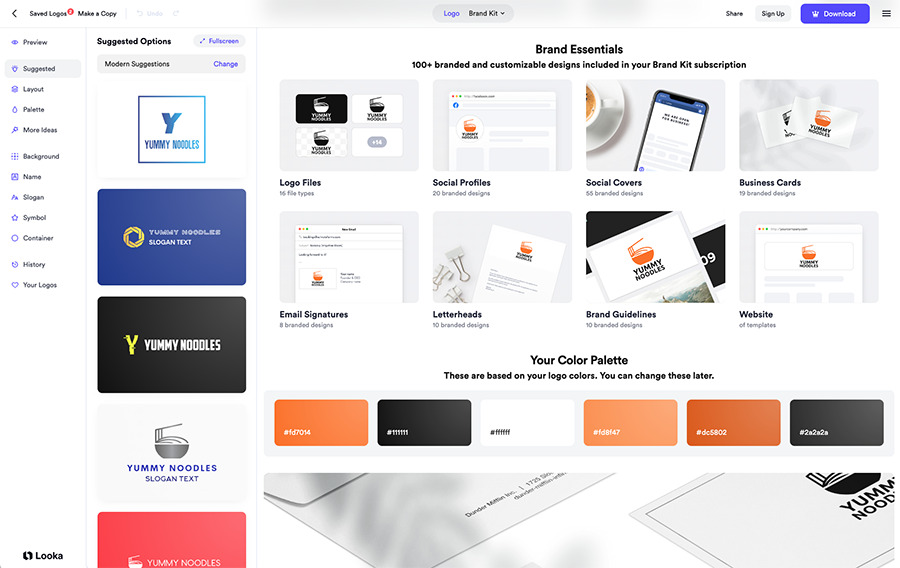
Pros
- Fast and easy to use
- One-Stop shop for all business mockups, including social media and physical merch
Cons
- Have to pay for 1 low-res file that you don’t own
Key Features:
- Print shop available on the site
- 300+ brand mockups
- Customizable logo generator based on your industry
Compatibility: Browser
TechRadar Rating: 3.5/5
Beginner-friendly: 4.5/5
Price: Free to use
*$20 for Basic Logo Package, $65 for Premium Logo Package, $96/year for Brand Kit Subscription, and $192/year for Brand Kit/Website Subscription
Who It’s For
If you need a one-stop shop for every aspect of your business, try Looka. From website design and invoice creation to merchandise and social media stories, Looka is a free logo maker software that does it all. It’s a great option for business owners with no design experience.
With Looka you can design a logo in minutes, then instantly see it mocked up on over 300 branded materials that automatically update as you edit your logo. Best of all, you can make a logo and preview all of your mockups before spending a dime.
Why We Picked It
It couldn’t be simpler to design a logo with Looka. Enter your industry, choose a few logos you like for inspiration, pick your brand colors, and choose symbol types. You will get multiple options to choose from that look professionally designed. Choose your favorite and tap on a design element to see variations. There aren’t any manual customizations, but you can see a mockup for any of your preferences, which makes it easy for non-designers.
Bottom Line
We love that you can design a logo and see all your branding without the need to sign up or pay. However, when it comes to downloading and using your logo, Looka can be expensive. While many of the free logo maker software on our list offer a free low-res download for feedback purposes, Looka charges $20 for the same privilege. The price jumps to $65 if you want multiple high-res files and full ownership of your logo. But Looka’s best features require an annual subscription, including 16 different versions of your logo (PNF, PDF, SVG, multiple colors, and transparent background options) and all 300+ mockups. We only recommend this program if you have the budget to pay for the full brand kit.
12. Pixelmator Pro – Best for Digital Artists
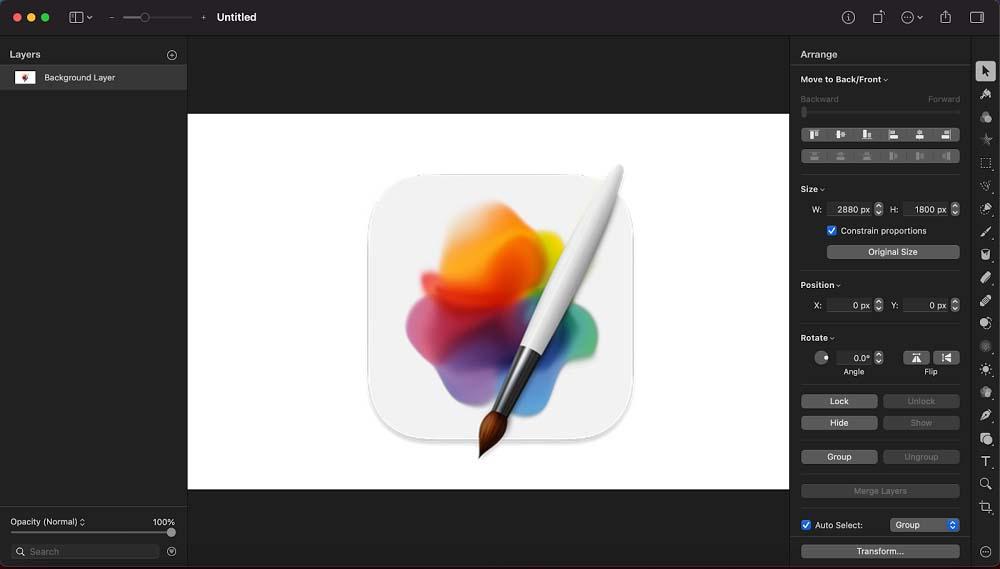
Pros
- Adequate selection of logo and graphic design tools
- Regular updates
Cons
- No dedicated free version, only a free trial
- Limited user control
- No stock content
Key Features:
- Selective clarity adjustments for shadows, mid-tones, and highlights
- Instantly remove any color from an image
- Numerous digital painting tools
Compatibility: Mac
Macworld Rating: 4/5
Beginner-friendly: 4/5
Price: 15-day free trial, then $49.99
Who It’s For
Pixelmator Pro is the perfect free logo maker software for aspiring digital artists. It is easier to use than professional design software but still offers tools for painting, graphic design, vector files, and photography. You can make logos with over 100 beautifully-designed brushes and advanced paint-blending technology. It has smart spacing guides and alignment tools so you can easily design a logo from scratch.
Why We Picked It
Beginners and those with little design know-how can benefit from a library of professional templates and mockups. There’s also a collection of Smart Shapes that allow you to quickly add and customize a variety of shapes including stars, arrows, and speech bubbles.
Bottom Line
Pixelmator Pro has taken the broad functionality of a tool like Photoshop but made it much more straightforward for the average user. However, it still falls behind our top free logo maker software PhotoDirector in terms of usability because it lacks guided edits and built-in tutorials. We found it took some trial and error to figure out all the tools, and we had to resort to YouTube videos on occasion. It also lacks a dedicated free version, moving it down our list from #3 to #12.
13. Ucraft – Best for Designing Logos from Scratch

Pros
- Create a logo, website, landing page, blog, or online store
- Website features tips for creating unique logos
Cons
- It lacks ready-made templates
- The available icons are pretty basic
- Vector file downloads aren’t free
Key Features:
- Blank drag-and-drop canvas
- Offer of PNG and vector file logos
- Website builder
Compatibility: Browser
PCMag Rating: 3.5/5
Beginner-friendly: 4/5
Price: Free
*SVG files can be purchased for $7
Who It’s For
Ucraft is a free logo maker software and website builder. It’s great if you are looking to make a logo from scratch. You get more creative control than you do with some other programs, but it is still very easy to use for non-designers. Start with a blank canvas and add icons, shapes, and text. You can rotate and resize any element and change colors using precise color gradients. A first-time user would have no trouble creating a personalized logo in a few minutes.
Why We Picked It
This free logo maker software offers additional branding services, like website, landing page, blog, and shop creation. And unlike Canva, Ucraft offers 3rd party integrations and marketing tools with companies like Mailchimp, Google Analytics, Eventbrite, and Unsplash.
Bottom Line
Ucraft is completely free if you only need a PNG file for online use, and an SVG file will only cost a one-time fee of $7. But even though the free logo maker software was easy to use, we found we missed the option of a ready-made template or suggested color combos. Plus, the available icons are pretty basic outlines and lack the personality of a sticker or image. It is mostly a site intended for website building, and this is where they have put most of their resources.
14. GIMP – Best for Professional Designers

Pros
- Ideal software for experienced designers
- Advanced logo creation tools
Cons
- Steep learning curve
- Cluttered interface
Key Features:
- Open-Source software
- Supports numerous file formats
- Advanced graphic design and illustration tools
Compatibility: Windows, Mac, GNU/Linux
PCMag Rating: 3.5/5
Beginner-friendly: 3/5
Price: Free
Who It’s For
GIMP is one of the oldest open-source photo editors and free logo maker software. It has freehand illustration tools ideal for creating logos and marketing content from scratch. You can design logos using custom fonts, graphic 3D images, photography, and much more.
Why We Picked It
This free logo maker software has a cluttered interface, but it offers full customization for an easier workflow. GIMP provides advanced color management features and works in conjunction with other free software such as Scribus, Inkscape, and SwatchBooker.
Bottom Line
GIMP is ideal for professional designers, except those who prefer working with node-based editing tools. It is not an ideal free logo maker software for beginners because it has a steep learning curve, and there’s no “Welcome” screen with basic tutorials. For a more user-friendly option, we prefer PhotoDirector.
15. LogoMakr - Best for Multiple Logos
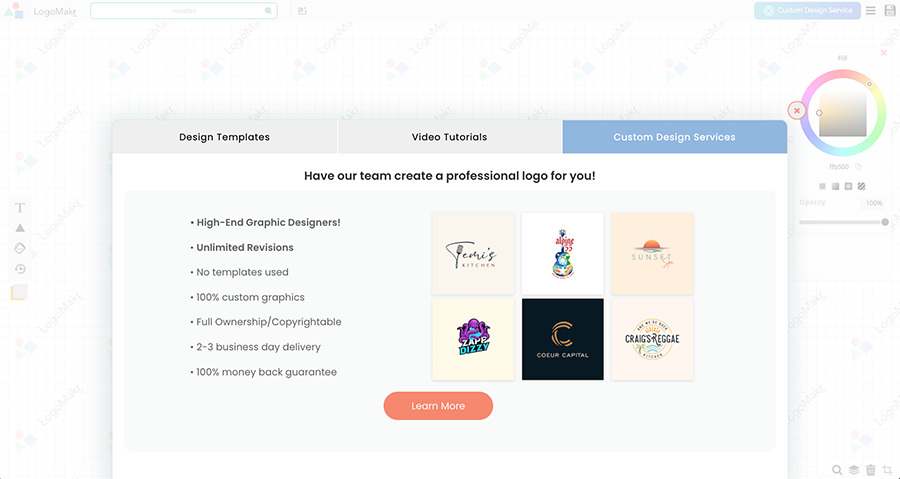
Pros
- Discounts for multiple designs
- Beautiful, high-quality templates
Cons
- Not as simple to use as other free logo maker software
- Templates are not organized into categories
Key Features:
- Receive 10+ high res files for a variety of uses
- Over 3 million graphics
- Discounted professional redesign service for current logo
Compatibility: Browser
Creative Blog Rating: 3/5
Beginner-friendly: 3/5
Price: Free to use
*$29 for Basic (1 design), $60 for Pro (4 designs), $150 for Premium ($15 designs)
Who It’s For
LogoMakr is a free logo maker software you can access online. If you own multiple businesses or more than one YouTube Channel and need several different brand logos, then LogoMakr could fit the bill. Like many of the programs on this list, you can design logos for free, but you have to pay for high res downloads. However, LogoMakr offers packages that include discounts for multiple logo designs, so you don’t have to pay full price for each.
Why We Picked It
You can start with a blank canvas or a customizable template. We found the templates were unique and high quality. You can edit every part of your template and choose from over 3 million graphics. For each logo design, you receive full license ownership, plus 10+ high-resolution files including PNG, JPG, PDF, and SVG for online use, social media platforms, and printing. The site also offers custom logo design and logo redesign packages for those who can afford to hire a professional.
Bottom Line
In our test, we found LogoMakr was not as intuitive as other free logo maker software. For one thing, templates are not searchable and they aren’t organized by category, so you have to scroll through hundreds of options before finding the perfect fit. The editing process has a bit of a learning curve and it took some trial and error to change the colors on our design.
16. MarkMaker – Best for Basic Designs
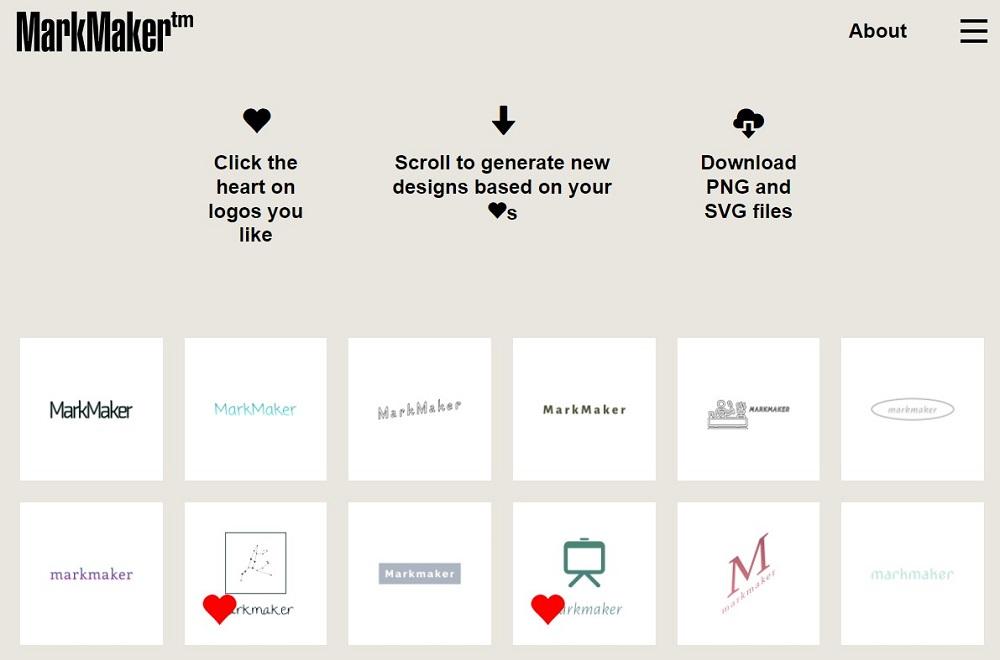
Pros
- Fast, free, and simple to use
- Generates a large selection of options
Cons
- No customization tools
- Not suitable for detailed logo creation
Key Features:
- Simple, browser-based logo generator
- Learns from your favorites
- Preset logo design options
Compatibility: Browser
Creative Bloq Rating: 3/5
Beginner-friendly: 3/5
Price: Free
Who It’s For
MarkMaker is an excellent free logo maker software for beginners to the world of logo creation, branding, and graphic design. It’s so simple to use—just enter your business name into the box on the website. Next, you’ll see a few dozen suggested options for your business logo, and you can save your favorite designs. Keep scrolling to generate new designs based on your favorites. Finally, you can download your top choices as PNG and SVG files.
Why We Picked It
Besides free logo maker software, the site includes an emoji generator, Atlas of Potential Nations (generated nation name and flag), and a computational graphic design lab.
Bottom Line
MarkMaker doesn’t offer advanced or highly detailed graphics, only pre-designed logos. The bare-bones interface is user-friendly but doesn’t offer customization, and logos are pretty generic and unexciting. But considering it is completely free, you could use it to generate a cool font or simple logo and upload it to another program for further editing. Although it is extremely beginner-friendly, it only received a 3 on our Beginner-Friendly Tools score because it lacks tools in general.
Best Free Logo Maker Software Comparison Chart
| Software | OS | Beginner-friendly | Advanced Editing Tools | Layer Editing | Stock Content | Download |
|---|---|---|---|---|---|---|
| PhotoDirector | Windows, Mac, Mobile | Yes | Yes | Yes | Yes | Download |
| MyEdit | Browser | Yes | Yes | Yes | No | Try Online |
| Fotor Photo Editor | Windows, Mac, Mobile | Yes | Yes | Yes | Yes | Try it |
| BrandCrowd | Browser | Yes | No | Yes | No | Try it |
| DesignEvo | Windows, Mac, Browser | Yes | No | Yes | No | Try it |
| Wix Logo Maker | Browser | Yes | No | Yes | Yes | Try it |
| Canva | Windows, Mac, Browser | Yes | No | Yes | Yes | Try it |
| Hatchful | Windows, Mac | Yes | No | Yes | Yes | Try it |
| Tailor Brands | Browser | Yes | No | No | Yes | Try it |
| Adobe Express | Browser | Yes | No | Yes | Yes | Try it |
| Looka | Browser | Yes | No | No | No | Try it |
| Pixelmator Pro | Mac | Yes | Yes | Yes | No | Try it |
| Ucraft | Browser | Yes | No | Yes | Yes | Try it |
| GIMP | Windows, Mac, Linux | No | Yes | Yes | No | Try it |
| LogoMakr | Browser | No | No | Yes | No | Try it |
| MarkMaker | Browser | Yes | No | No | No | Try it |
How to Create a Logo with Free Logo Maker Software
With PhotoDirector, it’s easy to design a logo. Just download the software by clicking the link below and follow these simple steps.
- Open PhotoDirector and choose the Edit interface.
- Click the Expert tab.
- Click the Import icon to upload an image or choose a background image, color, or texture from stock.
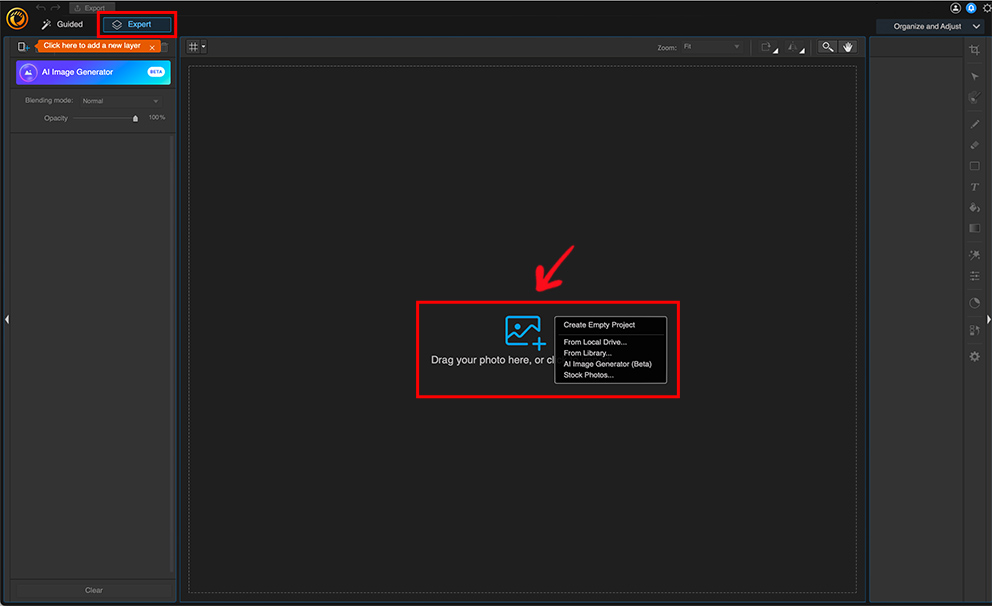
- Click the Text Tool from the right-hand menu. Type in your text then customize accordingly. You can also choose the Pen Tool to free-hand draw your logo.
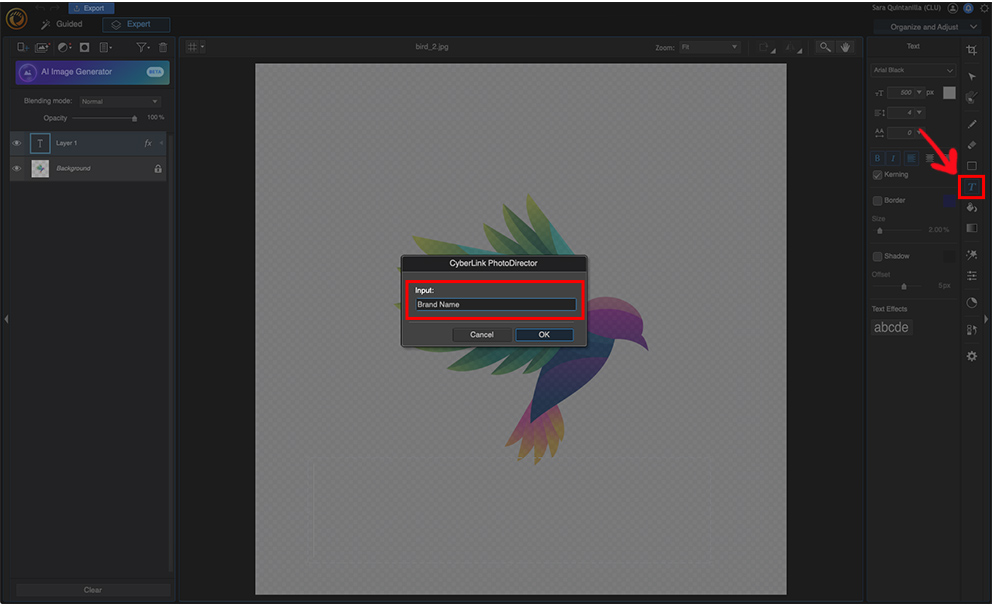
- Click Stickers and choose an available option or generate one by clicking the AI Sticker Maker. Input a description of what you want, choose a style, then hit Generate Stickers.
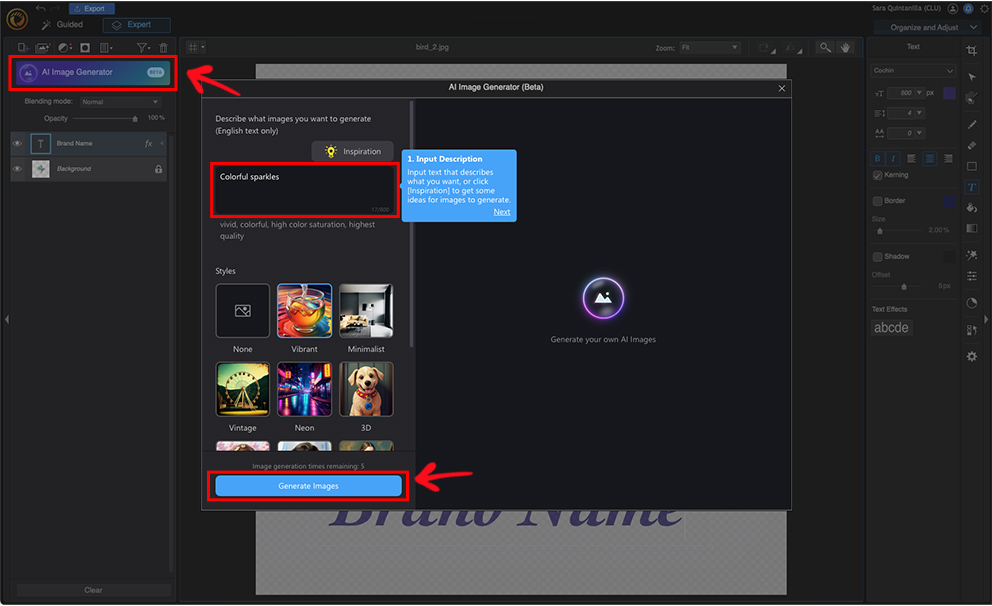
Alternatively, you can select the Shape Tool to piece together your logo with the Shape Modes.
- Move and resize the different assets on your canvas. You can also tweak colors and play with opacity.
- When you are done, click the blue Export button to save to your desktop, or choose File from the upper toolbar and click Save As for more options.
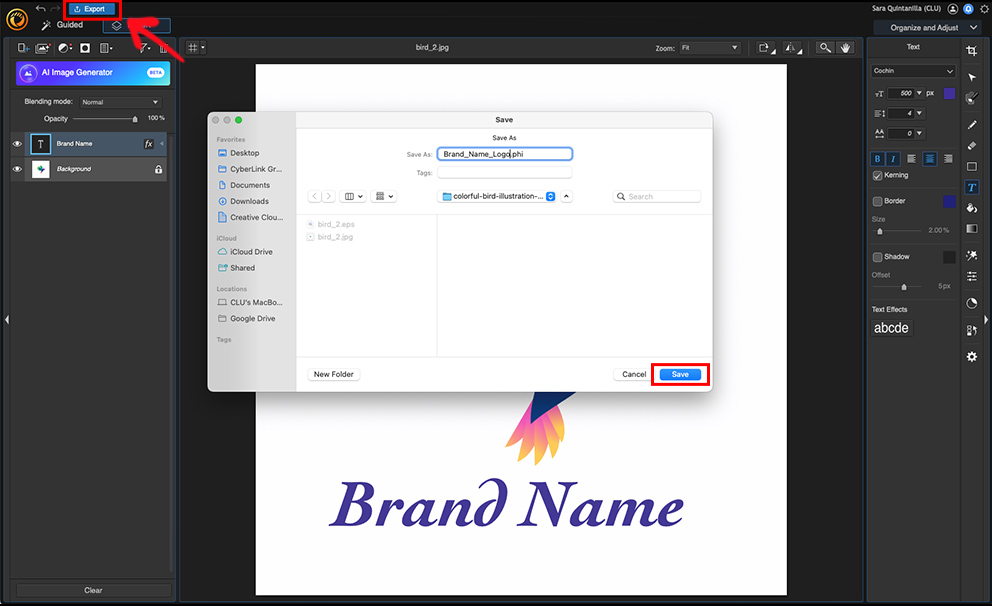
How to Choose the Best Free Logo Maker Software
Here are four crucial points to consider when selecting the best free logo maker software:
User-Friendly InterfaceFree logo maker software should be an intuitive and straightforward platform that allows you to create stunning logos effortlessly. Look for software that provides a diverse range of design elements, such as templates, shapes, stickers, typography, and color gradients, while ensuring ease of navigation and accessibility to all its features. Assessing the software's user experience will save you time and effort, ensuring a smoother logo creation process.
Design Customization OptionsAnother crucial aspect to consider is the degree of design customization offered by the free logo maker software. An ideal software should enable you to tweak every aspect of your logo, from the size and positioning of design elements to adjusting color schemes and font styles. The ability to tailor your logo precisely to match your brand's unique persona is paramount. Therefore, opt for software that allows you to experiment extensively and create a logo that truly represents your business values and aspirations.
Compatibility and Export OptionsFinally, a crucial factor to consider when choosing free logo maker software is compatibility and the availability of export options. Ensure that the software allows you to conveniently download your logo design in popular file formats such as PNG, JPEG, or SVG, maintaining high quality throughout. Moreover, consider if the software seamlessly integrates with other design tools or platforms to save you valuable time.
Download the Best Free Logo Maker Software
Marketing your brand is a daunting task. Luckily, you can use free logo maker software to design and create a powerful logo that will represent your brand to a T.
Of the 16 free logo maker software we reviewed, PhotoDirector stands out as the most superior. From design templates and layer editing to stock content and AI-generated stickers, PhotoDirector does it all. With PhotoDirector, you can unlock your brand's visual potential without compromising quality or incurring significant expenses.
Download PhotoDirector by clicking the button below and discover why it’s the top-rated photo editing and branding software in 2026.
Free Logo Maker Software FAQ
Logo maker software contains templates, stock images, fonts, graphic design tools, and more, which users combine to create business logos and marketing content. In addition, most graphic design software offers freehand drawing tools or automated logo wizards, making it fast and easy to start branding your business.
A logo is a combination of visuals, text, and design elements that symbolize the values and message of a brand.
A logo conveys the spirit and values of a brand. It can be images, text, or both and should send consumers a clear, unambiguous message.
The best logo design will clearly convey the brand’s message or values. A good logo should pack a powerful visual image for consumers. It should also contain only a few design elements so as not to appear cluttered or confusing.
You can copyright a logo by following these steps:
- Visit the official United States Copyright Office website.
- Register an account with the Electronic Copyright Office.
- Find and fill out the correct Copyright Application Form.
- Pay the registration fee (this is around $50).
A confirmation will be sent to your email to let you know your copyright has been successfully registered.
- Download PhotoDirector.
- Import images or start designing from scratch.
- Click Save and Export and choose the PNG file format from the popup.
- Download PhotoDirector.
- Import your background image.
- Design your logo from scratch or import a pre-existing logo.
- Your logo and background will now be separate layers.
A transparent logo is either a PNG or vector file format. Unlike JPEG images, the background of PNG or vector files is invisible. The transparency enables you to overlay it upon any background design, texture, or image.
- Download PhotoDirector.
- Import media or start creating from scratch.
- Use the Guided tab to design, create, and edit a logo.
- Click Save to download your creation.
Download the completely free PhotoDirector Essential to make a logo. Should you require premium features, you will have access to all the paid features in PhotoDirector for 30 days - more than enough time to create your company logo.
For a completely free logo maker software that will allow you to download a high-res logo with no watermark, try Hatchful or MarkMaker.
The easiest software to make a logo is PhotoDirector. This free logo maker software has an intuitive user interface with built-in tutorials and guided edits. This ensures even new users can easily design a logo using pro-level tools.

The Cyberlink Editorial Team creates in-depth articles on video editing, multimedia innovation, and AI-powered creative tools. Our mission is to provide practical, easy-to-follow tutorials across video and photo editing, while showcasing AI features, product insights, and industry trends that empower creators around the world.