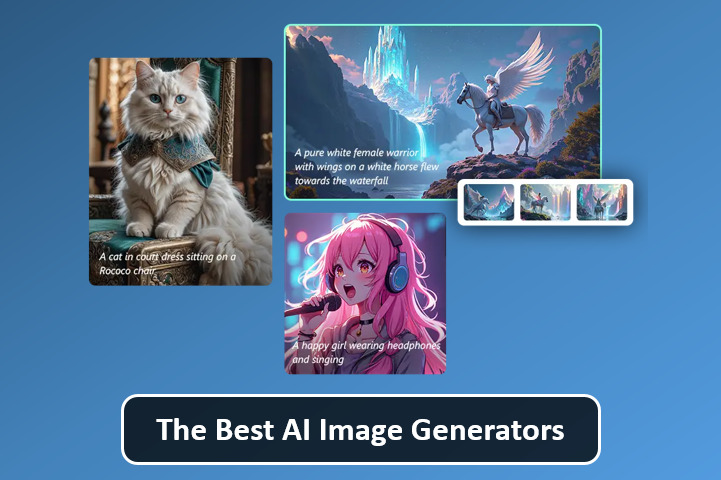15 Best Graphic Design Software for Beginners in 2026
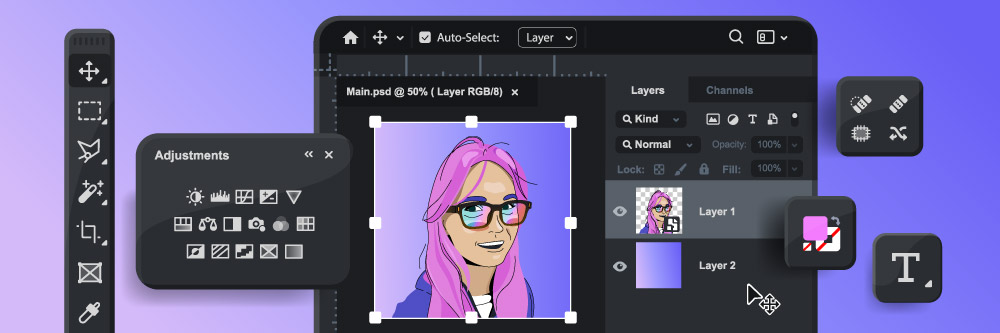
Choosing the right graphic design software is essential for meeting your project needs and maximizing your creative potential. The ideal software offers robust tools and flexibility to elevate your designs without a steep learning curve. However, finding the right fit for your design needs, skill level, and budget can be challenging.
This guide rounds up the 15 best graphic design software options for beginners, covering each tool's pros and cons, pricing, key features, and compatibility. With this resource, you’ll be able to find the perfect software to match your goals and support your journey into graphic design.
- Snapshot of Our Top 3 Best Graphic Design Software
- 15 Best Graphic Design Software for Beginners in 2026
- Best Graphic Design Software Comparison Chart
- How to Create a Graphic Design
- How to Choose a Graphic Design Software
- Download the Best Graphic Design Software for Free
- Best Graphic Design Software FAQ
Top 3 Graphic Design Software Snapshot

1. PhotoDirector - Best Graphic Design Software Overall
PhotoDirector is the best graphic design software on our list. It is a robust graphic design tool and photo editor that offers all the features you need to create professional designs. This software’s photo editing tools include AI-powered tools, color enhancements, and responsive layer editing with object segmentation. Despite its pro-level features, it is easy to learn and use, even if you are new to graphic design. Detailed Review >

2. MyEdit - Best for Online Editing
Another new option on our best graphic design software list is MyEdit. This graphics software makes it easy to learn graphic design for individuals, professionals, and businesses. It is an easy-to-use online platform for editing photos and creating graphic designs. It's suitable for both beginners without much design experience as well as experienced designers seeking a streamlined platform for their work, with its user-friendly interface and advanced tools. Detailed Review >

3. VistaCreate - Best for Storage
VistaCreate is an online graphics software with thousands of fully customizable design templates, brand kits, and lots of free storage. Detailed Review >
15 Best Graphic Design Software for Beginners in 2026
- PhotoDirector Essential
- MyEdit
- VistaCreate
- Stencil
- Snappa
- Lunacy
- Pixlr
- Canva
- Vectr
- DesignWizard
- CorelDRAW
- Adobe Express
- Affinity Designer
- Visme
- PicMonkey
1. PhotoDirector - Best Graphic Design Software Overall
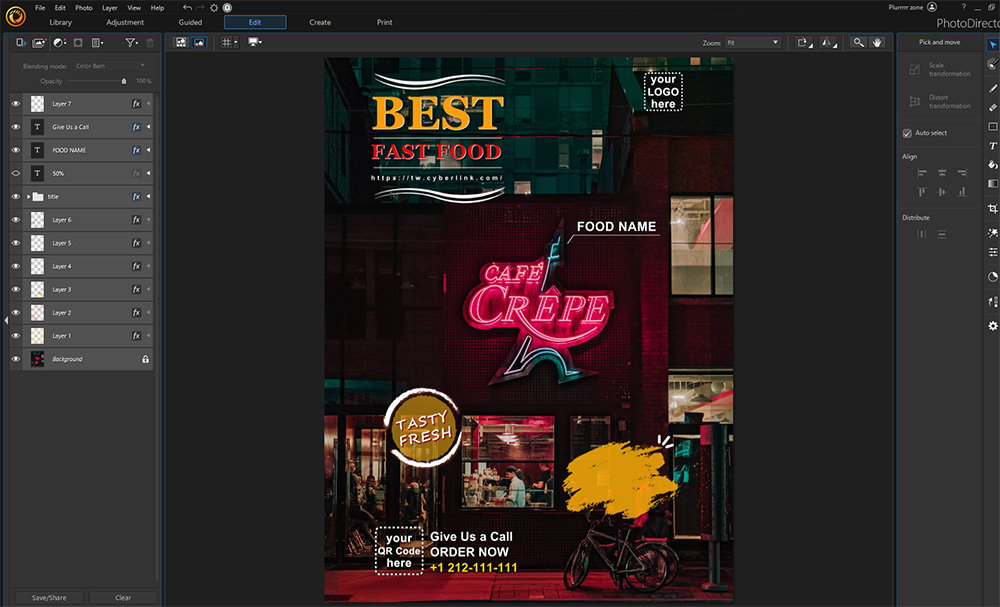
Pros
- User-Friendly
- Intuitive and responsive AI tools
- Robust layer editing tools
Cons
- Stock and design packs only available with a subscription
Key Features
- AI-Powered photo retouching
- Upscale old and grainy photos
- Remove people or objects in 1-click
- Professional filters and LUTs for color correcting
Compatibility: Windows, Mac
TechRadar Rating: 5/5
Beginner-Friendly Tools: 5/5
Price: Free
*Premium subscription available for $3.33/month
Who It’s For
PhotoDirector is a one-stop image manipulation software featuring a suite of advanced image editing and enhancement tools. It is the best graphic design software for beginners because it has a clean user interface, guided edits, one-click effects, and design asset libraries with everything from stock images, stickers, emojis, frames, animated titles, and more. And PhotoDirector uses a folder structure, allowing seamless sorting, tagging, and filtering of your images and projects.
Why We Picked It
With PhotoDirector’s layer editing module, express templates, and clipping masks, you can combine elements from different images, creating engaging compositions. It also has all the essential image editing tools you could need, including corrections, beauty touch-ups, and more.
Bottom Line
Even though PhotoDirector offers professional graphic design tools, it’s the best graphic design software for beginners, thanks to an intuitive drag-and-drop platform with guided edits. If you are new to PhotoDirector, you can use the interactive in-program tutorials and take full advantage of every feature this software offers.
Check out these related topics for photo editing:
- 15 Best Free Photo Editing Software for Windows PC in 2026
- 15 Free Photoshop Alternatives With Similar Features in 2026
- 5 Best Online Cartoonizer Tools | Transform Your Photos into Cartoons for Free
2. MyEdit - Best for Online Editing
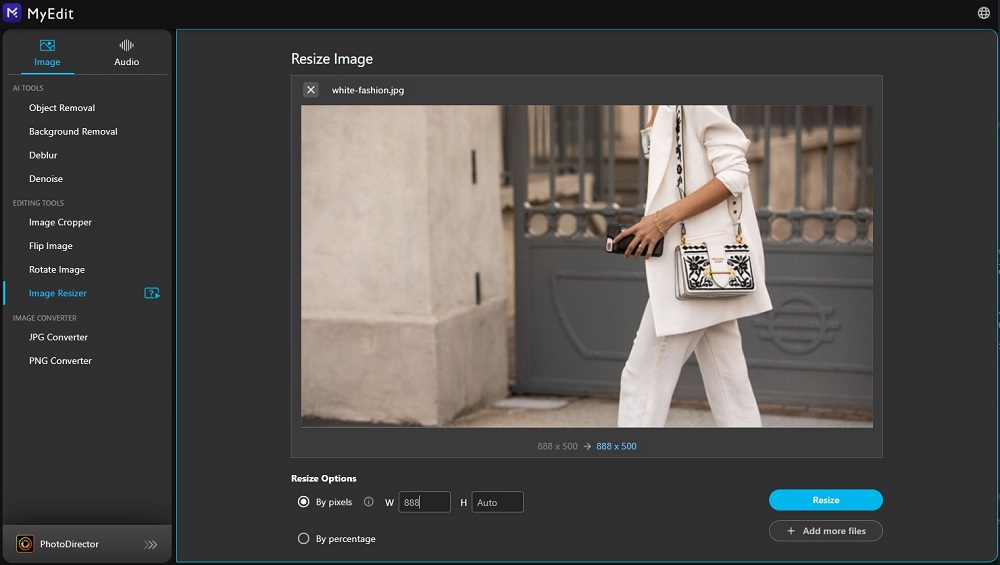
Pros
- AI-based photo editing tools
- Online editing is easy for beginners
- Picture perfect results every time
Cons
- Limited editing options for more in-depth projects
Key Features
- Browser-based editing
- AI-assist tools
- Remove people or objects in 1-click
- Cartoonize effect
Compatibility: Online
Overall Rating: 5/5
Beginner-Friendly Tools: 5/5
Price: Free
Who It’s For
Based on our review, we found that MyEdit is skillfully designed to cater to individuals, professionals, and businesses that need an intuitive, easy-to-use online platform for editing photos and creating graphic designs. With its user-friendly interface and advanced tools, it's suitable for beginners with limited design experience, as well as seasoned designers seeking a streamlined platform for their work.
Why We Picked It
We chose MyEdit because of its impressive versatility and the robust set of design tools it provides. Its intuitive interface, coupled with online accessibility, easily makes it one of the option for beginners. MyEdit's comprehensive suite of features allows for high-quality photo editing and graphic design. Furthermore, its cloud-based platform encourages easy collaboration and access from any location, making it an excellent choice for a wide range of design tasks.
Bottom Line
Once we tested the product, we determined that MyEdit serves as a potent and convenient graphics software, accommodating users of varying expertise levels. Balancing simplicity with professional-grade tools, and providing online accessibility, it presents a comprehensive solution for photo editing and design needs. This makes it a formidable contender in the digital design tools market, and one we'd recommend considering.
3. VistaCreate - Best for Storage
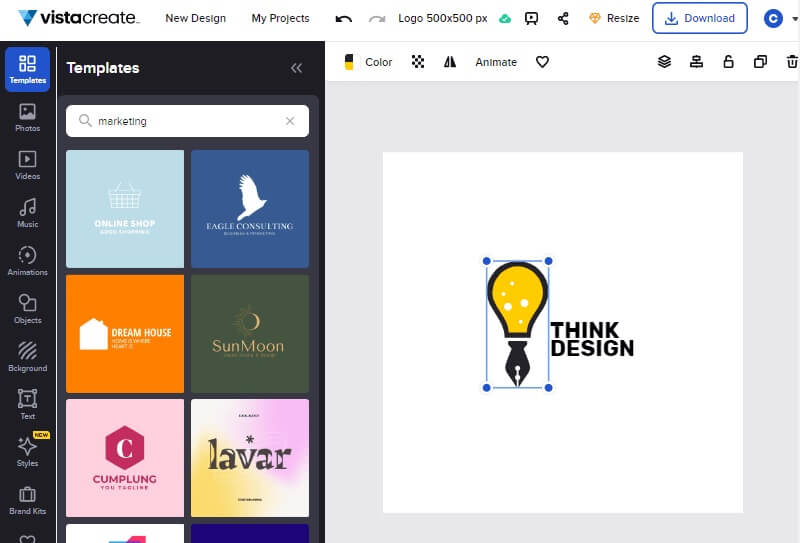
Pros
- Branding kits available in free version
- Regularly updated and constantly adding new features
Cons
- Background remover only in paid version
- Need solid internet connection
Key Features
- Team collaboration tools
- Speech bubbles
- Blur tool
- Frames and filters
Compatibility: Online
Trustpilot Rating: 4.6/5
Beginner-Friendly Tools: 4.5/5
Price: Free
*Premium subscription available for $10/month
Who It’s For
VistaCreate (formerly Cello) has over 75,000 professionally designed templates for users to customize. It is the best graphic design software for storage because subscribers get an unlimited amount of storage, and the free version offers 10GB. By comparison, Visme only offers 3GB to their top-tier business customers, and DesignWizard only offers 10GB of storage to their $50/month clients.
Why We Picked It
We also think this is one of the best graphic design software because of VistaCreate’s robust free version which includes brand kits, a feature usually saved for paid customers in other graphics software. It also has free fonts, music, objects, animations, and backgrounds (although the background remover is only available in the paid version). Photo editing tools are also available, such as rotate, crop, flip, and resize. A unique tool allows you to upload your own images and turn them into stickers for your projects.
Bottom Line
VistaCreatehas one of the best free versions of most graphics software on our list. However, anyone requiring a background remover for YouTube Thumbnails or similar projects will have to pay the monthly fee. Lunacy and Adobe Express offer background removal for free.
4. Stencil - Best for Bloggers
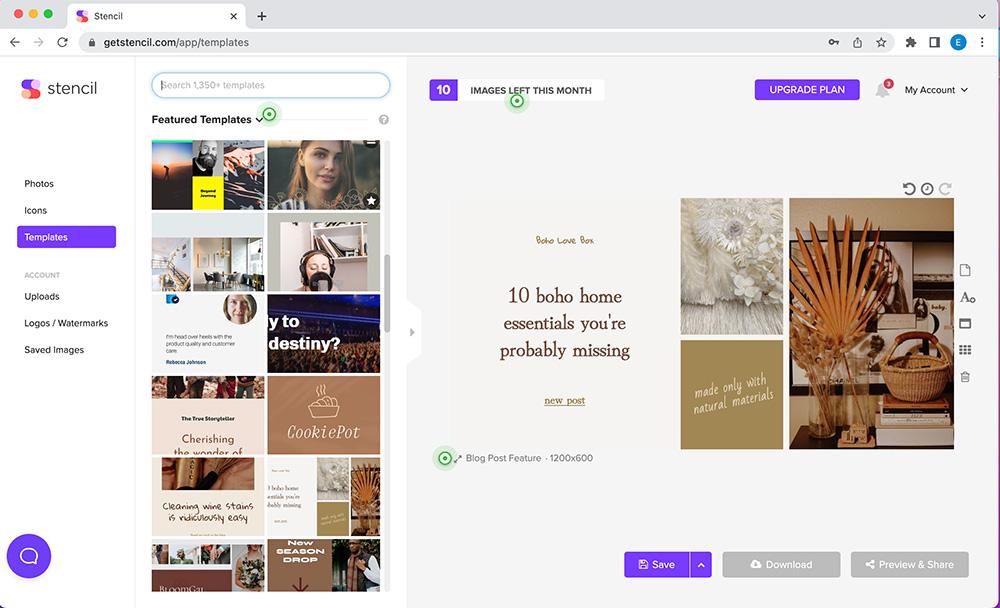
Pros
- Very beginner-friendly
- Regular updates and improvements
Cons
- Not intended for print design
- No image editing tools
Key Features
- Upload and store your logos
- 5,100+ Google Web fonts
- 140+ preset sizes
- Browser extensions for Chrome and Firefox
Compatibility: Online
Trustpilot Rating: 4.7/5
Beginner-Friendly Tools: 4/5
Price: Free
*Premium subscription available for $9/month for Pro and $12/month for Unlimited
Who It’s For
Stencil is a web-based graphics software that allows beginners to quickly and easily create digital design assets. It is one of the best graphic design software for bloggers because the site focuses on design for social media and websites for people with no previous experience. The narrow focus means a pared-back feature set, which makes it easy for DIYers to navigate the site.
Why We Picked It
If you need a speedy solution to your web-based graphic design needs, then Stencil is perfect for you. Simply pick a background, add text, and upload it directly to your site (Stencil offers direct sharing to Facebook, Twitter, Instagram, Pinterest, and Buffer). Stencil has plenty of stock assets, so you can find exactly what you need. There are over 1,350 templates and over 5 million stock images, with more added every week.
Bottom Line
Stencil is a quick and simple tool for bloggers who want to spend more time writing and less time designing. While it is one of the best graphic design software for creating beautifully crafted posts, it doesn’t include editing features. If you need to edit your photos, you’ll need to use another software first, wasting valuable time. We placed it below PhotoDirector and VistaCreate because they offer photo editing and graphic design features.
5. Snappa - Best for Online Marketing

Pros
- Thousands of templates and presets
Cons
- Runs slow at times
- Hard to create designs from scratch
Key Features
- 200+ fonts
- Instant resize
- 100,000+ vectors and shapes
- Pre-Schedule posts
Compatibility: Online
G2 Rating: 4.6/5
Beginner-Friendly Tools: 4/5
Price: Free
*Premium subscriptions available for $10/month for Pro and $20/month for Team
Who It’s For
Snappa is yet another online graphics software for users with no prior experience. We voted Snappa the best graphic design software for online marketers because, like Stencil, Snappa focuses entirely on web-based designs. It features ready-made templates for infographics, which help users market their online content and products.
Why We Picked It
This graphics software has an extensive library of well-organized templates, stock images, and graphics, so beginners can easily craft professional-looking designs with a few clicks. It also has some photo editing tools, such as crop, rotate, flip, color adjustments, blur effects, and overlays.
Bottom Line
Snappa is very similar to Stencil. They both focus solely on web and social media design for beginners. And while Snappa has some photo editing tools that Stencil lacks, Stencil is cheaper and has a much more tenable free version. Snappa is not a choice for anyone who wants to learn graphic design, as it is very hard to create designs from scratch, and there is no drawing tool.
6. Lunacy - Best for Teams

Pros
- Completely free
- Teammate collaboration tools
Cons
- Not as easy-to-use as others on our list
- No social-media templates
Key Features
- Image upscaler
- Background remover
- Avatar generator
- Eyedropper tool
Compatibility: Windows, Mac, Linux
G2 Rating: 4.4/5
Beginner-Friendly Tools: 3.9/5
Price: Free
Who It’s For
Lunacy is a completely free graphics software with no ads, locked features, or upselling. It’s perfect for teams because you can edit with up to 100 teammates in real-time. With Lunacy, you can leave comments and get feedback immediately. This isn’t the only graphics software on our list with team collaboration features, however, most charge a premium for business users.
Why We Picked It
Lunacy is one of the best graphic design software for vector graphics editing. It offers tons of built-in icons, illustrations, and stock images you can layer together like Lego. There’s also a text generator and a pen to draw directly on your design.
Bottom Line
Lunacy is a sketch tool and one of the best graphic design software for UI/UX and web design. For any beginners who want to learn graphic design - especially web design - this is a very robust free tool, and former Sketch users will find it a worthy replacement.
7. Pixlr - Best for Photoshop Users on a Budget
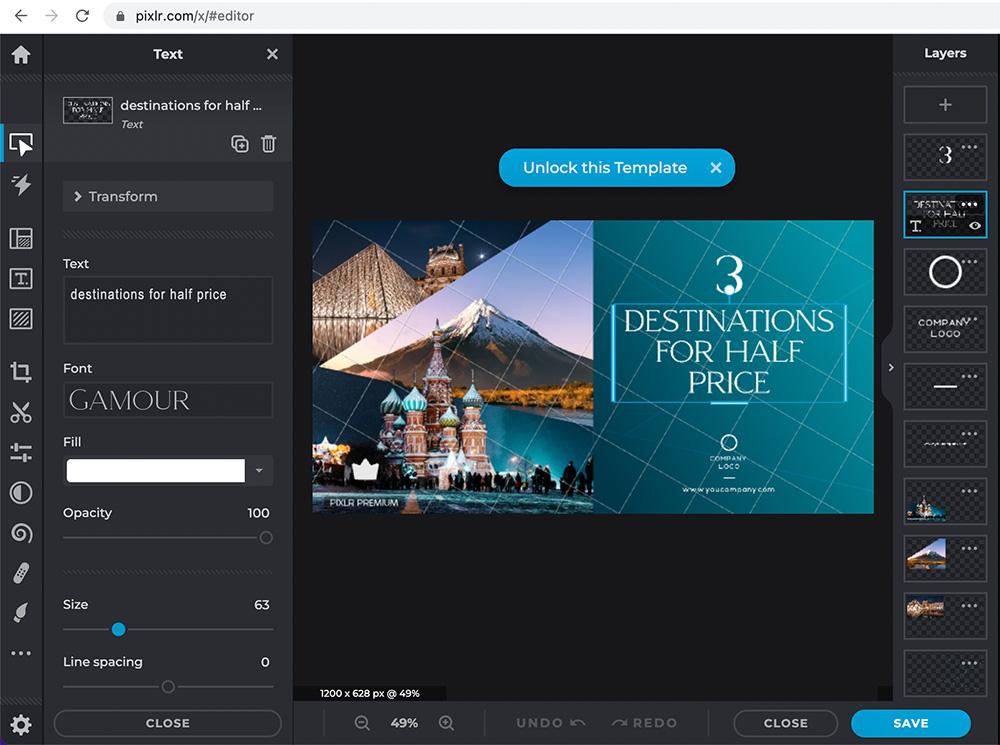
Pros
- Large stock image library available in free version
- Simple interface
Cons
- Needs a fast and reliable internet connection to work
- Free version has ads
Key Features
- Large stock image library in free version
- Photo effects like dispersion and glitch
- Import photos from computer, URL, or Facebook
- Healing tool
Compatibility: Online
G2 Rating: 4.4/5
Beginner-Friendly Tools: 4.2/5
Price: Free
*Premium version available for $4.90/month
Who It’s For
Pixlr is an online photo editor and template designer, and the best graphic design software for former Photoshop users who need a more wallet-friendly option. Pixlr has an interface and menu that are very similar to Photoshop. It offers layer editing with a slightly pared-back feature set to the Adobe photo editor and a very pared-back price.
Why We Picked It
Beginners should not let the comparison scare them away - Pixlr comes with advanced (Pixlr E) and beginner (Pixlr X) versions, and projects will easily carry over between the two. When you open Pixlr, you can choose a template category, then customize your chosen template. Categories are Instagram, Facebook, YouTube, Roblox, Pinterest, Twitter, or LinkedIn. You can also choose a simple collage, business card, or flyer. Since Pixlr is also a photo editor, you can make detailed edits and add effects to your photos before inserting them into the template.
Bottom Line
We like that you can simply go to the site and start editing - no sign-in required. However, because Pixlr X is web-based you need to be connected to a strong internet signal for it to work properly. We also weren’t that impressed with the typography options and found the text hard to manipulate. We recommend Pixlr more for photo editing than graphic design because of the poor text options and the small number of available templates.
8. Canva - Best for Stock Content
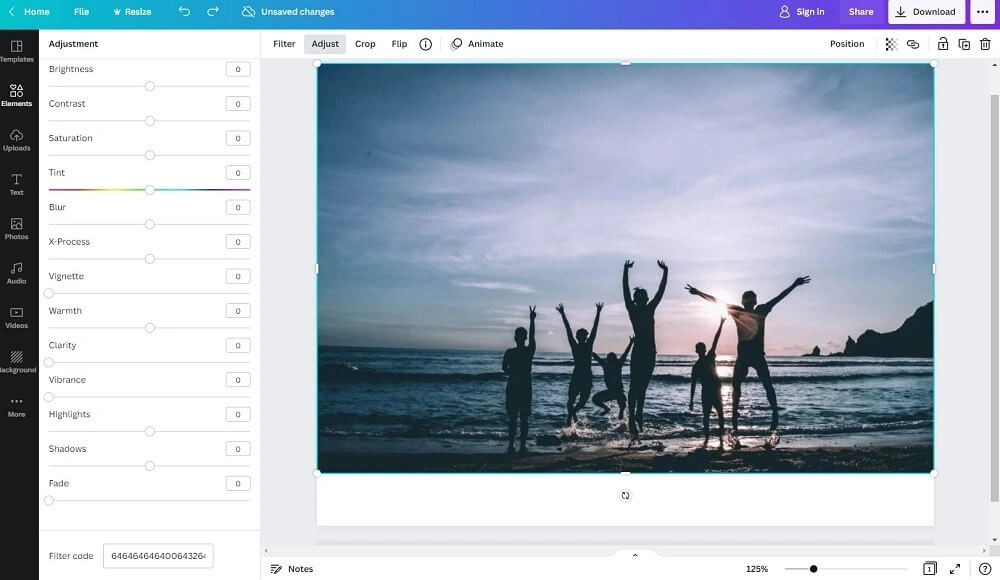
Pros
- Robust free version
- 1TB of cloud storage included
Cons
- Limited photo editing tools
- Limited export formats
Key Features
- Background remover
- Built-in video editor
- Magic resize
- Simple design sharing
Compatibility: Windows, Mac, Online
Creative Bloq Rating: 4/5
Beginner-Friendly Tools: 4.3/5
Price: Free
*Pro version available for $119.99/year
Who It’s For
Canva is one of the best graphic design software for the sheer number of stock and design assets available. Canva subscribers have access to over 100 million images and animated graphics, as well as audio clips for social media posts. It offers beginners over 610,000 easy-to-use templates, with new templates created daily.
Why We Picked It
This graphics software has a completely free version that offers a robust amount of stock as well, including 1 million photos and graphics, and 250,000 templates. But what we like about Canva Pro which is not available to free users, are the brand kits. Upload your own logo, fonts, and colors into Canva to use in your designs, or create them from scratch. Then save and build reusable templates to use in all your company’s designs.
Bottom Line
Scrolling through Canva’s completed projects, examples, and professionally designed templates is a great way for beginners to learn graphic design. And while we think it is one of the best graphic design software available, it offers very few image editing tools. If you need graphics software with a full photo editor, try PhotoDirector or Pixlr.
9. Vectr - Best for Web Design
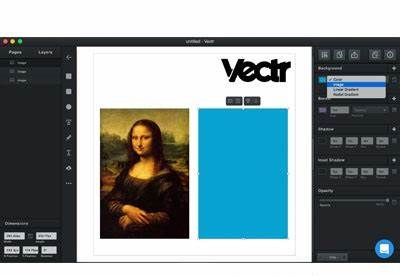
Pros
- Cross-platform vector image creation
Cons
- Needs internet connection
- Exporting glitchy
Key Features
- WordPress integration
- 100 free edits
- Grid and snap tool
- Supports importing
Compatibility: Online
G2 Rating: 4.4/5
Beginner-Friendly Tools: 4/5
Price: Free
Who It’s For
Upon evaluating Vectr, we identified it as among the best graphic design software options, particularly well-suited for beginners entering the field. Its uncomplicated and intuitive interface, paired with robust features, makes it an excellent starting point for individuals eager to grasp the fundamentals of vector graphics, without being besieged by excessively complex functions and tools.
Why We Picked It
Our choice of Vectr was influenced by its user-friendly design and its status as a free graphics software. Its functionality deftly balances simplicity for novices with the power required for those looking to delve into more advanced design elements. The dual availability of Vectr as a web-based platform and a desktop application infuses a degree of flexibility, empowering individuals to learn graphic design from virtually anywhere.
Bottom Line
While Vectr provides a user-friendly introduction to vector graphic design, our testing revealed certain limitations. Its focus on simplicity can sometimes lead to a deficit in more advanced features necessary for intricate projects. Users might also encounter performance and speed issues, especially with the web-based version, potentially impeding productivity and extending project turnaround time. Despite Vectr's effectiveness as a stepping stone for beginners, those aspiring to advance their graphic design journey may eventually require a more sophisticated and reliable tool.
10. DesignWizard - Best for Templates
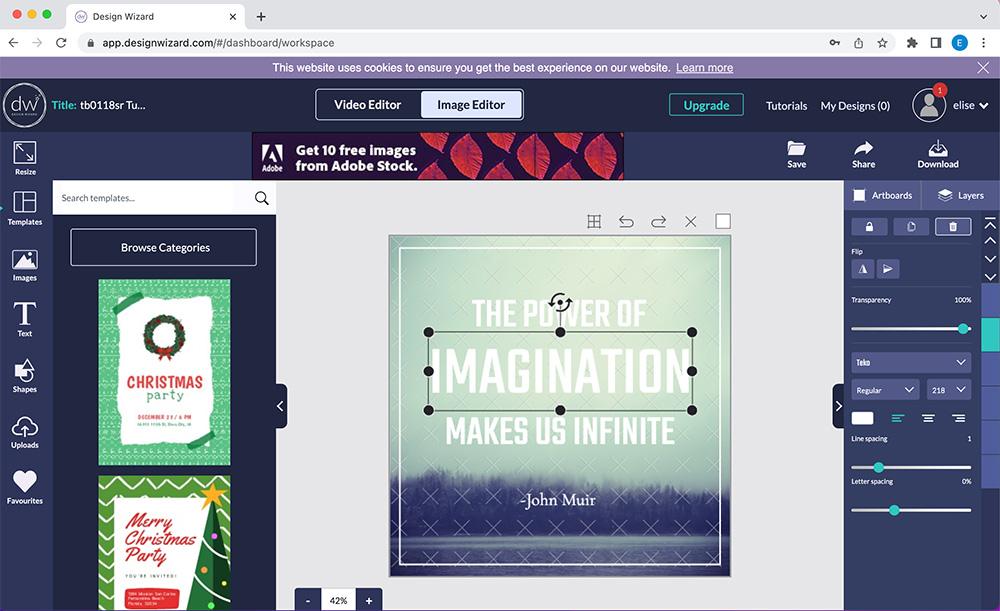
Pros
- Easy to find the perfect template from thousands of options
- Very beginner-friendly
Cons
- Free version is very limiting and Premium version is expensive
- No photo editing or illustrating tools
Key Features
- Magic resize
- Video tools
- 1GB of storage
- Download in JPG, PDF, and PNG
Compatibility: Online
Capterra Rating: 4.3/5
Beginner-Friendly Tools: 3.5/5
Price: Free
*Premium subscription available for $9.99/month
Who It’s For
DesignWizard is yet another online graphics software with thousands of customizable templates. However, we think this is the best graphic design software for templates because the beautifully designed templates are so well organized that it’s easy to find exactly what you need. Templates are alphabetized by category, such as Album Covers, Announcements, Book Covers, Bookmarks, Brochures, Business Cards…you get the idea. Click inside a category, such as Book Covers, and you will find even more categories like Cookbooks, Romance, Science Fiction, etc.
Why We Picked It
With DesignWizard every part of a template can be edited, so you can upload your own fonts, photos, and logos or create custom color palettes. It also comes with over 1 million stock images, videos, illustrations, and graphics.
Bottom Line
This graphics software makes it easy to quickly and easily create a professional looking design with editable templates for any possible scenario. While we think DesignWizard is one of the best graphic design software for templates, that is all it offers. There are no image or photo editing tools, and no way to create a design from scratch. Canva has a similar amount of templates, but also offers some simple photo editing tools, while PhotoDirector offers templates and a fully-featured photo editor.
11. CorelDRAW Standard - Best for Illustrators
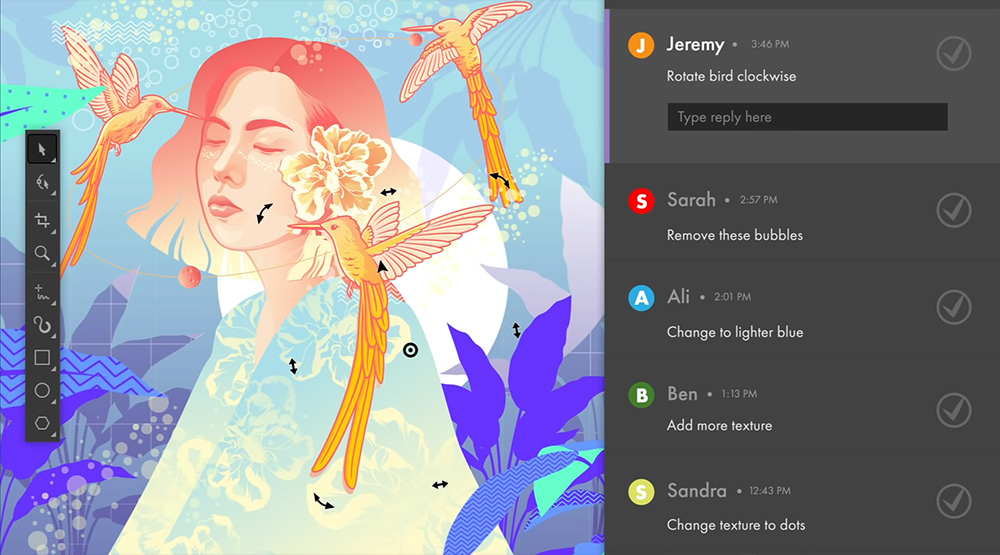
Image from CorelDRAW.
Pros
- Beginner-Friendly vector image creator and illustrator
- Customizable workspace
Cons
- Takes up significant hard drive space and can run slow at times
- Issues with real-world picture encoding
Key Features
- Professional vector image software
- Page layouts
- 1,000 clipart and digital images
- AI and animation tools
Compatibility: Windows
G2 Rating: 4.3/5
Beginner-Friendly Tools: 3.5/5
Price: $299
Who It’s For
CorelDRAW Standard is the best graphic design software for illustrators who require optimal efficiency, reliability, and professional features. It includes PowerTRACE™, a bitmap-to-vector tracing tool that improves the quality of your bitmap, and a live sketch tool. Vector graphics can be scaled with no quality loss.
Why We Picked It
This graphics software comes with PHOTO-PAINT Standard, Corel’s basic photo editor. It also has a modest library of royalty-free stock, including 100 high-res images, 175 fonts, 20 frames, and 60 templates. It is also one of the best graphic design software because it has precision color tools for applying fills and outlines, and a layer editing module where you can create compositions while keeping the elements separate.
Bottom Line
Even though CorelDRAW is an excellent tool for creating and enhancing illustrations, this software is not ideal for photographs. We found in our test that when you enlarge an image, the program tends to accentuate imperfections, which can impact the overall quality of your image. It’s also rather pricey for software aimed at hobbyists and home businesses. Although it has the same rating as Design Wizard, we found CorelDRAW was not as beginner-friendly, so it fell to #11 on our list.
12. Adobe Express - Best for Social Media
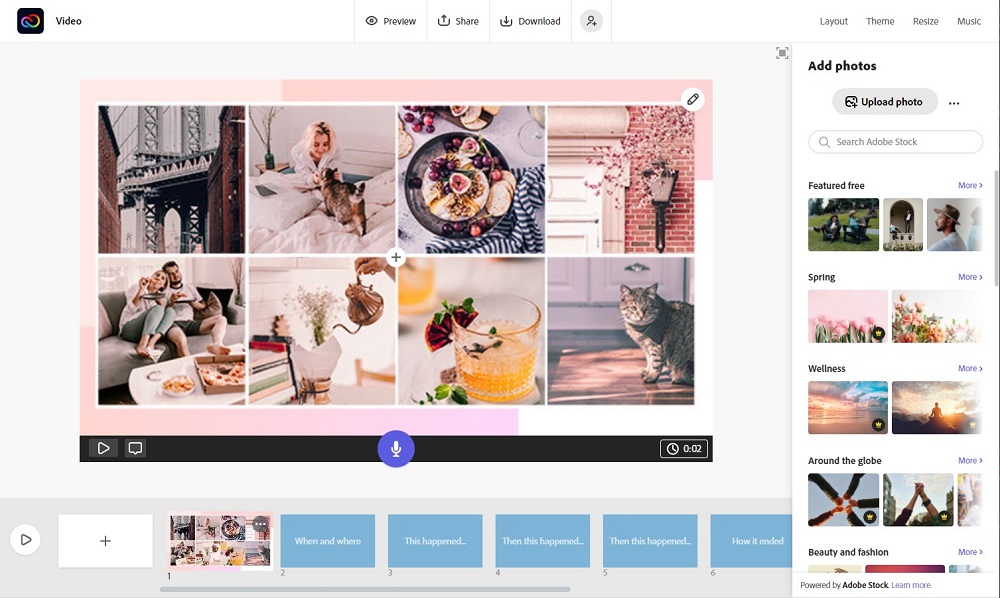
Pros
- Free version offers enough for most projects
- Thousands of easily customizable design templates
Cons
- Lacks some key features
- Hard to tell you’ve used premium features until you try to export
Key Features
- Create logos
- Convert images to various formats
- Background remover
- Image resizer
Compatibility: Online
TechRadar Rating: 4/5
Beginner-Friendly Tools: 4.2/5
Price: Free
*Premium version available for $9.99/month
Who It’s For
Adobe Express is a web design app for beginners. We think it is one of the best graphic design software for designing social media posts. Adobe Express has design templates for any kind of post, like YouTube thumbnails, Facebook ads, and Instagram Stories. While many of the graphics software on our list has social media-friendly templates, not many let you plan, schedule, and publish content across multiple channels at once.
Why We Picked It
Upload a photo and start a design from scratch or use one of the thousands of ready-made templates. You can add your branding assets in one click. Adobe Express also has some photo and video editing capability and access to Adobe stock.
Bottom Line
We were impressed that the free version of Adobe Express had access to plenty of Adobe Stock and Adobe Fonts for most projects. However, it lacks the branding kits, refined photo editing features, and scheduled social media posts found in the expensive Premium version, which is triple the monthly price of PhotoDirector.
13. Affinity Designer - Best for Precision Edits

Image from Affinity Designer.
Pros
- Features for creating accurate designs
- 1,000,000% zoom function
Cons
- An unintuitive layer editing tool
- No shape designer tool
Key Features
- Non-Destructive layer editing
- Vector tracing and isometric illustration tool
- Responsive drawing tools
- Dynamic on-screen guides
Compatibility: Windows, Mac
PCMag Rating: 3.5/5
Beginner-Friendly Tools: 3.9/5
Price: $54.99
Who It’s For
Affinity Designer from Serif is the best graphic design software with features that allow optimal design accuracy. These tools include flexible grid systems to create isometric elements, a snapping tool, a brush stabilization tool, and responsive zooming.
Why We Picked It
It’s also one of the best graphic design software because of its dual-environment capability that lets you work in vector and pixel art environments simultaneously, saving valuable time. You can create vector and pixel image layers using the layers panel to create unique compositions and effects. You can also use this panel to create clipping masks and gradients.
Bottom Line
Affinity Designer is relatively easy to learn and use and is ideal for illustrators who want to create vector images. However, it does not have pre-made templates, so we recommend it for beginners who are trying to learn graphic design. With Affinity Designer, you make everything from scratch. For an option with both preset and manual options, try PhotoDirector.
14. Visme - Best for Businesses

Pros
- Free trial with no end date
- Beginner-Friendly
Cons
- No photo editing features
- Expensive
Key Features
- 1,000+ layouts and themes
- Widget creation
- Social media templates
- Animated elements
Compatibility: Windows, Mac
PCMag Rating: 3.5/5
Beginner-Friendly Tools: 4.4/5
Price: $12.25/month for Personal, $24.75/month for Business, and Teams users have to contact sales for a quote.
Who It’s For
We think Visme is the best graphic design software for businesses because it has templates and tools for creating professional reports, proposals, interactive charts and graphs, and product mockups. It also comes with team collaboration features and asset management tools. Visme has privacy controls for sensitive information and supports importing and exporting for PowerPoint.
Why We Picked It
With Visme, you can use branded templates to keep all company assets together and save valuable time. This graphics software also contains a large library of GIFS, images, illustrations, and audio/video for presentations.
Bottom Line
Anyone on your team can use Visme to create professional documents, reports, and presentations without needing to learn graphic design. We recommend this graphics software for businesses, but not for personal use. The price is too high if you aren’t taking advantage of the business features, and you can find better options for personal use on our list of best graphic design software, such as PhotoDirector or Pixlr.
15. PicMonkey - Best for Frames
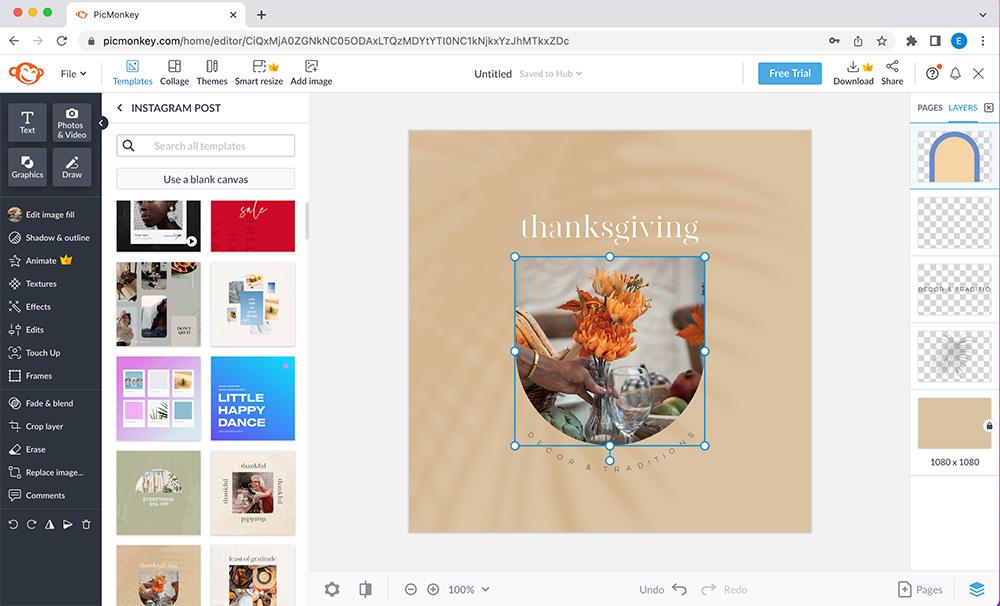
Pros
- Lots of easy-to-use design templates
- Most assets are fully customizable
Cons
- Basic version lacks necessary tools
- Lacking customer service
Key Features
- Brand kits
- Animations
- Smart resize
- One-click background removal
Compatibility: Online
TrustPilot Rating: 1.6/5
Beginner-Friendly Tools: 4.4/5
Price: $72/year for Basic or $120/year for Pro
Who It’s For
PicMonkey from Shutterstock is the best graphic design software if you like to put fun frames around your images and completed projects. This graphics software offers a variety of frames, like classic, shape cutouts, polaroid, vintage, and museum. There are pre-made frames, and completely customizable frames so you can match your brand colors with ease.
Why We Picked It
With PicMonkey, you also get over 6,000 fully customizable overlays, such as clipart, images, and stickers. There are also photo editor beautification tools like red-eye remover and teeth whitener, photo filters, and effects. You can also customize hundreds of different fonts and over 2400 design templates.
Bottom Line
We were quite confused when researching PicMonkey. In our test, we found it easy to use, with lots of assets available. Our only issue was how little was available in the more affordable Basic version, forcing most users into the more expensive Pro version. However, it appears most long-time PicMonkey users are fuming over recent changes and the diminishing quality and ease of use of older versions. Also, many users feel scammed by the free trial, which charged people a full year and then refused to reimburse them. If these user reviews have you worried, PhotoDirector offers similar features, (including premium images from iStock by Getty Images) for a more reasonable price, and has excellent customer service.
Best Graphic Design Software Comparison Chart
| Software | OS | Beginner-friendly | Design Assets | Photo Editing Tools | Free Download / Visit Website |
|---|---|---|---|---|---|
| PhotoDirector | Windows, Mac | Yes | Millions of stock images from iStock by Getty Images, and thousands of stickers, overlays, design templates and more | Yes | Download |
| MyEdit | Online | Yes | Browser-based editing, AI-assist tools, remove people or objects in 1-click, and cartoonize effect | Yes | Visit Website |
| VistaCreate | Online | Yes | 70K+ templates, plus frames, fonts, music, backgrounds, and stickers | Yes | Visit Website |
| Stencil | Online | Yes | 5 million+ stock images, 1,350 templates, hundreds of Google web fonts | No | Visit Website |
| Snappa | Online | Yes | 100,000 vectors and shapes, 200 fonts, thousands of templates | Yes | Visit Website |
| Lunacy | Windows, Mac, Linux | Yes | Thousands of images, icons, and illustrations | No | Download |
| Pixlr | Online | Yes | Thousands of images and templates | Yes | Visit Website |
| Canva | Windows, Mac, Online | Yes | 100 million images, graphics, fonts, audio, video and 610,000 templates | Yes | Download |
| Vectr | Online | Yes | WordPress integration, 100 free edits, grid and snap tool, supports importing | Yes | Visit Website |
| DesignWizard | Online | Yes | 1 million images, videos, illustrations, graphics, and thousands of templates | No | Visit Website |
| CorelDRAW | Windows | Yes | 1,000 clipart, 100 high-res images, 175 fonts, 20 frames, 60 templates | Yes | Download |
| Adobe Express | Online | Yes | 160 million Adobe Stock images, thousands of Adobe fonts and templates | Yes | Visit Website |
| Affinity Designer | Windows, Mac | Yes | Vectors and fonts | No | Download |
| Visme | Windows, Mac | Yes | 1,000 layouts and themes, audio, video, GIFs, images, illustrations | No | Download |
| PicMonkey | Online | Yes | 6,000 clipart, images, and stickers, hundreds of fonts, 2,400 templates | Yes | Visit Website |
How to Create a Graphic Design
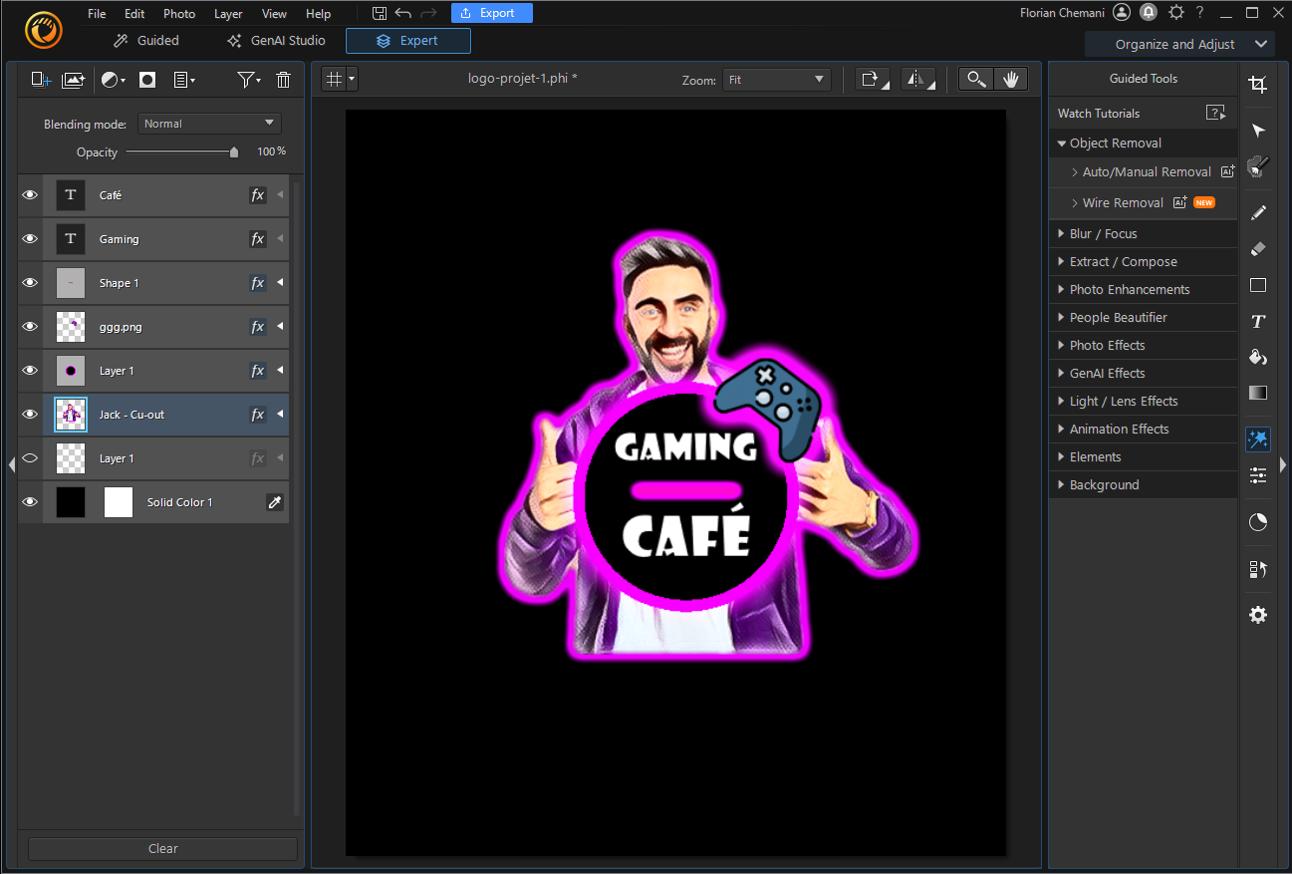
Creating amazing graphic designs is easy with PhotoDirector, a powerful tool available for free. Follow the steps below to add creative elements, apply advanced edits, and bring your vision to life. Get started by downloading it with the link below.
- Download PhotoDirector for free and use the "Expert" Tab.
- Add text layers, animated stickers, shapes and images to add any elements that you would like to see on your graphic design.
- The guided tools tab on the right will help to proceed to more complex editing adjustments such as background removal, cartoon filters, object removal and such.
- Once satisfied with your design, you can save your work by clicking on the "Export" button on top of the interface.
If you want to learn more about creating designs with PhotoDirector, try How to Make a YouTube Banner, or How to Make a Transparent PNG.
How to Choose a Graphic Design Software
Graphics software enables users to design for various applications like branding, packaging, online content, and more. Before purchasing, ensure the software meets your needs with essential tools such as:
- General photo editing tools
- Drawing and painting tools
- Branding and logo design features
- Design templates
- Animation tools
Top graphic design software often includes AI tools, such as object segmentation and sky replacement, and layer editing capabilities for complex projects. Options vary widely in price and user level, so consider your budget and required features. Checking user reviews can help confirm that software marketed as "beginner-friendly" truly lives up to its claim.
Download the Best Graphic Design Software for Free
Graphic design is a versatile field with countless applications, and selecting the right software is key to matching your skill level and project needs. PhotoDirector stands out as the best graphic design software because it combines professional-grade tools with beginner-friendly features. It offers graphic design templates, layer editing, and AI-powered tools like sky replacement. With customizable fonts, titles, and a library of free stock images, it’s easy to bring any creative vision to life.
Unlike many web-based design tools that rely on strong internet connections and can lose work without autosave, PhotoDirectoris a dedicated, secure software that keeps your creations safe. Download PhotoDirector today to start creating stunning graphics and make your graphic design dreams a reality.
Best Graphic Design Software FAQ
Graphic Design is composing visual elements to communicate a message. It’s essentially moving words and images around in the most aesthetically pleasing way and choosing a cohesive color scheme.
Almost everyone these days has to make graphic design decisions on a regular basis, like where to place text on a social media post, how to place photos in a collage, creating a logo for a YouTube page, creating a spreadsheet or Powerpoint presentation for work, or making an invite for an event.
PhotoDirector has an app available on Android and iPhone with all the same amazing features as the PC version. It also has professionally designed photo collage templates, so you can drop in your photos, change the text, and be done. It is the best way to learn graphic design on your mobile. Learn how to create unforgettable YouTube thumbnails with the PhotoDirector app by clicking here.
If you want to learn graphic design for videos, check out AdDirector. Promeo has awesome graphic design templates so beginners can easily put together ads or posts that will look like you hired a professional to create.
The top ten features you should look for in the best graphic design software are:
- Compatibility with your operating system
- A user-friendly interface
- A layer editing module
- Animation tools
- Vector and raster image editing ability
- AI-powered tools
- Support for all main image file formats
- Guided edits or tutorials
- Stock image libraries
- Design templates
If you are looking for the best graphic design software that checks all these boxes, we recommend PhotoDirector.
Various high-end graphics software offer a free version, but they are usually stripped of all the good features. This might suit you if you use the program once a month to create a personal Instagram post, but anyone who designs regularly will need to pay for a premium product.
No industry standard for graphics software pricing exists. Prices can range from $50 to $200, depending on the graphics software’s features. A majority of the graphics software on our list offer a limited free version, a Pro version for around $10-12 a month, and a business version that is quite a bit more.
Adobe Photoshop is an industry-standard design tool for professional graphic designers, with powerful image editing features. However, we did not include it on our list because Photoshop is not for beginners. It has a steep learning curve and a high price tag. Beginners looking for an easy-to-use and affordable software choose PhotoDirector.
PhotoDirector is the best graphic design software for beginners. It has a user-friendly interface, drag-and-drop titles, and AI-powered effects applied with the click of a button. If you are just beginning to learn graphic design, PhotoDirector is an excellent choice.
Yes, Photoshop is a powerful graphic design tool, especially for image editing. It is often used in tandem with Adobe Illustrator, which has more vector editing tools.
Graphic design can seem daunting to anyone who doesn’t possess a knack for aesthetics. Even if you consider yourself artistic or creative, you may worry your designs aren’t conveying the proper message.
Fortunately, many software, such as PhotoDirector, come with graphic design templates, so all you need to do is pop in your images and write in your text. All the aesthetic decisions are made for you.
Those who want to learn graphic design can start from scratch, or customize a template to their specific vision.
PhotoDirector is the best graphic design software for logo design. It comes with over 4 million royalty-free images you can use for your logo. PhotoDirector also includes an incredible range of blending modes, and precise layer editing, plus fun design assets like stickers, frames, fonts, and overlays. You can even animate your logo in a number of ways.


![4 Steps to Remove Audio from Video on iPhone & Android [2026]](https://dl-file.cyberlink.com/web/content/b1268/Thumbnail.jpg)