Discovering the 5 Best Color Splash Software of 2026 [Windows, Mac]

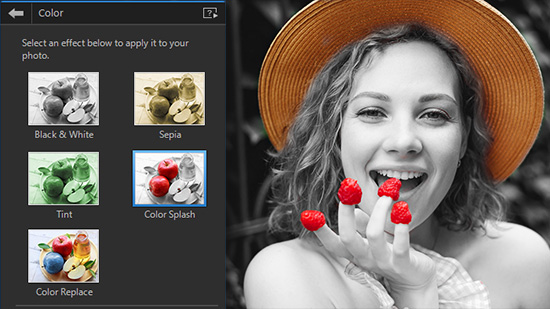
Finding new, unique ways to make your photography stand out in a sea of competition is a constant challenge. One of the best ways to make your pictures pop and create powerful images is color splash, a photo editing effect that lets you remove color to create grayscale photos with color in a specific part of the picture. Many popular photo editors allow you to create color splash effects, but not all of them are easy to use, nor do they offer additional editing tools.
We reviewed five of the best color splash software for Windows and Mac in 2026, including PhotoDirector, Color Splash Effect, Fotor, Luminar 4, and iPiccy. So how do they measure up for adding a color splash effect to your photos?
First, we’ll discuss key features plus the pros and cons. Then, you can check out our quick comparison chart and learn how to add a color splash to your photos with easy-to-follow directions using our top choice for a photo editor, PhotoDirector.
Ready? Let’s go!
- The Top 3 Color Splash Software Snapshot
- What is Color Splash?
- 5 Best Color Splash Software
- PhotoDirector – Best Overall
- Color Splash Effect – Best Basic Editor for Windows
- Fotor – Best Online Tool
- Luminar 4- Best for Color Correction
- iPiccy – Best for Basic Edits Online
- Best Color Splash Software Comparison Chart
- How to Add Color Splash Effect To Your Photos
- Download the Best Color Splash Software for Free
- Color Splash FAQ
The Top 3 Color Splash Software Snapshot

1. PhotoDirector – Best Overall
PhotoDirector is a professional photo editing software, including precise effects like color splash. Use the simple dropper and slider tools to remove color and create grayscale or black-and-white photos with specific vibrant colors. Detailed Review >

2. Color Splash Effect – Best Basic Editor for Windows
Color Splash Effect is an ultra-basic editor for Windows users that lets you selectively remove color to your photos using touch or cursor. Create images using filters like black and white, old tone, sepia, and more to give your edits a unique look. Detailed Review >

3. Fotor – Best Online Tool
Don’t feel like waiting for a software download? Try Fotor, a browser-based photo editor that lets you adjust the brush size and intensity for creating color splash images. Just upload your picture, and you’re ready to start editing. Detailed Review >
What Is Color Splash?
Color splash is a photo editing effect that creates extreme contrast within images using color and black-and-white for a striking look. You can use the color splash tool to highlight and draw attention to the colored areas, transforming your photos and giving them a remarkable contrast.
To create this unique effect, upload your image into a photo editor and change it into grayscale or black-and-white. Then, use the teaspoon dropper or a brush to select the chosen details you want to color and a slider tool to adjust intensity. The color splash effect gives your photos a high level of drama and showcases your vision perfectly.
The 5 Best Color Splash Software
1. PhotoDirector – Best Overall

Compatibility: Windows, Mac
Overall Rating: 10 / 10
Color Splash Effect: 10 / 10
PhotoDirector is an editor’s dream: This AI-powered software provides a near-endless selection of basic and advanced editing tools, including effects like color splash.
Applying color splash to your pictures withPhotoDirector is simple. First, upload your image and change it to greyscale, then use the dropper tool to add chosen details in color. Finish off with the Tolerance, Feather, and Strength slider tools to achieve your desired effect.
Color splash isn’t the only effect that PhotoDirector has, by a long shot. The entire suite has over 1,900 effects and templates, with new features added frequently. Edit your photos with Sparkle, Light Hits, Bokeh ,Glitch, or Dispersion effects, or create perfection with retouch tools, intelligent corrections, animations, color replacement, and AI-powered tools like De-blur and Sky Replacement.
Whether you’re a novice or an experienced editor, PhotoDirector has everything you need to create professional-quality edits with just a few clicks. The software is the best choice on our list for adding color splash effects to your photos, giving them a dramatic edge that’s perfect for content creators, streamers, influencers, professionals, and hobbyists alike.
If you’re looking for a user-friendly photo editor with Windows and Mac compatibility and the latest editing tools, PhotoDirector checks all those boxes.
Reasons to Recommend
- Thousands of editing tools, effects, and features
- User-friendly color splash tools
- Ideal for any experience level
- Download for free and start editing right away
Ready to start creating unique and eye-catching content? Download PhotoDirector right now for free.
2. Color Splash Effect – Best Basic Editor for Windows

Image from Microsoft Store.
Compatibility: Windows
Overall Rating: 7 / 10
Color Splash Effect: 7 / 10
Color Splash Effect is a Windows-only download that caters to color splash editing and filter effects. It’s a bare-bones photo editor, so the interface is straightforward. You can use the original color or transform your photo into grayscale. Then, use your cursor or finger to “paint” different sections of your photos and re-color them for a contrasting effect. You can also zoom in and out for ease of use.
In addition to the color splash tools, this app lets you add text and has over 100 stickers. You can edit your photos quickly with 15 different effects and filters, which you can apply with a single click. In addition, the interface has a preview menu that lets you see the general effect before making any changes to your photo.
Color Splash Effect is an ultra-basic editor for adding a color splash to your photos. However, the interface is rudimentary, and the software doesn’t offer advanced tools. Users also found that the brush tool doesn’t go small enough for detailed work despite the zoom function.
So if you’re an expert, you won’t find anywhere near the range of tools and effects you need to give your content an edge. The brushes are also clunky, making this software for editors with literally zero experience.
Pros
- Basic editor for Windows with a user-friendly interface
- Ability to quickly create, save, and share color splash photos
- 15+ effects and filters available
- 100+ stickers for fun edits
Cons
- No intermediate or advanced editing tools
- Needs smaller brush sizes for detailed work
3. Fotor – Best Online Tool
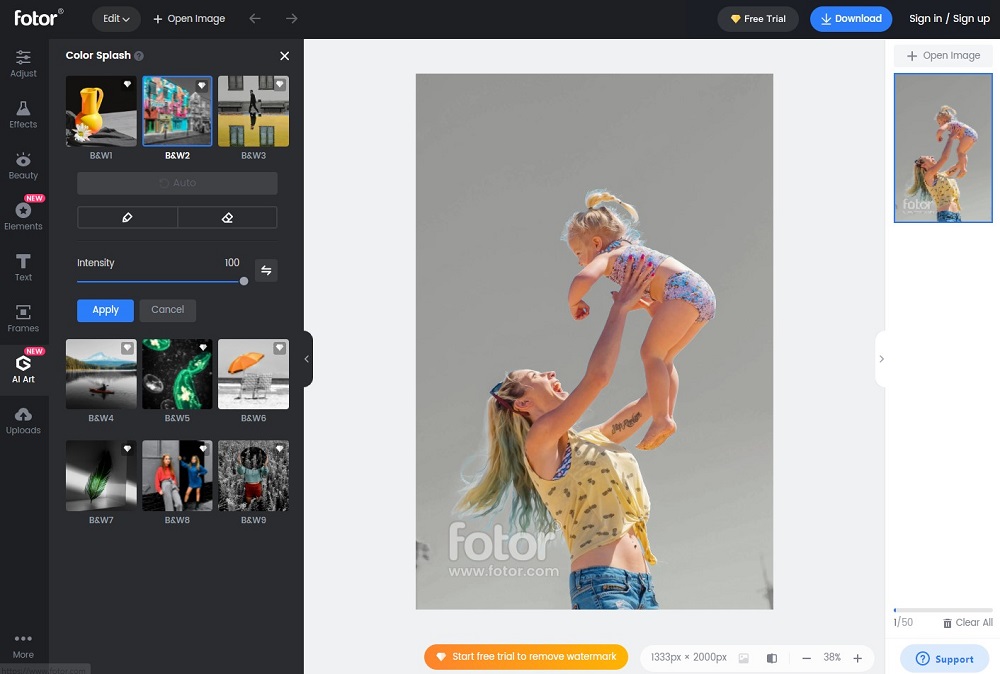
Compatibility: Online, Windows, Mac
Overall Rating: 6 / 10
Color Splash Effect: 7 / 10
Fotor is the best choice on our list for an online-only photo editor you can use to add color splash effects to your photos. You don’t have to purchase the app to use the function; it’s completely free. Just upload your image, then choose the color splash effect.
Your photo will become grayscale, and the editor will switch to the brush tool. Use the brush to splash the original color back on your image, and then use the intensity slider to increase or decrease saturation.
Fotor doesn’t just offer color splash effects; it also has intermediate editing tools and lets you edit photos online for free with no download necessary. You can preview all your edits, then save and share them on your social media page or another platform. Fotor also lets you adjust and edit your images with blur tools, red-eye removal, teeth whitening, reshaping, and more.
If you’re looking for a browser-based editor, then Fotor is a great choice. However, the developers didn’t make Fotor for fine-tuned editing tools. It just doesn’t have the range of more powerful software (like PhotoDirector), although it’s okay for a basic-to-intermediate photo editor.
However, it has a few drawbacks. Fotor doesn’t save the state of your session, so any crashes or accidental exits mean starting over from scratch. Plus, the final resolution of your edited images can be low-quality, which is the kiss of death for any content creator.
Pros
- Easy-to-use color splash tools
- No download requirement
- Fast, browser-based edits
- Additional editing tools
Cons
- Lack of fine-tuned editing capabilities
- Edited images that are often low-quality
4. Luminar 4 – Best for Color Correction

Image from Luminar.
Compatibility: Windows, Mac
Overall Rating: 6 / 10
Color Splash Effect: 6 / 10
Luminar 4, from Skylum, is an advanced editor you can use to add color splash effects to your photos. You can use your editing chops to transform your images by turning them into grayscale and then adding color for a theatrical effect.
Next, you can select the brush and bring them to life with a pop of color or use the layers tool for precise adjustments. Luminar 4 also has color correction and replacement tools for creating advanced customizations with intricate details.
Skylum’s Luminar 4 editor also offers additional editing effects to help you create and share your content with the world. For example, it has refined color correction tools, including HSL (hue, saturation, and luminance), black and white filters and masking, split color warmth, color balance, and split toning. Luminar 4 also features AI-powered editing tools, but they use a lot of processing power, causing a noticeable lag.
If you want an advanced photo editor with various tools for creating and transforming images,Luminar 4 is a respectable choice. The editing interface allows finely detailed color splash images, but it takes time-consuming work if you want to make your pictures precise with the zoom tool. In addition, the library functions could use some improvement.
Pros
- Has a wide range of tools for detailed edits
- You can create intricate color splash photos
- It’s ideal for advanced color correction
- Luminar 4 has a simple processing workflow
Cons
- AI-powered tools use too much processing power, causing a delay
- Luminar 4 has no keywording for image organization
5. iPiccy – Best for Basic Edits Online
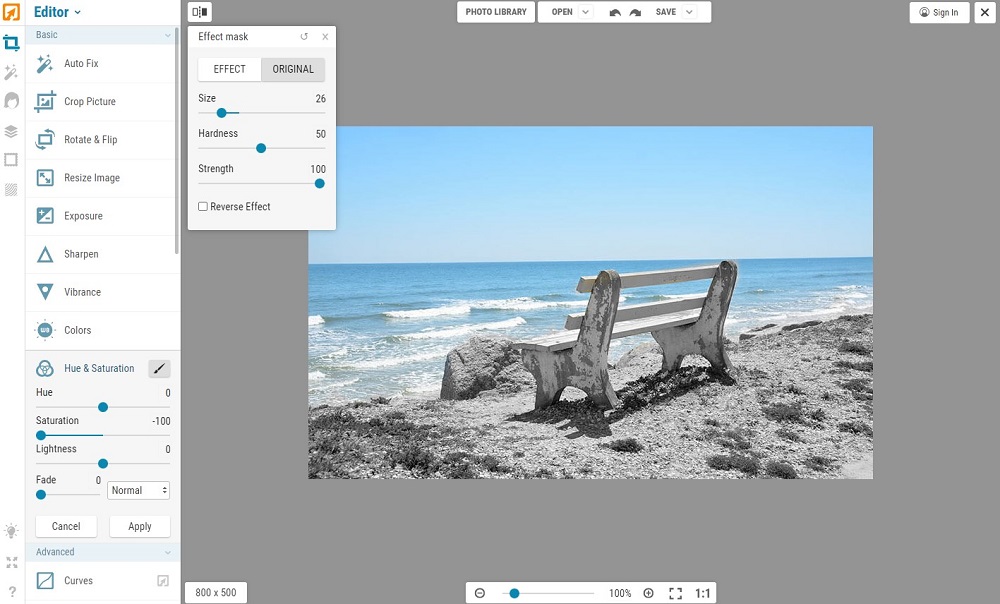
Compatibility: Windows, Mac, Linux, Browser
Overall Rating: 6 / 10
Color Splash Effect: 5 / 10
iPiccy is a software and web browser-based photo editor with a user-friendly interface for creating color splash photos. Just upload your picture and turn it into grayscale. Then, adjust the brush size to accommodate large areas and tiny details while re-coloring. This will bring attention to the colored areas in your photos for an extraordinary effect that you can easily save and share.
iPiccy is the best choice on our list for a basic online photo editor, although you’ll need to download Flash Player to use it. Plus, it offers a range of essential editing tools, like crop, rotate, and resize, for one-click adjustments. You can also use over 100 PRO-level photo enhancements and effects, including frames, facial retouching, collage-making, and graphic designing.
iPiccy has the tools you need to highlight your black-and-white or grayscale images with its color splash brush. Plus, you can use the additional editing tools iPiccy offers for all your content creation needs.
Unfortunately, this software only supports JPEG photo formats, and its photo editing functions are slightly basic. In addition, the layering tools need a lot of work, as they consistently crash, delay, or even disappear.
Pros
- No ads or watermarks
- User-friendly editing interface
- Free online version available
- Good range of essential editing tools
Cons
- Online editing requires a Flash Player installation
- iPiccy only supports JPEG file formats
- Layering tools consistently crash or disappear
Best Color Splash Software Comparison Chart
| Software | PhotoDirector | Color Splash Effect | Fotor | Luminar 4 | iPiccy |
|---|---|---|---|---|---|
| OS | Windows, Mac, Android, iOS | Windows | Online, Windows, Mac | Windows, Mac | Windows, Mac, Linux, Online |
| Beginner-friendly | Yes | Yes | Yes | No | Yes |
| Color Splash Effect | Brush, zoom, and slider tools available in layer editing, color saturation and correction | Brush tool, Zoom tool | Brush, zoom, and slider tools | Layer, brush, zoom, and saturation tools, Color correction | Brush, filter, and fade tools |
| Color Replacement Effect | Yes | No | Yes | Yes | Yes |
| Light Effects | Yes | No | Yes | Yes | No |
| Free Download | Download | Download | Download | Download | Download |
How to Add Color Splash Effect To Your Photos
You can quickly add color splash effects to your images using the advanced photo editor PhotoDirector. Just follow these simple steps:
- Download PhotoDirector.
- On the upper menu, select Guided.
- Navigate to the Photo Effects menu, then select Color Effects.
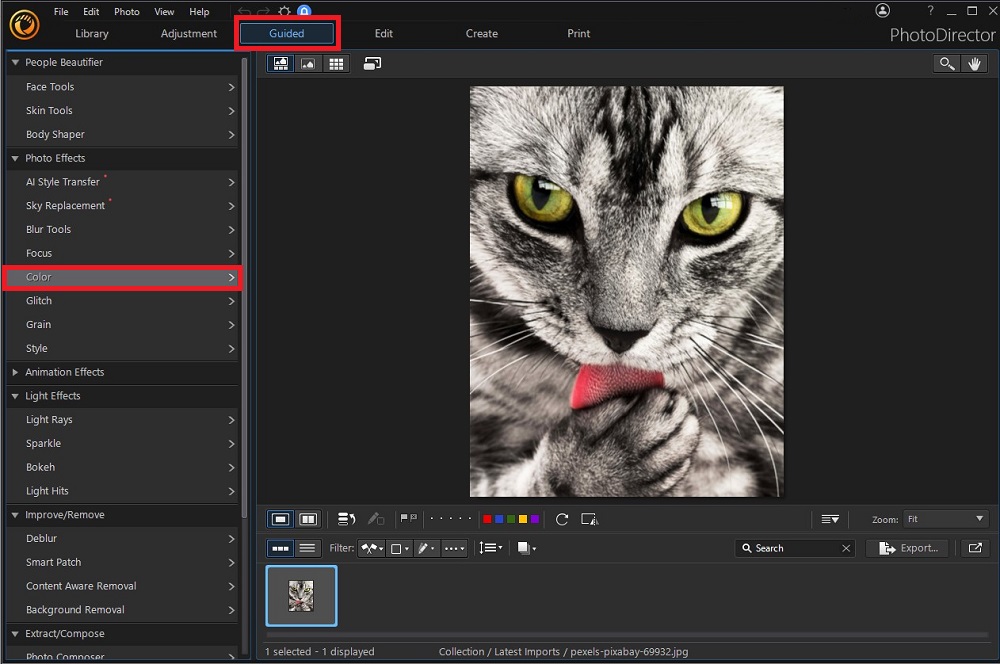
- Click on the Color Splash effect.
- Use the Dropper tool to select the areas on your image where you want to keep color.
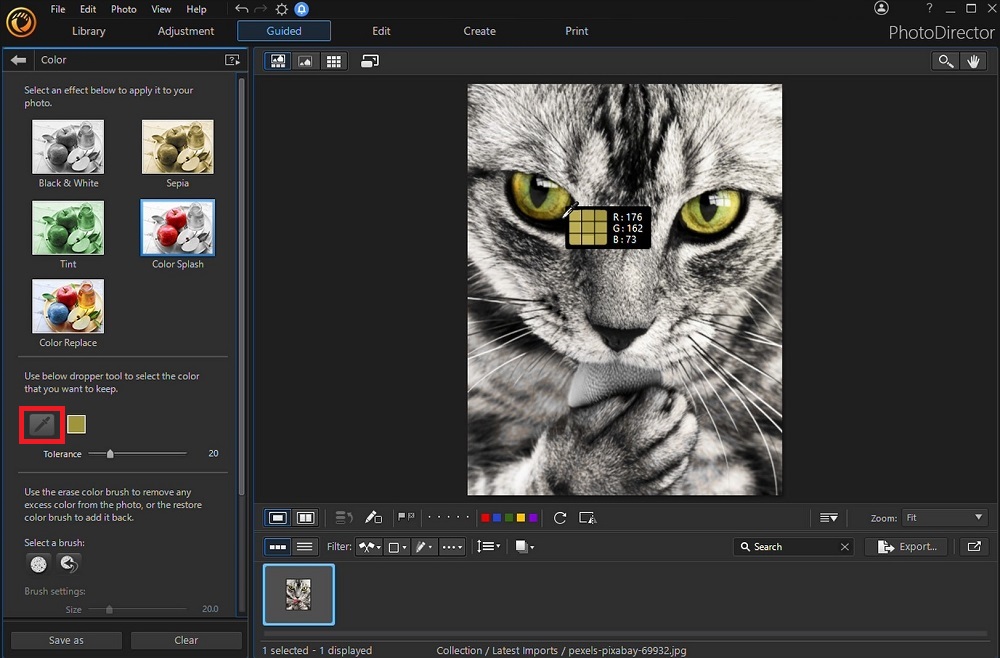
- Use the Tolerance slider to change the color saturation and intensity.
- Adjust the Brush Size, Feather, or Strength using the sliders. You can choose between the Restore Color or Erase Color brushes to edit your picture as you see fit.
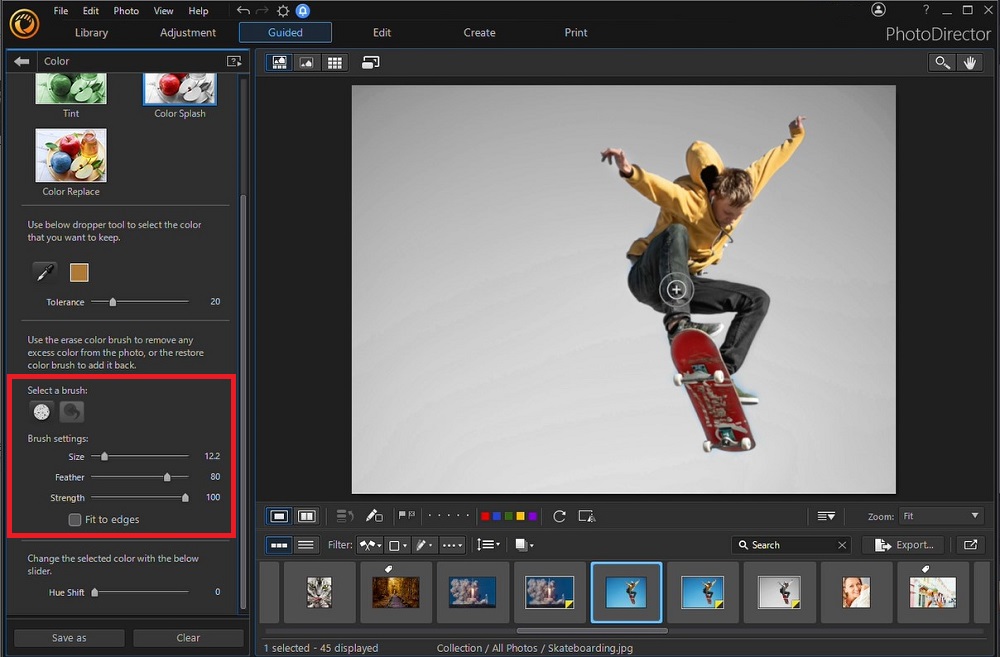
- Click Save To to finish your editing and save your new color splash effect photo.
Download the Best Color Splash Software for Free
With the right photo editor, you can create striking grayscale or black-and-white images with bright pops of color saturation, known as the color splash effect. The best photo editors are those that let you zoom in for fine detail, adjust the brush size, and change the intensity of colored areas using a slider. With PhotoDirector, you can have all of those features and much more.
Not only does PhotoDirector provide user-friendly yet highly advanced tools for creating color splash images, but it also has over 1,900 different effects and templates. With AI-powered software and the latest format support, you can quickly create professional-quality edits even if you don’t have any experience with photo editing.
Download PhotoDirector today for free and start reimagining your photos like never before.
Color Splash FAQ
- PhotoDirector
- Paletta
- Canva
- Smart Color Splash
- Color Touch Effects
Download the mobile version of PhotoDirector for iOS or Android for free.
The top ten features you should look for are:
- Zoom tool
- Layer editing
- Wide range of brush sizes
- Intensity/color saturation tool
- Additional effects and editing tools
- Available templates for fast editing
- Streamlined interface
- AI-powered editing tools and RAW format support
- Available app for mobile devices
- Wide range of plug-ins
If you’re looking for color splash software that checks all of these boxes, we recommend PhotoDirector. Download this premiere photo editor for free and let your artistic side take over!

The Cyberlink Editorial Team creates in-depth articles on video editing, multimedia innovation, and AI-powered creative tools. Our mission is to provide practical, easy-to-follow tutorials across video and photo editing, while showcasing AI features, product insights, and industry trends that empower creators around the world.





