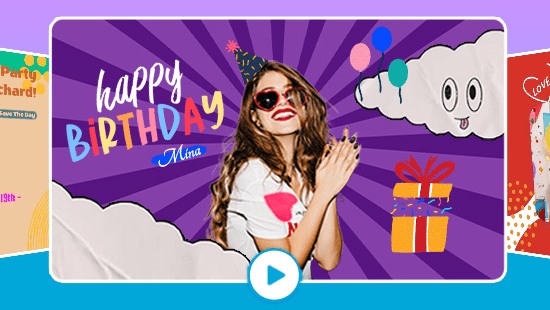5 Best Free Image Overlay Apps For iPhone & Android
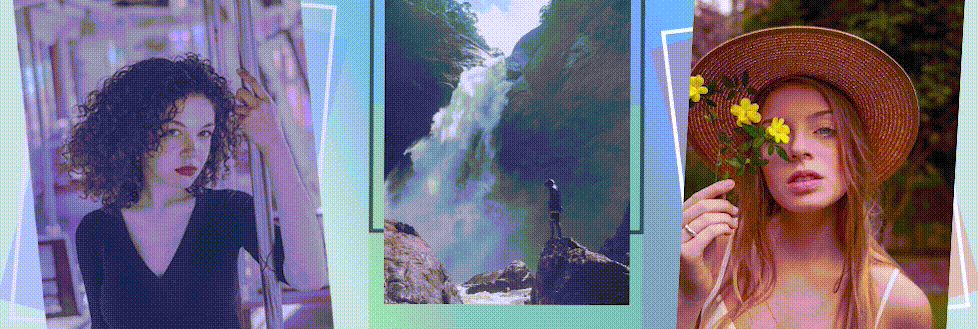
Applying an overlay image effect used to be a complicated and time-consuming process. It was a luxury afforded only to professional photographers and required an expensive camera or editing software.
Luckily, these days you can add cool special effects to photos in a matter of seconds without spending a dime using only your phone. However, most people don’t realize this is possible and still leave effects like image overlay to the professionals.
This article will explain overlay images and show you five excellent photo overlay apps that require no prior knowledge of photography or photo editing.
- How to Choose the Best Image Overlay App
- 5 Best Free Image Overlay Apps
- How to Overlay Images
- Download the Best Photo Overlay App for Free
- Image Overlay FAQs
How to Choose the Best Image Overlay App
Finding the right photo overlay app for your needs can be tricky depending on what kind of effect you want to achieve. From creating surreal photo overlays, subtle effects like raindrop overlays, or adding texture to certain parts of your image - before choosing an app you should have an overall idea of what kind of image you want to create. Our top 5 list features image overlay apps that can be used for most overlay image scenarios but might differ in the amount of included effects and other photo editing features. Read on to find the most suitable one for your image overlay effect!
5 Best Free Image Overlay Apps
1. PhotoDirector - Best for Any Kind of Image Overlay

Compatibility: iOS, Android
Key Features:
- Easy object cutout and background removal
- Animated overlays and stickers
- AI tools, including sky replacement
- Library of background art and effects
If you want professional-looking photo overlay effects in a quick and easy package, PhotoDirector is for you. It has a wide variety of image overlay tools to blend several images together. It also can add texture like scratches and light rays or overlay objects like snow and flowers onto your photo canvas.
In addition, over a million royalty-free images are available to blend with your photos in the stock library. Each photo overlay tool comes with a slider, so you can tweak the strength of the overlay and make precise edits. PhotoDirector even comes with animated overlays to make your photos come to life.
This one-stop-shop photo app can also stylize, edit, or animate your images. PhotoDirector has everything you need to make stunning works of art, ready to post or share. You can make lighting and color adjustments with precision, use AI-powered tools to remove objects and backgrounds, and apply beautification tools to remove under-eye puffiness and slim facial features. You can also add personality to your pics with thousands of stickers, filters, frames, and effects.
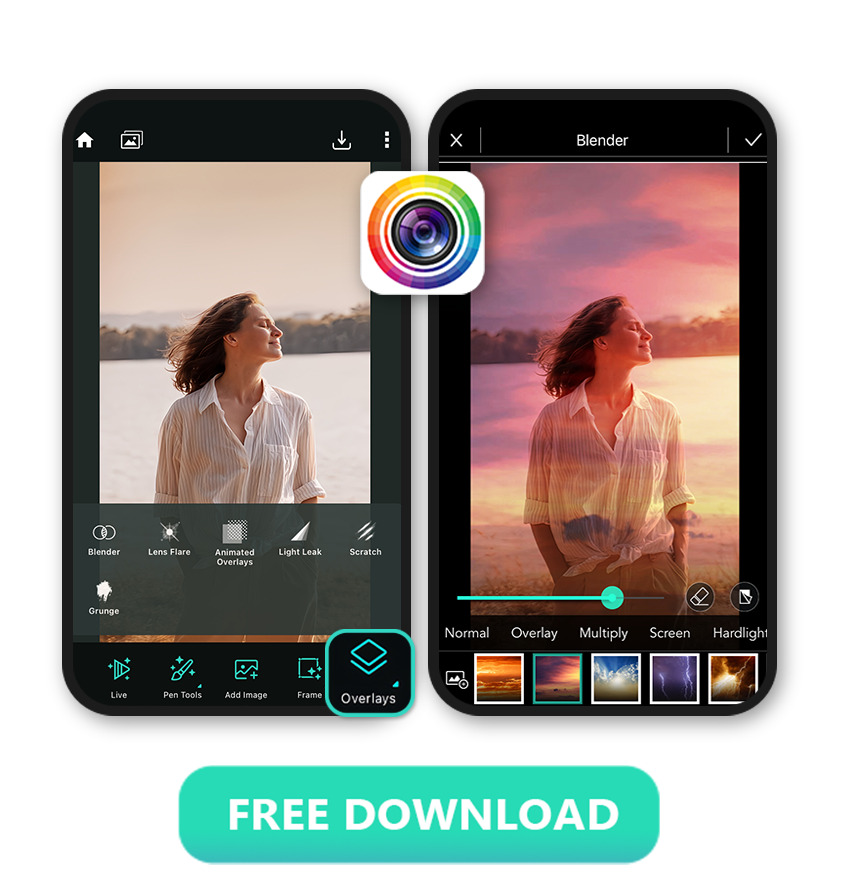
PhotoDirector is packed with unique editing tools and effects and is incredibly straightforward to use. A user-friendly interface, creative tutorials, and zero learning curve make this an excellent choice for new photography hobbyists and professionals.
Dazzle your followers with photo masterpieces that look time-consuming to make with expensive, complicated software but were made for free in mere seconds.
Download the PhotoDirector mobile app and start creating.
2. Photo Blender - The Best Choice for Blending Photos
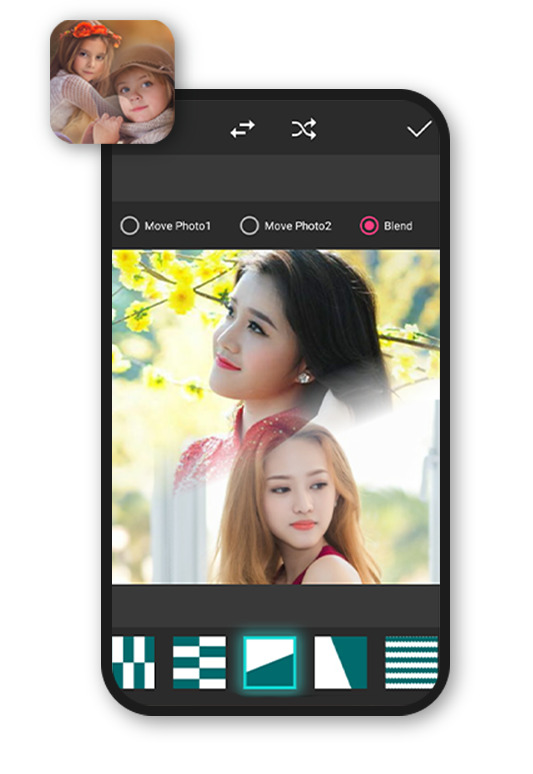
Compatibility: Android
Key Features:
- Blends 2 photos with a tap of a button
- Advanced photo effects
- Updated weekly
Photo Blender is a scrapbooking, collage-making, and photo overlay app. You can use it to create stunning double-exposure effects. Blend two photos easily with one tap of a button. The blending tool offers plenty of layout options.
Photo Blender includes special effects like filters, blur, splash, mirror, and shadow effects. You can add stickers, frames, and text for a scrapbook-like feel. Change images to the correct aspect ratio for your favorite social media site without cropping precious chunks off your pictures, or create a collage from over 300 templates.
Photo Blender comes with some cool filters, but there are no options to add texture or overlays like snow, leaves, rain, etc. And while you can make a collage of up to nine photos, it will only blend two photos at a time.
3. Superimpose X - The Best Choice for Masking

Image from iPhone Photography School
Compatibility: iOS
Key Features:
- Multiple masking tools
- Advanced photo editing
- Lots of brush tools
Superimpose X is a tool for masking, layering, and editing photos. The app is excellent for its image overlay tools. Remove objects and people with numerous masking tools, including Magic Wand, Magic Lasso, and predefined shapes, or use AI to mask out people automatically.
There’s even a masking library so you can save your masked images. Superimpose X has 24 multiple layers, 16 adjustment layers, and 18 blending modes.
It has various brush tools like smudge, clone stamp, paint, and effect brushes, and a brush for darkening and desaturating. In addition, there are 63 photo effects, like vignette, frame, gradient, blur, and camera fill.
Superimpose X is a step up from the original Superimpose, but there is a learning curve, even for original users.
4. Blend Me Photo Editor - The Best Choice for Backgrounds
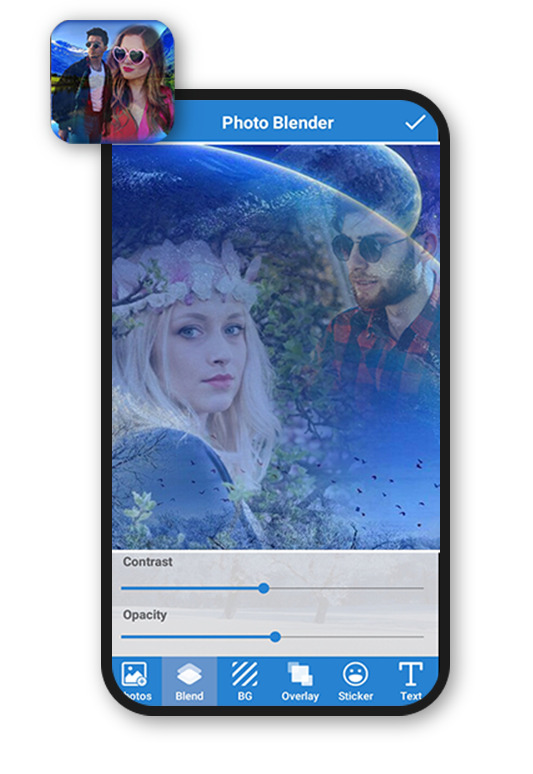
Image from Photo Blender / Mixer - Blend Me Photo Editor
Compatibility: iOS, Android
Key Features:
- Backgrounds in portrait and landscape
- Shape blend tool
- Constantly updated backgrounds
Blend Me Photo Editor is an app that mixes two images with a blend effect or shape overlay. It has an AI photo cutout to easily remove a person from a photo and replace the background with one of the many unique choices available in the app.
The backgrounds come in both portrait and landscape. The blend effect allows you to adjust opacity and fade to your preference. There’s also a shape blend tool to make unique and exciting blend effects. The app offers editing tools like crop, rotate, flip, text, and filters.
Blend Me Photo Editor is an excellent photo overlay app for pairing one or more photos with a new background. The range of backgrounds is truly impressive, but it doesn’t offer other quality overlay tools.
5. Pixlr - The Best Choice for Stylized Image Overlay
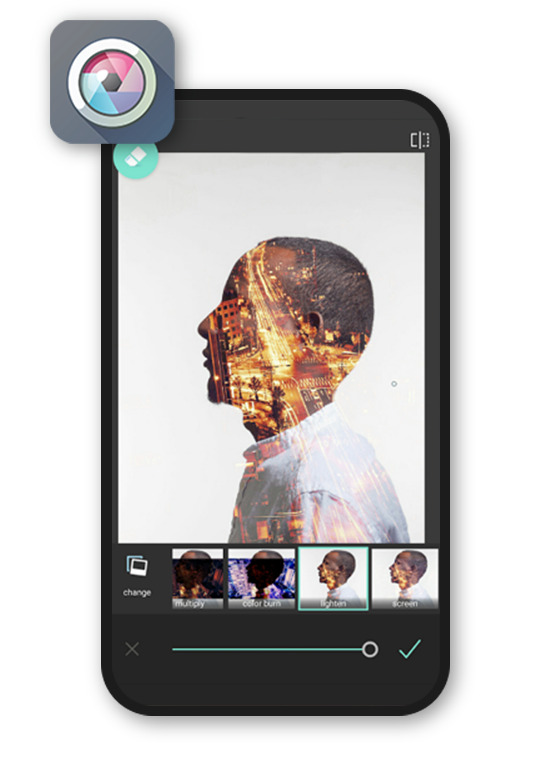
Image from pixlr.com
Compatibility: iOS, Android
Key Features:
- Tons of stylized filters and overlays
- Beautification tools
- Blur and splash effects
Pixlr has 2 million combinations of free effects, overlays, and filters to help you create something unique. Create cool effects, remove blemishes and red-eye with various beautification tools, focus on a single color with Color Splash, or focus on a person with Focal Blur.
Pixlr’s Double Exposure tool can blend various effects using layers and adjustable transparency. In addition, there are many stylized and textured overlays to help adjust the tone of your images.
Pixlr is a simple-to-use photo overlay app and has some good options for filter-like overlays. You can blend two photos together, but no cutout or background removal tools exist. Removing backgrounds requires a separate app, Remove BG by Pixlr. There are also no stock images or backgrounds to incorporate into your designs.
How to Overlay Images
If you would like to create an image overlay effect, download PhotoDirector for free and follow these easy steps:
- Tap Edit and choose an image from your Photo Library or Stock Images.
- Scroll through the bottom menu and tap on Overlays.
- Choose the type of overlay you want to use from Blender, Light Leak, Grunge, Scratch, and Lens Flare.
- Tap on overlays in your chosen category until you find the one you like.
- Use the Adjustment Slider to change the intensity of the overlay.
- Tap the Check Mark in the upper right corner to save your edit.
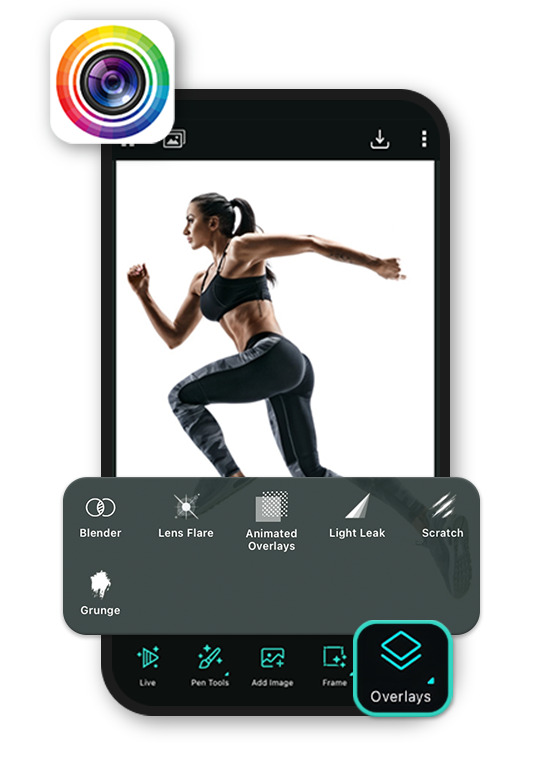
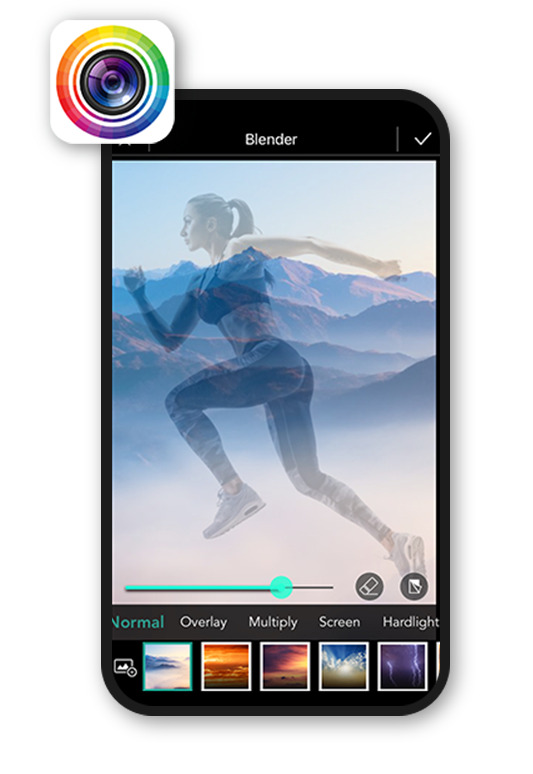
With the Blender tool, you can also choose another photo from your library or stock images.
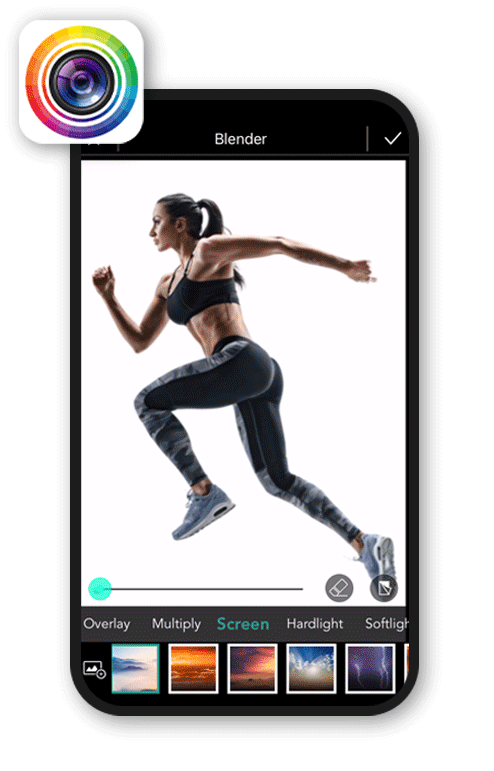
PhotoDirector offers many other types of image overlay. You can find more under Elements, Effects, Cut Out, and Add Image.
After adding a photo overlay, you can continue editing your photo, save it to your camera roll, and share or upload it to social media.
For more information on creating photo overlay effects with PhotoDirector, go to 3 Creative Projects You Can Do With Photo Overlays [iOS & Android]
Download the Best Photo Overlay App for Free
There are many image overlay effects, and it's hard to find a single photo editor that carries them all. Especially a free editor that doesn't require hours to figure out.

PhotoDirector offers every kind of overlay - from background and object removal to photo blending and textured overlays. It even has animated overlay effects. And the overlay effects provide many options in each category and are adjustable.
PhotoDirector offers so much more than just image overlay. It is an all-in-one photo editor with millions of backgrounds and stock images for your photo creations.
PhotoDirector is available on both iOS and Android devices. Download it for free today.
Image Overlay FAQs
To find out more about image overlay software, check out 13 Best Free Photoshop Alternatives With Similar Features
The top ten features you should look for are:
- Image cut out
- Adjustable transparency
- Multiple layers
- Backgrounds/stock photos
- Blend 2 or more images
- Background removal
- Textured overlay
- Superimpose objects/weather
- Lens flare
- Animated overlay
If you’re looking for an app that checks all of these boxes, we recommend PhotoDirector.
Overlays use multiple layers to superimpose one image onto another.
Some overlay effects use AI tools to pull out a single foreground image or person and place them on a different background.
Blending modes allow the images to merge with stylized transparencies, so one picture doesn’t completely block out the other.