10 Best Free Image Cropping Apps To Resize Photos For Instagram

How to crop images is essential knowledge for any photo editor. Crop image editing is done to remove unwanted outer areas, change a picture’s aspect ratio for social media, or improve the framing or overall look of the picture.
Many photo editing apps claim to have the best crop image tools, making it tricky to find the best one for you. But don’t worry; we’ve done the legwork and have found the five best apps for crop image editing.
- Snapshot of the Top 3 Free Photo Cropping Apps
- 10 Best Apps For Crop Image Editing on iOS and Android
- PhotoDirector - The Best Overall App for Crop Image Tools
- VSCO - The Best Crop Image Editing App For Filters
- Snapseed - The Best Choice for Basic Photo Editing
- Photo Crop - The Best Choice To Minimize Storage Space
- Picsart - The Best Choice For Photo Collages
- YouCam Perfect - The Best Beauty Camera App To Crop Photos for Social Media
- No Crop & Square For Instagram - The Best Crop Tool for Instagrammers
- Cropper - The Best App for Simple Crops to Photos and Videos
- No Crop Photo Video Editor - The Best App for Posting Full-Size Photos to Instagram
- Photo Crop - The Best Free App for Basic Cropping Functions
- How To Crop Images on iOS and Android
- Download the Best Free Photo Cropping App to Crop Photos on iPhone and Android
- FAQs About Cropping Images
Snapshot of the Top 3 Free Photo Cropping Apps

1. PhotoDirector - The Best Overall App for Crop Image Tools
PhotoDirector is a free all-in-one photo editing app on iPhone and Android that lets you make professional edits to your photos quickly and easily. Its features are powered by state-of-the-art AI technology and allows users to crop photos, remove objects and backgrounds, apply photo filters and animated effects, enhance visuals, create collages, and more. More Info >
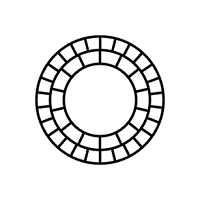
2. VSCO - The Best Crop Image Editing App For Filters
VSCO is a popular photo editing app packed with hundreds of photo filters, automatic photo adjustments, and basic editing tools. Its crop image editing features include preset ratios optimized for sharing on a number of social media platforms. It also hosts its own platform to connect and share with creators. More Info >
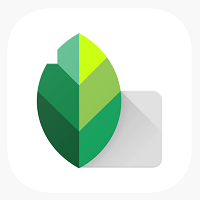
3. Snapseed - The Best Choice for Basic Photo Editing
Snapseed is a basic photo editor with professional tools like filters, special effects, and color enhancements. It’s simple to use with tools to fine-tune photos, including crop, rotate, and perspective features to change the tilt and zoom in or out. More Info >
10 Best Apps For Crop Image Editing on iOS and Android
1. PhotoDirector - The Best Overall App for Crop Image Tools
Compatibility: iOS and Android
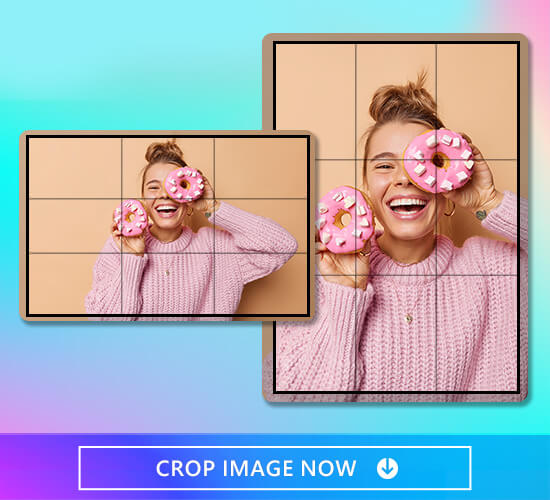
PhotoDirector is the best all-in-one free photo editing app, and the crop image tool is easy to use. It includes preset aspect ratios for social media, including Instagram posts, Instagram stories, and Facebook cover photos.
PhotoDirector is the best photo editing app, which does a lot more than just crop image editing. It has thousands of stickers, photo filters, frames, and professional effects to spruce up your pictures. The app also has AI to allow users to remove objects from photos and even change the background in photos.

PhotoDirector’s easy-to-use photo retouch and animation tools are among the more advanced features that truly set it apart from other photo editing apps. These advanced tools allow users to remove blemishes, slim faces, and much more.
PhotoDirector comes with millions of stock images, so users have countless options to choose from in their projects.
With so many professional editing tools and amazing special effects, PhotoDirector is also surprisingly straightforward. It doesn’t take long to get the hang of the app, even if it’s your first time editing.
Reasons To Recommend:
- User-friendly interface
- Advanced effects and AI tools
- Plenty of helpful features for beginners
- Easy crop image tools
- Thousands of stickers, filters, frames, and effects
- Object removal and sky replacement
- Photo retouch tools
- Animation tools
- Millions of stock images
2. VSCO - The Best Crop Image Editing App For Filters
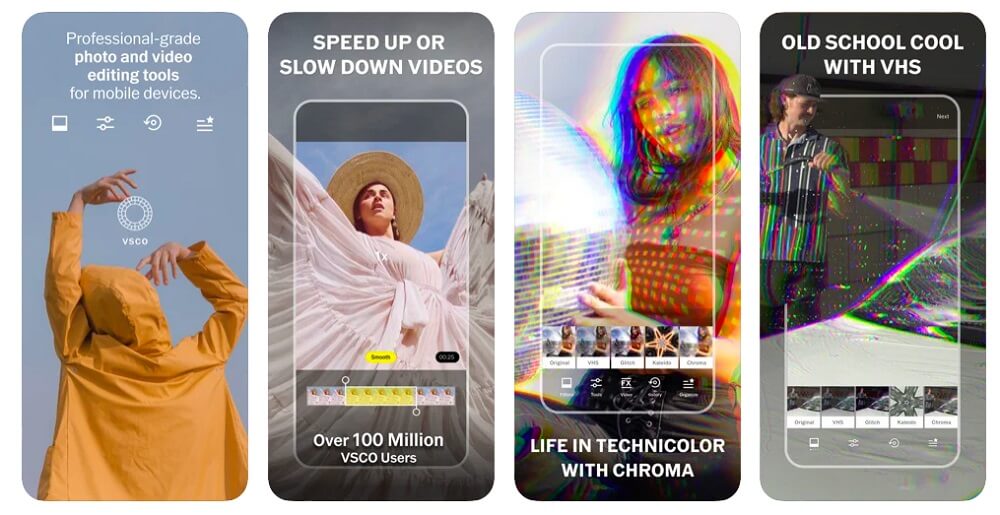
Compatibility: iOS and Android
VSCO is a photo editor and social media platform where users share their creations and scroll through photos posted by others in the VSCO community. It allows users to import and edit RAW photo files easily.
VSCO has good basic tools and select advanced features, which include photo editing tools, VSCO montage, a video editor, and access to the VSCO creative community.
VSCO has 200 filters, including vintage looks from Kodak, Fuji, and Agfa. VSCO comes with professional exposure and color tools like contrast and saturation and effects like grain and fade.
For crop image editing, VSCO’s adjust tool includes preset ratios of 1:1, 16:9, and 9:16. It also provides a Skew function to help fix perspective issues with your photos.
3. Snapseed - The Best Choice for Basic Photo Editing
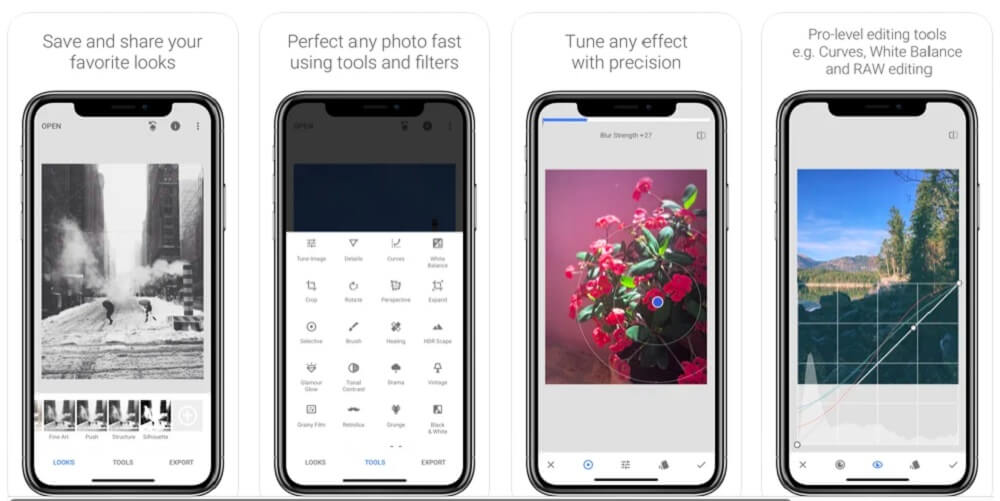
Compatibility: iOS and Android
Snapseed is filled with professional photo-editing tools. It has many filters, text options, blur tools, and special effects like double exposure and face enhancement.
Snapseed has an excellent set of basic tools and great advanced features. It is also simple enough to use, with an easy brush tool, blur tools, and color and exposure tools to fine-tune your photos the way you like them.
The filter brush can remove unwanted items from your photo, adjust exposure, and balance colors with precise control. Change the tilt, zoom in or out, or edit your image with the crop, rotate, or perspective features.
Snapseed is a good crop photo iPhone app and it's also compatible with Android. The crop image tool in Snapseed has few preset ratios, making it a bit tricky to get a perfect size for social media posts, but it does have the unique feature Expand, which allows users to make a photo bigger. This feature can be indispensable when resizing pictures.
4. Photo Crop - The Best Choice To Minimize Storage Space
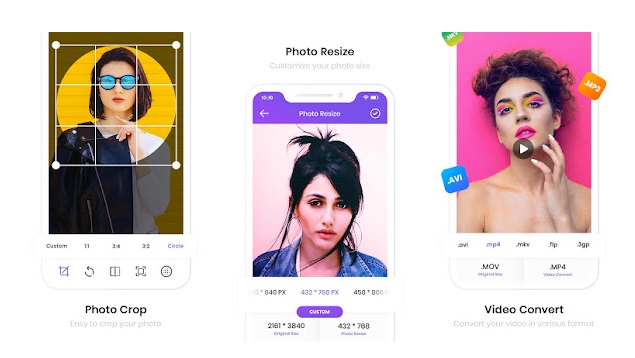
Compatibility: Android
Photo Crop is an easy-to-use photo-editing and video-editing app. It was created to do a few basic edits and it does these well.
Photo Crop is effortless to use and has a great set of basic tools, which include crop image editing and resizing pictures. Users can also flip, rotate, compress, and convert images.
It also includes social media templates so you can crop to the correct aspect ratio for Facebook, Instagram, YouTube, and more.
Photo Crop includes editing tools like zoom, blur, overlay, stickers, text, and background adjusting. While it lacks more advanced features, Photo Crop is a great choice for beginners who want the basics.
5. Picsart - The Best Choice For Photo Collages

Compatibility: iOS and Android
Picsart is a collage maker and photo/video editor that comes packed with features. Its community has over 150 million creators from around the world.
Picsart has a great set of advanced features. Although it’s not as user-friendly as other apps, it still has a good collection of basic tools and is a great choice.
Users can make collages, remove backgrounds in pictures, insert stickers and fonts, and access a stock image library.
With Picsart, you can also remove unwanted objects and swap the backgrounds of your photos. You can use the stock library to browse over 1 million images and add text with over 200 fonts. Picsart comes with blur, retouch, a drawing tool, and cartoon effects.
Last but not least, Picsart includes three crop image tools:
- The traditional tool includes preset social media aspect ratios.
- The shape tool has pre-designed templates.
- The free tool features a brush or lasso to define the crop.
6. YouCam Perfect - The Best Beauty Camera App To Crop Photos for Social Media
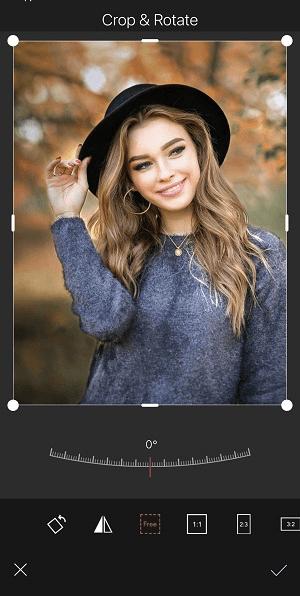
Compatibility: iOS and Android
YouCam Perfect is a selfie photo editing and beauty camera app that is also an all-in-one photo editor. It’s packed with beautifying tools that allow you to automatically beautify your face with a single click, whiten your teeth, reshape your face and body, remove blemishes, smooth out wrinkles, and more.
Its image cropping tool is optimized for social media as well as general use. You can highlight which sections of your photo you’d like to keep while disposing of the unwanted parts.
Its Instafit cropping tool automatically crops photos to fit the aspect ratio of Instagram photos. Additionally, there are preset aspect ratios for other social media platforms like Facebook, Pinterest, and more.
7. No Crop & Square For Instagram - The Best Crop Tool for Instagrammers
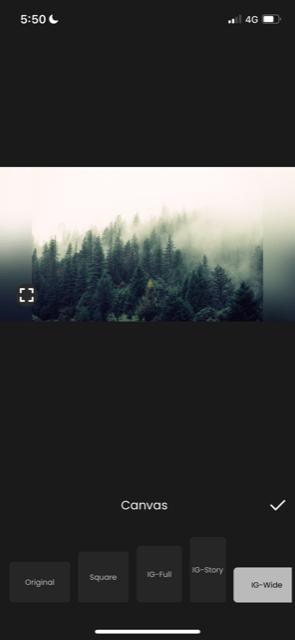
Compatibility: iOS and Android
True to its name, No Crop & Square For Instagram is… optimized for Instagram. If you are looking for a photo editing app with aspect ratio presets that include IG-Full, IG-Story, IG-Wide, and others, then this app might be the best choice for you.
No Crop & Square For Instagram offers all of the basic tools to rotate, flip, and resize images, but also has a ton of features to make it a pretty comprehensive photo editing app, too. To give just one example, it boasts an impressive assortment of blur effects, including Gaussian blur, motion blur, pointillise blur, and other less common blur effects too.
Besides Instagram, the app also lets you resize for other social media platforms. It also has a good collection of backgrounds and decorative frames.
Finally, if cropping images isn’t enough, the app even lets you edit and resize videos. However, if you’re looking for more advanced photo editing features that are optimized for beginners and pros alike, other apps on this list might be a better fit.
8. Cropper - The Best App for Simple Crops to Photos and Videos

Compatibility: iOS
Cropper is a simple and intuitive app that focuses solely on cropping photos or videos. Once you select a photo to crop, it lets you choose from 13 different preset aspect ratios from the bottom menu. You can then drag the crop box to make sure the cropped picture includes everything you’d like it to.
The app’s intuitive model makes the user experience very straightforward and satisfying. Once you’ve cropped your pictures, the app automatically saves the cropped picture to your camera roll. You can then decide how you’d like to share your image. You can share to Instagram, Flickr, Imgur, Dropbox, Facebook, Twitter, Tumblr, or a number of messaging apps.
Overall, this app is easy to use and crops images well with professional results. However, if you’re looking for additional useful features like collage creation, object removal, or more robust image animation effects, you might consider other apps.
9. No Crop Image Resizer - The Best App for Posting Full-Size Photos to Instagram
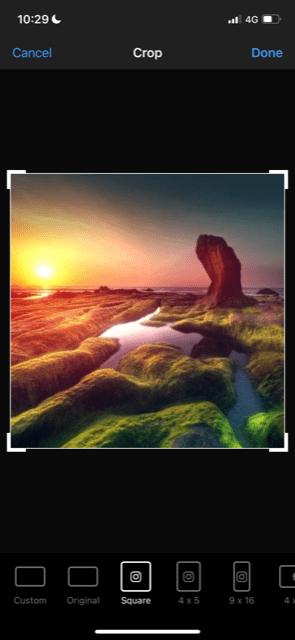
Compatibility: iOS
No Crop Image Resizer bills itself as offering “Insta-size” filters. This is common for many apps in this list, but the relatively uncommon feature this app boasts is its capacity to easily add music to cropped videos.
Overall, the app has basic photo editing features and tools, but it is lacking many of the advanced features found in other apps in this list. And unfortunately, you have to subscribe to the premium version in order to avoid the distracting ads.
If you are cropping a lot of images with videos as well, and if you want the extra choice of easily adding music to your cropped videos, this app might be a good choice.
10. Photo Crop - The Best Free App for Basic Cropping Functions
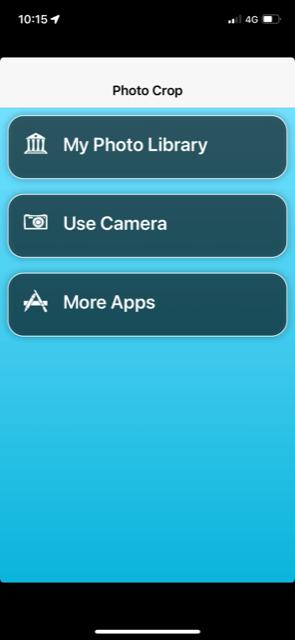
Compatibility: iOS and Android
Photo Crop is a free photo cropping app with all of the basic crop, rotate, flip, and tilt functions that the other apps on this list all have. However, what sets Photo Crop apart is the extent to which it’s capable of cropping extra large images, which is relatively uncommon for a free app.
As you can see from the interface, the app is exceedingly barebones and simple. However, that is quite a good thing if you are looking for a no-nonsense solution without any fancy bells or whistles.
If you’re dealing with extra large images and you’re on a budget, this app might be the one you’re looking for.
How to Crop an Image on iOS and Android
If you want to crop an image with PhotoDirector, follow these steps:
- Download PhotoDirector on iPhone and Android.
- Tap "Edit" and choose the image you want to crop.
- Choose “Tools” from the bottom menu.
- Tap Crop & Rotate and choose the aspect ratio.
- Crop your image and tap the check mark to the top right of your screen to save the crop.
- Continue editing or tap the download icon on the top right to save to your camera roll.


For a more in-depth look at cropping images on iOS and Android, check out How To Crop an Image.
Download the Best Free Photo Cropping App to Crop Photos on iPhone and Android
The best way to crop an image using your phone is with PhotoDirector. The cropping tools are precise, quick, and easy to use.
You can crop automatically or manually with a variety of options. The app allows you to choose from a list of common aspect ratios, including popular sizes for Instagram and Facebook so that you can easily resize photos for Instagram. PhotoDirector even has grid lines to help make perfect crops every time.
With PhotoDirector, you can do more than crop photos. It includes advanced features for you to remove objects from photos, remove watermarks from photos, collage photos, create image overlays, change backgrounds in photos, and apply photo effects like filters, glitch, mirror, blur, and more.
Make professional-looking edits with ease. Download PhotoDirector for free today!
FAQs About Cropping Images
1. How Do I Crop an Image on iOS and Android?
If you would like to resize an image using the PhotoDirector app, follow these steps:
- Open the PhotoDirector app.
- Tap Edit.
- Choose a photo from either your phone’s photo library or stock images.
- Tap on the three vertical dots in the upper-right corner of your screen.
- Tap Image Quality Setting.
- Choose a new size from the list.
2. How Do I Rotate an Image on iOS and Android?
If you would like to rotate an image using the PhotoDirector app, follow these steps:
- Open the PhotoDirector app.
- Tap Edit.
- Choose the photo you want to rotate from either your phone’s photo library or stock images.
- Tap Tools from the bottom menu.
- Tap Crop & Rotate.
- Tap the rotate icon. It is the first icon on the bottom menu and looks like a vertical rectangle becoming a horizontal rectangle.
- Tap the checkmark in the top right of your screen to save the crop.
- Continue editing or tap the download icon in the top right to save to your camera roll.
3. What Are the Most Common Aspect Ratios for Social Media?
The most common aspect ratios used on social media are 16:9 or 9:16 for videos and 1.9:1 to 1:1 for photos. See the list below for the aspect ratios used by the most popular social media sites:
Instagram Reels - 9:16
Instagram Feed - 1.91:1 to 4:5
Instagram Stories - 9:16
Facebook Profile Cover Photo - 2.7:1
Facebook Photo Post - 1.9:1
Facebook Video Post - 16:9
Facebook Stories - 9:16
YouTube - 16:9
Snapchat - 9:16
Tweeted images - 16:9
Twitter Cover photo - 3:1
Twitter Profile pic - 1:1
Square Mode - 1:1
Vertical Mode - 9:16
Tiktok
Square Mode - 1:1
Vertical Mode - 9:16
4. What Other Features Should I Look For in a Photo Editing App?
Other than crop and resize features, there are many additional tools and effects you can get from a photo editing app.
For example, PhotoDirector is more just than a photo cropping app because it provides features to collage photos, overlay pictures, apply filters, and more. You can also change the background in photos or cut out images to create aesthetic pictures with PhotoDirector.

