How to Download Disc Burning Software for Windows - Power2Go Essential

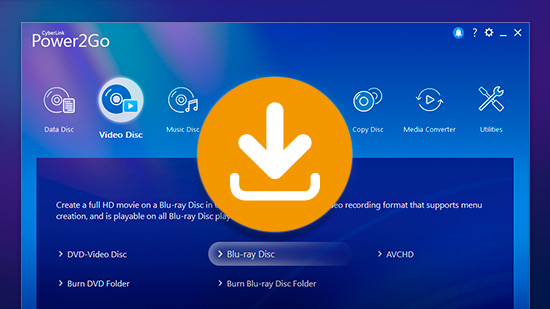
Getting your media onto discs is necessary with the move into the digital world, and every form of data is now internet-based. CDs are often the first port of call if you want to share your videos or other digital media without the internet.
There are unlimited possibilities as to why people would need to burn media onto CDs nowadays. You may want to spend a weekend away from the internet but still want to cozy up under the covers in the evening watching your favorite pastime movie. Or maybe you want Grandma Ann to look through your children's school photos, but she still hasn’t got her head around using the internet. But is this even possible?
Power2Go Essential is an all-in-one disc-burning software that makes it easy to burn, copy, and rip your media onto any type of disc. Whether creating a DVD for a family movie night or burning music to share with friends, Power2Go Essential provides an easy and reliable way to do it. Here’s why.
Power2Go Essential Features

Power2Go is an all-in-one disc-burning service, but it's not only that. There are many additional features within the software so you can fully customize your media burning experience, from converting your files to be compatible to play on your mobile device and creating professional-looking disc menus with different visual and musical options to choose from.
Let's take a look at the main features of the software.
Disc Burning
With the software, you can burn data, music, and video discs in a range of formats. Create data backups or turn your digital movie collection into DVDs with the easy-to-use drag-and-drop desktop widget.
If you are worried about a vital disc being scratched, Power2Go Essential can create an exact copy, so you have peace of mind. It supports many file types, so you'll be able to copy all your old files onto brand-new discs.
You can also use Power2Go Essential to rip audio files so that you can digitize your entire music collection.
Movie Disc Authoring
Create professional DVD menus with the help of Power2Go Essential. Add titles, chapters, and a range of menus to any DVD project. Select from various themes and customize the background music and menu layout. You can even adjust the background music by editing them in the setting menu. Plus, you can trim and preview videos directly within the software itself.
Convert & Transfer
Power2Go Essential supports audio and video conversion, so you can take any media file and convert it into the format of your choice. With the easy-to-use drag-and-drop feature, you can transfer music and videos to your mobile devices.
Plus, the software is compatible with most modern mobile devices, ensuring that you can transfer your media quickly and easily into an MP$ format. The software even has built-in TrueTheater Enhancements, giving your videos an extra boost in audio and video quality.
Backup & Protect
Power2Go Essential has various features to help you backup and protect your data. The software supports optical disc encryption, ensuring that your data is secure. You can even use the software to create a bootable media disc which you can use in case of a system crash. This feature helps to keep your data safe in the event of a hardware failure or other emergency.
System Requirements
You'll need a minimum of 192.93 MB free on your device to download the software, plus a Windows 7 or higher operating system. The software requires internet access for activation and product updates. 2GB of RAM is necessary, but we recommend at least 4GB for smoother video processing.
Burning devices such as CDs, DVDs, and Blu-ray discs are not included in the software download, so you will need to purchase these at your own cost in line with your burning requirements. Find a complete system requirements list here on thePower2Go system requirements page.
Downloading and Installing Power2Go Essential
To start with Power2Go Essential, you first need to download the application. To do this, go to the Cyberlink website. From there, you can download Power2Go Essential.
You will be given a file that contains the installation program for Power2Go Essential. Double-click on this file to begin the installation process and follow the on-screen instructions to complete it. Once installed, restart your computer, and then you can start burning discs with Power2Go Essential right away.
Its intuitive and user-friendly interface makes it perfect for anyone looking to make copies of their digital collection or create DVDs from their home movies. Download the software and give it a try today!
FAQ
You will need disc-burning software, such as Power2Go Essential, to burn CDs. There are many free options to choose from, but Power2Go Essential is one of the most popular and reliable solutions.
Windows 10 does not come with built-in disc-burning software, so you will need to download an external program such as Power2Go Essential. This software is free and easy to use, so you will be able to start burning your CDs in no time.
Yes, you will need DVD-burning software to burn DVDs. Power2Go Essential is an all-in-one disc-burning program that can burn DVDs, CDs, Blu-rays, and data backup discs.
Power2Go Essential is the best choice for burning any disc, as it supports all types of optical media. It also offers many advanced features such as movie disc authoring, backup & protection, and file type conversions.





