How to Edit Videos Like Zack King

Who is Zach King?
Zach King is an internet personality and illusionist who uploads mind-blowing “digital sleight of hand” videos to Tik Tok and YouTube.
While some people would consider Zach King to be a magician, in reality, he achieves his effects through video editing. Knowing that you may think that his videos require years of editing experience to achieve—but that’s an illusion too!
If you’re wondering how to do Zach King video magic tricks yourself, check out these easy-to-follow tutorials for creating your video illusions.
How to Edit Like Zach King
Zach King uses a wide range of editing techniques to create impressive digital magic tricks in his videos. A few of his most famous effects we will teach you include making it appear as if objects come to life, changing an object’s appearance with a snap, transforming objects into other things,and making objects appear bigger than they are.
In the demonstration videos provided below people have used the video editor PowerDirector. It’s free to download on iOS, Android, Windows, and Mac.
Bring Objects to Life
Let’s say you want to create the illusion that you are grabbing an object out of your computer screen. You can follow this process to achieve this video trick:
- Using PowerPoint, create a photo of the object on a white background and another blank white image. To start, display the object image on your computer screen.
- Set your camera on a tripod facing the computer screen.
- Record yourself reaching for the object on the screen with a grabbing motion, then freeze for a few seconds.
- Place the actual object in your hand and ensure that it covers the object on the screen.
- Switch the screen to display a blank white background
You now have all the content you need. You are ready to launch your video editor, assemble everything and create a seamless transition. Check out this tutorial for step-by-step instructions to achieve this effect with a dollar bill:

Change an Object’s Appearance Instantly
PowerDirector makes it easy to achieve a quick-change effect in which a person’s clothes instantly change to another outfit. Follow these 4 simple steps:
- Take video footage of the subject wearing the original outfit.
- Have someone throw the quick-change outfit toward the subject.
- Take footage of the subject wearing the quick-change outfit
- Edit the clips together to create a seamless effect
If you need a bit more guidance, don’t worry—here’s a video tutorial:
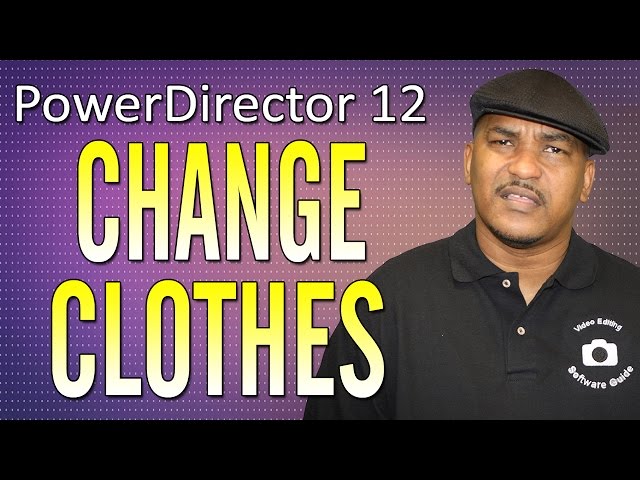
Transform Objects into Other Objects
Another popular Zach King YouTube video effect involves instantly transforming an object into something else. An example of this effect is bouncing a ping pong ball into a frying pan and turning it into an egg once it hits the pan.
This effect is achieved similarly to the others with clip splicing:

Make Objects Appear Big
Finally, making objects appear bigger than they are. You can achieve this by using forced perspective. You simply place an object close to the camera but frame it to seem as though it is further away. When done properly, this will give any object a giant effect.
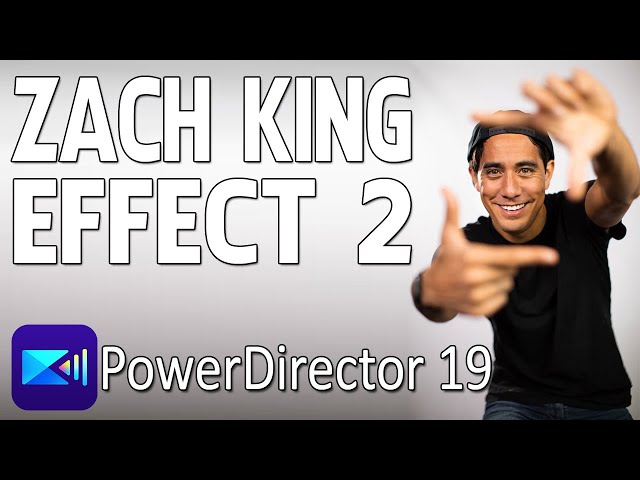
Create Your Own Zach King Illusions
Zach King video effects are easier to achieve than they look. The step-by-step PowerDirector tutorials we shared with you provide all the instructions you need to accomplish similar effects with your videos—even if you have no prior video editing experience.
Once you’ve learned the technique, you’ll be able to use your newfound knowledge and ideasto create your own video tricks and impress your friends and followers. The possibilities are endless with PowerDirector.
Download PowerDirector today to try these Zach King illusions yourself. Then check out these popular video effects for more information about how to edit your cool videos.




