Golden Ratio Face Filter: Your Guide to a Perfect Look

You've seen it on your social feeds: the glowing, geometric golden ratio face filter. This viral effect from face filter apps analyzes a person's features against a mathematical ideal, leaving many wondering about the concept and how to achieve a similar look of perfect face symmetry in their own photos.
While the filter is a fun trend, it offers no creative control. This guide explains the facial golden ratio, examines the limitations of the trend, and shows you how to achieve a genuinely flawless look using the powerful AI tools in PhotoDirector.
- What is the Facial Golden Ratio?
- Golden Ratio Filter: From Viral Trend to Creative Limitation
- How to Achieve Perfect Face Symmetry with Golden Ratio Face Filters
- Your Best AI Partner in Photo Perfection
- FAQs About Golden Ratio Face Filter
What is the Facial Golden Ratio?

The Golden Ratio is a mathematical principle (Φ≈1.618) that has long been associated with harmony and beauty in art and nature. In aesthetics, the facial golden ratio refers to the theory that the most symmetrical and proportioned faces align with this number. The popular filter is a digital tool that maps these ideal proportions onto a face, providing a score based on how closely the features match.
Golden Ratio Filter: From Viral Trend to Creative Limitation
The golden ratio filter became a viral sensation for a few key reasons: it's visually striking, sparks our natural curiosity about our own appearance, and creates highly shareable content. However, for anyone serious about photo quality, the trend has significant limitations.
A one-size-fits-all filter is a rigid guide, not a tool for genuine photo enhancement. It can't adapt to unique facial structures, lighting conditions, or your personal style. True portrait retouching requires precision and control, allowing you to make subtle adjustments like smoothing skin and adjust face shape that enhance your features, not compare them to a generic mask. This is where a dedicated selfie editor with AI photo enhancement capabilities becomes essential.
How to Achieve Perfect Face Symmetry with Golden Ratio Face Filters
Whether you want to elevate professional headshots, create standout social media profiles, or perfect your portraits, PhotoDirector’s AI-powered Beautify tool gives you complete control. Instead of just applying a static golden ratio face filter, you can perfect your photos with these steps:

- Download PhotoDirector : Get the free app from the App Store or Google Play Store. You can also perfect your photos right on your laptop with PhotoDirector, available for both Windows and Mac.
- Click on Beautify: Tap "Beautify" to activate the AI toolkit. The app’s AI will instantly analyze the face in the photo.
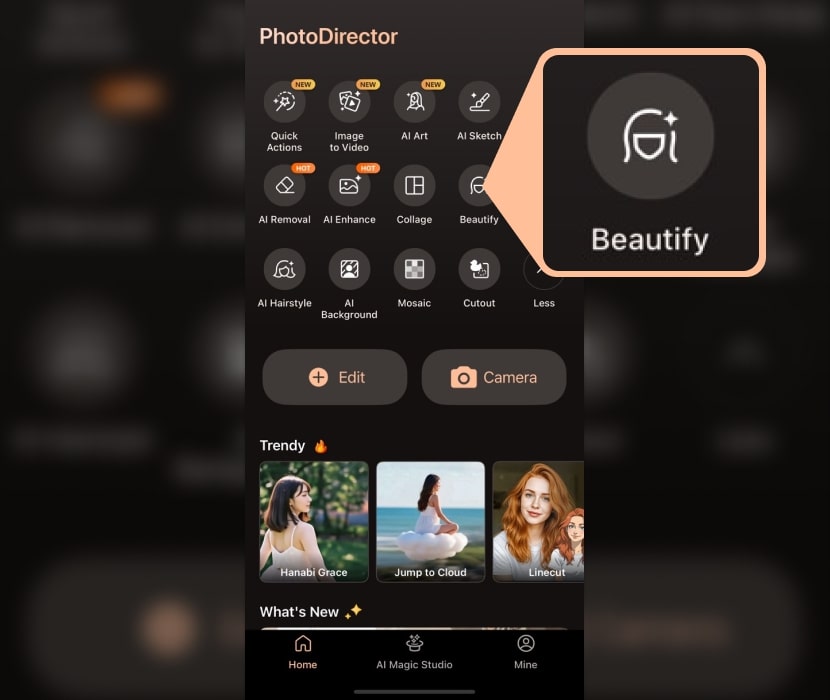
- Select Your Photo: Open a portrait or selfie from your library.
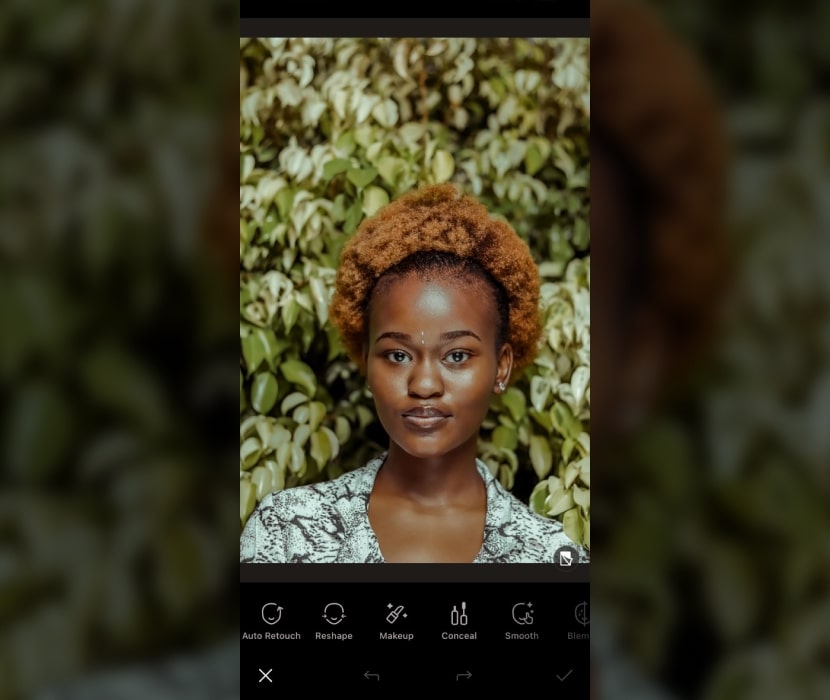
- Apply Auto Retouch: In one tap, PhotoDirector's AI analyzes your entire face—skin, tone, and shape—and applies a full suite of beautifying effects to create a look that is harmonious and balanced.
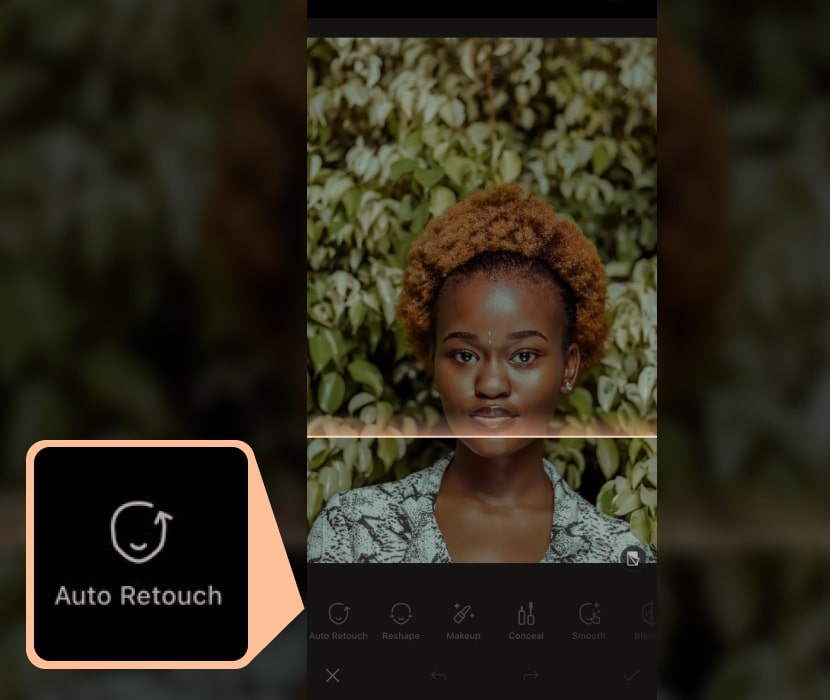
- Save and Export: Save your professionally edited, high-resolution image.
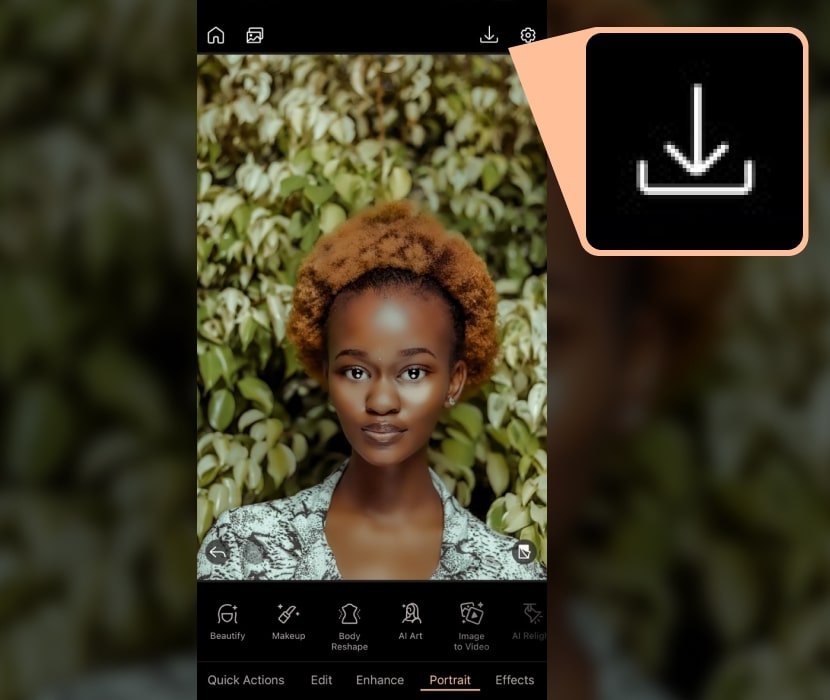
Your Best AI Partner in Photo Perfection
The golden ratio face filter trend is a fun starting point, but achieving a truly polished look requires more powerful tools. PhotoDirector empowers you to move beyond the hype, offering the precision needed to enhance your photos with a balanced and symmetrical look that is uniquely yours.
Download PhotoDirector for iOS and Android today to unlock your photos’ true potential.
FAQs About Golden Ratio Face Filter
Yes, with social media filters. For a better result, use an AI selfie editor like PhotoDirector to enhance your features and achieve the "golden ratio effect" for a perfect look.
The golden ratio face filter is a digital overlay based on the mathematical ratio Φ≈1.618. It is used on social media to measure how facial proportions align with this classic standard of beauty.
Basic filters just overlay a grid, but a true AI photo editor helps you create the look. Download PhotoDirector and use its AI Beautify tools to automatically enhance facial symmetry and get the "golden ratio effect" instantly.
The best "golden ratio of face app" provides AI enhancement, not just a static filter. PhotoDirector is the top choice, available for iOS, Android, Windows, and Mac. It uses AI to give you a flawless, balanced look.





