Top 9 Skin Smoothing Apps for a Natural Skin Filter

We all want that perfect, glowing skin in our photos, but the fear of over-editing is real. That’s why we tested the most popular and promising apps on the market to find the very best for a natural and realistic finish.
In this guide, you'll discover the top 9 skin smoothing apps for 2025 that will enhance your photos without making them look fake. Plus, we'll reveal our number one pick for the best overall app to retouch your face flawlessly.
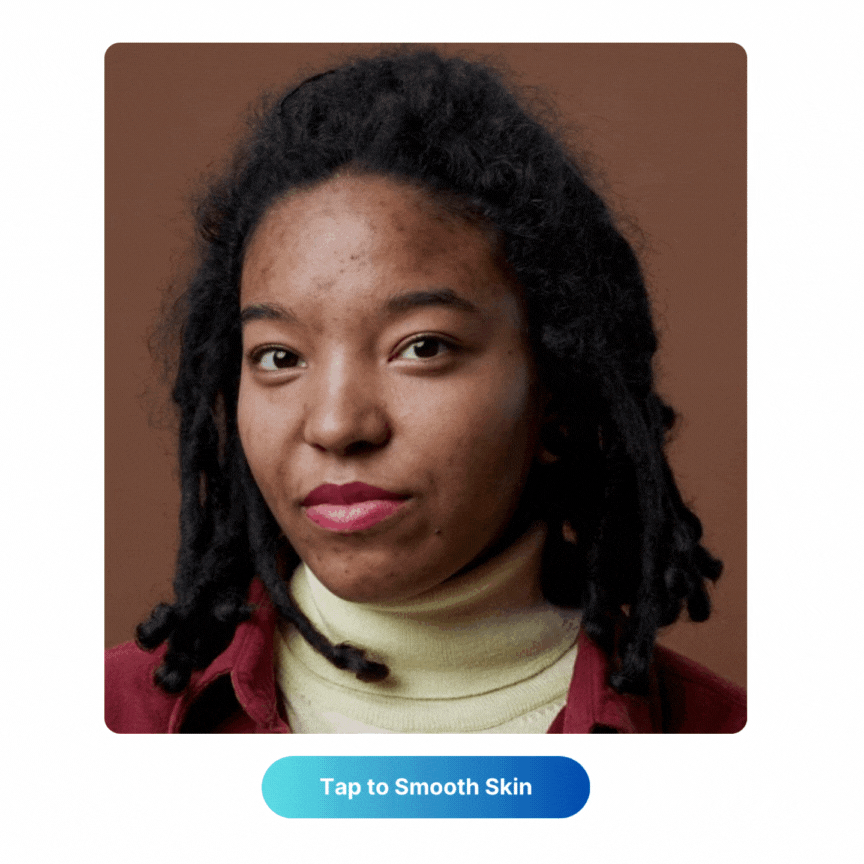
9 Best Skin Smoothing Apps of 2025
1. PhotoDirector

Available On:
Pros
- AI-Powered Tools for Quick, Realistic Results
- Precision with Manual Controls
- All-in-One Photo Editor
- Natural-Looking Finishes
Cons
- Subscription for Full Access
For those seeking more than just a simple filter, PhotoDirector stands out as a complete and powerful photo editor with an outstanding suite of portrait tools. It's an excellent choice for users who want high-quality, natural-looking skin smoothing.
Its dedicated "Skin Smoothener" feature allows for impressive one-tap results, while an intuitive slider lets you control the strength to avoid an over-edited look. Furthermore, it offers a comprehensive set of other face retouching tools, giving you the power to fine-tune every detail you want.
This combination of powerful AI and precise manual control makes PhotoDirector the ideal app for anyone who wants total creative freedom over their portrait edits.
How do I apply a skin filter in PhotoDirector?

- Tap “Beautify” in PhotoDirector
- Upload your photo and tap "Smooth"
- Tap “Auto” and adjust the slider bar
2. Vivid Glam

Available On:
Pros
- Excellent AI-Powered, One-Tap Results
- Comprehensive Face & Body Reshaping Tools
- Extremely User-Friendly Interface
Cons
- Subscription Required for Full Access
- Not a Full-Fledged Photo Editor
Vivid Glam is a modern, AI-driven beauty editor designed for the social media generation. While its primary strength lies in video retouching, its photo editing tools are equally powerful, making it a standout choice for anyone looking to achieve a flawless, natural-looking finish on their selfies and portraits.
Vivid Glam focuses on providing instant, high-quality results with minimal effort. Its core feature, the Face Reshape tool, includes an incredibly effective skin smoother that can erase blemishes, even out skin tone, and create a radiant glow with just a few taps, making it perfect for quick touch-ups before posting online.
3. Facetune
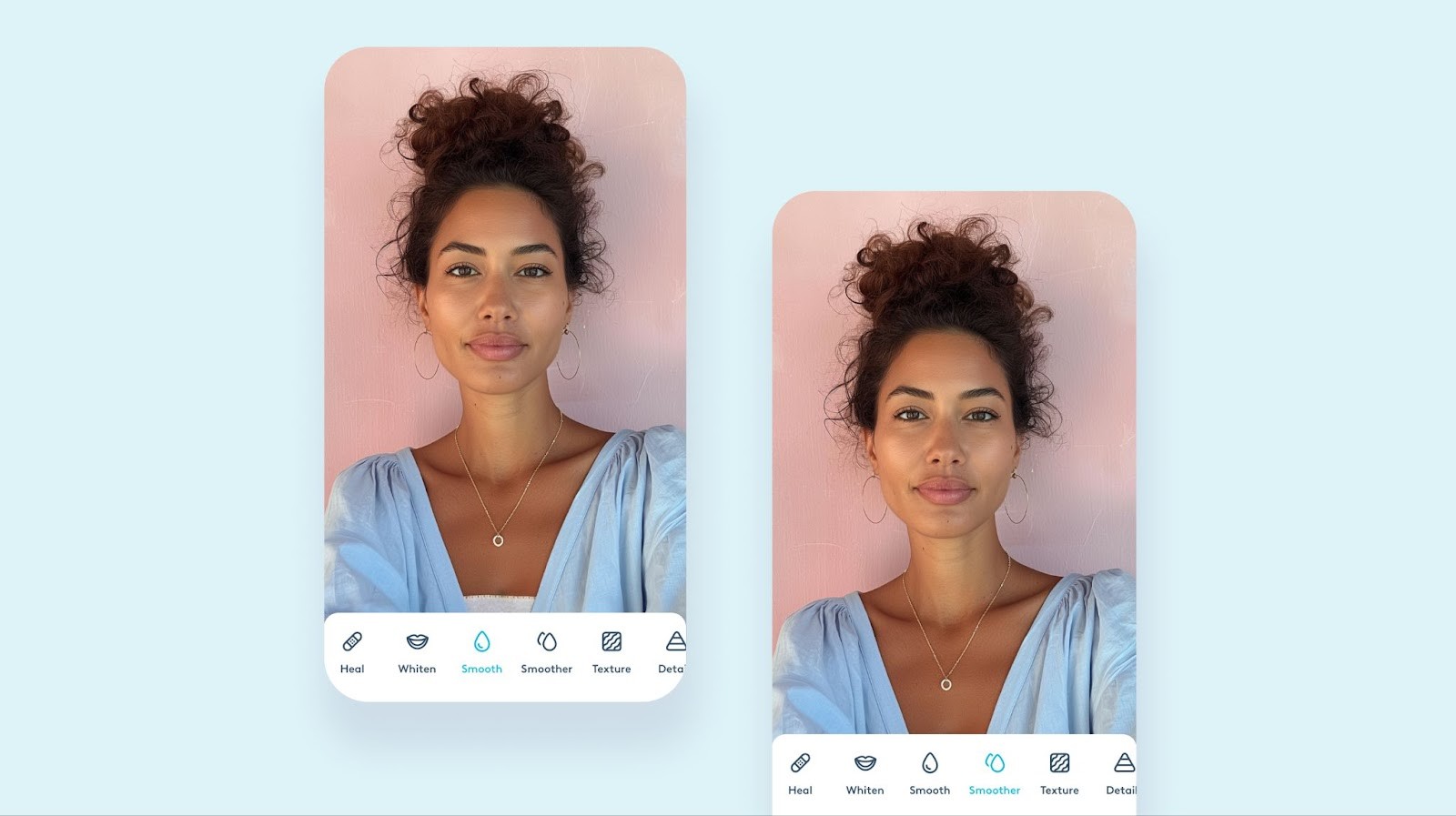
Pros
- Powerful Blemish and Object Removal
- Live Editing Preview
Cons
- Aggressive Subscription Model
- Not a General Photo Editor
Facetune revolutionized how people retouch their photos for social media. It's less of an all-in-one photo editor and more of a specialized digital makeup and surgery kit, designed to give users granular control over every aspect of their appearance.
This makes it the go-to app for users who want to meticulously craft their look, spot-treating specific areas for a clean, polished, and magazine-quality finish.
4. AirBrush

Pros
- Balanced Auto & Manual Tools
- Comprehensive Feature Set
- User-Friendly and Intuitive
Cons
- Less Precision Than Specialized Editors
- Hyper-Focused on Selfies
AirBrush positions itself as the ultimate all-in-one selfie editor, designed to be both powerful and incredibly easy to use. It strikes a fine balance between the instant, AI-driven fixes of apps like Vivid Glam and the detailed manual control of editors like Facetune. This flexibility, combined with a polished interface and a host of other beauty tools, makes AirBrush a go-to choice for users who want consistently great-looking selfies with minimal fuss, but still want the option to dive deeper for a perfect finish.
5. YouCam Perfect

Pros
- Powerful AI for Intelligent Smoothing
- Frequent Updates and New Features
Cons
- Overwhelming Interface and Features
- Can Produce Over-Edited Results
YouCam Perfect functions as a complete beauty and camera app. It aims to be the app you need for all things selfie-related, from initial capture to final creative edit. Its "AI Smoothen" feature intelligently softens skin while preserving texture, and it's complemented by a suite of other portrait tools like blemish removal and shine reduction.
This makes it a fantastic option for users who love to experiment and want a single app that can handle everything from a subtle, natural skin enhancement to a full glam makeover with frames, effects, and animations.
6. Meitu

Pros
- Powerful and Instant Beautification
- Extensive Manual Retouching Tools
- Trendy Filters and Makeup Looks
Cons
- Distinct, Often Unnatural Aesthetic
- Subscription for Best Features
- Past Privacy Concerns
Meitu is more than just a photo editor; it's a cultural phenomenon that has defined a specific aesthetic of digital beauty for millions of users worldwide. It functions as an all-in-one beautification platform, combining a powerful selfie camera, video editing, and creative collage tools. Meitu is famous for its strong, AI-driven results that can instantly transform a portrait into a flawless, doll-like image.
7. BeautyPlus

Pros
- High-Quality "HD Retouch" Feature
- Comprehensive All-in-One Selfie Editor
Cons
- Premium Subscription is Almost Necessary
- Focus is Solely on Portraits
BeautyPlus is a highly popular and feature-rich selfie editor that aims to provide a complete beautification toolkit in one app. It’s designed for social media users who want to quickly enhance their portraits with a polished, professional look. For skin smoothing, BeautyPlus offers a powerful combination of instant AI-driven enhancements and detailed manual controls. Its signature "HD Retouch" feature provides a more natural and textured finish than a standard blur, while the classic "Smooth" tool allows for targeted adjustments.
8. FaceApp
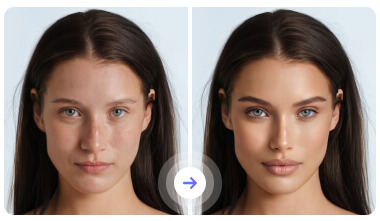
Pros
- Effective Blemish Removal
- Realistic and Natural Results
Cons
- Limited Manual Control
FaceApp is a true AI powerhouse, famous for its mind-bendingly realistic transformations like aging, gender swaps, and adding smiles. While these viral features get most of the attention, the same sophisticated AI engine drives its impressive beauty-editing capabilities. Instead of providing manual brushes, it offers a set of filters that function as one-tap makeovers, instantly applying a suite of enhancements including realistic skin smoothing, tone correction, and blemish removal.
9. Peachy

Pros
- One-Time Purchase Option
- Extremely Simple and User-Friendly
Cons
- Lacks Advanced AI Features
Peachy is a photo editor that excels in simplicity and focus, making a name for itself with its powerful and intuitive body reshaping tools. While its fame comes from features like waist slimming and height adjustment, it also provides a capable and easy-to-use toolkit for facial enhancements.
When it comes to skin smoothing, Peachy offers a simple "Smooth" brush that allows users to paint the effect precisely where they want it, alongside effective tools for acne removal and skin tone adjustment. Peachy is the ideal choice for users who want a no-fuss, uncomplicated editor that delivers great results for both face and body without overwhelming them with countless filters or complex AI features.
The Best App to Retouch your Face
If you're looking for an all-in-one face retouching tool, PhotoDirector is one of the best face editing apps available. Its intuitive interface and AI features make enhancing your photos effortless and fun.
Whether you're smoothing skin on a selfie, perfecting a profile pic, or precisely adjusting facial features, PhotoDirector is like having a professional digital retouching studio at your fingertips.
Make Eyes Bigger
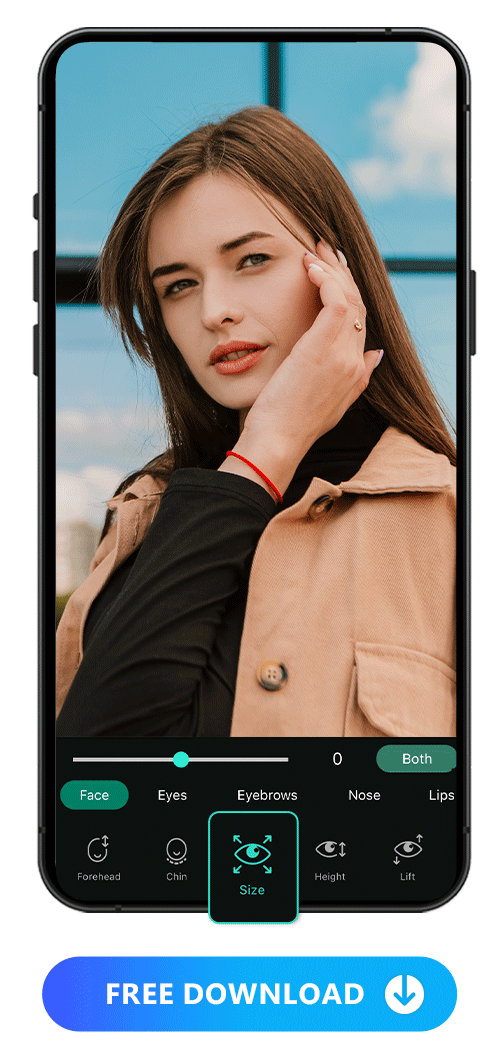
PhotoDirector’s eye editing tools let you edit individual parts of your eyes. It enlarges both simultaneously to keep your face symmetrical, but you can also edit one at a time. These face editing features create a seamless look by allowing you to customize your eye shape and size with intelligent tools.
Recommended Articles
Face Shaping
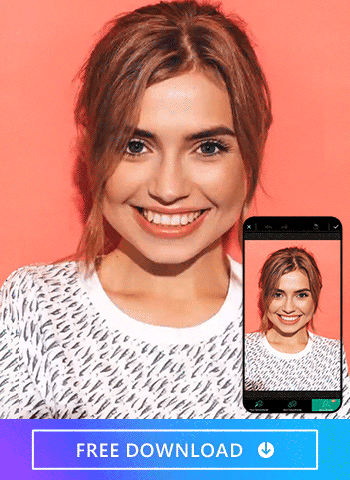
PhotoDirector is the best face editing app for making professional-looking changes to your appearance. You can use the face shaping feature to give yourself a slim face.
Recommended Articles
Lips Thickness
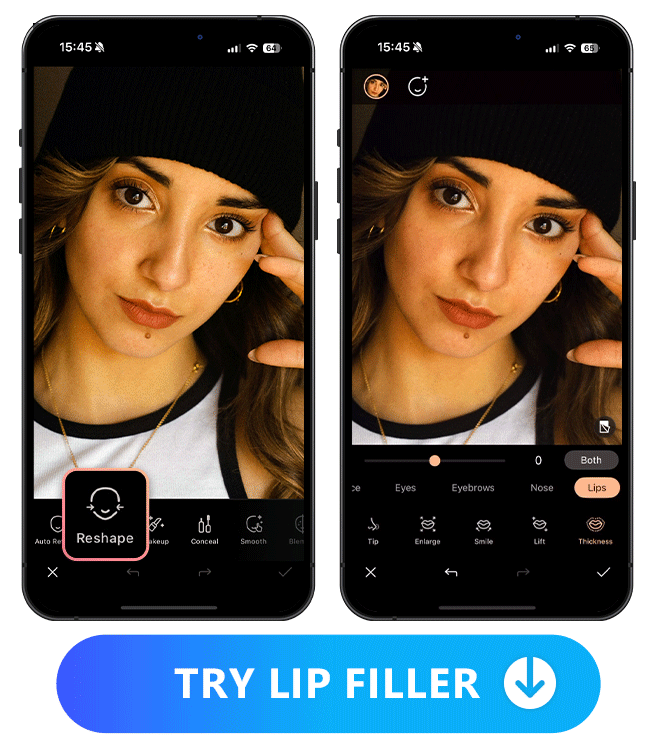
PhotoDirector offers a Lip Shaper feature, allowing users to naturally adjust lip shape and thickness. Whether you want to enhance your cupid's bow or modify the upper and lower lip proportions, it provides intuitive controls for precise edits.
Recommended Articles
Nose Job Simulator
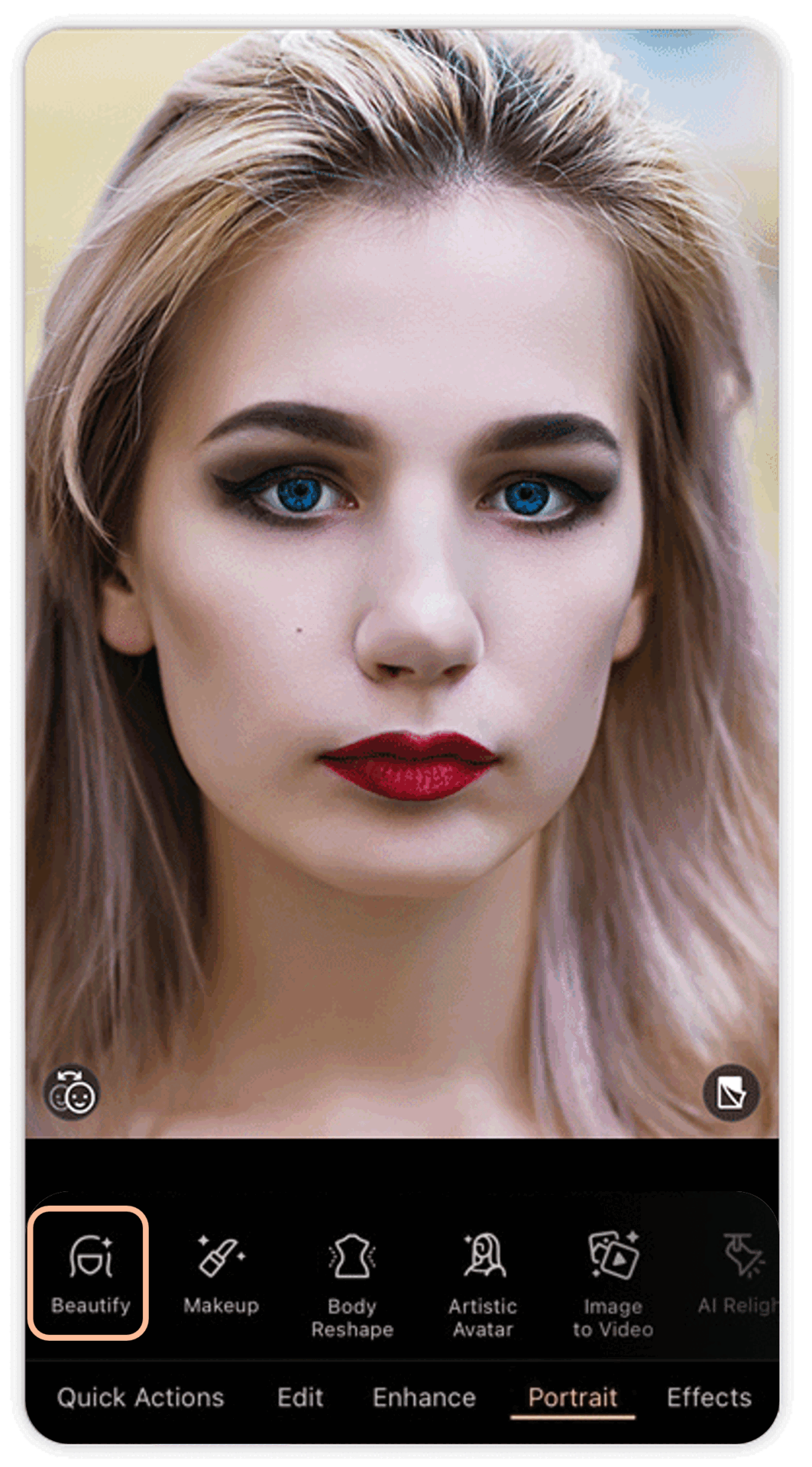
PhotoDirector allows you to simulate the results of a nose job using AI-powered reshaping tools. You can adjust the shape and size of your nose to preview potential outcomes before considering surgery.
Recommended Articles
If you want to learn more about perfecting your photos, check out our Ultimate Guide to Photo Retouching. If you want to preview post-aesthetic treatment results for multiple areas risk-free, be sure to explore our Ultimate Guide to Cosmetic Treatment AI Simulation.
FAQs about Skin Smoothing Apps
What kind of filter makes skin look flawless?
Instead of a single filter that can often look fake, PhotoDirector’s "Skin Smoothener" feature provides a suite of AI tools that work together for a perfect yet realistic result.
- Tap “Beautify” in PhotoDirector
- Upload your photo and tap "Smooth"
- Tap “Auto” and adjust the slider bar
How can I get smooth skin?
You can get smoother skin by combining a consistent skincare routine with healthy lifestyle habits. For instant results in photos, a good editing app can also provide a quick and effective fix.
Here are the key steps to follow:
- Focus on Your Skincare Routine:
- Exfoliate: Regularly (1-2 times a week) use a gentle exfoliant to remove dead skin cells, which is the main cause of rough texture.
- Moisturize: Keep your skin hydrated with a daily moisturizer to make it look plump and healthy.
- Use Sunscreen: Protect your skin every day with SPF 30+ to prevent sun damage, which leads to uneven texture over time.
- Adopt Healthy Habits:
- Stay hydrated by drinking plenty of water.
- Eat a balanced diet rich in vitamins and antioxidants.
- Aim for 7-9 hours of sleep per night to allow your skin to repair itself.
- For a Quick Fix in Photos:
- Use a photo editing app like PhotoDirector. Its "Skin Smoother" tool can instantly even out your skin's texture in selfies and portraits while keeping the result looking natural.

