AI Nose Job Simulator: Try The Best Virtual Rhinoplasty Simulation

The shape of your nose is one of the most prominent features of your face, and even a subtle change can significantly impact your overall appearance. If you're considering a physical change and want to see how you'd look after a nose job, there are several apps that can help. In this guide, we'll show you how to use nose job filters powered by advanced AI tools that serve as realistic simulators—allowing you to visualize potential rhinoplasty results before making any decisions.
- What is an AI Nose Job Simulator?
- How to Apply AI Nose Job Filter on iPhone & Android
- How to Use a Nose Job Simulator Online
- Beyond Nose Job Filters: Simulate Other Surgeries
- FAQ About Nose Job Simulators
What is an AI Nose Job Simulator?
An AI nose job simulator is a digital tool that uses artificial intelligence to simulate the potential results of a rhinoplasty (nose job) without surgery. Often delivered as a nose job filter in apps or web platforms, it allows users to visualize how different nose shapes or adjustments—such as reducing a bump, refining the tip, or straightening the bridge—would look on their face.
These simulators analyze your facial structure from a photo or live camera input and apply realistic changes in real time. Whether you're exploring cosmetic surgery or just curious, a nose job simulator provides a risk-free way to preview aesthetic outcomes before making any decisions.
How to Apply AI Nose Job Filter on iPhone & Android
To simulate the results of a nose job, we recommend trying PhotoDirector. This free AI-powered app allows you to reshape your nose with greater control and precision, delivering more realistic and accurate results. Give it a try by following these simple steps:
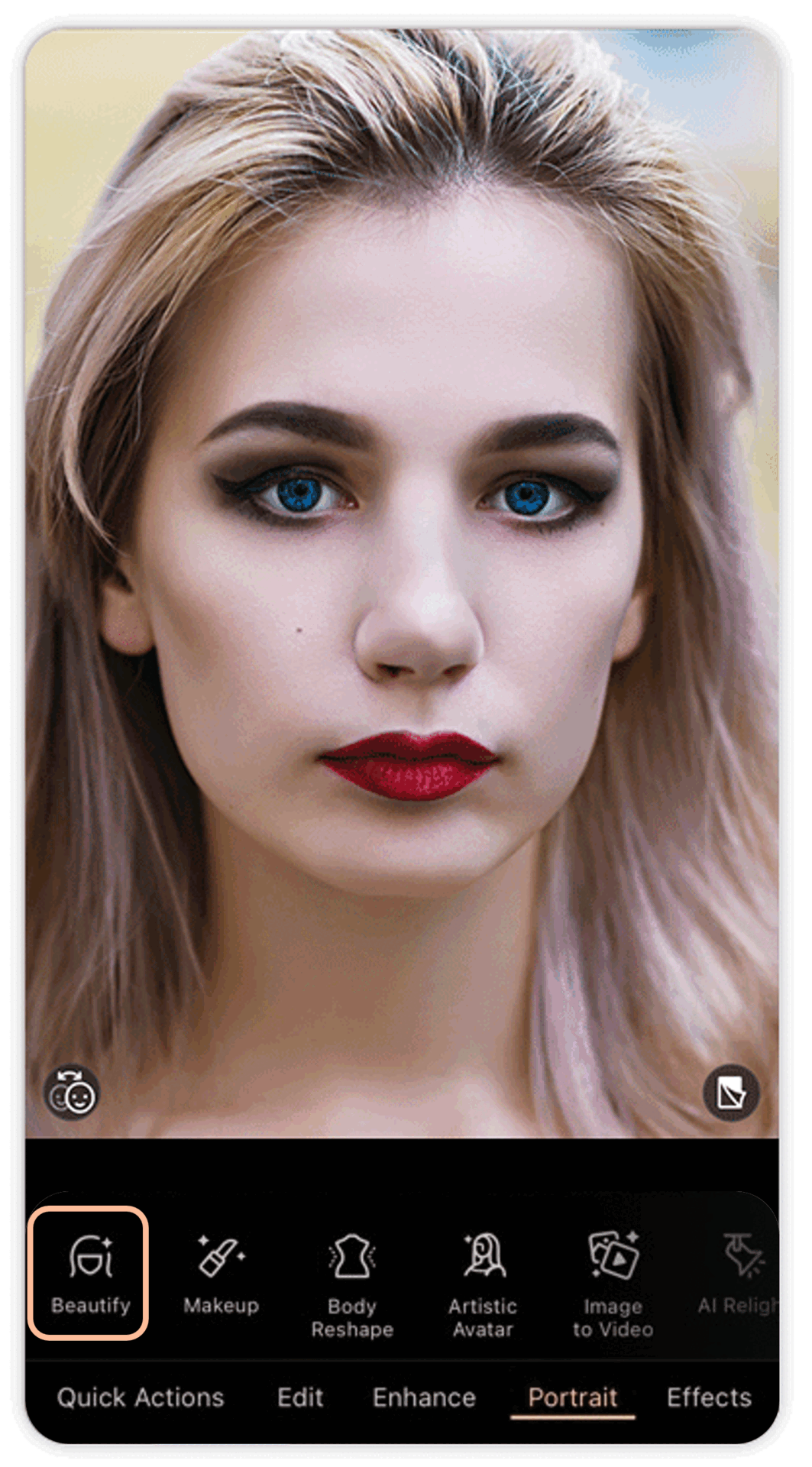
- Open PhotoDirector app on your iOS or Android device.
- Tap Beautify in the launcher menu and upload a photo to simulate nose job results.
- In the bottom tool bar, tap Nose Enhance and use the slider to make your nose stand out more.
- Drag the tool bar to the left and select Reshape.
- Go to the Nose category and adjust every aspect you'd like to improve for your nose.
- When you're done with the modification, tap ✔ to save the changes.
- Download and share the result for your consulting appointment!
How to Use a Nose Job Simulator Online
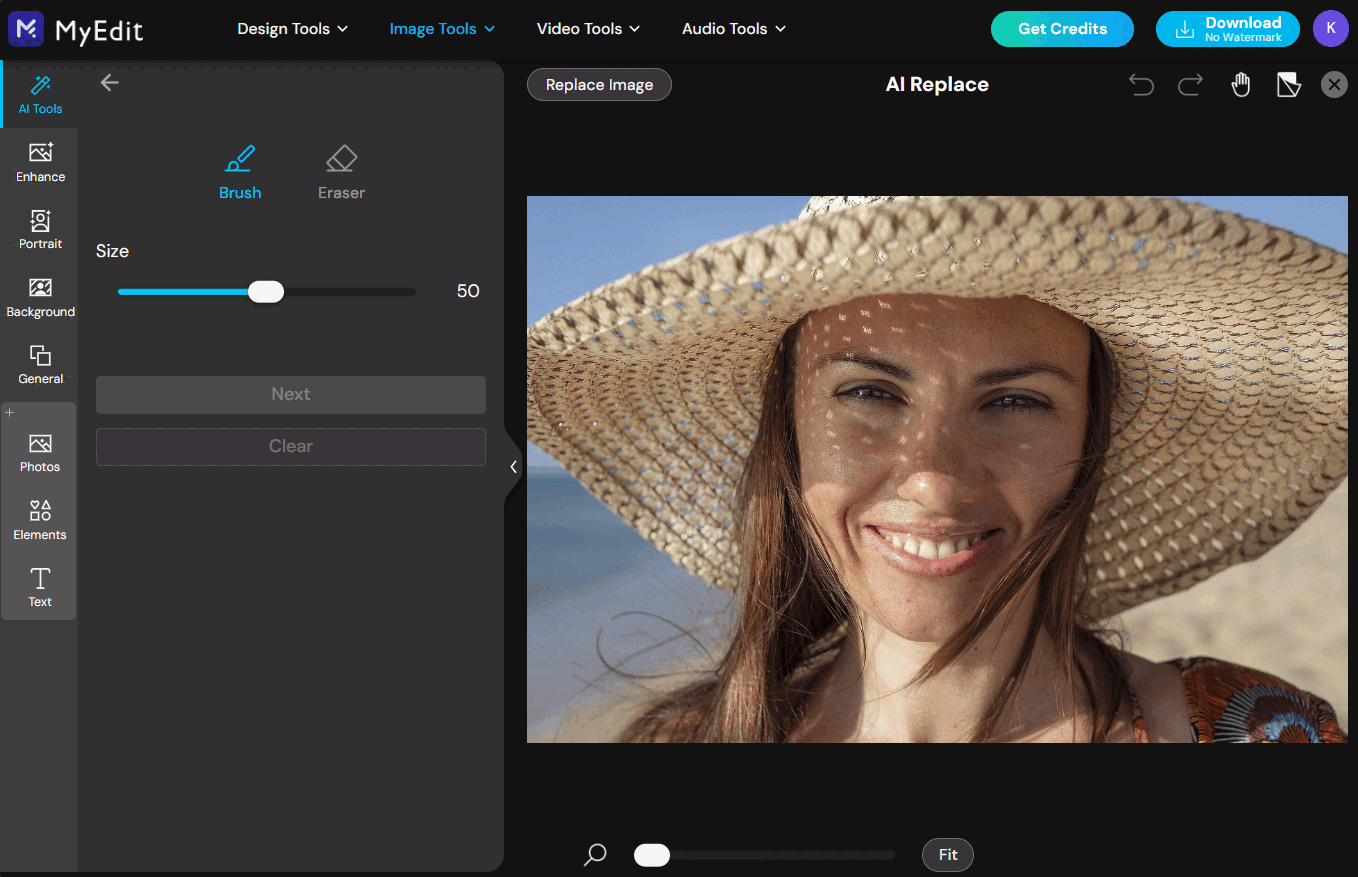
If you’d prefer to skip the hassle of downloading and installing an app, we recommend trying MyEdit —a powerful online AI tool that functions as an effective nose job simulator using its AI Replace feature. Give it a try now!
- Go to MyEdit website and select AI Replace tool in the Image Tools category.
- Upload a photo of the face to simulate nose job results.
- Use the Brush to mark the area of the nose, and click Next.
- Describe the changes you would like to make to perfect your nose, and click Generate.
- AI works its magic to generate a natural looking nose simulation.
- Download the image to consult your doctor!


Beyond Nose Job Filters: Simulate Other Surgeries
More than just a nose job simulator, the top-recommended PhotoDirector app offers a full suite of reshaping and beautification tools to help you visualize results from procedures like brow lifts, Brazilian butt lifts (BBL), epicanthoplasty, lateral canthoplasty, and more.
Eye Bags Removal

Go to Beautify > Eye Bags option, and simulate your look without eye bags.
BBL Simulation
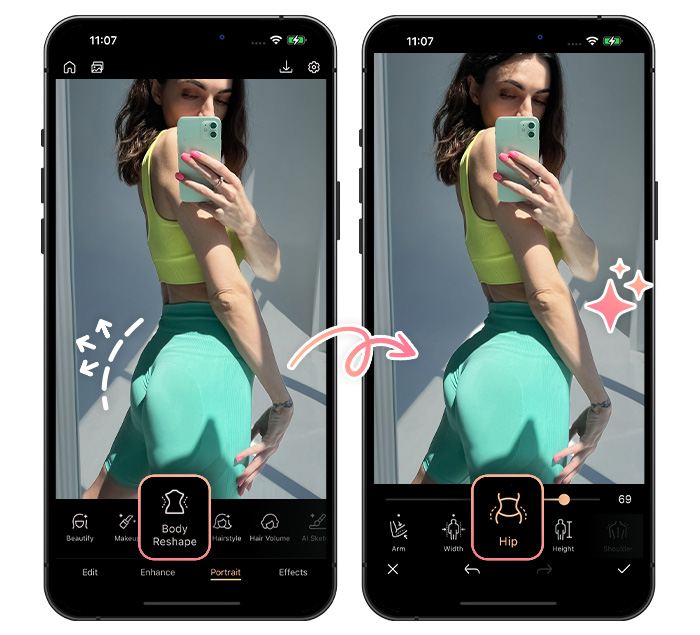
Simulate the result of buttock lift by going to Portrait > Body Reshape > Hip option, and drag on the slider to adjust the degree of the lift.
Brow Lift Simulation
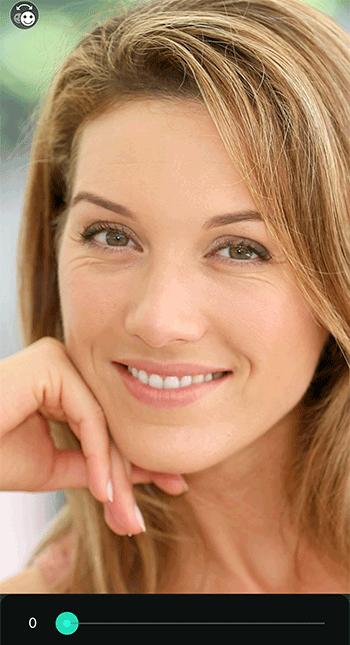
To simulate the results of a brow lift, there are 2 tools needed. First go to Beautify > Wrinkle option, to simulate the wrinkle removal. Then, go to Reshape, in the Eyes and Eyebrows options, you can adjust the angle of the facial features to get a more accurate result of a brow lift.
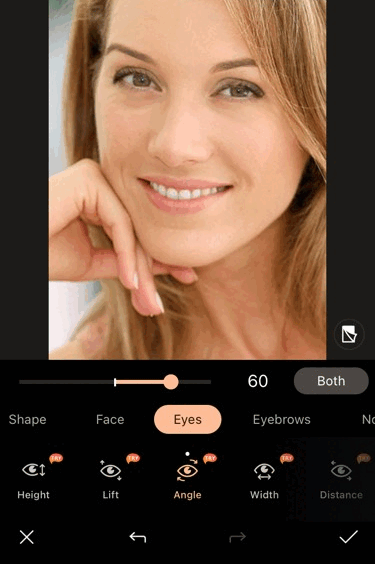
Epicanthoplasty and Lateral Canthoplasty Simulation
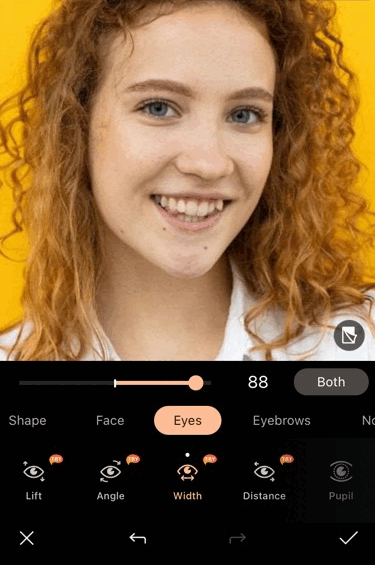
To simulate results of eye enlargement surgeries, go to Beautify > Reshape and adjust the Eyes options. You can experiment with the width and height of the eyes as you desire to find the perfect look that suits you best.
FAQ About Nose Job Simulators
1. What is the app that simulates nose jobs?
PhotoDirector is a powerful app that simulates nose jobs using AI-powered editing tools. It allows you to reshape your nose with precision and visualize realistic results before committing to any procedure.
2. What is the free nose correction app?
PhotoDirector is a free nose correction app that offers detailed reshaping features. With its intuitive AI tools, you can adjust the shape of your nose easily and achieve natural-looking edits in photos without any cost.
3. Is there an app to test for a nose job?
Yes, apps like PhotoDirector allow you to simulate the results of a nose job using AI-powered reshaping tools. You can adjust the shape and size of your nose to preview potential outcomes before considering surgery.
Yes, apps like PhotoDirector allow you to simulate the results of a nose job using AI-powered reshaping tools. You can adjust the shape and size of your nose to preview potential outcomes before considering surgery.
4. Is there a rhinoplasty filter?
Yes, some apps offer rhinoplasty-style filters. PhotoDirector, for example, provides detailed nose reshaping tools that work like a rhinoplasty filter, allowing you to visualize changes with precision and realism.
Yes, some apps offer rhinoplasty-style filters. PhotoDirector, for example, provides detailed nose reshaping tools that work like a rhinoplasty filter, allowing you to visualize changes with precision and realism.
5. Can you see what your nose will look like before surgery?
Yes, with AI-based apps like PhotoDirector or online tools like MyEdit, you can see a realistic preview of what your nose might look like after surgery. These tools are great for setting expectations and making more informed decisions.
Yes, with AI-based apps like PhotoDirector or online tools like MyEdit, you can see a realistic preview of what your nose might look like after surgery. These tools are great for setting expectations and making more informed decisions.

