Easily Send the Best Mother's Day Greetings with Free Templates

Mother's Day cards allow you to express the gratitude and love you feel for your mom. With the help of AI, you can now design heartfelt cards faster and easier than ever—no design skills needed.
In this article, we’ll recommend 3 free apps for creating beautiful Mother’s Day greeting cards, and walk you through a simple tutorial on how to create Mother's Day cards, write card messages, and answer common questions.

- 3 Best Free Apps to Send Mother’s Day Greetings
- How to Create a Mother’s Day Greeting Card using AI
- How to Make a Mother’s Day eCard using Template
- Popular Mother’s Day Greeting Templates
- Content Inspo of Mother's Day Greeting Cards
- FAQs about Mother's Day Greeting Cards
3 Best Free Apps To Send Mother’s Day Greetings
1. Promeo - The Best App for Making Greeting Cards with AI Templates
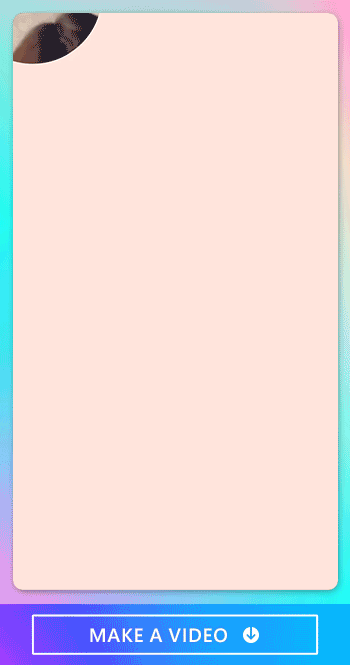
Key Feature
- Image to Template tool – Transform your photo memories into beautifully designed cards
- Thousands of templates – Choose from a wide range of designs for any style or mood
- AI-powered simplicity – Create with a user-friendly, intuitive interface perfect for beginners
- Creative freedom – Customize with hundreds of English fonts and cute sticker elements
To create a unique Mother's Day greeting card, simply use a photo or video clip of you and your mom to turn your memories into something meaningful. With Promeo 's Image to Template tool and its collection of thousands of built-in templates, anyone can easily create a personalized and heartfelt Mother's Day card.
- Horizontal Mother's Day Card
- Simplified Mother's Day Card
- Mother's Day Card of Parent-Child Time



Promeo makes creating Mother's Day greeting cards easy with its simple, intuitive interface. Whether you want a static card or a dynamic one, you can export your design as a photo or short video—perfect for turning heartfelt messages into eye-catching visuals. Plus, with access to hundreds of English fonts and a wide variety of cute stickers, you can personalize your card freely and creatively.

2. PhotoDirector - The Best App for Making Cards with AI Photo Editing Tools
Edit Tools- Image to Video
- Photo Collages
- Mother’s Day-Themed Photo Frames
- AI Background Removal
- AI Cartoon Effect
- Beatify and Body Reshape Tools
PhotoDirector is the perfect app for creating personalized Mother’s Day cards through powerful and creative photo editing. Whether you're turning a cherished photo into a heartfelt card or transforming a snapshot into a touching video, PhotoDirector makes it easy. With features like Image to Video, Photo Collages, and Mother’s Day-themed Frames, plus advanced tools like AI Background Removal, AI Cartoon effects, and blemish correction, you can craft a one-of-a-kind greeting that’s both beautiful and meaningful—from start to finish.

3. Canva - The Best App for Making Static Mother's Day Greeting Cards

Canva is a graphic design app that specializes in creating and designing Mother's Day greeting cards. The platform is free to use and includes various design themes such as presentations, posters, and documents. It also offers many design templates, although some templates require payment to use.
How to Create a Mother’s Day Greeting Card using AI
Even if you have no design experience, you can still create a heartfelt greeting using Promeo’s Image to Template tool—just import a photo and let AI handle the rest.
- Download Promeo and Select Your Favorite Mother's Day Greeting Card Template
- Upload an Image and Select a Ratio
- Hit “Generate”
- Adjust Text or Image Size if Needed
- Save and Share to your Mom
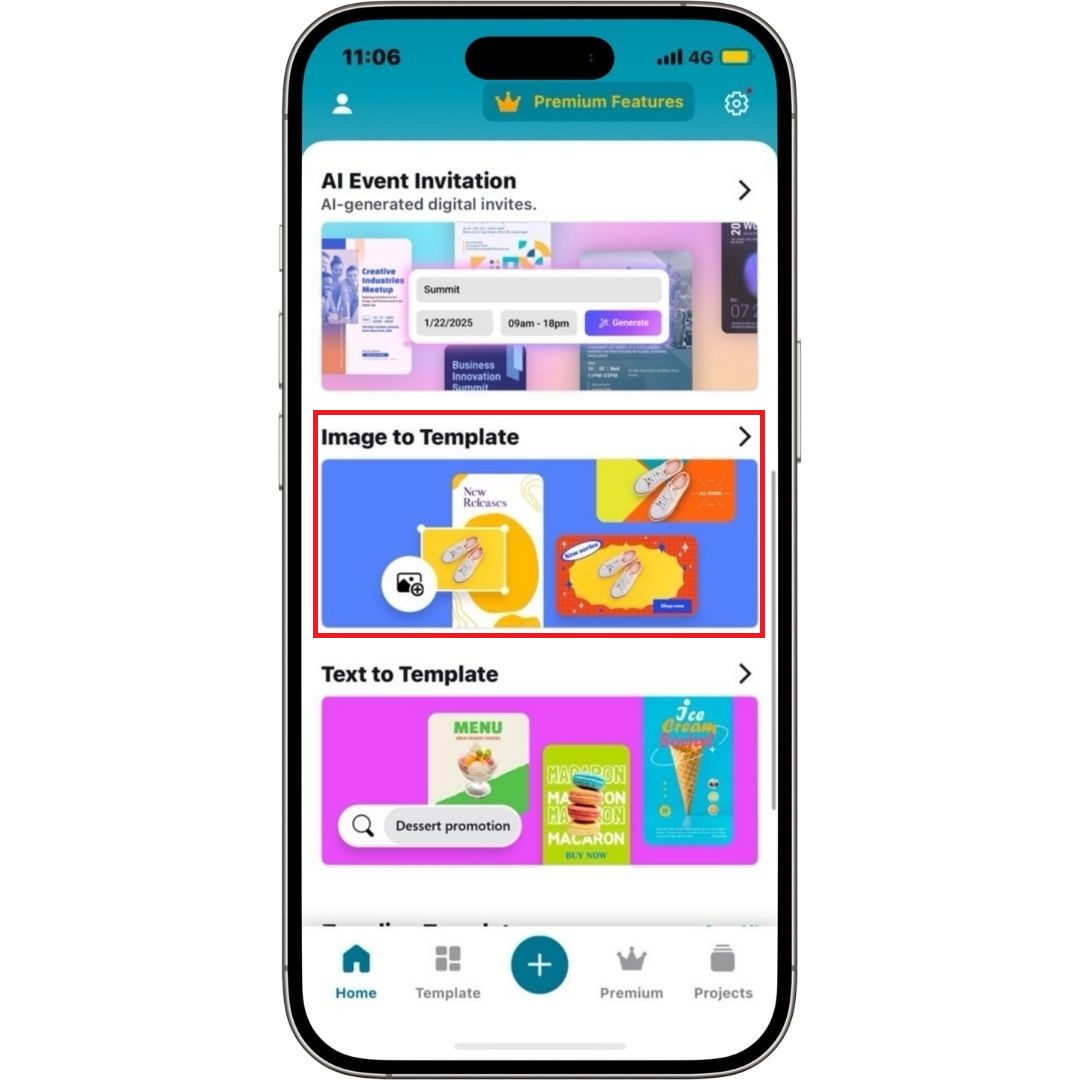
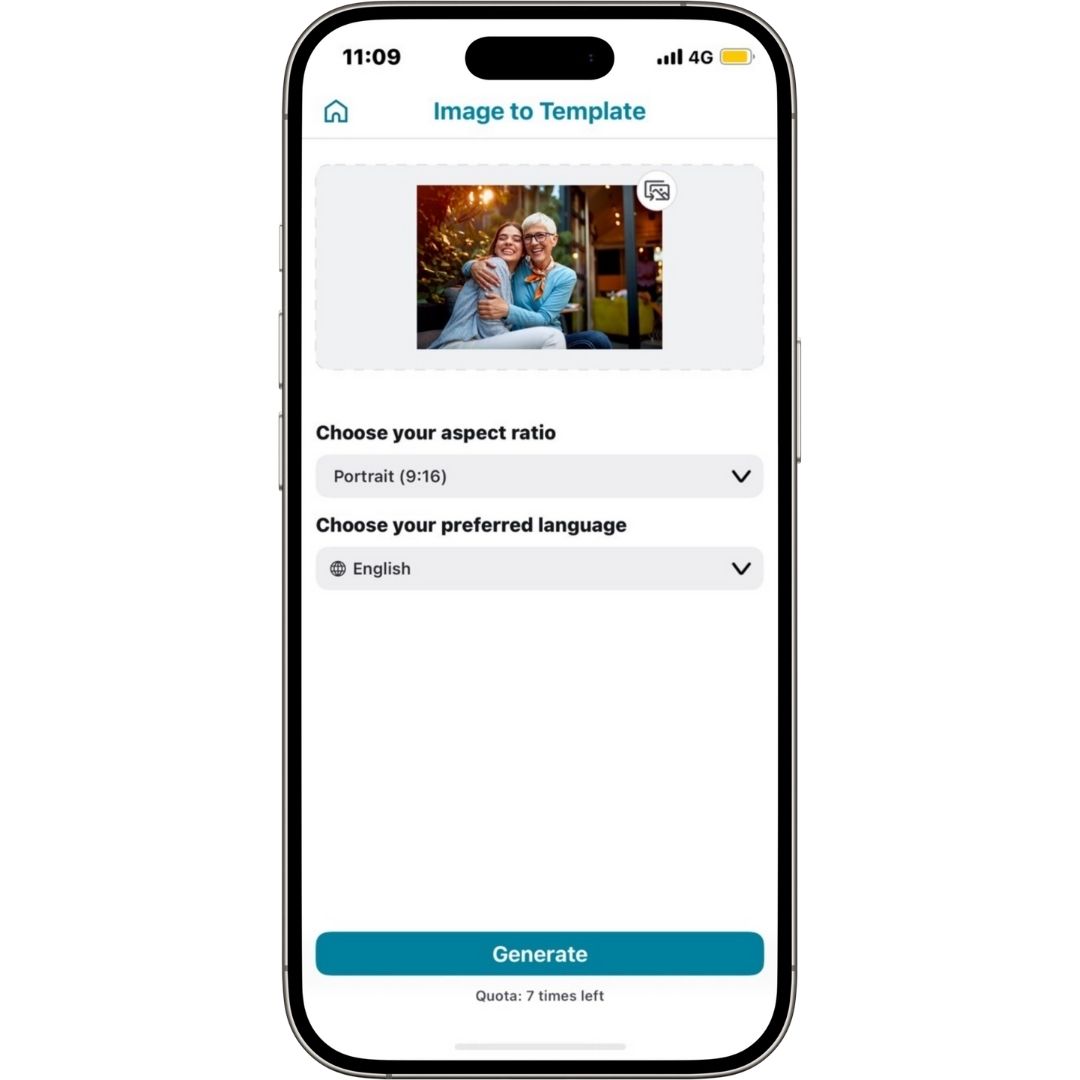

How to Make a Mother’s Day eCard Using Template
- Download Promeo and Select Your Favorite Mother's Day Greeting Card Template
- Replace the Photo On The Mother's Day Greeting Card Template
- Customize the Color Scheme of Your Mother's Day Greeting Card
- Add Animated Stickers to Your Mother's Day Greeting Card
- Edit the Text on Your Mother's Day Greeting Card
- Choose the Export Format for the Mother's Day Greeting Card
When you open Promeo, you can choose the vertical or horizontal size of the Mother's Day card according to your preferences. If you don't have any inspiration, you can also directly search for the keywords "Mother's Day greeting card" or “Mother's Day video” to find what you're looking for.

For customizing the images on the Mother's Day card templates, users can simply select a photo and click "Replace" on Promeo. Not only will Promeo replace the photo with a personal one, but it will also automatically remove the background to fit the template design.
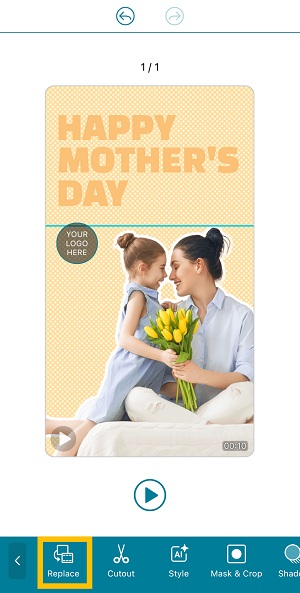
Using Promeo is super easy, and you don't need any photo editing experience to easily remove the background of photos.
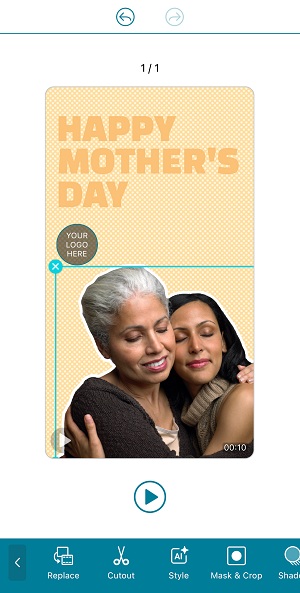
For Promeo's Mother's Day card templates, simply click on the "Colors" button in the bottom right corner to apply the designer's pre-selected color scheme and automatically change the color palette and style of your Mother's Day greeting card.
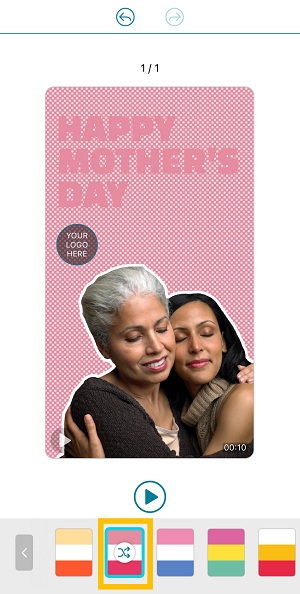
Each color combination has different pairing options, simply click to replace and quickly preview your desired Mother's Day greeting card.
Click "Add" and then "Sticker" to add various cute animated stickers to your Mother's Day greeting card.
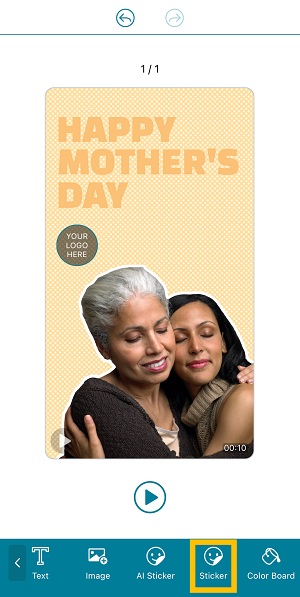
What's great about Promeo is that the animated stickers it offers can be exported in video format, making it easy to create festive greeting videos.
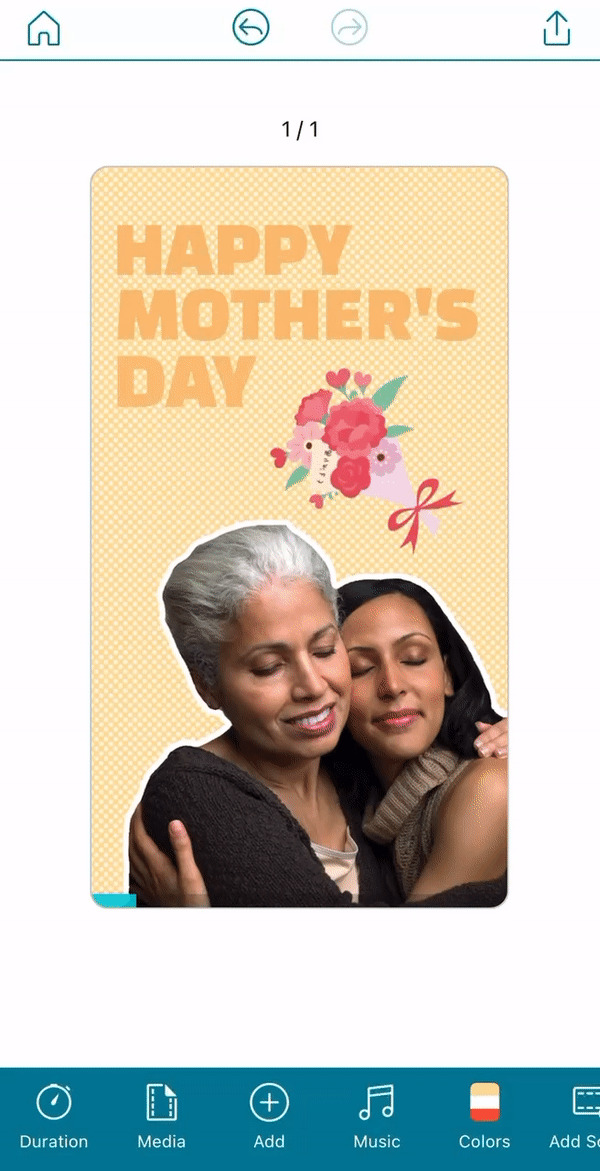
By clicking on the existing text on the editing page, you can easily change the size, font, and color of the text.
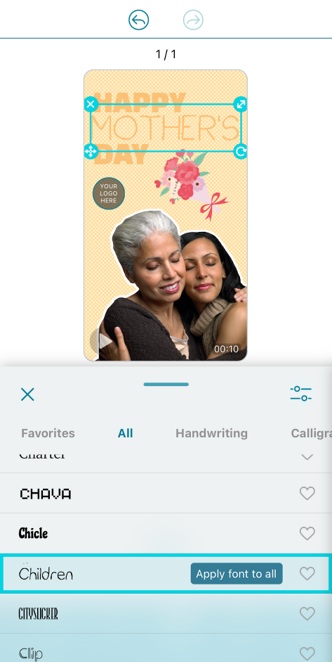
After completing the Mother's Day greeting card on Promeo, you can choose to export it as a video or image format, without the need to create it repeatedly. Based on your needs, you can export both static Mother's Day cards and Mother's Day videos at once.
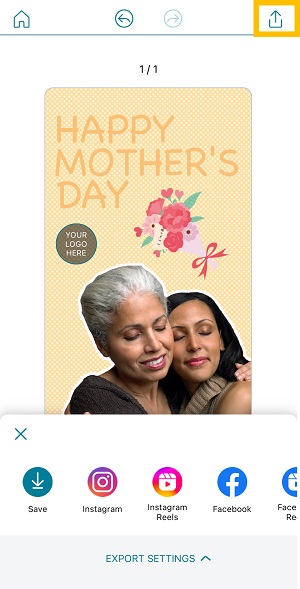
Popular Mother’s Day Greeting Templates
Want to create Mother's Day cards? Promeo's Mother's Day greeting card templates allow you to easily make them with your phone, send your blessings and thoughts instantly without any delay!





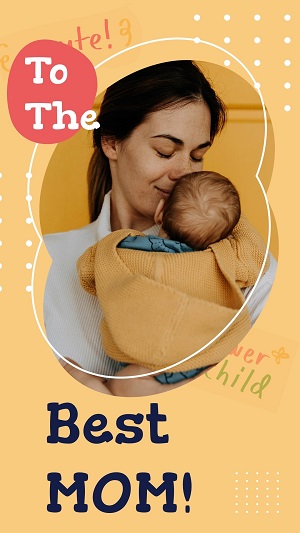

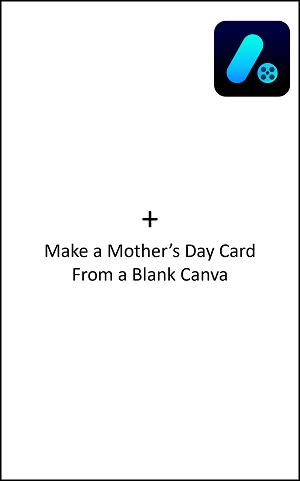
Content Inspo of Mother's Day Greeting Cards
A personalized Mother's Day card wouldn't be complete without a heartfelt message. Here are some content ideas for your Mother's Day greeting card:
- Thank you for your tireless care and support. Happy Mother's Day, not just today but every day!
- Thank you for always giving me unlimited courage and confidence. Happy Mother's Day!
- No matter what difficulties or problems I face, you're always by my side. Thank you, Happy Mother's Day!
- Mom! Happy Mother's Day, thank you for bringing me into this world.
- I know all the sacrifices you've made for me, and this card represents my appreciation. Thank you and Happy Mother's Day!
- To the greatest mom in the world, I love you. Take good care of yourself and Happy Mother's Day.
- You used to take care of me, and now it's my turn to take care of you. Be safe and healthy, Happy Mother's Day.
- Thank you for always being patient with my bad temper. I'll work on improving it. I really love you, Happy Mother's Day.
- Even though I don't express it often, you know that we all love you very much. Happy Mother's Day.
- Thank you for always cooking the most delicious meals, my favorite is (dish name). I'll come home often to eat. Happy Mother's Day!
FAQs about Mother's Day Greeting Cards
If you’re looking for an easy and creative way to design a Mother's Day greeting card, Promeo is a great first choice. It offers AI-generated templates and manual editing tools, so you can quickly select a Mother's Day-themed design, upload your photo, and customize the message to make it your own.
If you need more advanced photo editing features, PhotoDirector is another great option. With user-friendly AI tools for background removal, retouching, and effects, it helps you create beautiful, polished images to include in your cards.
Common content on Mother's Day cards include the following writing directions, but the most important aspect of the card is sincerity, so don't worry about writing poorly or having too few words. Expressing your thoughts and feelings genuinely is the most important thing!
- Thanking Mom for her care and sacrifices: It is suggested to write specific details about people, time, and things.
- Apologizing to Mom: You can write down what you normally don't dare to say in person in a sincere manner.
- Expressing love to Mom: You can openly express your love on the card since it may be hard to find the right moment to do so in daily life.
- Wishing Mom well: In addition to wishing Mom a happy Mother's Day, you can also wish her good health and send your blessings.



