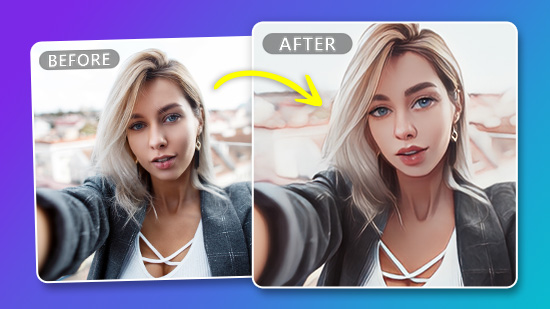How To Customize Birthday Invitations with Free Birthday Invitation Templates
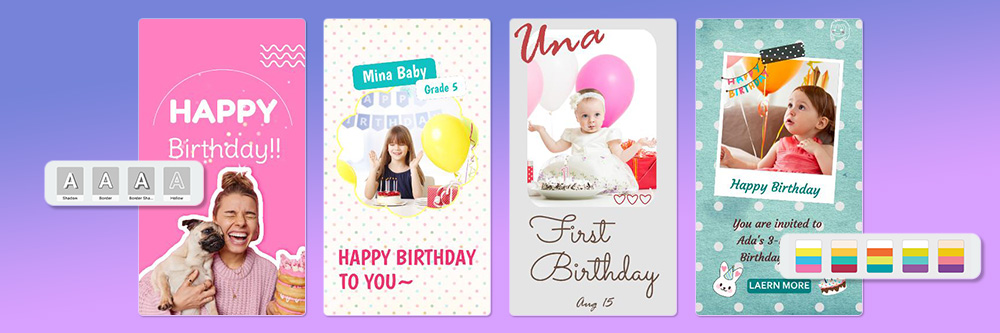
- 200+ pre-made birthday invitation templates
- Highly customizable
- Easy to share
- iPhone and Android compatible
- Free
Creating custom birthday invitations is a fun way to let everyone know you’re planning a special celebration! Promeo makes it easy to make high-quality, shareable invitations for all your loved ones to save the date. With Promeo, you have the best tools to make your invitations stand out.
- Creating Birthday Invitations Has Never Been Easier!
- How To Customize Birthday Invitations on iPhone and Android
- Tips for Creating a Special Birthday Invitation
- FAQs for Birthday Invitation Templates
Creating Birthday Invitations Has Never Been Easier!
Promeo has a huge selection of birthday invitation templates that you can customize with just a few taps. You can add stickers, frames, filters, and effects to make your invitations pop or tailor them to your party theme. Promeo makes it easy to make your invitations in just a few taps and send them directly from your phone to anyone you want.
Learn More about Birthday Invitation Maker Apps
- Best App For Birthday Invitation Templates
How To Customize Birthday Invitations on iPhone and Android
It only takes a few steps to create a stunning birthday invitation with Promeo. Here’s how to get started making yours and kick your birthday bash off in style!
- Download Promeo - The Best Free Birthday Invitation Templates App
- Choose from 200+ Birthday Invitation Templates
- Customize Your Birthday Invitation
- Save & Share Your Birthday Invitation
1. Download Promeo — The Best Free Birthday Invitation Templates App
Promeo is available in the App Store andGoogle Play Store. It’s free to download, so all you need to do is search the app for your OS and tap the download button.
2. Choose from 200+ Birthday Invitation Templates
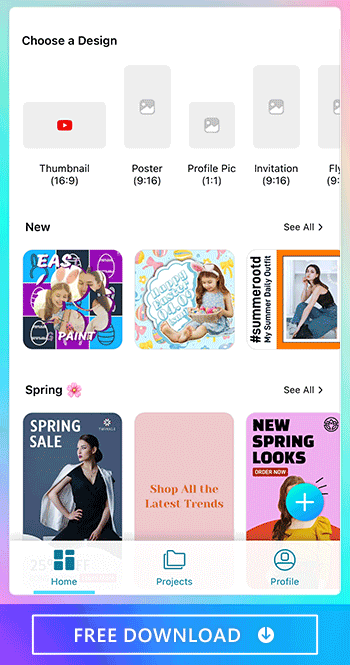
Open the app, and select Invitation designs. From there, type “birthday invitations” into the search bar to bring up all the different invitation templates to get you started. Promeo has invitations for different social media platforms, too, so you can choose one that fits your Instagram stories and invite all your friends at once!
If you don’t find a template you like, you can choose the blank template option. That way, you can create your own birthday invitation from scratch and make it everything you want it to be.
3. Customize Your Birthday Invitation
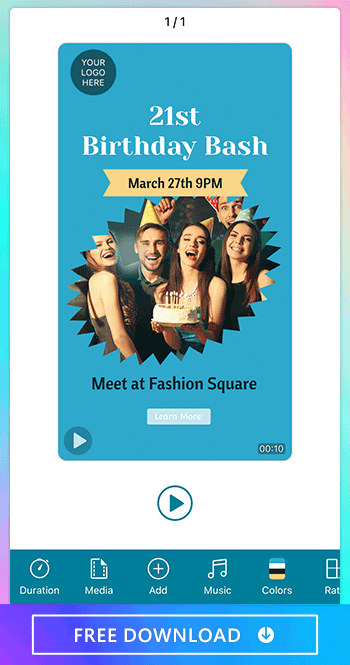
Once you’ve got your template, use Promeo to add to it and make it unique to your party plans. The templates come with stock photos, but you can add your own from your phone or go to Promeo’s stock images for a birthday-themed snap to replace them. Promeo has a whole stock library with images from Shutterstock, iStock, and Unsplash that give you millions of photo options to add to your invitations.
Use Promeo’s stickers to add birthday decorations, from cakes to party poppers. The app’s text feature lets you customize your message, and you can change the font, size, and design before you send it off. To make an even catchier invitation, add music from Promeo’s library or upload your own tunes!
4. Save & Share Your Birthday Invitation

Lastly, don’t forget to save your birthday invitation! Promeo lets you download your invitation and edits as an MP4, JPEG, and PNG file, so you can share it easily.
If you can’t wait to download and send your invitations, you can share them directly from Promeo to Instagram, TikTok, YouTube, Facebook, and other social media platforms!
Tips for Creating a Special Birthday Invitation
Before you get started making your birthday invitation with Promeo, we have some tips to help you turn your template into an eye-catching image. Here’s what you can do with the app to make sure everyone knows you’re planning something big:
- Use a personal image, like a photo of you or anyone else you’re celebrating
- Match your invitation colors to your party theme
- Add catchy music to set the right mood for a birthday celebration
- Include the party details, like the date, time, location, and an RSVP number
Having all of these things in your invitation tells your guests everything they need to know at a glance so that you have tons of people joining you to celebrate your special day!
FAQs for Birthday Invitation Templates
Promeo has more than 200 birthday invitation templates to choose from. They include preset graphic design ratios to get your invitation ready to share on your favorite social media platforms. Even if you don’t use one of Promeo’s birthday invitation templates, the app gives you plenty of ideas to help you design your own!
No, Promeo works for people of all design skill levels. All you need to do is add your personality to its pre-designed templates to create a birthday invitation that everyone is excited to receive. Promeo has birthday invitations in every style, and each one is ready to use with minimal editing — though you can customize them as much as you like, too!
Once you choose your template, explore Promeo’s other editing features to make an unforgettable birthday invitation. Add a photo of you or choose from millions of stock photos from Shutterstock, iStock, and Unsplash, add birthday-themed stickers, and put music from Promeo’s library or your own on the invitation.
Yes, you can download your birthday invitations to your phone. Promeo also lets you share directly to Instagram, TikTok, Facebook, YouTube, and other social media platforms.
Promeo has the best birthday invitation templates of any photo editing app, and it provides a huge selection to choose from. With even more customizable features, like stickers and music, you can create an invitation that makes everyone want to come to your party and celebrate another year of you! The app is easy to use and doesn’t require any special design skills, so you can use it no matter how tech-savvy you are.