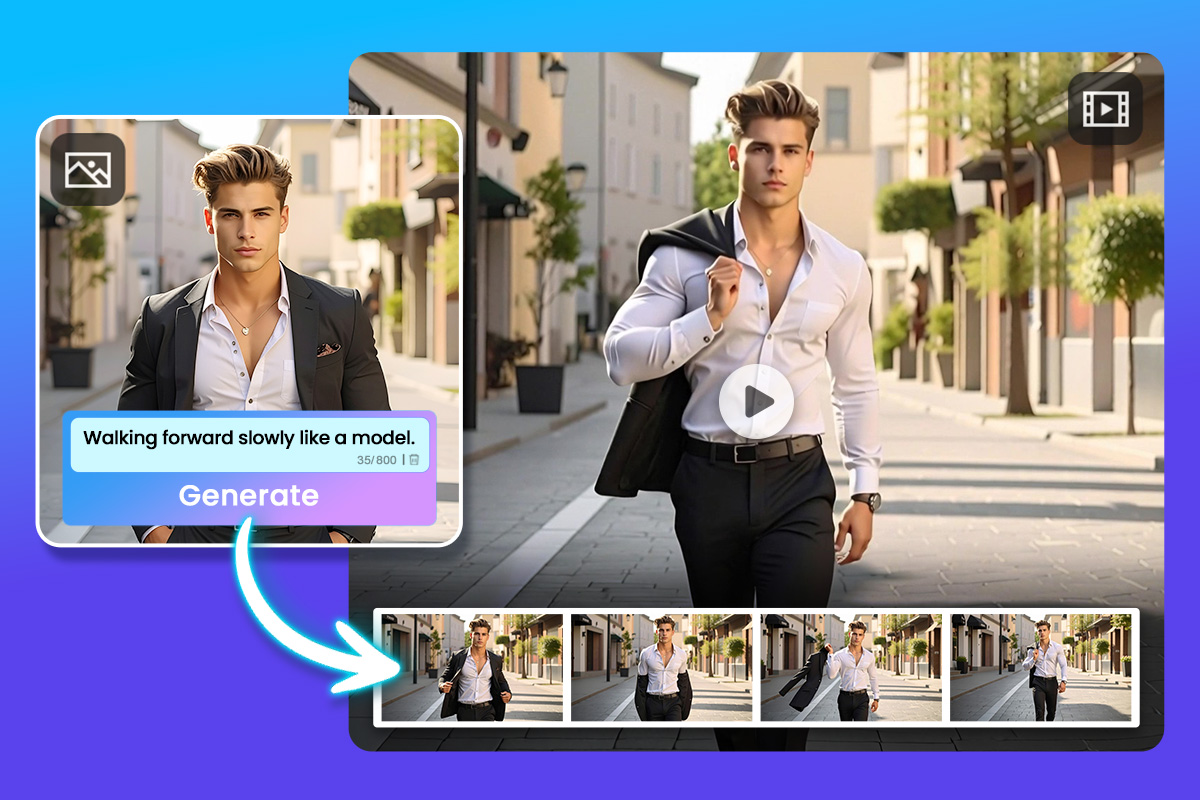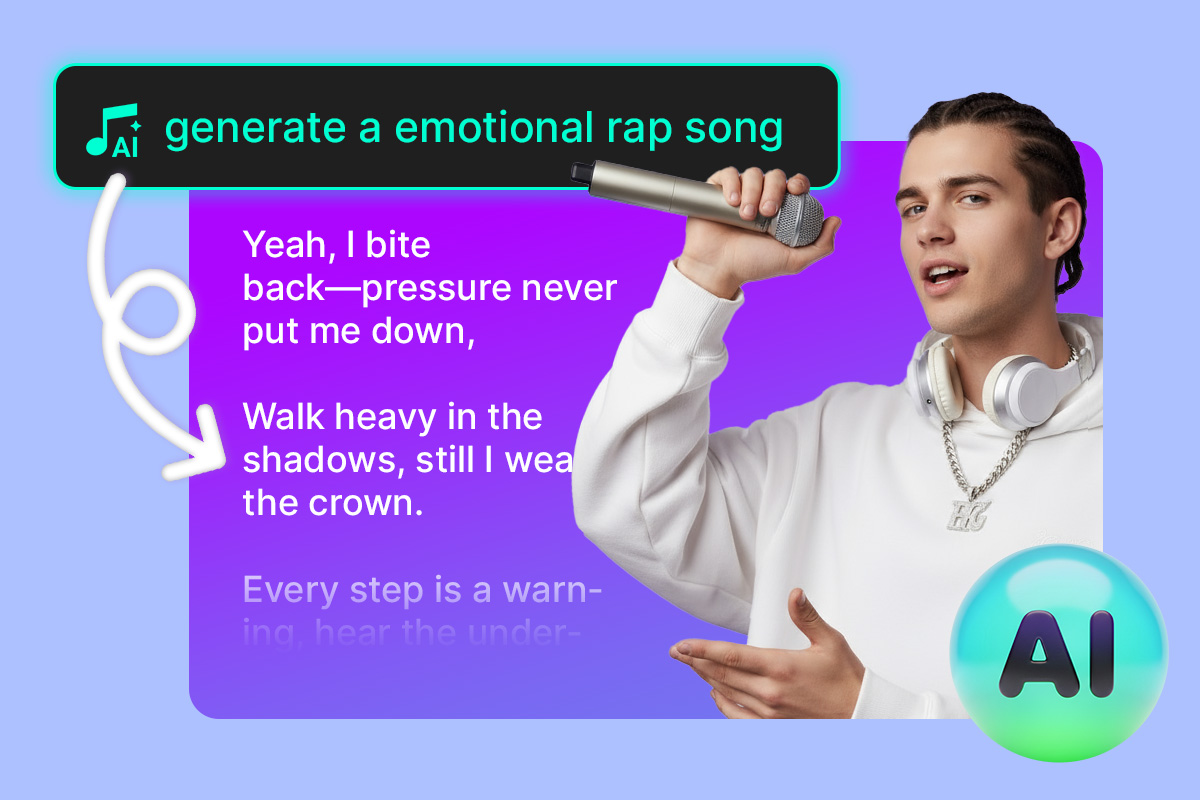10 Best Birthday Video Makers to Send Unique Birthday Video Messages
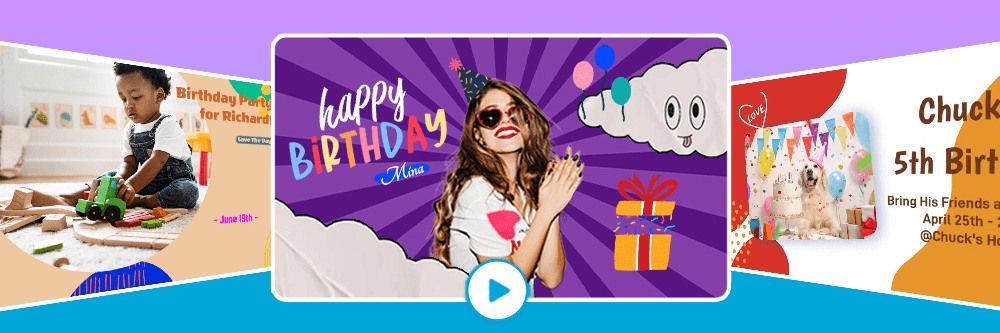
Whether you want to create a happy birthday video for your best friend or you want to design a birthday video reel to celebrate your pup, we’re here to help you discover the top birthday video maker apps on the market. Check out how you can quickly build the perfect happy birthday greeting with these apps.
- How To Choose the Best Birthday Video Maker
- 10 Best Apps For Creating Happy Birthday Videos
- How To Easily Create a Happy Birthday Videos
- Download Promeo: The Best Birthday Video Maker
- FAQs About Birthday Video Makers
- Get the Best Free Birthday Video Maker Now
How To Choose the Best Birthday Video Maker
Choosing the best birthday video maker can be tricky with so many apps available. We looked at every video editor out there that allows you to make birthday videos. We found the best ones share certain things in common.
The best apps are free and come with minimal ads. They are also frequently updated and have easy-to-use interfaces.
In addition to birthday video creation, the best birthday video makers also should have basic video editing capabilities and easy-to-use professional features to make sure your final product is as high quality as possible.
In our review, we’ve considered all of these factors when rounding up the best apps for you that we could find.
10 Best Apps For Creating Happy Birthday Videos
As you learn how to make a birthday video, be sure to peruse our top five picks. These apps are chock full of fun design features, including premade birthday video templates.
1. Promeo

Promeo is an amazing template app that makes it easy to create birthday videos. With Promeo, you can quickly choose from numerous birthday templates by typing “Birthdays” into the search bar.
From festive backdrops that help you celebrate your best friend to happy birthday video templates for pets to showcase your furry family members, you can create a video that captures the joy of the big day.
Promeo wins our top pick as the best birthday video maker app because of its ease of use and the wide selection of template options. Not only can you add your own photos to your video reel with Promeo, but you can also customize your birthday video with your own message and music. The result is a video perfect for sharing on social media or sending to a friend to wish them a happy birthday.
Read More About Birthday Articles -
- Best App For Birthday Invitation Templates
- 10 Best Birthday Card Ideas to Celebrate Birthdays
2. SlidePlus
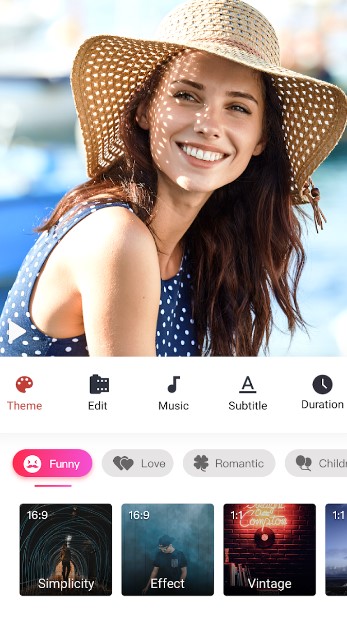
SlidePlus is a simple editing tool that allows you to design slideshows complete with photos and music. This birthday video maker is a good pick for turning a few different photos highlighting the person you are celebrating into a fun design. With the SlidePlus app, you can string together your chosen photos to put together a short video. This is a good pick for light editing and simple designs.
3. Canva
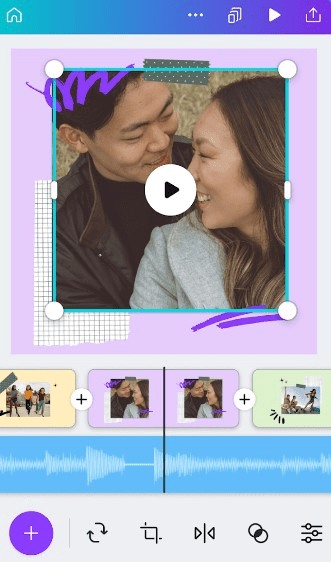
Canva is a graphic design app that allows you to edit videos and photos. With the tools built into Canva, you can turn pictures and video clips into a happy birthday video. This app is feature heavy, with numerous design options. This is a good choice if you are looking for a birthday video maker that offers you a vast amount of design tools in one platform.
4. Birthday Video Maker With Song
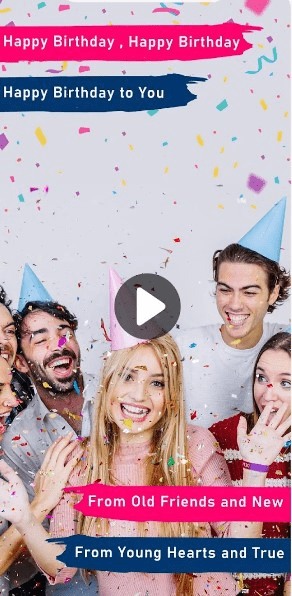
The Birthday Video Maker With Song app is specifically designed to make birthday videos. This app allows you to use videos and photos to put together a colorful birthday video collage. With this birthday video maker, you can also customize your text, add stickers, swap out frames, and choose your music. The result is a slideshow-style birthday video that can be shared on social media or sent to a loved one directly.
5. Animoto
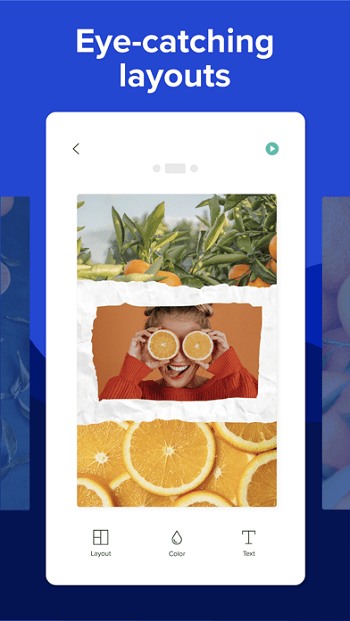
For a professional video-making app, Animoto is a great choice. This app allows you to create a happy birthday video by pairing images and video clips with template designs. Through Animoto, you can even upload your brand logo, fonts, and styles, ensuring that you adhere to company standards. This is a good pick for making professional birthday videos that might be used as a representation of your company or brand.
6. birthday video
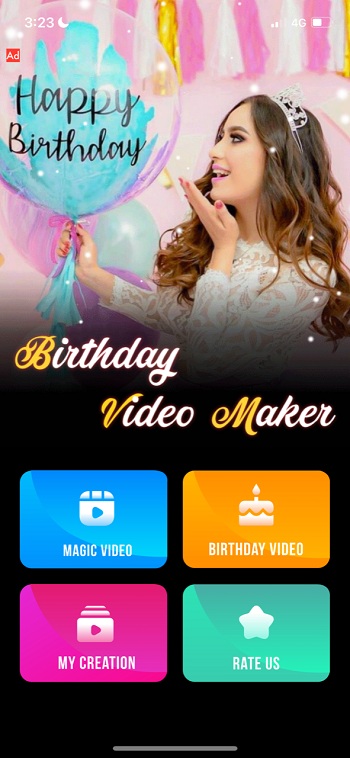
Like others on this list, this app allows you to create Happy Birthday video messages using pictures and videos from your camera roll and a number of included templates. The included templates are both stylish and artistic. However, this video app is filled with advertisements, so if you’re someone who has a low tolerance for ad consumption, you may want to consider choosing a different app on this list.
7. Video Maker Birthday Slideshow
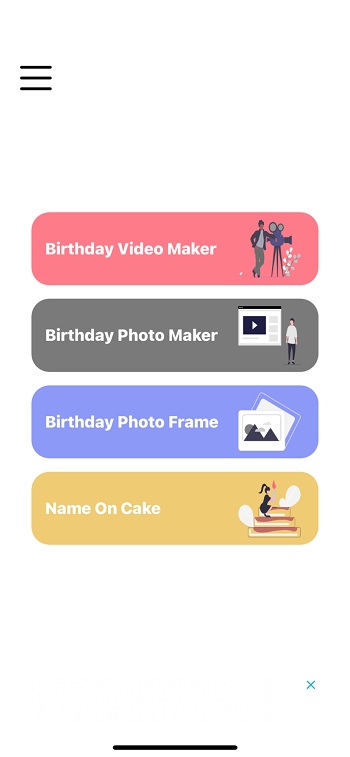
This app comes with videos, GIF animations, stickers, and music you can use to create custom birthday video messages to share with friends or family. It has a simple user interface. It has special birthday songs that include custom names, a feature to create a birthday cake with custom names on the cake, and an option to create special birthday gift cards and invitations. It’s a good option, but you do need premium access to unlock all transitions and access the 1000+ frames and music library. And unfortunately, there are quite a lot of ads as well.
8. Birthday Video Maker-status
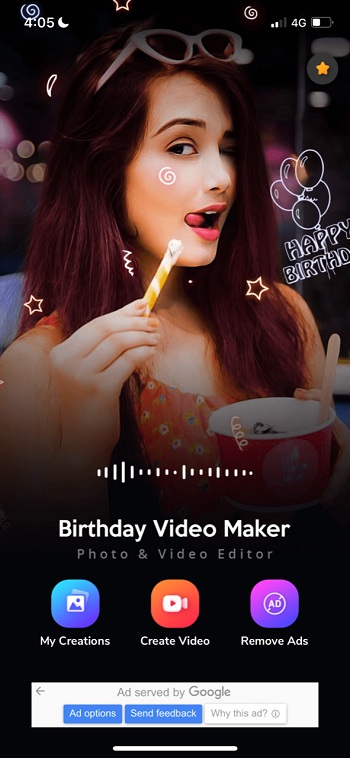
This app is notable for letting you add your favorite songs from an online search to create birthday video messages. You can create birthday songs with custom names, too. This birthday video maker app comes with some basic video editing tools and a simple interface. It also comes with creative collage photo frames. Once you finish your birthday video message, you can easily share it to WhatsApp, Facebook, Twitter, and other outlets.
9. Happy Birthday Greetings Video

This birthday video maker app is notable because it allows you to add your own face to 3D videos. You can turn yourself into an animated birthday boy or girl for a lighthearted comedic effect. This is perfect if you are trying to celebrate your birthday in a funny way. The app has a face montage tool that lets you put your face on another body easily. This is great for getting laughs from your friends when they receive your birthday invitation.
10. Bday Video Maker, Wishes, Card

Do you have trouble remembering your friends’ birthdays? This birthday video maker app comes with a birthday calendar to help you keep track of your friends’ birthdays with built-in contacts & reminders. And it has a streamlined interface for making birthday invitation cards. Its birthday video message feature allows you to create video slideshows with either included music or your own music. It also comes with photo collages and a cake you can design with custom names.
How To Easily Create a Happy Birthday Video
If you want to easily create a happy birthday video, download Promeo. This is the best birthday video maker with pre-made birthday templates that make it simple to create celebration posts from videos and photos. Follow these easy steps to create a custom happy birthday video or reel.
- Download the Best Birthday Video Maker
- Search “Birthday” in the App and Edit
- Replace any Media with Images of the Birthday Person (or Pet)
- Edit the Text Content of your Birthday Video
- Remove Unwanted Text or Decorations
- Brighten Your Happy Birthday Video with Stickers
1. Download the Best Birthday Video Maker
The first step is to download Promeo. Promeo is a story and reel maker that simplifies the process of editing and designing videos.
You can use this app to design a custom happy birthday video to celebrate anyone you love. It’s also the perfect choice for turning a happy birthday video into a custom invitation or fun social media post.
Download Promeo from the App Store or Google Play Store today.
2. Search “Birthday” in the App and Edit
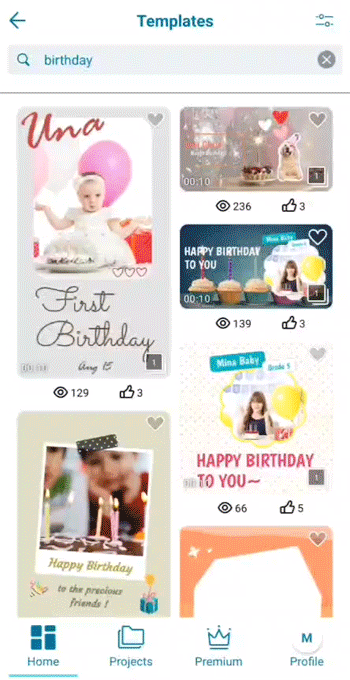
Once you have downloaded Promeo, you can easily find all birthday-related templates by searching for “birthday” in the templates section. Another option is to edit a template you like that might not be tagged as a birthday theme. You can add your own stickers, text, and flair to turn any template into a birthday celebration video.
Once you choose the template you like, test out all the editing features. Let your creativity shine as you swap out images, add colors, and customize your message.
3. Replace any Media with Images of the Birthday Person (or Pet)
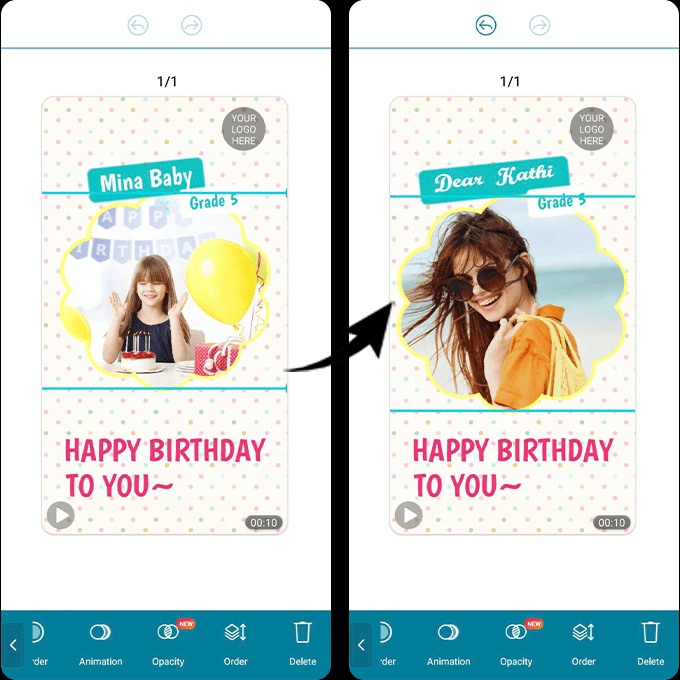
Once you have the template you want to customize, swap out the stock image with a photo of the person or pet you are celebrating. You can also choose from stock images to add to the style of the template.
With Promeo, the AI-powered cutout makes it easy to cut out any photo of your birthday loved one and place it in the template without any jagged edges. You can also use the additional editing features, including Mask, Shadow, and Border to transform how the image looks in the template.
With these tools, you can create the perfect snippet of the one you are celebrating.
4. Edit the Text Content of your Birthday Video
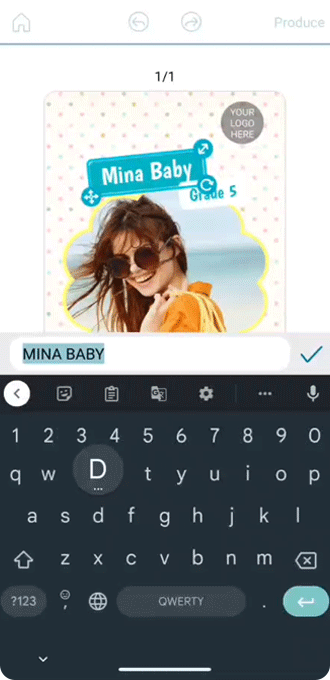
Next, you can edit the text content of your birthday video. Not only can you customize the message to say anything you want, but you can also edit the fonts. The fonts can be different from snippet to snippet, or you can apply one font to all portions of the video at once.
Promeo comes with 100+ different fonts to customize your birthday message. Included are many of the most popular fonts of all time, such as Times, Bodoni, and other unique typefaces like AMATIC SC to create the best handwritten birthday invitations possible.
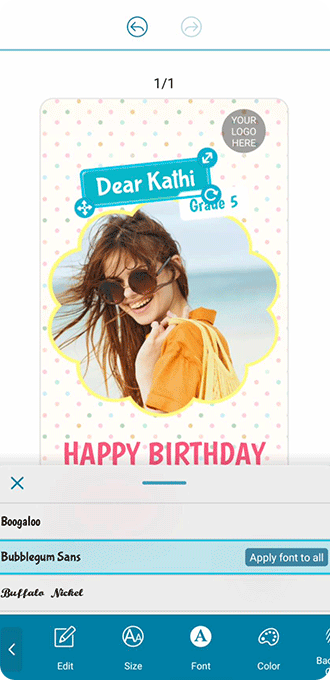
5. Remove Unwanted Text or Decorations
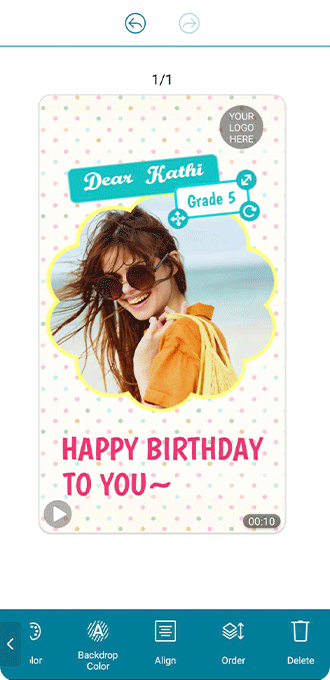
The birthday templates in Promeo already feature some amazing designs and decorations. However, you are not limited to what the template features. You can tap on any unwanted decorations and choose to remove them. This can be done to text, media, stickers, and almost any element of the template.
6. Brighten Your Happy Birthday Video with Stickers
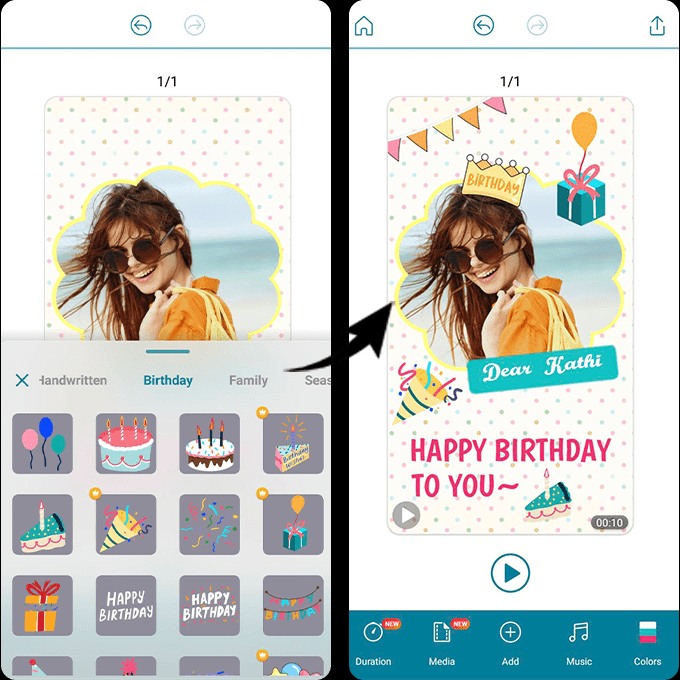
To add an extra flair of birthday fun, choose from an array of birthday stickers. Place animated stickers around the birthday image and transform the reel into a birthday extravaganza.
Promeo also lets you easily add animated stickers to your designs, to really liven up your videos. There are currently more than 20 categories of stickers, with more added all the time.
7. Preview the Final Version of Your Happy Birthday Video and Share
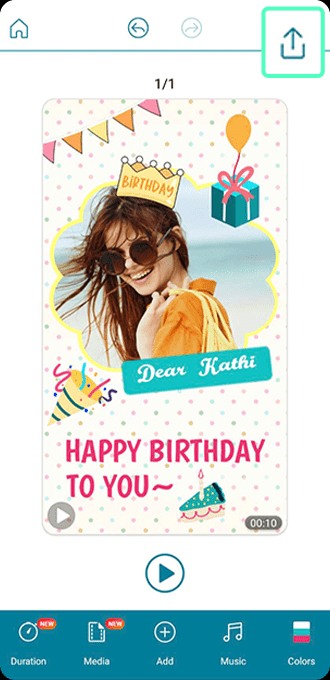
Once you have designed your birthday video, you can either export the file as a still image or as a video. From here, you can share the birthday greeting on social media or text it to a friend. You can also save it as a template so that other users can enjoy your birthday video template.
Download Promeo: The Best Birthday Video Maker
Promeo, available on iOS and Android devices, is the best birthday video maker available. With this free app, you can quickly transform images with premier design tools and templates. Turn any video clip or image into a truly spectacular birthday greeting in a matter of seconds with Promeo.
In addition to birthday celebration videos, Promeo can also be used to create birthday invitations. To learn more about how to do this, check out this article: Best App for Birthday Invitation Templates.
FAQs About Birthday Video Makers
A birthday video message should be something that is fun and celebratory. From “Happy Birthday” to “Make a Wish!”, be creative with how you celebrate the person or pet you love.
To make a happy birthday video with Promeo, download the app and search “birthday” in the templates. You can then customize the template by replacing the media with your own photos and video clips. You can choose your greeting, stickers, design elements, and more.
Promeo is the best birthday video maker because of its numerous pre-designed templates and quality editing tools. With Promeo, it is easy to turn photos, clips, and images into stunning birthday video reels that are high quality and fun.
You should use Promeo to create a birthday video because it has numerous free birthday-related templates built into the app. The easy editing features and available stock images and music make it easy to build a birthday video within seconds.