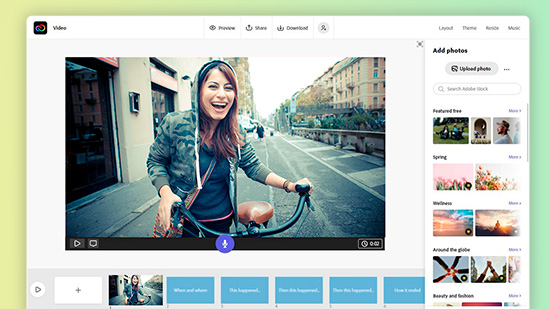11 Best Video Editing Apps for Appealing YouTube Shorts

In 2026, YouTube introduced a platform to share short-form videos to rival other apps like Instagram Reels and TikTok. Videos are limited to 60 seconds or less and can be shared with a mass following or just with friends. YouTube Shorts offers the convenience of creation and editing of videos for viewing on mobile devices, and it gives users access to a built-in camera and a variety of editing tools.
In addition to the YouTube app, other video creation and editing apps can be used to make videos to upload to YouTube Shorts. The best ones provide content creators with superior tools for improving video and audio quality and a variety of effects, filters, and more. The best among these apps is PowerDirector.
- What Are YouTube Shorts?
- Snapshot of the Top 3 Video Editing Apps for YouTube Shorts
- 11 Best YouTube Shorts Apps to Attract an Audience
- How To Make YouTube Shorts With PowerDirector
- Why Use PowerDirector to Make YouTube Shorts?
- Download PowerDirector: Best Video Editing App For YouTube Shorts
- FAQs for YouTube Shorts
What Are YouTube Shorts?

YouTube Shorts is a short-form video feature that allows creators to make and upload brief videos up to 60 seconds in length. It's YouTube's answer to the rising popularity of platforms like TikTok and Instagram Reels. Recent statistics show that 75% of adults in the US spend as much as two hours daily watching short-form videos on a variety of platforms, and the YouTube Shorts app has taken hold of this trend. Recently over 2 billion people use YouTube every month according to the latest data.
Snapshot of the Top 3 Video Editing Apps for YouTube Shorts

1. PowerDirector - The Ultimate YouTube Shorts App
PowerDirector is a versatile video editing application developed by CyberLink, offering compatibility with both iOS and Android operating systems. It stands out for its impressive AI-powered features that empower users to access an extensive library of videos, photos, templates, and backing tracks, unlocking boundless creative potential. >>More Info

2. Vivid Glam - Best Video Editor to Enhance Face and Body
Vivid Glam is an invaluable tool for YouTube Shorts creators, offering AI-powered face and body editing, background removal, skin smoothening, captivating effects, and color enhancement in a user-friendly package. >>More Info

3. YouTube – An Easy-To-Use Shorts App
YouTube is the top choice for creating YouTube Shorts due to its massive user base, built-in editing tools, seamless sharing, and monetization options, making it the ideal platform for short-form video content. >>More Info
11 Best YouTube Shorts Apps to Attract an Audience
While you need to have the latest version of YouTube installed on your device to access YouTube Shorts, there are countless video editing apps available that give you access to superior tools if you want to take your game to the next level.
- PowerDirector
- Vivid Glam
- YouTube
- YouCam Video
- Moj
- Facetune
- Inshot
- Videoleap
- CapCut
- KineMaster
- Wondershare FilmoraGo
1. PowerDirector – Best Free YouTube Shorts App
PowerDirector is a video editing app from CyberLink that is compatible with iOS and Android operating systems. Its superior features are powered by AI, and it gives users access to countless videos, photos, templates, and backing tracks for endless possibilities for creating content.
Useful Features of PowerDirector for Making YouTube Shorts
- Cartoonize Videos - Turning your video into a cartoon can be a good way to catch viewers’ eyes and make your Youtube Shorts stand out from the crowd.
- Video Background Remover - Not satisfied with the dull video backgrounds? With PowerDirector’s cutting-edge AI technology, it won’t be a problem anymore! You can remove the video background with one click and add any background you want to the Youtube Shorts!
- Video Stabilization - This feature allows you to eliminate camera shake and improve the quality of your video.
- Green Screen - With a green screen app, you can replace the background of the original video with one of your choice.
- Glitch Effect - The glitch effect is an effect users apply to create a unique retro or futuristic look.
- Animated stickers - Most often used to highlight a feature of the video or make something stand out, animated stickers and motion graphics can be added as layers.
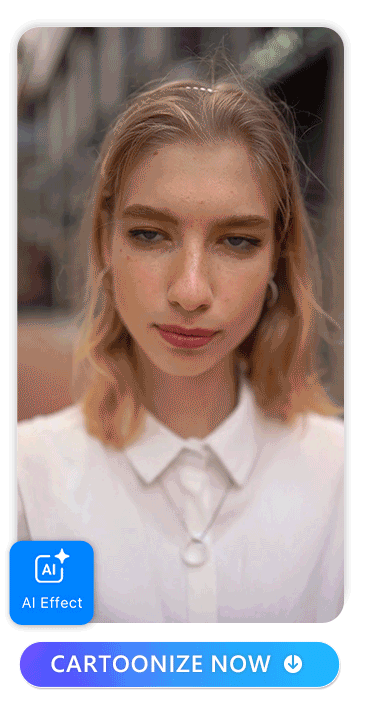
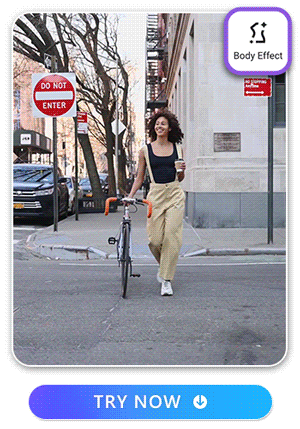
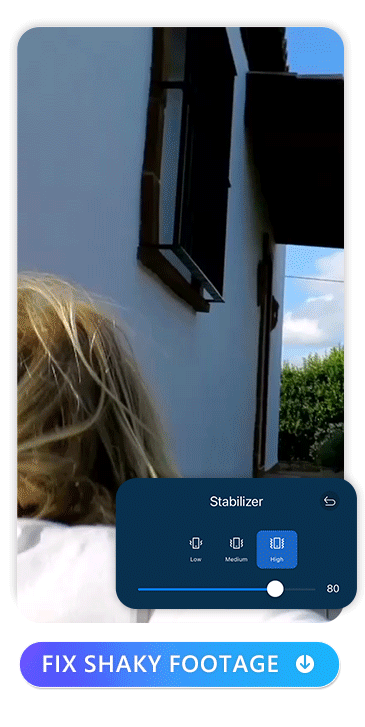
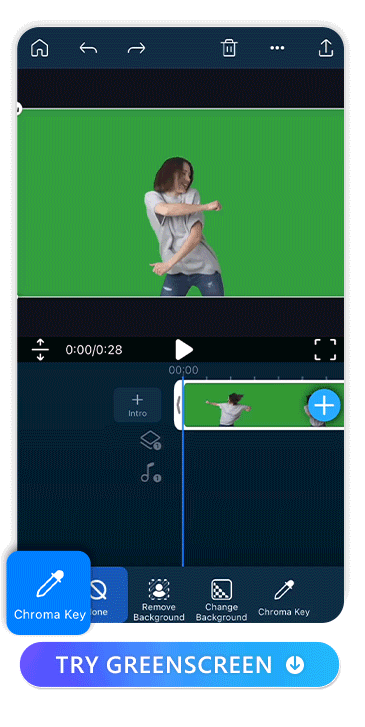
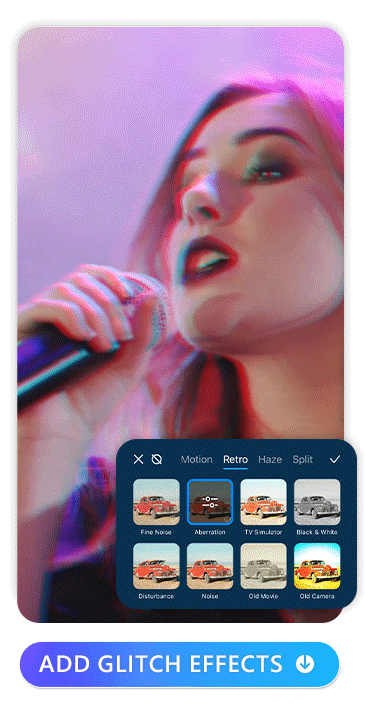
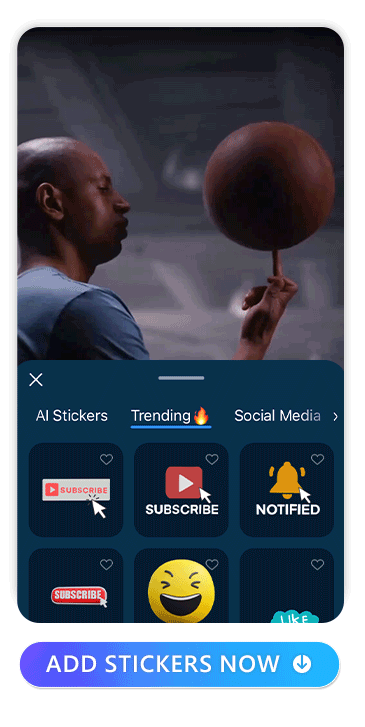
2. Vivid Glam – Best App to Perfect YouTube Shorts

In the world of video editing apps, Vivid Glam stands head and shoulders above the rest, and it's available for free on the App Store. This remarkable application redefines video editing by putting the power of professional-level face and body enhancement tools right at your fingertips, making it easier than ever to maintain a flattering appearance in your videos. With over 40 captivating Body Effects and an innovative Background Removal feature, Vivid Glam is your go-to choice for crafting stunning, professional-quality videos effortlessly.
- Face Reshape with Precision
- Body Transformation at Your Fingertips
- Add Highlight With Body Effect
- Vibrant Colors for a Captivating Look

Vivid Glam's AI face reshape feature takes the spotlight and allows you to easily transform your facial features. With a simple slider, you have the power to slim your face, define your jawline, or enhance individual features like your nose or the spacing between your eyes and brows.

Vivid Glam empowers you to craft your ideal body shape, all within the confines of a user-friendly interface. You can freely edit your YouTube Shorts by making legs longer, slimming your whole body, or getting a smaller waist with a slide bar.
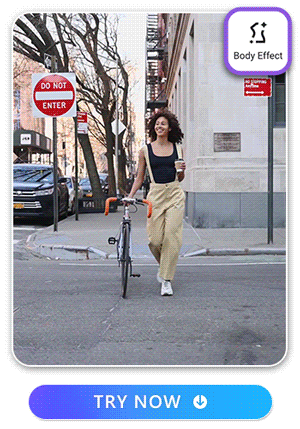
The Body Effect feature of Vivid AI enhances storytelling, conveys emotions, and adds a personal touch, making videos more likely to engage viewers and go viral.
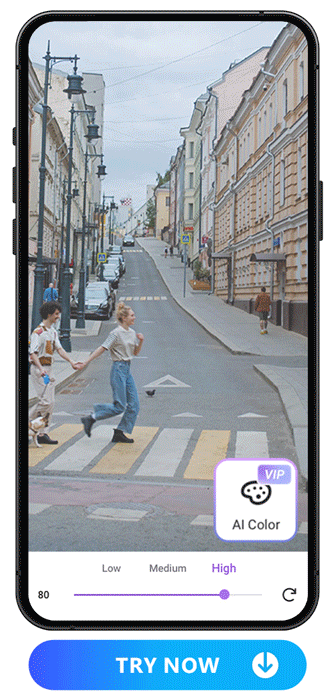
To make your Youtube Shorts truly stand out, Vivid Glam introduces its color AI tool. This feature instantly elevates your presence by adjusting the hue and saturation of specific colors to an engaging appearance that complements your background seamlessly. With Vivid Glam, you can effortlessly achieve a captivating look that leaves a lasting impression on your viewers.
3. YouTube – An Easy-To-Use Shorts App
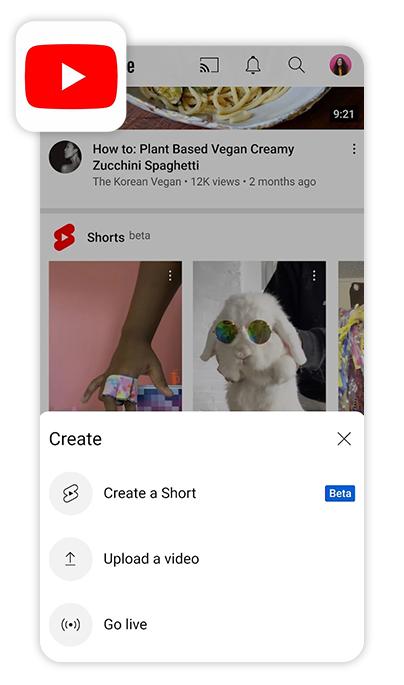
YouTube offers a built-in camera and tools for creating shorts and uploading them to the YouTube Shorts app. The steps are easy. Simply:
- Sign in to your YouTube account
- Tap the plus sign to create a Short
- Use the camera to record and the editing tools to edit
- Upload your video
4. YouCam Video – Comprehensive Video Editing App for YouTube Shorts
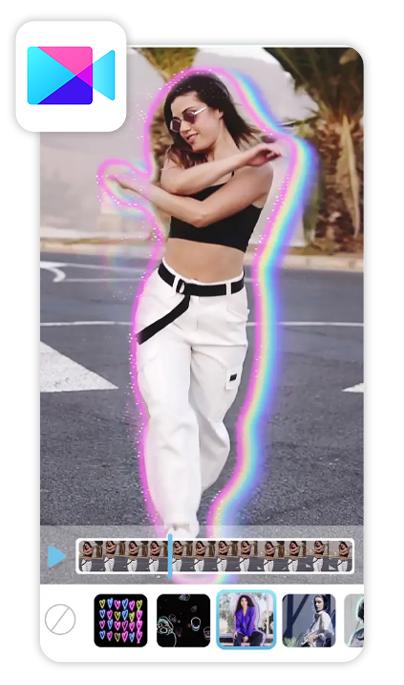
YouCam Video is available for Android and iOS devices and offers face editing and around 200 different effects and filters. The user interface is pretty simple, since it’s similar to your built-in device camera but with many more options to choose from.
5. Moj – India's Own Short Video App
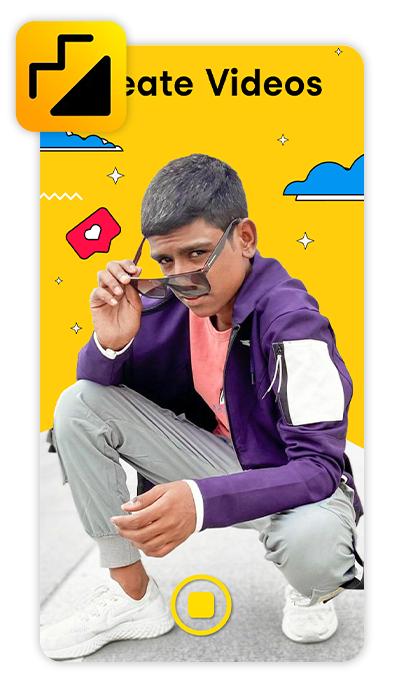
Created by Mohalla Tech Pvt Ltd. in India, Moj also allows users to create Shorts and edit them. It supports 15 languages, has a user-friendly appearance, and is available for Android and iOS devices.
6. Facetune – Best App to Touch Up YouTube Shorts

While Facetune started as a photo editing app, it has expanded its capabilities to include video editing features. Users can now edit and enhance videos within the app. This is particularly valuable for content creators on platforms like YouTube Shorts, where visually appealing and polished content can make a significant difference in attracting viewers.
7. Inshot – YouTube Shorts App for AI Video Effects

Inshot is a video maker that utilizes AI effects. It features super transitions, keyframes for stickers and text, and its AI effects include clones, lines, and style-focused video effects. Users can also add music, emojis, and filters to their YouTube Shorts.
8. Videoleap – YouTube Shorts App for Community Sharing
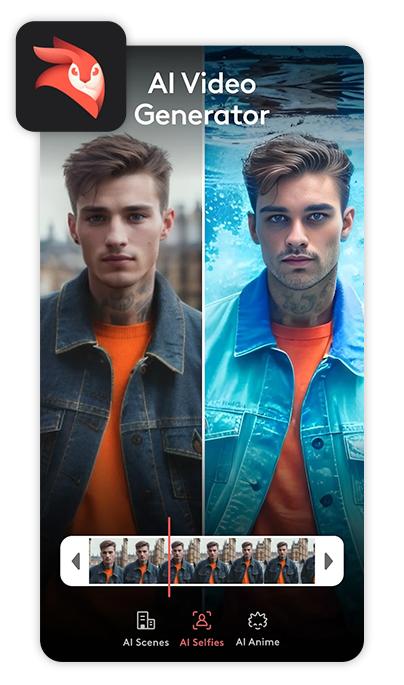
Videoleap is a video editor to edit or crop videos, clips, reels, or YouTube Shorts. It allows users to slow down or speed up clips, creatively mix videos, and add text, stickers, and artistic effects. It’s also an all-in-one social platform for video sharing. Users can edit and use templates made by other creators.
9. CapCut – YouTube Shorts App for Auto Captions
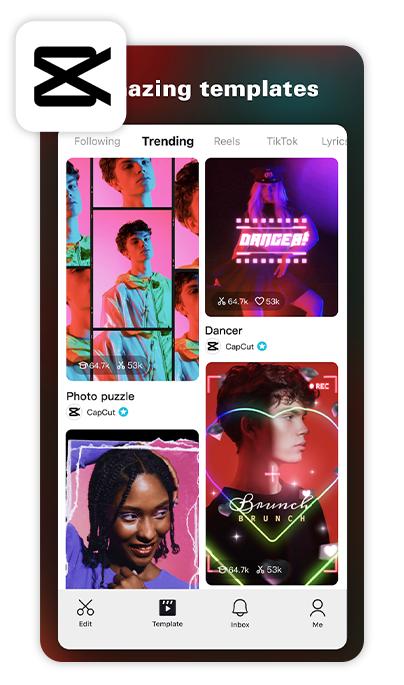
Capcut is a video maker with music that is easy to use for beginners. It features auto captions to generate text with one click using AI, which is an increasingly popular feature recently for video editing apps. Its multi-track editing, trending effects, and high quality video editor support for exports make it a very strong app for YouTube Shorts overall.
10. KineMaster – YouTube Shorts App with a Background Remover
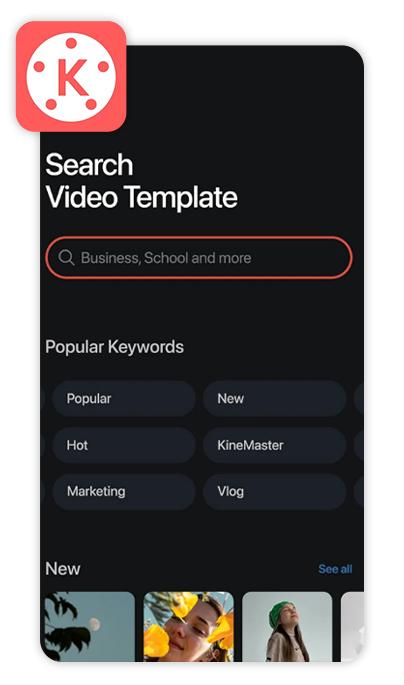
KineMaster is a Vlog and video editing tool that features high quality templates, a background remover, powerful audio editing tools, visual effects, incredible transitions, and tons of stickers, text, and fonts. Its powerful video editing features make it a strong choice to create YouTube Shorts.
11. Wondershare FilmoraGo – YouTube Shorts App with Creative Templates
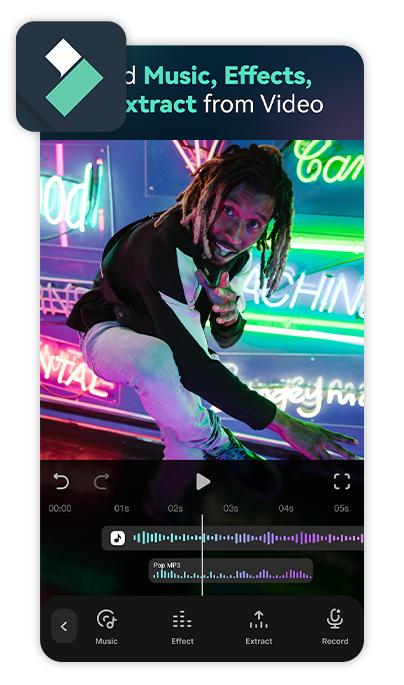
Filmora is a video editor and template movie maker to edit clips, reels, and YouTube Shorts. It has 1000+ creative templates, green screen and masking tools, text and stickers, and cool video effects that make it a strong YouTube Shorts app.
How To Make YouTube Shorts With PowerDirector
As an internationally-acclaimed video editor, PowerDirector comes packed with features and effects ideal for creating, saving, and sharing short video clips that pop. The intuitive interface makes short-form video production as easy as possible. Now you are just five simple steps away from learning how to make YouTube Shorts worthy of going viral.
- Download PowerDirector
- Choose Aspect Ratio and Import Videos
- Apply Effects to Videos and Edit the YouTube Short
- Add Music or Audio To Your YouTube Short
- Save and Upload the YouTube Short
1. Download PowerDirector
The PowerDirector app is optimized for both iOS and Android devices. All you need to do is either go to the App Store or Google Play Store to start downloading the app. It’s free to download and takes less than a minute to do so.
2. Choose Aspect Ratio and Import Videos
Once you’ve downloaded the app, navigate to the home screen. There, select “New Project”. After you punch in a catchy name, now you want to choose the best aspect ratio.
YouTube Shorts use a vertical or square aspect ratio, so select either the 9:16 or 1:1 ratio to ensure your video is automatically categorized as a YouTube Short.
Now, import videos from either your phone’s gallery or the included stock videos from Shutterstock, iStock, or Pixabay. You have the option of importing a single media clip or multiple media clips using the “+” icon on the editing timeline, and you can even import photos as well.
3. Apply Effects to Videos and Edit the YouTube Short
Now once you have your media clips in your project, decide what style your final product should have. Do you want your YouTube Short to be surreal or realistic? Funny or scary? Shocking or soothing? Having a good idea of your intended creative direction will make the production process even smoother.
Try some of the special effect stickers found in the Sticker tab in the bottom menu. Select “Special Effects” to preview some of the 3D stickers to really electrify your video clip to truly stand out.
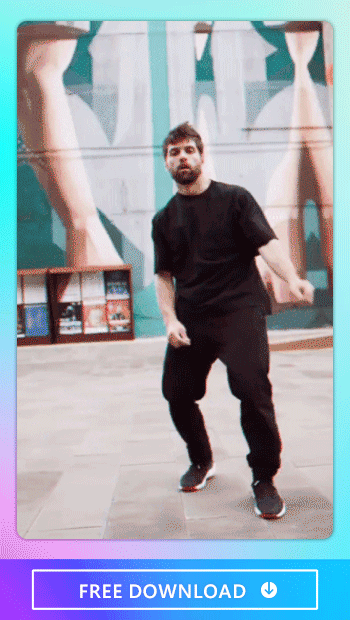
You can also try the stickers found in the “Social Media” category to add emojis, calls to action to subscribe, and Like graphics to guide your viewers to do what you’d like them to do. Remember, you have less than 60 seconds in your YouTube Short to make an impression. Stickers can be a great way to do that.
Even if you don’t yet have a specific direction for your YouTube Short, the PowerDirector app makes it super easy to browse effects to add. Sometimes scrolling through effects is a great way to find inspiration.
4. Add Music or Audio To Your YouTube Short
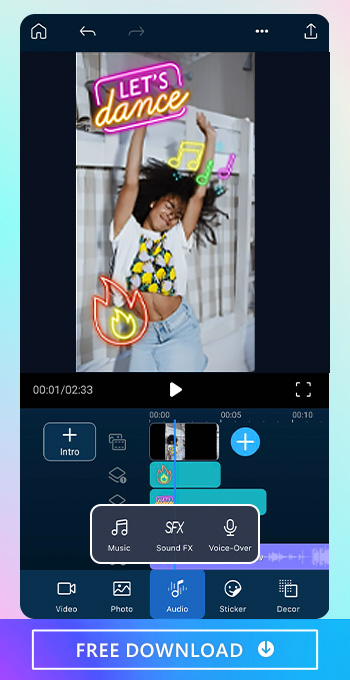
After applying any effects to your YouTube Short, you can add music or other audio to make it even more appealing. Here are some of your options:
- Upload music from your phone
- Choose from 5000+ Shutterstock music tracks
- Use any of the 1000+ Sound FX clips
- Record a unique voice-over
5. Save and Upload the YouTube Short
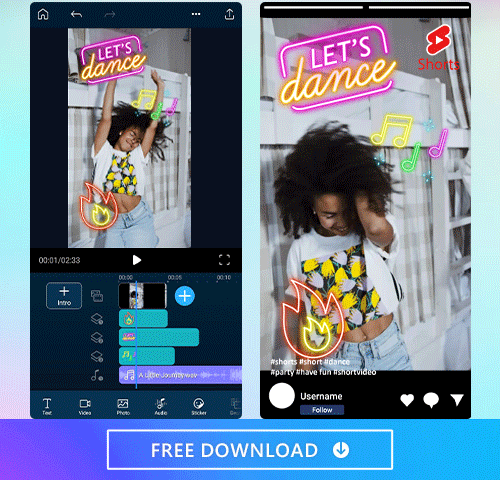
Now it’s time to save your creation. PowerDirector allows users to save videos in 4K resolution. To put that in perspective, High Definition videos with 1080p resolution are made up of two million pixels, while a 4K video has over eight million. That means your 4K video exported with PowerDirector will have around four times as much resolution, which makes for crystal clear viewing.
You can add your exported video to an album or immediately upload it to YouTube Shorts to share with the 2 billion monthly active users there.
Or, if you aren’t quite ready to immediately export your video, you can always save it to make further edits later.
Why Use PowerDirector to Make YouTube Shorts?
Because of its ease-of-use and free editing capabilities, PowerDirector is a great choice to create and edit YouTube Shorts. PowerDirector users have access to 40+ video effects, 1300+ stickers, 5000+ music tracks on Shutterstock, more than three million Shutterstock videos, more than two million Shutterstock photos, and 300+ transition effects. PowerDirector also features Ultra HD output for exported videos. All of these features make PowerDirector an ideal app for creating YouTube Shorts.
Download PowerDirector: Best Video Editing App For YouTube Shorts
PowerDirector puts superior content creation and editing tools within your grasp. So whether your Shorts are for fun, for influencing the masses, or for marketing your products or services, PowerDirector will help you create the best possible Shorts to reach your goals.
Read More Video Editing Related Articles
- 8 Best Video Stabilizer Apps for iPhone & Android
- 10 Best Free Green Screen Apps for iPhone & Android
- 10 Best Stop-Motion Apps [iOS & Android]
- How To Add a Glitch Effect to Video or Photo on iPhone & Android
- How To Make Instagram Reels With the Best Apps For iPhone & Android
FAQs for YouTube Shorts
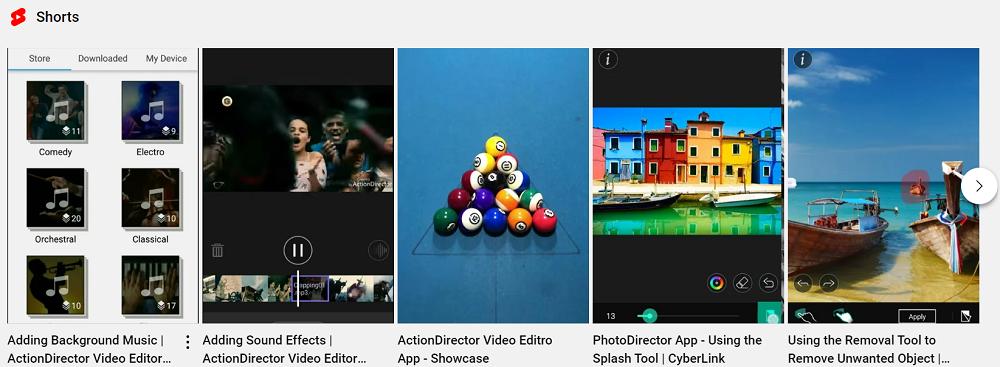
YouTube Shorts is an app by Google that allows users to create, share, and view short-form videos of 15-60 seconds in length that stay available for seven days. Recent statistics show that 75% of adults in the US spend as much as two hours daily watching short-form videos on a variety of platforms, and the YouTube Shorts app has taken hold of this trend. Recently YouTube Shorts surpassed 15 billion views daily.
YouTube Shorts are similar to Instagram Reels and TikTok Stories except YouTube Shorts do not expire.
You can create a simple short-form video by downloading and using the YouTube app. It has a built-in camera for recording shorts, adding text, audio, and effects. Then, all you have to do is upload it.
If you want to create more fancy shorts or access superior editing tools, download PowerDirector, add your video file, and begin editing. When you’re done, save and upload your YouTube Short.
YouTube Shorts must be between 15-60 seconds long, and they will be posted for seven days.
You can upload YouTube Shorts directly from the YouTube app, or you can use more advanced video editing software like PowerDirector.
Viewers will find your Shorts by scrolling through the main page of the YouTube Shorts app, typing in specific search keywords, subscribing to your channel, or following suggestions based on other views.
The YouTube Shorts fund is a fund used to pay Shorts creators who fit certain criteria. It’s a reward system for building the YouTube Shorts community. You’ll need to have an AdSense account and provide payment details to receive payouts or bonuses.
Put simply, the best YouTube Shorts video editing app is PowerDirector. With its intuitive interface and tons of video effects, stickers, transitions, and stock media, it’s a perfect choice for producing YouTube Shorts for free.