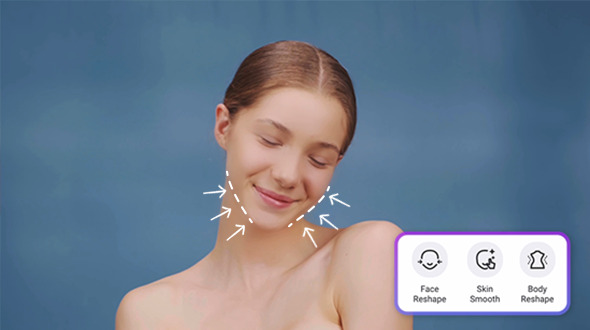6 Best Free AI Voice Changer Apps for iPhone & Android

Changing your voice can be both fun and an effective tool in a professional setting. You can use it for voiceovers for videos and even in live conversations to disguise the way you sound. The key to making the voice change sound convincing is using the right voice altering app. Read on to discover the best AI voice changer apps, how to change your voice with PowerDirector, and how to do other cool effects with voice apps.
- 6 Best Free AI Voice Changers on iPhone & Android
- How to Choose the Best AI Voice Changer App
- How to Use the AI Voice Changer of PowerDirector
- When Should I Use a Voice-Altering App To Change The Voice in The Video?
- Download PowerDirector: Best Free AI Voice Changer App For iPhone & Android
- FAQs About Voice Altering App
6 Best Free AI Voice Changers on iPhone & Android
Here are some of the best free voice-changing apps for iPhone and Android:
- PowerDirector - Best Free AI Voice Changer App
- Voice Changer with Effects - Best to Adjust Voice Profile
- VivaVideo - Best to Create Templates with Voice Changer
- Voice Changer Plus - Best to Have Fun
- Voice Changer - Audio Effects - Best for Character Voices in Creative Projects
- Simple Voice Changer - Best for Male or Female Singing Effects
1. PowerDirector — Best Free AI Voice Changer App
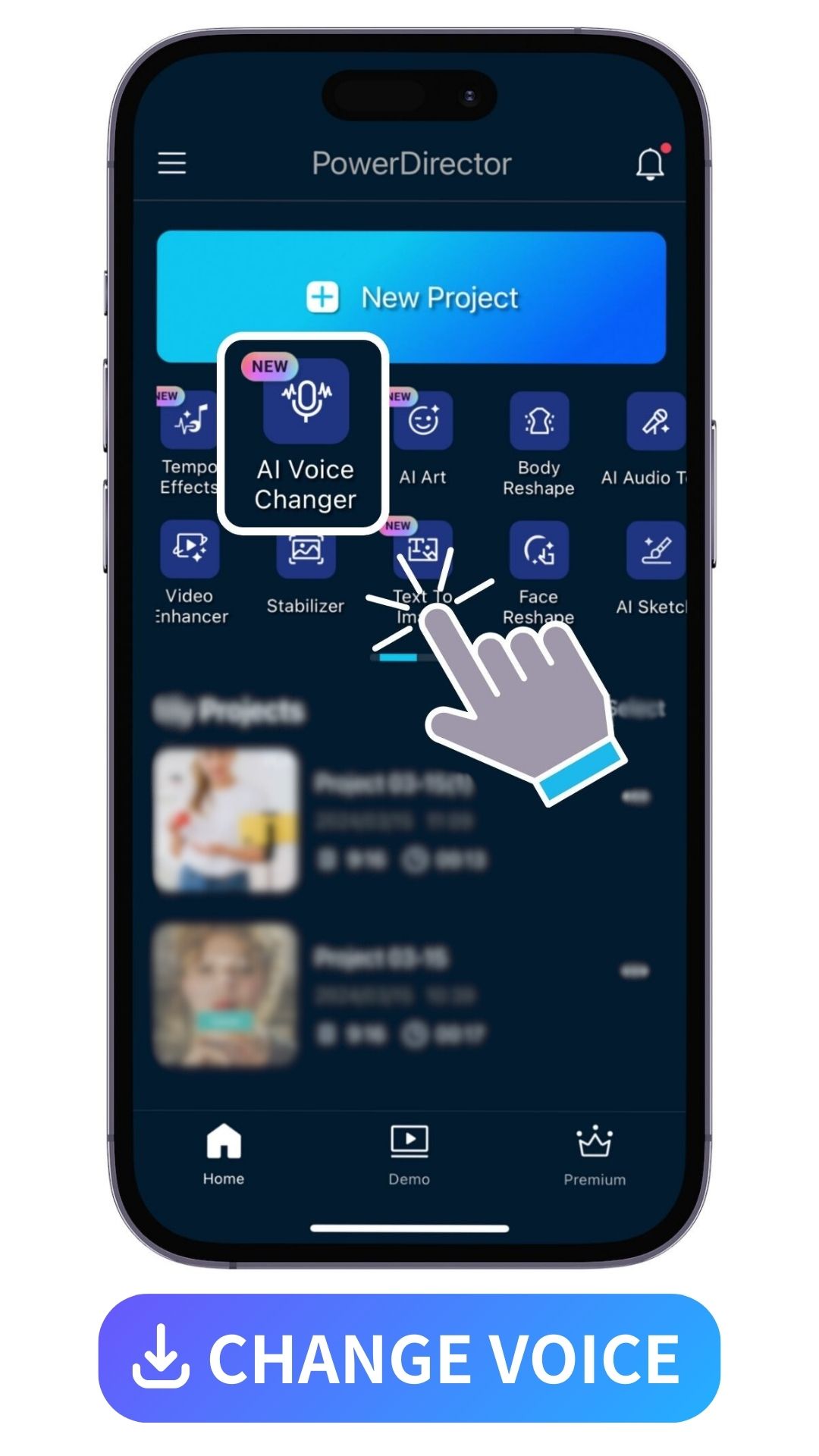
PowerDirector gives you a full suite of voice-altering effects, as well as audio editing features. It uses AI to identify frequencies and automatically clean up or enhance audio. You can use it to create professional-level audio for any of your videos—or even just for audio alone. Try it out today by downloading PowerDirector for free on iOS or Android.
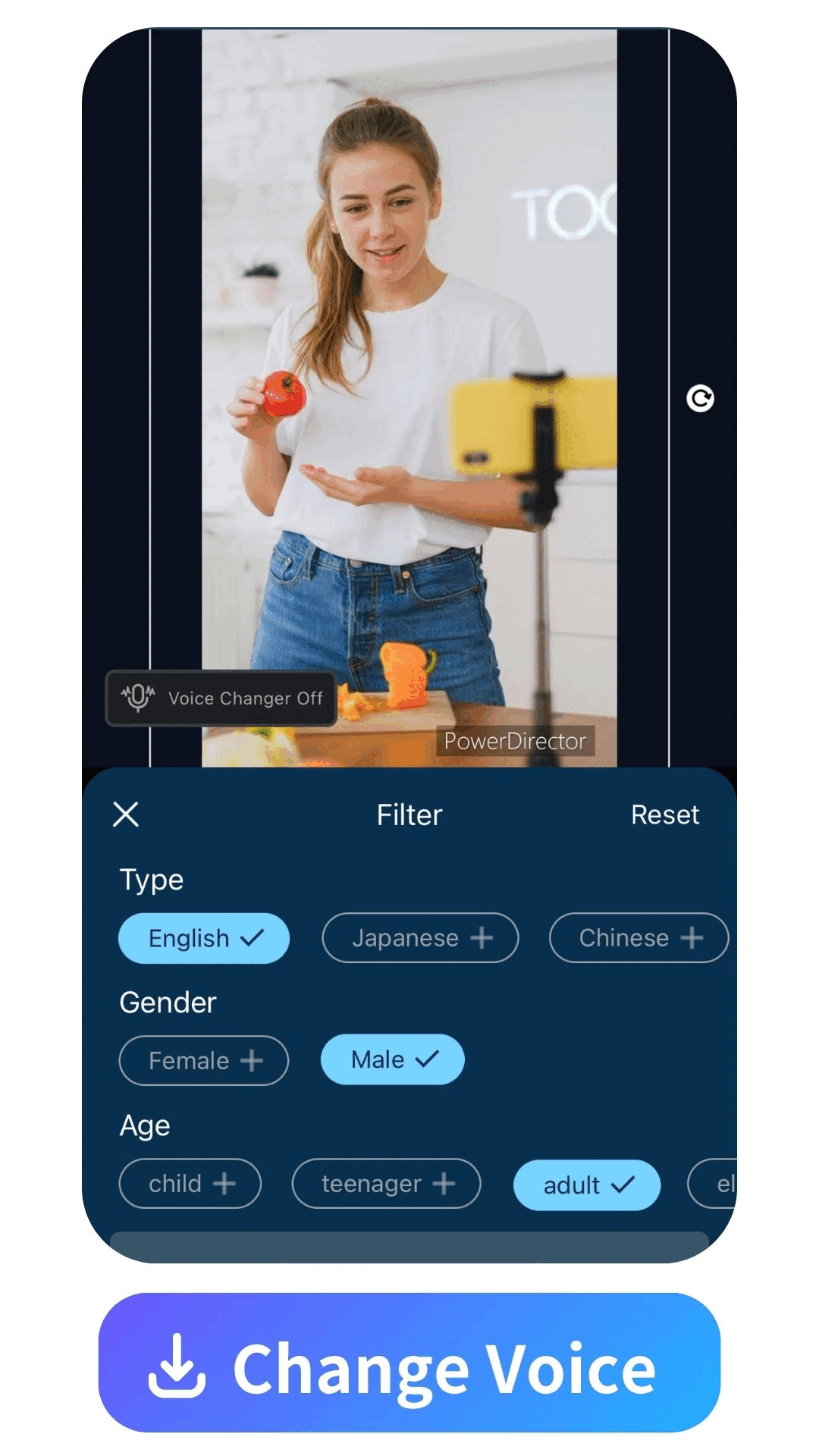
Users can filter voices by language, gender, and voice age. The supported languages encompass English, Japanese, Chinese, and French. Users can adjust gender between male and female, and select voice ages ranging from child and teenager to adult and elder, enhancing creative audio customization.
In addition to being easy to use, PowerDirector is a lot of fun, too. Its voice-changing options are both entertaining and creative. You can play around with anything from a duck voice to that of a child, robot, man, woman, or radio and phone effects.
Why We Picked PowerDirector As the Best AI Voice Changer
PowerDirector’s incredibly user-friendly UI made it stand out among other AI voice changer apps. The sheer number of voice effects also contributed to its top spot on our list.
Besides the AI Voice Changer features, perhaps most notable were the numerous other useful features included in its full suite of editing tools. For example, its green screen effect lets users replace backgrounds in their videos with realistic virtual backdrops, and its video stabilization feature instantly corrects any wobble in action shots.
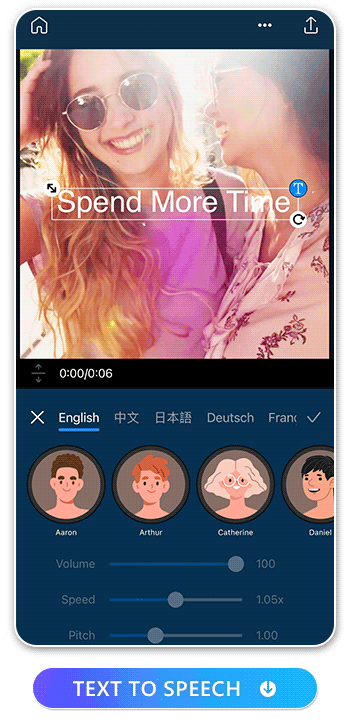
If you'd prefer not to use your actual voice but still want an alternative to the AI voice changer feature, consider trying text-to-speech. When you input text, AI transforms it into audio. The text-to-speech feature provides ample flexibility, offering various languages, genders, and adjustable settings to enhance your content creation experience. Check The Best Text to Speech App to Transform Words into Voice to know more.
More Voice Related Articles:
- 5 Best Apps To Remove Audio from Videos [iOS & Android]
- 4 Steps To Remove Audio from Videos on iPhone & Android
- How To Record Voiceover Audio on iOS and Android
- 5 Editing Apps that Include Free Stock Music for YouTube Videos
2. Voice Changer with Effects — Best to Adjust Voice Profile

Voice Changer with Effects is most useful for adjusting the way your voice sounds. The app gives you a lot of options, enabling you to get as creative as you’d like with changing your voice profile. It features an intuitive user interface, so you don’t have to spend a lot of time tinkering around before you get started.
Why We Picked It
This app made our list partly because of how simple its user interface is, but its other bells & whistles were also notable for their simplicity and usefulness.
For example, the app allows you to very easily create an image to go along with your transformed voice, and then it lets you share the result through a variety of mediums without a hitch.
3. VivaVideo — Best to Create Templates with Voice Changer

With VivaVideo, you can create elaborate templates to use with your videos featuring voice changers. You can select from a number of filters, add animated text and stickers, and trim and edit your videos as you’d like.
Why We Picked It
VivaVideo made our list because in addition to its voice changer effect, it also offers basic video editing tools like smart cropping, effects, filters, fonts, templates, and a green screen feature, which all complement its voice changer effect nicely for projects needing a little more.
4. Voice Changer Plus — Best to Have Fun

Voice Changer Plus gives you dozens of fun and entertaining voice effects and background sounds that let you do unique things like sing melodies off-key. It’s easy to choose new voices and tap Play to see how your voice sounds afterwards. You can subscribe to the premium version to get rid of ads.
Why We Picked It
Voice Changer Plus made it on our list because of how entertained we were trying out all of its voice effects. Its user interface was easy to use, and it’s a great tool to blow off some steam with your friends if you want a good collection of character voices to amuse yourself.
5. Voice Changer - Audio Effects — Best for Character Voices in Creative Projects

Voice Changer - Audio Effects comes with more than 25 voice effects optimal for creating characters for projects like cartoons or video games. Some of the voice profiles include ones for robots or cyborgs, big or small aliens, devils, “Death”, a chipmunk, drunk characters, zombies, and temperaments like nervous. The app lets you convert your own voice to create multiple characters.
Why We Picked It
The capacity of this app to create characters out of thin air was why we had to include it in our list. If you have a project in need of character voices, or if you want inspiration for new characters to, this app is a great creative aid for a multimedia projects needing characters.
6. Simple Voice Changer — Best for Male or Female Singing Effects

If you’re a singer, Simple Voice Changer lets you convert audio recordings of your singing voice to different characters - for example, a devil tone or a baby tone. It also has an intuitive interface with sliding bars to adjust the speed of your voice and the pitch. This app is perfect for any content creators needing to create singing characters.
Why We Picked It
Creating character voices is one thing, but creating singing characters is a niche that needed its own solution. This app’s options for singing effects for male and female voices is why it made it on our list.
How to Choose the Best AI Voice Changer App
There are a few important things to consider when choosing the best AI voice changer app. First, the UI is important because a good UI will make it easier to change the voice in an app. The AI voice changer effect should also be high quality and give you a range of different voices with editing tools to adjust them further. And to save your time, the effect should be instantaneous and the app itself should not have distracting ads.
With apps like these, it’s also important to read through enough comments on the App Store to make sure you’re not being fooled by scam comments or fake ratings. There are lots of phony apps out there, so make sure to do enough research to feel confident in your choice!
How to Use the AI Voice Changer of PowerDirector
To use a voice altering app like PowerDirector to use the AI voice changer feature, take the following steps. You have plenty of options, making PowerDirector your go-to solution for a man, woman, chipmunk, child, robot voice changer, and more.
- Download PowerDirector
- Choose AI Voice Changer from main page
- Choose the video clip that you want to change the voice
- Choose a Voice Profile You Like, including man, woman, chipmunk, robot and more human voices!
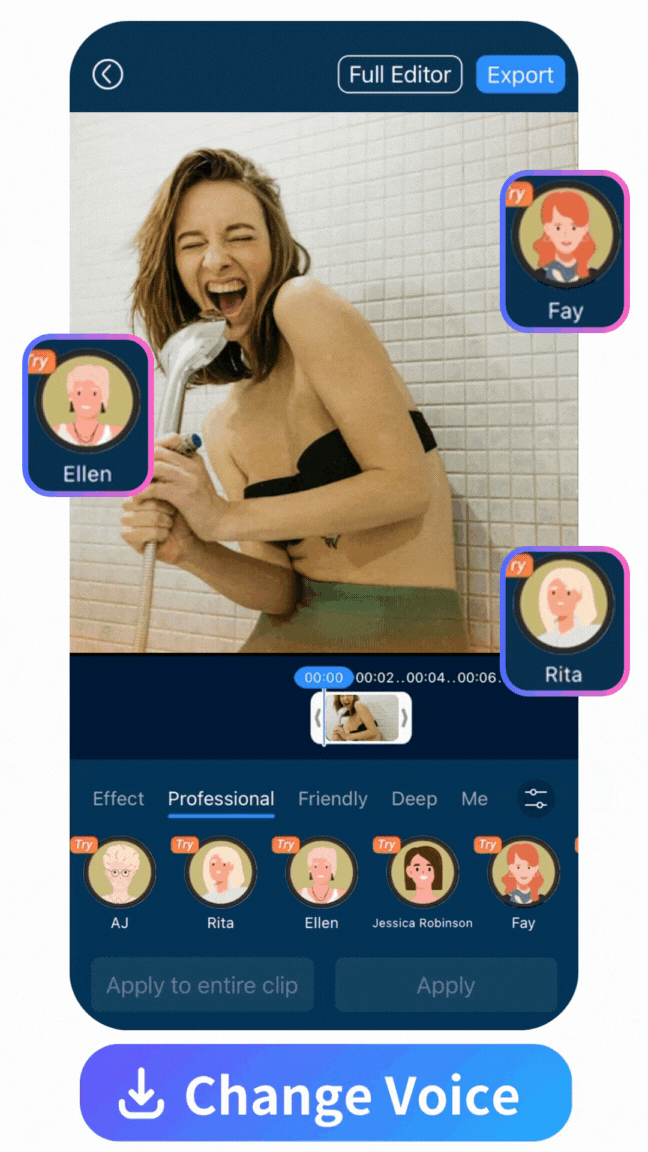
- Produce the Video and Share with Others
Learn How To Change Voice With Voice Transformer Apps:
- How to Change Voice For Fun on iPhone & Android
When Should I Use a Voice-Altering App To Change The Voice in The Video?
You might consider using a voice-altering app to change the voice in a video under various circumstances. Here are some situations in which people may find an AI voice changer app useful:
- Privacy Concerns: When individuals want to maintain anonymity in online communication or phone calls.
- Entertainment and Fun: For creating amusing content, engaging in pranks, or adding a playful element to interactions with friends.
- Creative Content Creation: In the realm of content creation, such as making videos, podcasts, or animations, where altering voices enhances creativity.
Download PowerDirector: Best Free AI Voice Changer App For iPhone & Android
PowerDirector is an easy-to-use, free, powerful AI voice altering app that can give you a new voice in moments. If you need an AI voice changer, this app is a convenient, simple solution. Download PowerDirector for iPhone or Android today to check it out!
FAQs About Voice Altering App
You can use voice-changing apps to make yourself sound like someone else, add a little variety to your videos or voiceovers, or just for fun.
The ideal users would include YouTubers and Gamers. Here are some reasons why:
- YouTubers can quickly make and edit videos, then apply voiceovers and effects to add creativity and fun to their productions. In this way, they can set themselves apart from other content creators.
- For gamers, its easy-to-use workflow makes it a quick, convenient tool for making videos of yourself playing or commenting on games. Gamers can change their voices for a cool effect, to conceal their actual identity, or simply to sound more like their male, female, robot—or duck—avatar.
To make your voice stand out from the background noise, the app has to reduce the frequencies of the distracting audio without reducing those that coincide with your voice. This is straightforward with an app like PowerDirector. Here’s how to do it:
“In the Audio Tool, you can click on “Denoise”, and adjust the strength according to your need. Using AI, the app identifies the frequencies of the voices in the video and then automatically lowers them for you.”
Using AI, the app identifies the frequencies of the voices in the video and then automatically lowers them for you.
Yes, PowerDirector is a notable free voice altering app that provides a range of features for video editing, including the capability to modify and enhance audio elements. The app's entertaining voice-changing options, from duck to radio effects, add a creative touch. Additionally, its full suite of editing tools, including a green screen effect and video stabilization, can fulfill all your editing requirements.
Taking PowerDirector as an example, you can alter your voice with a variety of effects, including man, duck, child, robot, woman, or radio and phone effects. This feature opens up a broad spectrum of creative and entertaining possibilities for users of the voice transformer app.