Free AI Breast Expansion: How to Enlarge Breast [Online & App]
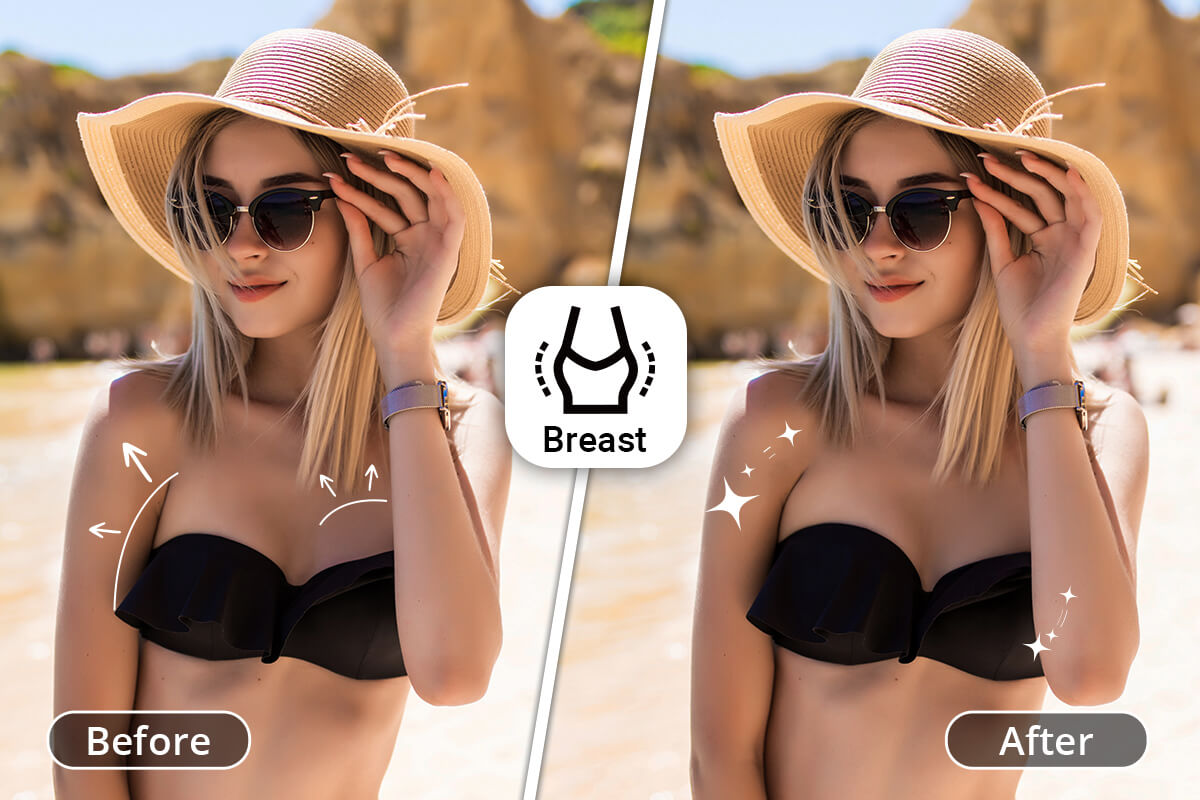
Looking to create a curvier silhouette? Hitting the gym and sticking to a healthy diet are the classic ways to shape your body - but let's be real, that takes time and serious commitment. If you want to see instant curves (at least in your photos), editing is your best friend. Enhancing your breast is a great place to start!
In this guide, we'll show you how to make your breasts look naturally fuller in pictures and tweak other body features too.
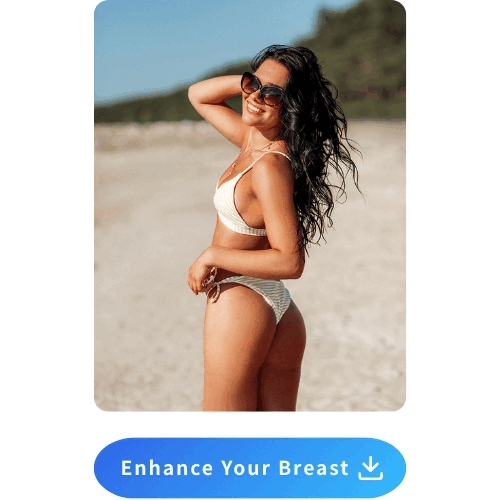
- How to Get Bigger Boobs with AI Breast Expansion in the App
- How to Get Breast Enlargement Without Surgery Online
- Top 4 AI Breast Enlargement Tools
- Enlarge Breasts Naturally with Fashion Styles
- 5 Tips to Enlarge Breast Without Surgery
- FAQ About AI Breast Expansion
How to Get Bigger Boobs with AI Breast Expansion in the App

- Free download the best AI breast expansion app - PhotoDirector
- Tap on "Body Reshape" and upload your photos
- Select "Resize" and adjust the size with the slider depending on your preference
- Click on the ✔ icon and share your beauty
How to Get Breast Enlargement Without Surgery Online
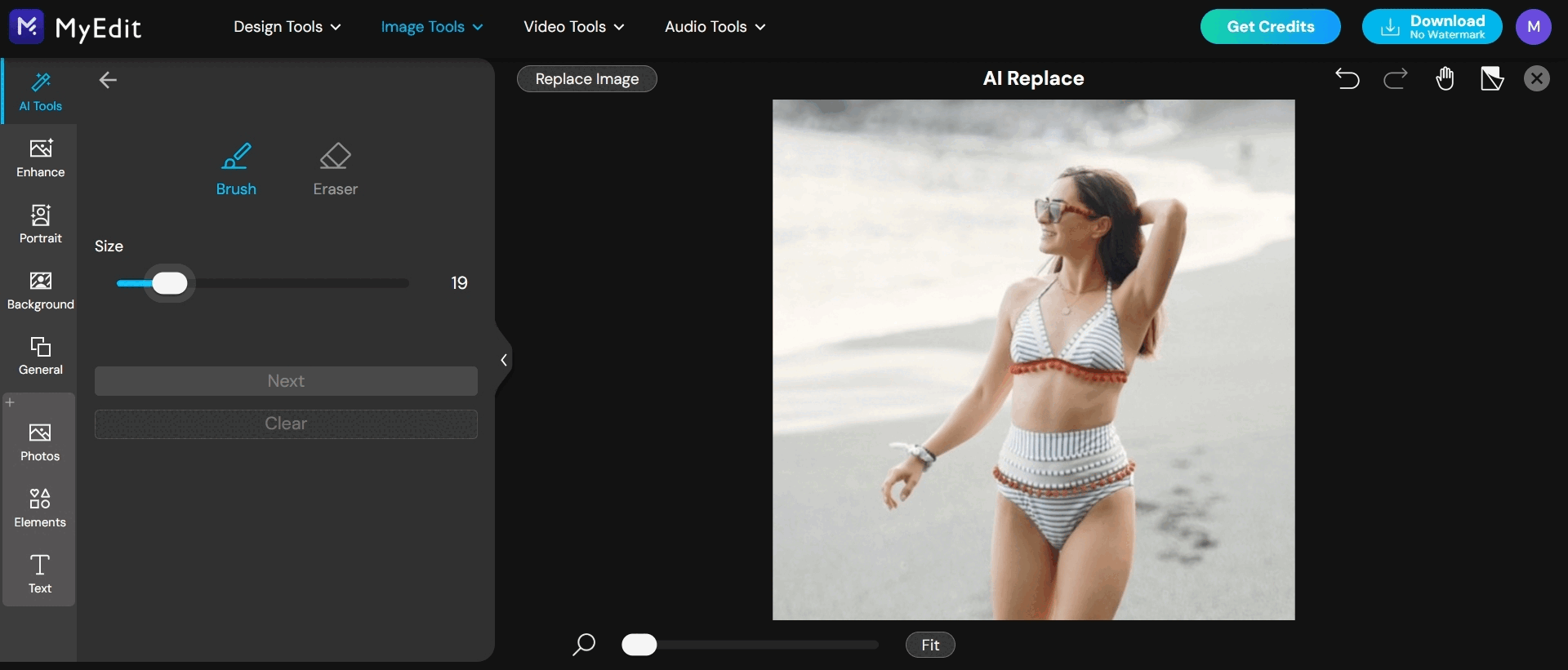
- Go to MyEdit website and find “AI Replace”
- Upload your photos
- Use the brush to paint over your breasts and type “make the marked areas bigger” in the description box
💡 You can also change the color or style of your outfit using AI Replace - Click generate and share the result
Top 4 AI Breast Enlargement Tools
PhotoDirector
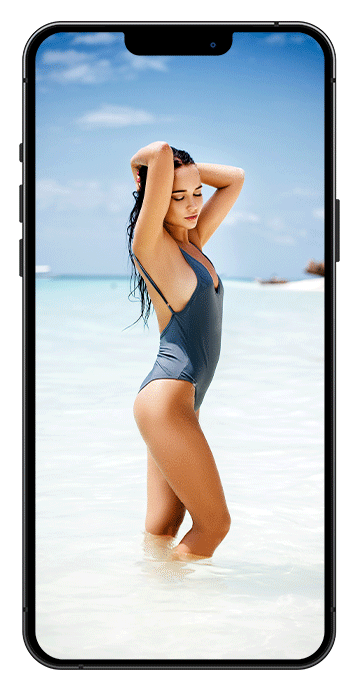
Compatibility: Windows/ Mac/ Android/ iOS
Pricing: Free; Premium subscription starting at $3.33/month
Pros
- Enlarge breasts naturally with one click.
- Maintain high quality with fast processing speed.
- All-in-one body and beauty editing app and software.
- Enhance images with advanced AI technology.
Cons
- Some tools have limits outside of premium subscriptions.
When it comes to looking naturally fab without anyone noticing, PhotoDirector sits right at the top. It not only offers a one-click breast size adjustment tool, but also lets users choose their perfect size—no bigger, no smaller, just exactly how you crave! Thanks to its natural results, many people even use it to preview breast enlargement surgery outcomes, avoiding the 'obviously fake implant' look.
Want to boost your overall curves? Along with breast enhancement, don't forget you can also retouch your face and adjust your hips, legs and waist to achieve a more shapely look with PhotoDirector.
Enhance Your Hips Naturally
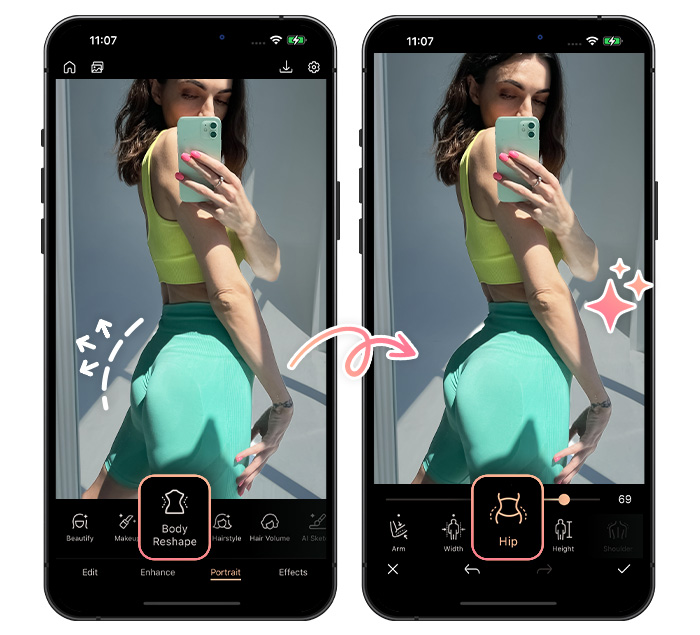
You can make your butt look bigger effortlessly with the hip enhancement tool in the app by following these steps:
- Tap "Body Reshape" and in the buttom tool bar, select "Hip"
- Drag the slider to get an instant butt bump
Make Your Legs Look Longer
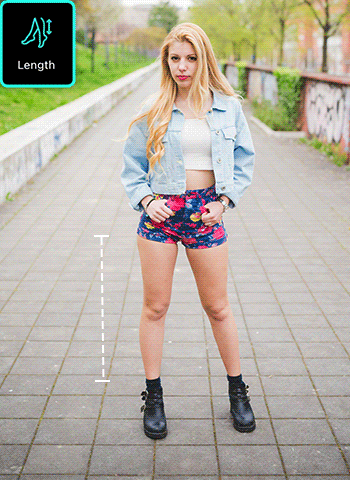
Making legs longer is one of the most popular body shaper tools! You can get longer legs by following these steps:
- Tap "Body Reshape" and in the buttom tool bar, select "Length"
- Drag the slider to get longer legs
Slim Your Waist

A slimmer waist not only makes you look slimmer but also adds curves to your body. Achieve a slim waist by following these steps:
- Tap "Body Reshape" and in the buttom tool bar, select "Waist"
- Drag the slider to get a slimmer waist
Retouch and Smooth Your Face
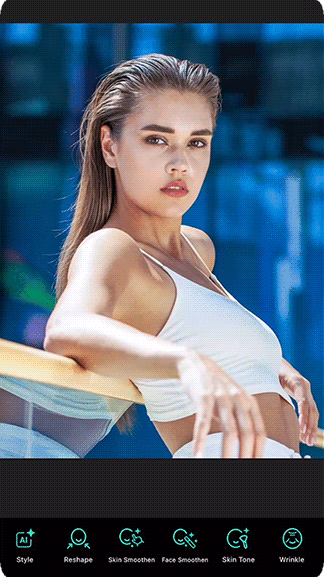
Besides body reshaping, PhotoDirector also offers a variety features to edit your face. Have a flawless and glowing look by following these steps:
- Tap "Beautify" and select "Auto Retouch"
- Drag the slider to refresh your look
Download from the App Store for iOS and Android.YouCam Perfect
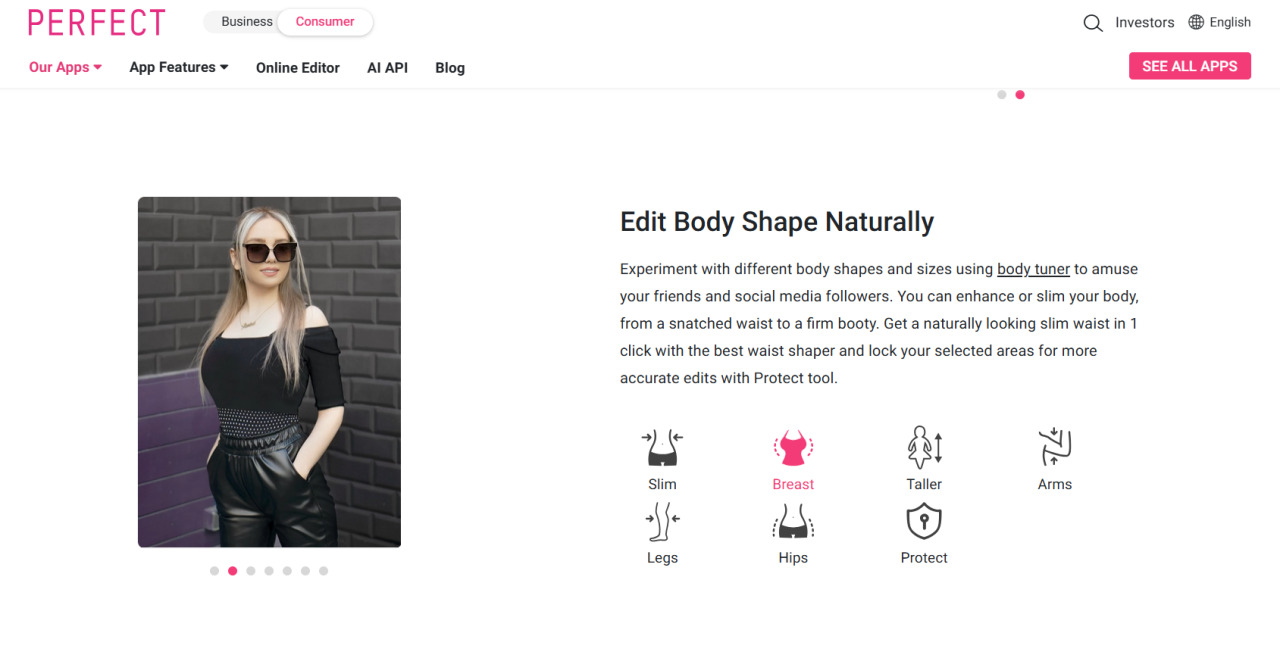
Compatibility: Android/ iOS
Pricing: Free; Premium subscription starting at $5.99/month
Pros
- Enlarge or shrink breasts size.
- Offer mutiple useful features in the "Body Tuner."
Cons
- Overwhelming interface and features.
Youcam Perfect provides the Protect feature, which excludes selected background areas from body adjustments. This feature becomes especially important when making more significant body edits. Just like other beauty editing tools, YouCam Perfect is a beauty app that lets you retouch every detail of your face and sculpt your body with aesthetic precision.
AI Face Swap
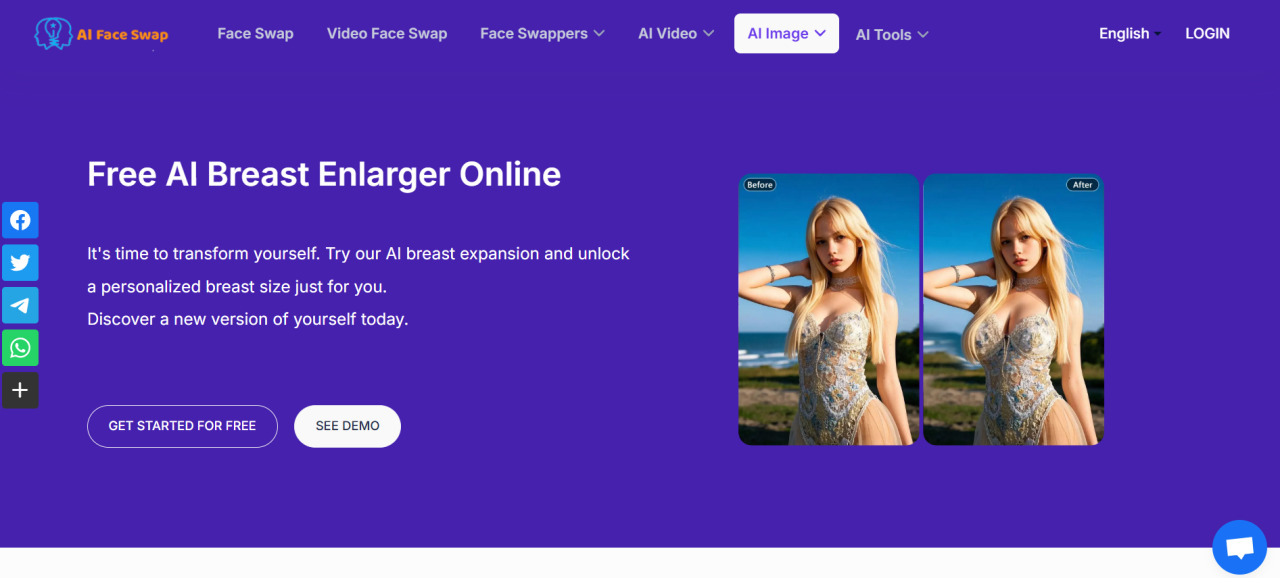
Compatibility: Web Browser
Pricing: Free (limited times)
Pros
- Offer 4 boobs sizes for choosing.
- Edit breasts size online for free.
- Quick generating speed.
Cons
- Alter the original clothes without expectation.
AI Face Swap is an online AI tool that lets people enlarge breasts for free directly on the website.You can make your boobs bigger by switching the size options, including small, medium, big and huge, denpending on your preference. Just a heads-up: unless you are ready to swap outfits or risk a wardrobe malfunction, you might want to skip the big and huge modes.
Beauty Plus
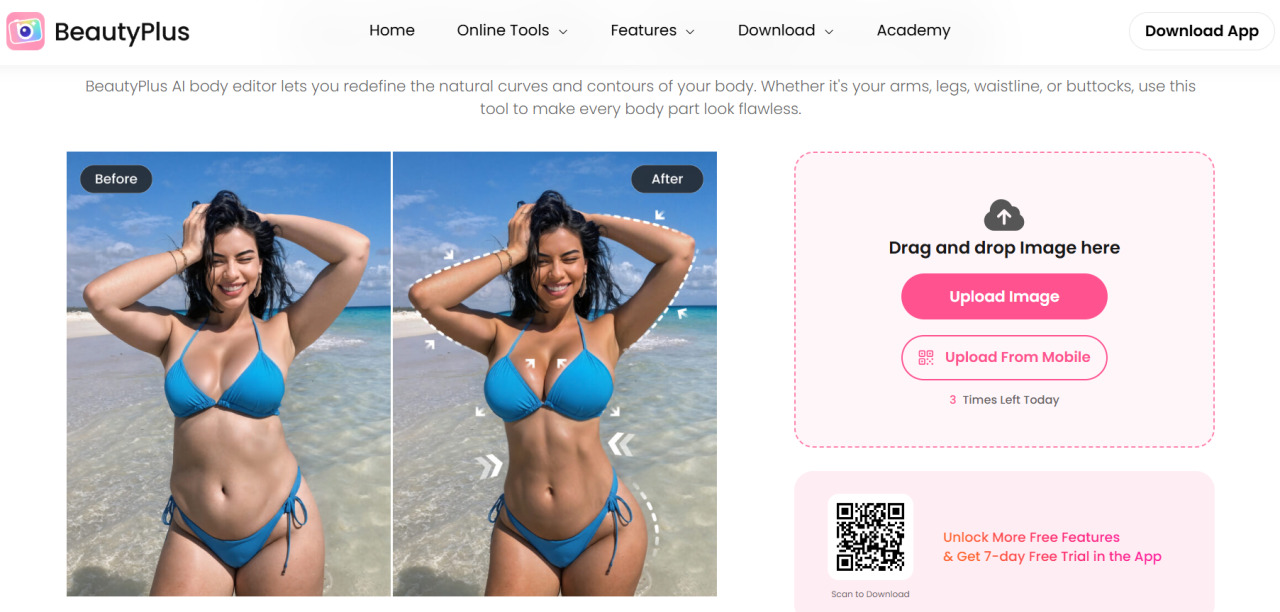
Compatibility: Android/ iOS/ Web Browser
Pricing: Free; Premium subscription starting at $8.99/month
Pros
- Natural and realistic results.
- Versatile body modification features.
- Simple and user-friendly interface.
Cons
- Limited features for free users.
Beauty Plus is an intuitive beauty app, focusing on face retouching and body shaping. Almost all beautifying tools are included in the app, but if you’re a free user, you might feel overwhelmed and not know where to click until you upgrade to unlock premiun features.
Enlarge Breasts Naturally with Fashion Styles
Heading to the beach and ready to post that amazing memory, only to realize your outfit doesn't match the stunning seaside view? No worries! With the best AI bikini app, you can instantly transform your look with a swimsuit that enhances your breast size and gives you a perfect figure. Whether you just want to swap outfits in a photo or level up with a transformation video, it’s all up to you.


5 Tips to Enlarge Breast Without Surgery
Wear Fitted and Supportive Clothing
Improve Your Posture for a Perkier Look
Strengthen Your Chest with Targeted Workouts
Do Regular Breast Massage
Gain Healthy Weight
Fitted clothes are your best friend when it comes to showing off your gorgeous curves! The right supportive clothing can lift, shape, and smooth your body, so you look amazing whether you're posing for a photo or heading out.
By keeping your back straight, shoulders pulled back, and chin slightly up, you instantly create a perkier, fuller bust. Try practicing good posture throughout the day, whether you're sitting at your desk, walking, or posing for photos. You can also add simple exercises like wall angels or back stretches to strengthen your posture muscles.
Focus on workouts that target the pectoral muscles, like push-ups, chest presses, and chest flies. Strengthening these muscles can give your breasts a lifted, fuller appearance. It's a good idea to take a lesson before starting, lest you get hurt because of the poor posture.
Regularly massaging the breasts is said to improve blood circulation and stimulate tissue growth. If you don't have time to go for a breast massage or want to save money, try massaging in circular motions for 5-10 minutes daily at home, following the breast massage tutorials on YouTube.
Since breasts are made mostly of fatty tissue, gaining a moderate amount of weight can give you fuller breasts. Just focus on balanced nutrition to avoid unhealthy fat accumulation.
If you want to learn more about perfecting your photos, check out our Ultimate Guide to Photo Retouching.
If you want to preview post-aesthetic treatment results for multiple areas risk-free, be sure to explore our Ultimate Guide to Cosmetic Treatment AI Simulation.
FAQ About AI Breast Expansion
AI breast expansion refers to using artificial intelligence tools or apps to digitally enlarge or enhance breast size in photos or videos. It's a virtual editing method, so you can enhance the breast size without surgery.
Popular apps like PhotoDirector, YouCam Makeup, Facetune, and other body editing apps often come with body reshaping features, including breast enhancement.
Yes, absolutely! Most AI editing apps, such as PhotoDirector, let you adjust the size however you like, so you can make subtle or dramatic changes depending on your preference.
If you use the feature moderately and with good-quality apps, the result can look natural and enhance your beauty. Over-editing can make results appear unrealistic and quite awkward.
Basic body, face or photo editing features are usually free to try in the app. However, if you expect a more advanced and realistic outcome, it usually requires a paid version or subscription.





