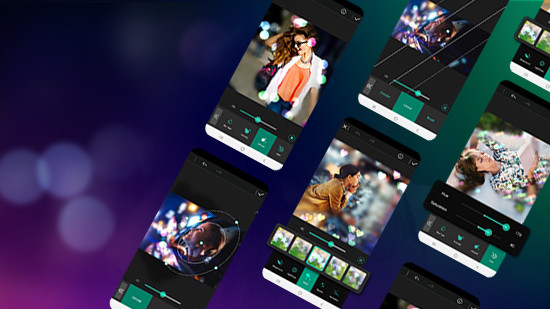Top 6 AI Face Filter Apps to Perfect Every Photo in 2025

In a world where visuals dominate, a flawless photo can speak louder than words. Whether you’re posting a selfie, updating your profile pic, or editing a portrait, a good face filter app can make all the difference.
Thanks to advancements in AI face filter technology, today’s apps offer more than just skin smoothing. You can reshape facial features, apply realistic virtual makeup, and fine-tune every detail — all from your smartphone. Below are the 6 best face filter apps to try in 2025.
- Top 6 Best Face Filter Apps in 2025
- Face Filter App Comparison: Which One Delivers the Best Results in 2025?
- How To Use A Face Filter App
- Choosing the Best AI Face Filter App for Stunning Selfies
- FAQ: Face Filter Apps
Top 6 Best Face Filter Apps in 2025
1. PhotoDirector – The Best AI Face Filter App for Photos

Available on: iOS & Android
Why PhotoDirector Is #1:
- AI Face Filters: Smooth skin, refine facial features, whiten teeth, and more.
- AI Makeup Filters: Apply makeup with a range of options like lipstick, foundation, blush, and contour.
- Natural Results: The AI ensures that enhancements look realistic.
- User-Friendly: One-tap enhancements and manual controls for detailed editing.
When it comes to powerful photo retouching and natural beauty enhancement, PhotoDirector is hands-down the best AI face filter app available today.
With cutting-edge AI technology, PhotoDirector makes it effortless to enhance facial features while keeping everything looking smooth, balanced, and realistic. Whether you want subtle refinements or a full virtual makeover, this app gives you total control.
Pros
- Comprehensive beauty tools for skin, teeth, and facial reshaping
- AI-powered makeup options for full-face enhancements
- Intuitive and easy-to-use interface
Cons
- Some advanced features require a premium subscription
2. YouCam Makeup: Best for Virtual Makeup Try-Ons
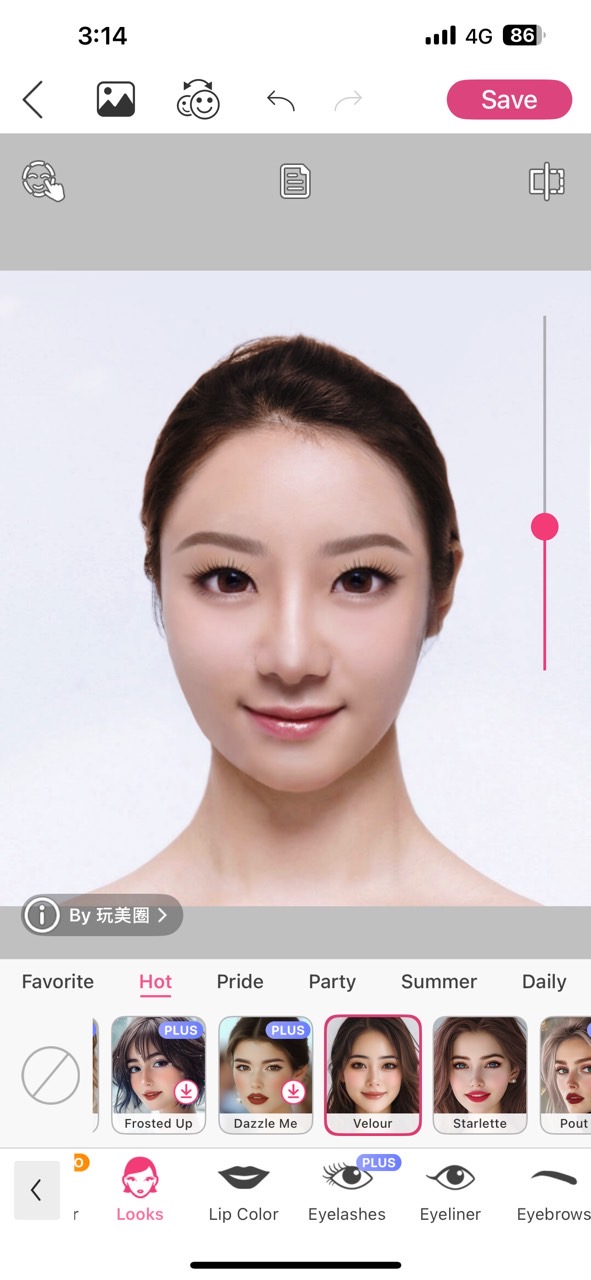
Available on: iOS & Android
Why We Like It:
- AI Makeup: Add digital makeup like lipstick, foundation, and contour with realistic results.
- Skin Tone Match: The app adjusts makeup recommendations based on your skin tone.
- Wide Range of Filters: Experiment with different makeup looks instantly.
YouCam Makeup is another standout app for virtual makeup and photo enhancements. It allows users to apply makeup and test out different looks, all while ensuring that the edits look realistic and personalized based on skin tone and facial features.
Pros
- Large selection of makeup styles and beauty filters
- Skin tone detection for accurate makeup matching
- Real-time makeup application for selfies
Cons
- Some features only available in the premium version
3. Facetune: Recommended for Precision Facial Editing
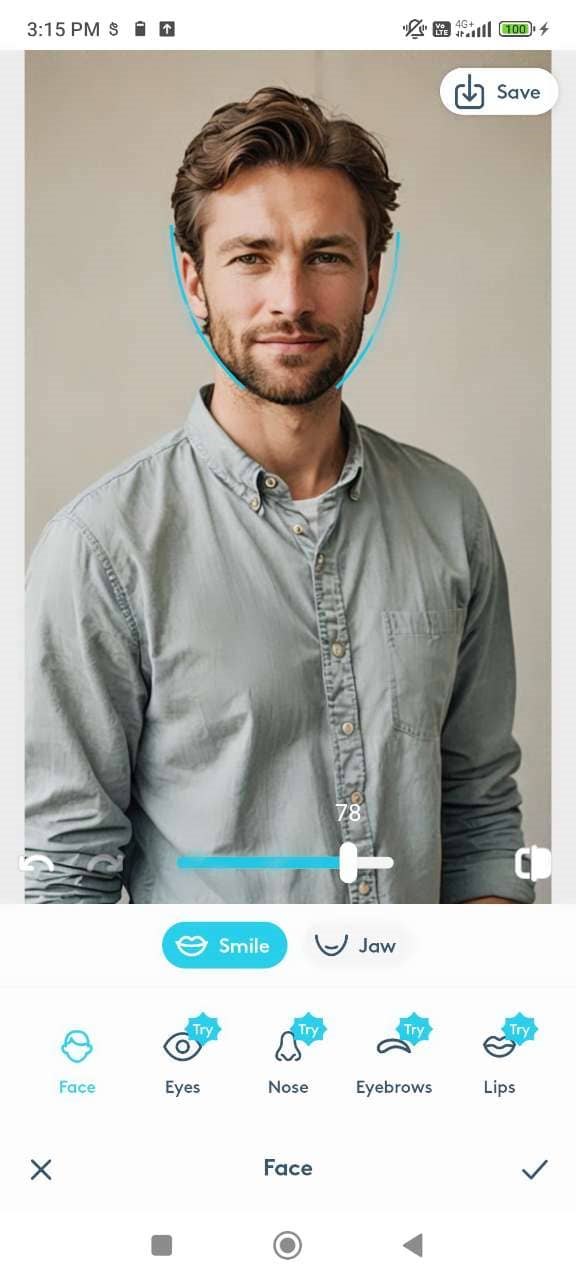
Available on: iOS & Android
Why We Like It:
- Detailed Editing: Remove blemishes, smooth skin, and brighten eyes.
- Facial Reshaping: Subtly reshape your face and jawline for a more flattering look.
- Easy-to-Use: Perfect for beginners and pros alike.
Facetune Editor by Lightricks is a popular choice for those who want full control over facial retouching. From detailed skin smoothing to reshaping, it’s designed for users who want accuracy and precision.
Pros
- Intuitive and easy to use
- Excellent for skin smoothing, teeth whitening, and facial reshaping
Cons
- Some users may find it hard to achieve a natural look with heavy edits
4. SNOW: Best for Fun and Trendy Filters
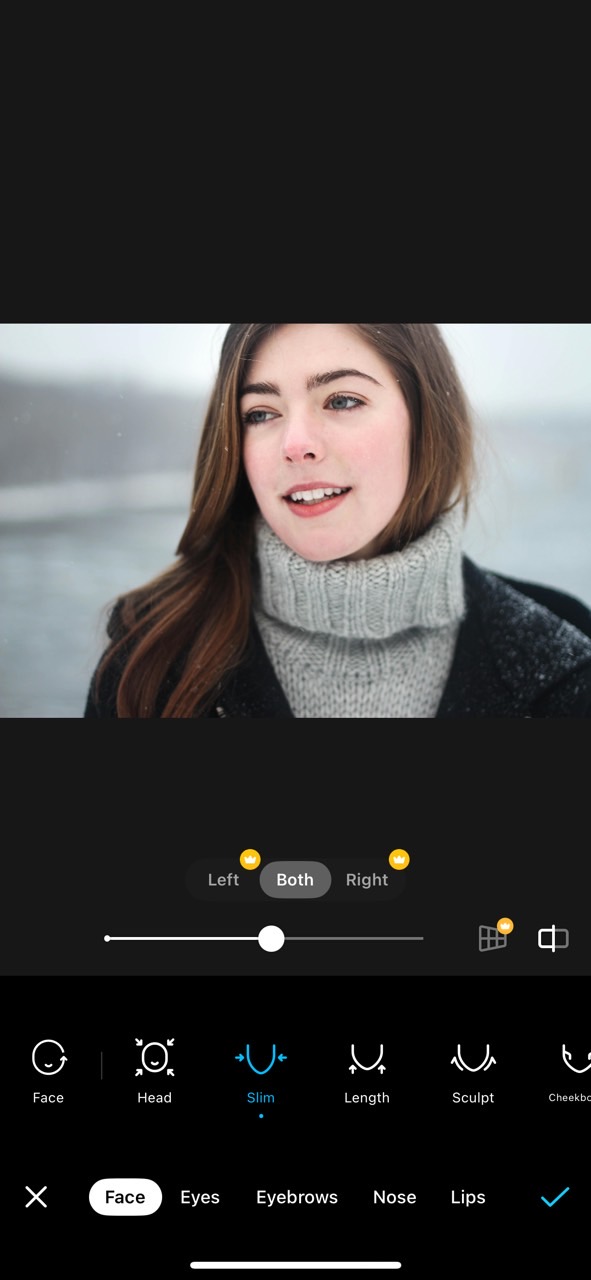
Available on: iOS & Android
Why We Like It:
- Real-Time Filters: Apply AI-powered beauty filters instantly while taking a selfie.
- Fun Effects: Experiment with animated effects, stickers, and backgrounds.
- Fast and Easy: Quick edits and simple interface.
SNOW is the go-to app for anyone who wants both beauty filters and playful enhancements. It’s popular among Gen Z users for its trendy effects and real-time AI face filter tools.
Pros
- Fun, quirky filters and effects
- Real-time beauty enhancement
- User-friendly interface with fast processing
Cons
- Lacks in-depth facial reshaping features
5. FaceApp: Best for One-Tap AI Transformations

Available on: iOS & Android
Why We Like It:
- AI Makeup: Apply makeup to photos easily with one tap.
- Fun Filters: Experiment with aging, hairstyle changes, and more.
- Facial Reshaping: Adjust smile, teeth, and other features with precision.
FaceApp gained viral fame for its age-altering and gender-swapping features, but it also offers a great selection of AI face filters for reshaping and enhancing facial features.
Pros
- Simple to use with one-tap enhancements
- Fun and creative filters (e.g., age change, smile enhancement)
Cons
- Some advanced features locked behind a paywall
6. BeautyPlus: Best for Customizable Makeup and Beauty Filters

Available on: iOS & Android
Why We Like It:
- Preset Looks: Instantly apply eyeliner, lipstick, and full-face makeup with a single tap
- Hair Color Filters: Experiment with a wide range of hair colors, including two-tone and gradient effects.
- AI Face Editing: Easily adjust facial features like jawline, cheekbones, and hairline using intuitive sliders.
BeautyPlus is a comprehensive beauty editing app packed with so many face filters, it’s hard to list them all. Among our favorite features are the advanced AI reshaping tools, especially for fine-tuning the jawline and cheekbones. The app also includes fun options like virtual hair color changes and preset makeup styles that are perfect for selfies or creative edits.
Pros
- Easy-to-use sliders for facial retouching — great for beginners
- Huge variety of filters across makeup, beauty, and hair
Cons
- Many of the best filters are locked behind a paywall, limiting options in the free version
Face Filter App Comparison: Which One Delivers the Best Results in 2025?
| App | PhotoDirector | Youcam Makeup | Facetune | SNOW | FaceApp | BeautyPlus |
|---|---|---|---|---|---|---|
| Platforms | iOS, Android | iOS, Android | iOS, Android | iOS, Android | iOS, Android | iOS, Android |
| Type of Filters | Beauty, AR, AI filters, makeup, seasonal effects | Beauty, makeup, retouching | Retouch, reshape, smoothing | Fun filters, makeup, stickers | Aging, beauty, expressions | Makeup presets, hair color, AI reshaping |
| Realism & Quality | Natural & High-Res | Smooth, sometimes stylized | High detail retouch | Playful but unrealistic | Can be overdone | Detailed but sometimes stylized |
How To Use A Face Filter App
For this tutorial, we’ll use PhotoDirector, as it offers the best AI face filters on the market. It covers every aspect of facial beauty editing—from teeth and jawline to mouth, nose, and even virtual makeup filters.
1. Slim your face

- Open PhotoDirector and tap the "Beautify" shortcut.
- Upload a photo.
- Select the "Reshape" feature.
- Use the Face Width, Jaw, and Chin sliders to adjust the shape and slim down your face.
2. Improve your smile
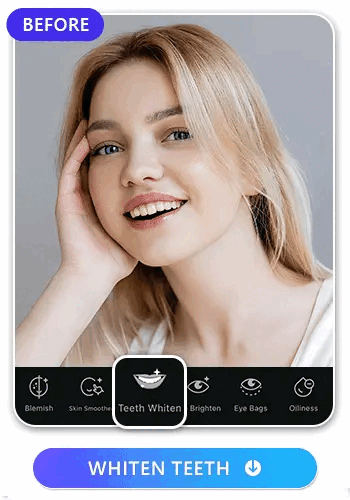
- Open PhotoDirector and tap on "Beautify" shortcut.
- Upload a photo.
- Select the "Teeth Whiten" feature.
- Use the slider to brighten your smile and enhance your overall look.
3. Add virtual makeup
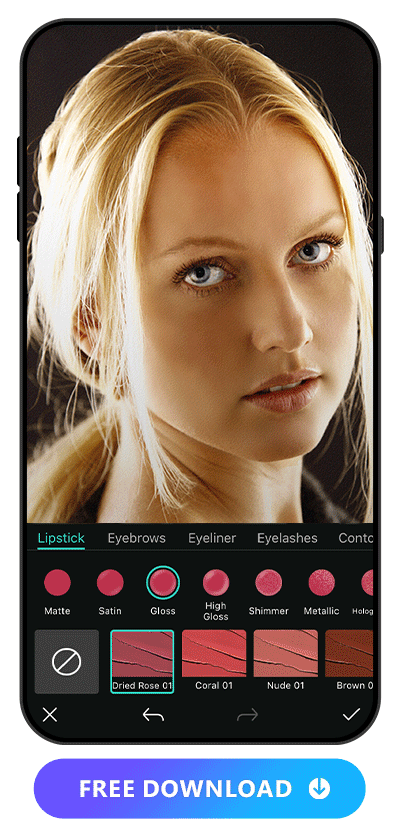
- Open PhotoDirector and tap on "Beautify" shortcut.
- Upload a photo.
- Select the "Makeup" feature.
- Choose from preset makeup looks or customize your own by applying lipstick, contour, eyelashes, eyeliner, and more.
4. Get rid of pimples

- Open PhotoDirector and tap on "Beautify" shortcut.
- Upload a photo.
- Select the Blemish" feature.
- Let the AI automatically remove pimples and smooth out your skin for a flawless finish.
These are just a few of the many face filters available in PhotoDirector. Download the app to explore the full range of tools and effortlessly enhance your selfies in seconds.
Choosing the Best AI Face Filter App for Stunning Selfies
Face filter apps have revolutionized how we edit our photos, providing quick and easy ways to enhance facial features and try out new looks. Whether you're going for subtle enhancements or a full digital makeover, these apps offer everything you need.
If you're looking for the most comprehensive and AI-powered experience, PhotoDirector is the clear winner as the best AI face filter app of 2025. Download it today to elevate your selfies to the next level!
FAQ: Face Filter Apps
A face filter is a digital effect applied to your photo to enhance or modify facial features. It often uses AI or image processing to create natural-looking edits.
AI face filters use artificial intelligence to recognize specific facial features, such as the eyes, nose, and jawline, and apply edits like smoothing, reshaping, and makeup enhancement.
Yes! Many apps, like PhotoDirector and YouCam Makeup, allow you to apply digital makeup (lipstick, foundation, blush) directly to your photo for a polished look.
Most face filter apps are free to download and use, with additional features or higher-resolution exports available through in-app purchases or subscriptions.