How To Quickly Make an Instagram Profile Picture on iPhone & Android


When you want an attractive Instagram profile picture, Promeo comes through with all the editing tools you need. Enhance your profile picture to make it look even better, and show people who you are with a quick look.
Having a profile picture that stands out is important for getting seen on social media, which means it’s time to get creative! Promeo has templates to get you started with making your own Instagram profile picture using fun effects and no resizing needed. Keep reading to learn how to create yours!
- What Is an Instagram Profile Picture?
- Explore Ready-Made Instagram Profile Picture Templates
- Promeo: The Best Instagram Profile Picture Maker App
- How To Make an Instagram Profile Picture with Promeo
- FAQs about Instagram Profile Pictures
What Is an Instagram Profile Picture
An Instagram profile picture is an image you upload to Instagram that stays static on your profile. Most social media platforms use profile pictures, and yours gives people who look at your profile a first impression of who you are. Since Instagram is a more visual platform, it’s even more important to use an attractive image.
A good profile picture for Instagram matches your aesthetic to give people the most accurate look at the brand or image you want them to see. It can bring in followers and boost engagement with your posts, Reels, and Stories. Plus, it helps people recognize you online and can make you more approachable to your audience.
What Is an Instagram Profile Picture





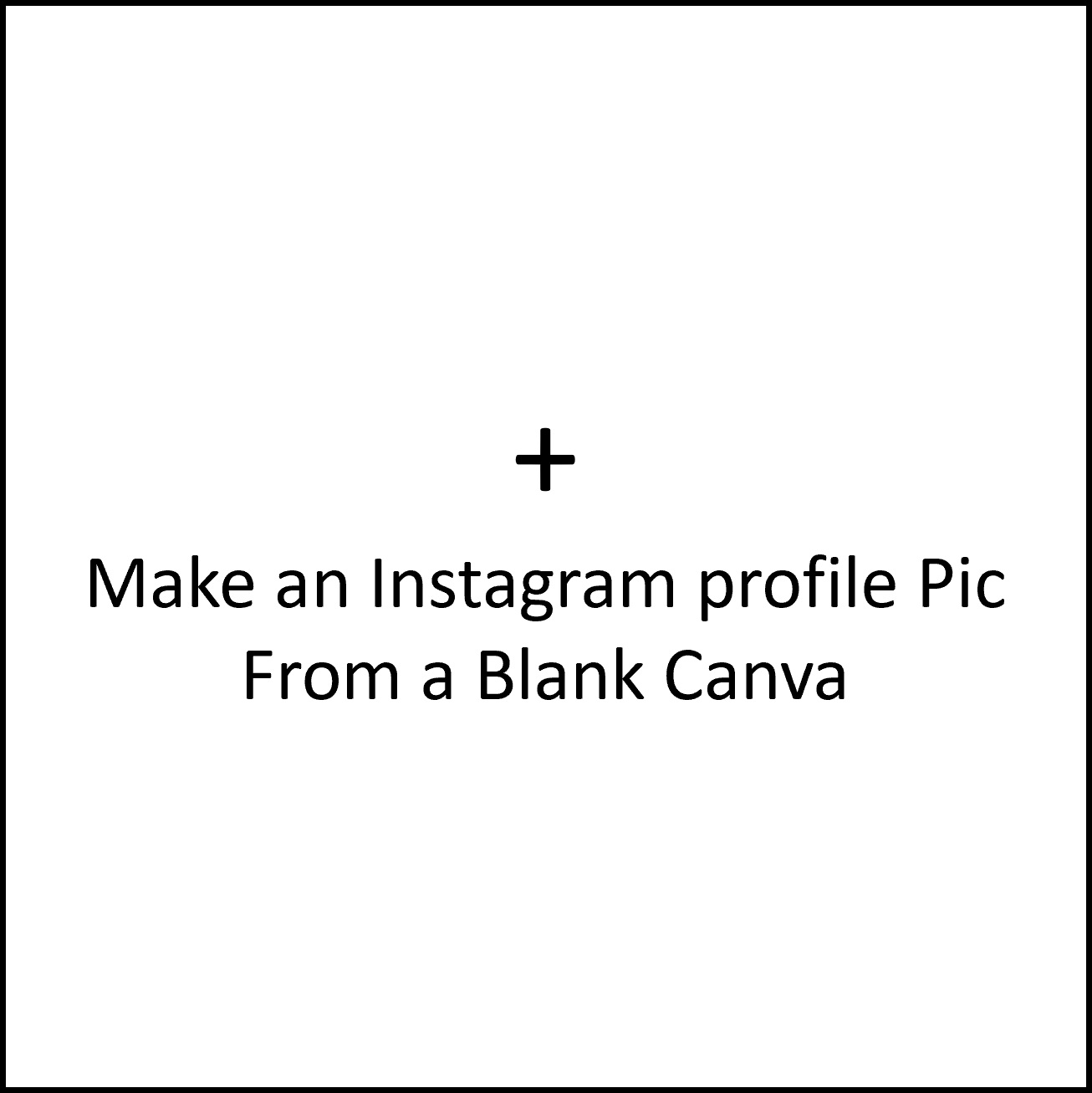
Promeo lets you get creative with your Instagram profile picture while giving you a template to get you started. It has lots of different designs, including backgrounds like fluffy clouds and cool effects like neon borders. If you can’t find a template you like, Promeo lets you create your own Instagram profile pic from scratch using your own designs.
Promeo sticks to the 1:1 Instagram profile picture size, so you don’t have to worry about your image fitting within the platform’s guidelines. With Promeo, you can make any adjustments you need in the same place so that once it’s time to upload, everything is ready.
Promeo: The Best Instagram Profile Picture Maker App
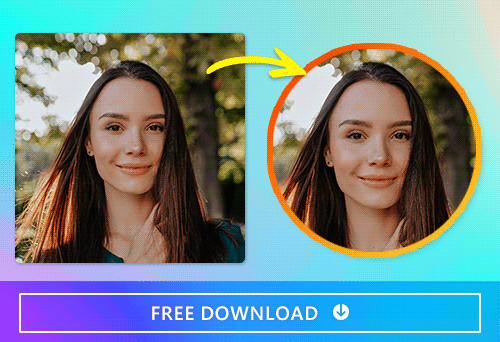
With Promeo, anyone can make an Instagram profile picture in minutes with premade templates. Once you upload your photo, you can add all kinds of effects to make it more exciting and visually appealing. Turn your photo into a cartoon with Promeo’s many different styles, or choose from a collection of backgrounds that put you in front of a clear sky, techy colors, or a simple marble pattern.
Promeo is free to download from the App Store or Google Play Store. Once you have it, you can start making your next Instagram profile picture right away!
Learn More about How Promeo Can Help with Instagram:
- 3 Best Free Apps To Make Customizable Instagram Templates
- The Best Video Editing Apps for Your Instagram Posts
- How To Make Instagram Reels with the Best Apps for iPhone & Android [2023]
- Top 10 Reels Apps To Create Your Perfect Instagram Reels [2023]
How To Make an Instagram Profile Picture with Promeo
Making your Instagram profile picture with Promeo only takes a few steps, especially when you use its free templates. Once you download the app and choose your template, you can customize your profile picture with Promeo’s effects. Then, save your Instagram PFP and upload it to your profile! Here’s your step-by-step guide to how to create yours.
1. Download Promeo

Search for Promeo in the App Store and Google Play Store. Then, tap the download button to get the app for free and start making your Instagram profile pic right away.
2. Choose “Profile Pic” from the Designs
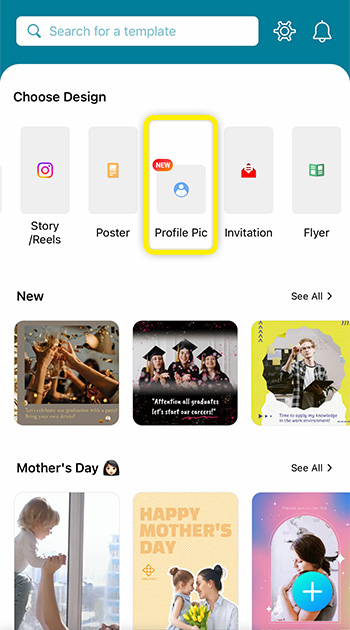
Promeo has tons of different designs for social media posts and other creations. For your new profile picture, choose the Profile Pic option. The Profile Pic template automatically sizes your picture to fit Instagram’s profile picture sizing requirements, so that means less work for you.
The app also comes with templates for your design needs, including Instagram posts and Instagram reels, thumbnails, invitations, posters, flyers, and more.
Once you’re done with your new profile picture, explore Promeo for your other design needs! Whether you want to post your next Reel, promote a sale from your brand, or tell people about your next event, Promeo has a template to help you out.
3. Tap Your Favorite Instagram Profile Pic Template
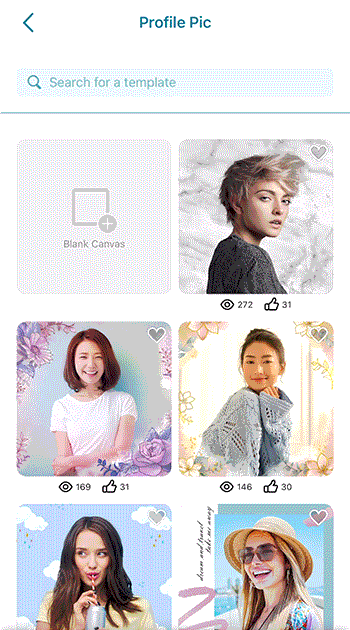
Since Promeo has cropped your profile picture size to fit IG’s 1:1 ratio, its template designs offer aesthetic backgrounds that also fit within the size limit. The predesigned templates give you eye-catching backgrounds, like:
- Neon hearts, spirals, and pixels
- Unique frame effects
- Flowers in all colors
- Neutral, bright, and rainbow colors
Promeo has plenty of themes and lots of options within each category. If you’re looking for a specific style, type it into the search bar, and Promeo will filter those results to make it even easier for you to find what you want. When you see the one you like, tap to apply it to your project and start editing!
4. Replace the Photo with Your Instagram Profile Pic
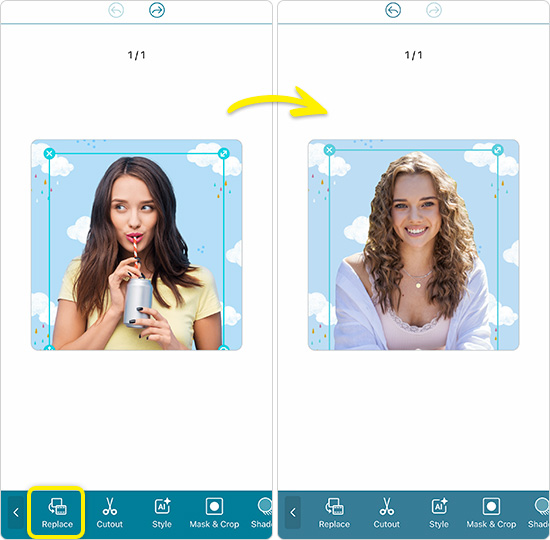
Each Promeo template comes with a stock photo as an example of how your Instagram profile picture will look against each background. Once you’ve chosen your design, it’s time to remove the stock picture and replace it with a photo of you.
Tap the existing photo and go to Replace to open your photo gallery and upload your own pic in its place. Some of Promeo’s templates do all the work for you, so the app will automatically cut out and reshape your photo to fit within the frame and get the effect you want. In other words, these templates are ideal for beginners and people who don’t have the advanced graphic design skills that programs like Photoshop demand.
5. Edit and Save Your Instagram Profile Picture
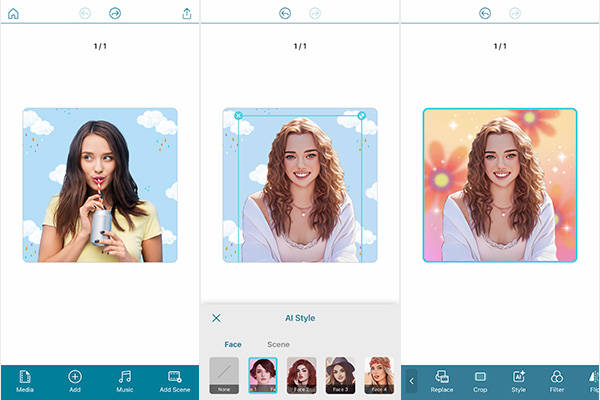
After you upload your photo, try Promeo’s many fun effects to personalize your profile picture for Instagram! Promeo has 22 cartoon styles to explore with its AI Style feature, and you can try them all to see which one fits your vibe best.
If you decide you don’t like the background you picked, Promeo can fix that, too. It has a feature to change the background instantly, or you can apply aesthetic filters to add some excitement to the original template and make it look unique to you.
When you’re done, save your new profile pic as a JPEG or PNG file. Then, upload it to your IG profile!
If you choose to create your Instagram profile picture from scratch, you can share your design to Promeo, too. That way, it becomes a profile pic template that everyone can enjoy!
FAQs about Instagram Profile Pictures
Instagram profile pictures use a 1:1 ratio, which means your image needs to be formatted into a square. If it isn’t, IG will make you crop your image and, depending on the size, may cut off important parts of your photo or not allow you to use it at all, so make sure to choose an image that will look good in a circular frame. The image must be 320 x 320 pixels to get the best results.
You can change your Instagram profile picture as fast as you can make it with Promeo. Follow these steps to upload your profile pic to Instagram:
- Go to your Instagram profile page
- Tap Edit Profile below your bio
- Tap Edit Picture or Avatar and select Choose from Library
- Select the profile pic you made in Promeo
- Tap Done to save your new profile picture
Even before you edit your PFP with Promeo, it helps to start with a good picture. Here are a few things to keep in mind when choosing your Instagram profile picture:
- Use a high-quality photo that clearly shows the subject of the image
- Make sure your photo is visually appealing and easily recognizable as you
- Match your photo with your brand identity or IG persona
- Use a photo with good lighting and some color contrast to make it stand out
- Stick to headshots where viewers can see who you are
- Try a pose or expression that stands out and sets you apart
In the Instagram app, you can crop your photo to make it fit the size requirements for IG profile pictures, but you can’t edit anything else. Only an editing app like Promeo can make more elaborate and extensive edits to your photos, like:
- Turning your photo into a cartoon
- Changing your profile picture
- Cutting out your subject
- Adding aesthetic filters
Promeo saves you time by providing free premade templates that speed up the process. You can still make profile pics from scratch, but with Promeo, you have all your photo editing tools at your fingertips. The app also comes with other features and templates, so you can:
- Edit a Story or Reel at the same time
- Create ads and invitations
- Add fun effects and filters
- Cut out unwanted objects
- Apply cute stickers
Promeo is designed for editing social media photos. Whether you’re posting to IG, TikTok, or Twitter, you can do it all with this free app! It makes creating your next Instagram profile picture easy, and you can use it to create your most attractive image yet.
When you create your profile picture with Promeo, you’re more likely to get noticed, gain followers, and even go viral with beautiful designs. Download Promeo free for iOS and Android to explore everything you can do with your profile pics!




