6 Best Profile Pic Apps To Make a Good Impression on Social Media


A good profile picture attracts new followers and makes people want to engage with your account. It represents your aesthetic, and anyone who looks at your profile pic learns something about you. Your profile pic can show off your artistic side or have a serious vibe, and making a positive impression can mean the difference between whether people want to see more of your content.
We’ve put together five of the best profile pic apps so you can edit any photo to create the look you want for your social media. Keep reading to find out how to make a good impression with your profile pic!
- Snapshot of the Top 3 Profile Pic Apps
- Why Is Editing a Good Photo with a Profile Pic App So Important?
- How To Choose the Best Profile Pic App
- 6 Best Profile Pic Apps
- How To Edit Photos with a Profile Pic App?
- Download PhotoDirector - The Best Profile Pic App
- FAQs about Profile Pic Apps
Snapshot of the Top 3 Profile Pic Apps

1. PhotoDirector
PhotoDirector’s many photo editing tools have everything you need for a profile picture maker to improve the look of your pictures and create a profile pic that tells people who you are. Its filters, effects, animations, and object removal features let you add or take out anything you want, and it has beautifying features to give you a more confident look. Plus, it has tools to resize your photo to fit the right dimensions for your profile. Detailed Review >

2. Promeo
Promeo offers aesthetic backgrounds for profile pictures, an AI Auto Cutout tool, AI styles to turn photos into cartoons, and profile picture sized templates, making it a top choice for creating high-quality profile pictures. Detailed Review >

3. YouCam Makeup
YouCam Makeup is that kind of profile pic app that has an unmatched selection of makeup tools to beautify your profile pics. You can choose from complete makeup looks or create your own. Plus, it lets you reshape your face and retouch your skin with precise and realistic tools. Detailed Review >
Why Is Editing a Good Photo with a Profile Pic App So Important?
Whether you’re making a new IG profile or changing things up on TikTok, you need a profile pic that represents what you want others to see. It doesn’t have to be fancy, and you don’t need advanced photo editing skills to make one, but having a good profile picture can:
- Make a better impression online
- Attract followers you can connect with
- Make it easier to make friends on social media
- Reflect your personality and aesthetic at a glance
- Show that your account is run by a real person
- Become recognizable to others online
Everyone has their own unique social media presence, so there are lots of ways to create a good profile picture. With a profile pic app like PhotoDirector, you can get creative and still make a great first impression!
How To Choose the Best Profile Pic App
Choosing the best profile pic app comes down to what works best for the impression you’re trying to create. Some profile picture maker apps have more features and tools than others, which means you have more options for expressing yourself with a one-of-a-kind image.
When we put together our list of the best profile pic apps, we looked at more than just their features. Here’s how we decided which apps belong on our list and how you can choose the best app for your profile pic edits:
- Range of editing tools: Editing tools are some of the most important parts of any photo editing app, so look at how many the app you choose offers. An app like PhotoDirector gives you extensive options, like filters, effects, photo adjustment tools, borders, and templates, to make editing easier while still creating a professional-looking profile picture.
- User-friendliness: A profile photo editing app should be easy to use and make its editing options visible. It should have a comfortable platform you can understand and navigate quickly.
- Popularity: If you see positive reviews from hundreds or thousands of users, it’s worth trying that app. PhotoDirector and the other apps on our list have ratings over four stars, which shows that many users have enjoyed them.
- Value: Most apps have a subscription feature, but if you pay, you want to make sure the upgrade is worth it. PhotoDirector has plenty of free features you can explore, and its premium version is affordable.
6 Best Profile Pic Apps
1. PhotoDirector — The Best All-in-One Profile Picture Editor
Compatibility: iOS and Android
Rating: 4.6 on App Store/4.4 on Google Play
Key Features:
- Portrait tool
- Object removal
- Change background
- Cartoonize photos
PhotoDirector has a wide range of tools to help you create the perfect profile pic that you can’t wait to share on social media. Its portrait tool lets you reshape your face to capture your best angle and correct any camera mistakes. You can also remove blemishes and eye bags for clear skin or whiten your teeth to make your smile shine!
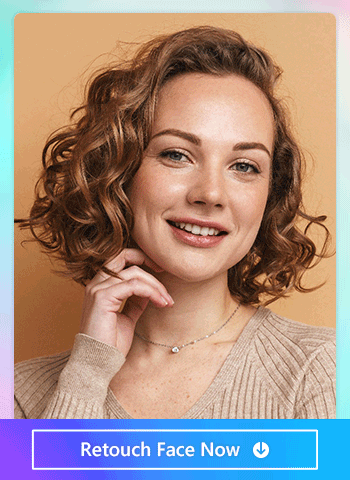
If you have unwanted objects or photobombers in the background of your profile pic, PhotoDirector can make them disappear with its object removal feature. With it, you just highlight the person or object you want to remove and the app takes care of the rest for a clean and clear photo.
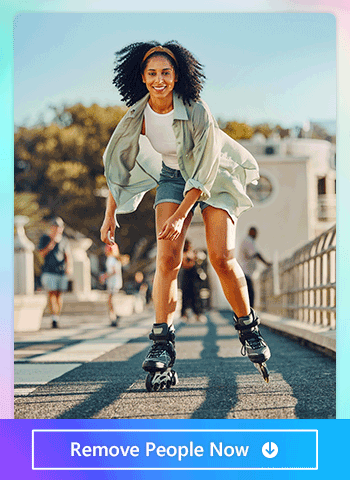
With the background change tool, you can even replace your entire background. The app has tons of art to choose from and you can get the right colors to match your vibe.

PhotoDirector even has ways to protect your privacy online with its cartoonize feature. Turn your snaps into an anime photo with its AI Style tool to transform yourself into art with 21 looks based on your favorite anime and cartoon styles.

No matter what look you want for your profile pic, PhotoDirector can help you create it. Customize your photo and use the quality adjustment tools, filters, and effects to add any element you want for a profile pic that all your friends and followers will recognize on social media.
Learn More about How To Make Good Profile Pics:
- 10 Best Face Editing Apps for Perfect Selfies
- How To Remove People from Pictures for Free in 2023
- How To Cartoonize Pictures for Free on Mobile Phone [2023]
2. Promeo - Best for Creating a Profile Picture in Seconds
Compatibility: iOS and Android
Rating: 4.8 on App Store/4.4 on Google Play
Key Features:
- Aesthetic backgrounds for profile pics
- AI Auto Cutout tool to remove background
- AI styles to turn photos into cartoons
Promeo is a highly regarded profile picture maker for individuals looking to enhance their profile pictures. One of the standout features of Promeo is its AI Auto Cutout tool, which makes it easy for users to remove the background from their photos with just a few clicks. This tool ensures that the profile picture looks clean and professional, without any distracting elements in the background.
This profile pic app is also known for providing a wide range of aesthetic backgrounds for profile pictures, allowing users to choose the perfect backdrop to highlight their unique personality.
Another notable feature of Promeo is its AI style, which enables users to turn their photos into stunning cartoons. This is an excellent option for those who want a fun and creative twist in their profile picture, making it stand out from the rest.
3. YouCam Makeup — Best for Editing Your Makeup for a Profile Pic

Compatibility: iOS and Android
Rating: 4.8 on App Store/4.4 on Google Play
Key Features:
- Makeup looks and individual makeup tools
- Face reshape and retouch
- Hair color changer
- Accessory editing
YouCam Makeup is the go-to profile picture maker app for doing your makeup digitally. It has dozens of pre-built makeup looks you can apply with one tap. To create your own fully customized makeup look for your profile pic, it has individual makeup tools that let you create your own look from scratch.
With its reshape and retouch tools, you can remove blemishes, clear your skin, and adjust the look of your face with precise editing features. Dye your hair instantly with its hair color options and choose from solid colors, ombre, and multi-color looks without a trip to the salon. The app gives you plenty of freedom to create a whole new look for your profile pic, and it’s a great app to use when you want to change your profile aesthetic.
4. Canva — Best for Profile Pic Templates and Stock Images

Compatibility: iOS and Android
Rating: 3.4 on App Store/4.8 on Google Play
Key Features:
- Stock images
- Design and social media templates
- Text, filters, and effects
- Resize, crop, and quality editing tools
Canva is a popular profile pic app that works well for creating artistic profile pictures using templates, stock images, and effects. It has thousands of templates, and many are made for social media platforms like IG, Twitter, and TikTok. It even has templates specific to profile pics so you can get the right size and ratio. You can change your background, adjust your image quality, and make professional-looking edits with its tools.
Canva has tons of stock images, but a lot of them are only available at a premium package. Some of its editing features are also difficult to find and use, and if you want to draw on your photo, its beta drawing tool isn’t available for all app users.
5. PicsArt — Best for Creating a Profile Pic with AI

Compatibility: iOS and Android
Rating: 4.7 on App Store/4.1 on Google Play
Key Features:
- Background eraser and object remover
- AI image generator
- 200+ font styles
- AI enhancer
PicsArt’s AI tools come in handy for your profile photo editing with smart tools that clear unwanted objects from your background, automatically select areas you want to change, and even create your own images.
This profile picture maker sharpens your photos with its enhancement tools and lets you see yourself in many art styles with the image generator. With over 200 fonts, you can add a stylistic touch to your profile picture to complete your intended impression.
6. Facetune2 — Best for Making Subtle Changes to Profile Photos

Compatibility: iOS and Android
Rating: 4.6 on App Store/4.3 on Google Play
Key Features:
- Retouch and blemish remover
- Makeup tools
- Ring light and blur
- Tanning and skin tone features
Facetune2 is a great profile pic app for when you already have a stunning photo you want to improve. With it, you can add makeup and retouch your skin for a clear and crisp photo. Its ring light, blur, and red eye removal features make you look like you took your photo in a studio, giving you a clean image for your profile picture.
Facetune2 doesn’t have as many advanced editing tools as other profile picture makers on our list, so it won’t work for everyone. However, if all you need is a quick touch-up, this app is worth trying.
How To Edit Photos with a Profile Pic App
PhotoDirector is the easiest profile picture maker out there, and it only takes a few steps to get one you can’t wait to share. Once you download the app, all you need to do is use the crop, background change, and retouch features to get your photo where you want it to be and apply any filters and effects you want to set the mood. Here’s how to get started!
Step 1: Download PhotoDirector — The Best Profile Pic App
PhotoDirector is available for iOS and Android, and you can download it for free from the App Store or Google Play Store. Search the app in the search bar to bring it up, and tap the download button.
Once you’ve downloaded the app, open it and tap Edit to select the photo you want to turn into your new profile pic.
Step 2: Crop the Picture
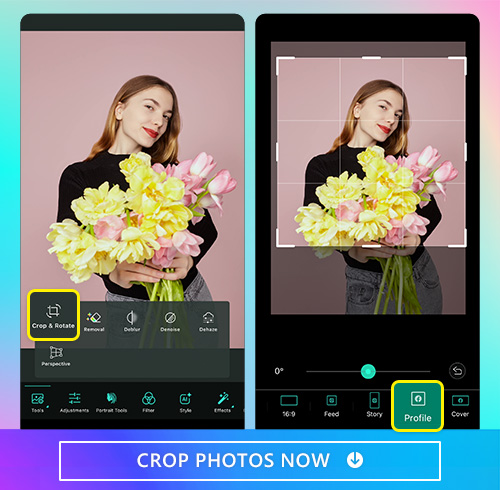
Every social media platform has a slightly different profile picture size. Before you crop your photo, here are the most common ones:
- Instagram: 320x320 pixels
- TikTok: 200x200 pixels
- Facebook: 170x170 pixels
- Twitter: 400x400 pixels
To crop your photo with PhotoDirector, tap Tools at the bottom of the app screen. Then, choose the Crop & Rotate feature. Choose your ratio and use the slider to adjust the photo crop.
Step 3: Change the Profile Pic Background
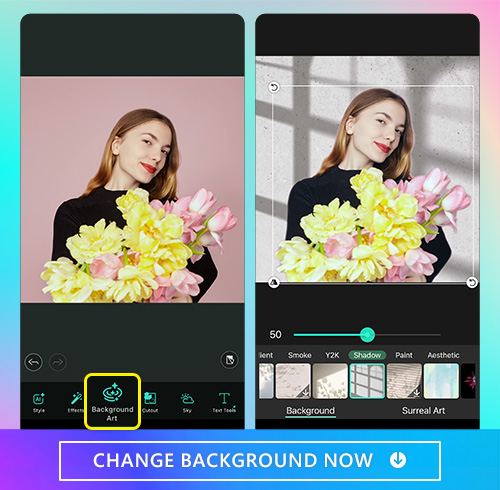
PhotoDirector has plenty of background art to choose from, so you can add any scenery, color, or art you want for your new profile pic. Choose the Background Art option and under the Background tab, choose the collection you want to explore. Tap to apply your favorite, and use the slider to adjust the zoom.
Step 4: Retouch the Profile Picture with the Portrait Tool
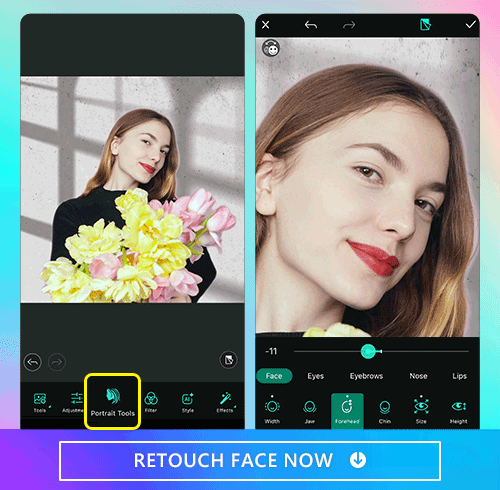
PhotoDirector’s retouch and reshape tools let you instantly change your face shape, remove blemishes, and give your face the look you want. Under Portrait Tools, choose the area of your face you want to edit, whether you want to make overall face adjustments or change individual areas, like your jaw, forehead, and chin.
You can also change specific facial features with options for your eyes, eyebrows, nose, and lips. Drag the slider, and PhotoDirector will automatically detect and change the area you want to edit.
Step 5: Apply Effects or Filters to the Profile Picture
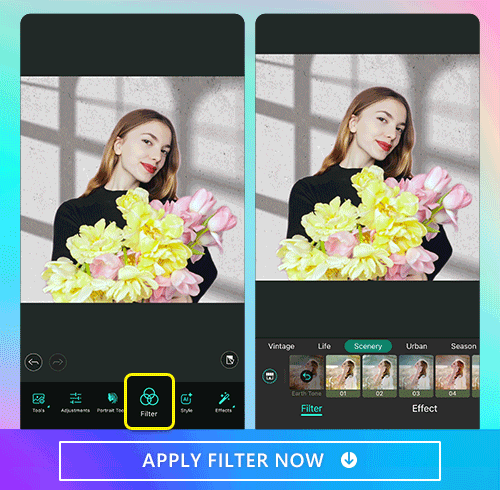
PhotoDirector has tons of aesthetic filters you can apply that can completely change the effect of your profile photo. Explore collections like Warm, Vintage, Life, and more to give your photo a look that suits your feed.
Go to Filter and choose your category. Then, tap the filter you want to apply. You can do the same under the Effect tab to add sparkles, rainbows, and other decorations to enhance your photo.
Step 6: Save and Change Your Profile Picture!
Tap the download button at the top of the screen to save your edits to your phone or share directly to social media from PhotoDirector. Now, you have a new profile picture for all your social media accounts!
Download PhotoDirector — The Best Profile Pic App
PhotoDirector’s powerful tools make it the perfect profile picture maker with features like portrait tools, background changers, filters, and retouching. It’s user-friendly for beginners without any photo editing skills, but it has enough tools that advanced editors can enjoy. Download PhotoDirector, the best profile picture maker, free on iOS or Android to create your new profile pic!
FAQs about Profile Pic Apps
Each social media platform has a different profile picture size. Here are the main ones you should know:
- Instagram: 320x320 pixels
- TikTok: 200x200 pixels
- Facebook: 170x170 pixels
- Twitter: 400x400 pixels
With a profile pic app like PhotoDirector, you can make a stunning profile pic with tools that let you:
- Crop the picture
- Change Background
- Remove people/objects from photos
- Retouch Photos
- Cartoonize photos
- Apply filters or effects
PhotoDirector is the best profile picture maker for its powerful editing tools and its wide variety of features. It lets users of any editing skill level create their new profile pic with filters, backgrounds, retouch tools, and more.





