10 Best Photo Enhancer Apps To Enhance Photo Quality Instantly

One of the best parts about modern photography is that it can all take place on your phone. From snapping an image to enhancing a photo, everything is at your fingertips.
When you have a blurry image or a vintage photo that needs a touchup, a photo enhancer app can help you quickly transform an image. In this guide, discover the top 10 best AI photo enhancer tools that will make it easy for you to create a crystal clear image.
- How To Choose the Best App To Enhance Photos?
- When Do You Need a Good Photo Enhancer App?
- Top 10 Best AI Photo Enhancers To Instantly Enhance Images on iPhone & Android
- Download PhotoDirector — The Best AI Image Enhancer App for Free
- How To Enhance Photos with PhotoDirector – Detailed
- FAQs about Photo Enhancers
How To Choose the Best App To Enhance Photos?
When choosing the best app to enhance photos, you want to look for a few key features. First, you want an app that is easy to use. Enhancing photos used to require extensive knowledge, but not anymore. Pick an app that uses AI image enhancer technology to make the task simple. Secondly, look for an app that offers you additional photo editing tools. This will allow you to create the perfect image for any vibe.
When Do You Need a Good Photo Enhancer App?
There are numerous reasons why you might need a good photo enhancer app. If you snapped a photo but the image is blurry, a photo enhancer app can remedy this problem. If you have an old vintage photo from the parents, an app can help bring new life to the image. You can also use a photo enhancer app to remove other distortions, such as image noise from your photo.
Top 10 Best AI Photo Enhancers To Instantly Enhance Images on iPhone & Android
If you are looking for a way to enhance photos on your phone, we’ve got you covered. Check out these top 10 picks for photo enhancer apps.
1. PhotoDirector — Best Free AI Photo Enhancer
At the top of our list is PhotoDirector. This is the best free photo editing app out there and it allows you to enhance your photos quickly and easily. With just a simple tap of the finger, you can unblur, denoise, and upscale an image.
- Enhance Photos with AI in 1 Tap
- Highly-Developed Denoise/Deblur Tool To Enhance Photos
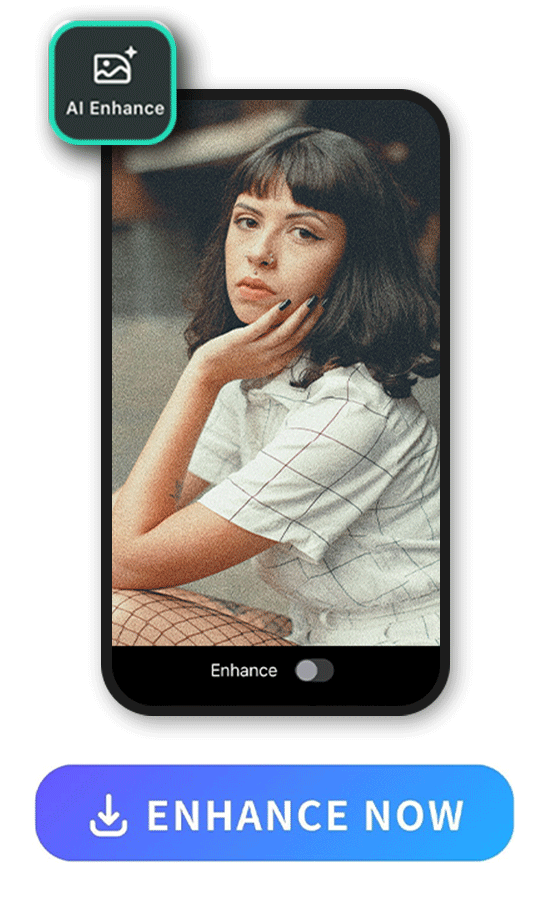
With a simple tap, PhotoDirector's AI Enhance analyzes your photo and automatically enhances image quality, clarity, and vibrancy. It intelligently adjusts the color balance, optimizes exposure levels, sharpens details, and reduces noise, all while preserving the integrity of the original image. The result is an instant transformation that reveals the true potential hidden within your photos.


Amazingly for a free app, PhotoDirector features some of the most highly developed denoise and deblur tools on the market. These make it extremely easy to create a crystal clear image, regardless of how the quality of your photo started.
In addition to these powerful features, PhotoDirector has a ton of other options for editing your photo including adjusting colors, brightening the image, removing unwanted background images, adding animation, and more.
2. Pixelup — Best Solution for Restoring Vintage Photos

Another AI photo enhancer, Pixelup is designed to restore old images. You can colorize black and white photos, enhance blurry images, and remove imperfections from vintage photos. Additionally, there is a feature to improve face details and the app even comes with a fully functional scanner to digitize physical photos. Pixelup also lets you animate photos and share videos and photos in one tap to upload directly to Instagram, TikTok, Snapchat, or Facebook. It offers two subscription options – weekly or annual.
3. Fotor — Best for Unblurring Photos

Fotor is a simple app that makes it easy to unblur an image. Along with enhancing your photo, you can create collages for social media, add text to your image, and use art effects to change the style of your photo. Fotor is an all-in-one photo editor that enhances photo quality, removes unwanted objects, and allows you to change the background of your photos. It has an AI Retouch feature and comes with exclusive filters, effects, and templates with trendy designs. It’s a professional and easy-to-use app to help amateur photographers bring their creations to life.
4. PicWish — Best for Sharpening Photos

For photos that need a bit of sharpening, PicWish is a simple solution. This app also allows you to remove the background on an image and get rid of unwanted objects. It also has a Cutout tool that works with precision and a bulk removal tool that removes the backgrounds of multiple images. Users can batch remove and edit up to 100 images at a time. Images can also be resized to make them suitable for all e-commerce platforms. However, a pro subscription is required to save and export images.
5. Pixlr — Best Restoration Photo Enhancer App

For photo restoration, Pixlr is a great option. This app also offers overlays and filters, along with the option of adding text to an image. This app comes with over 2 million combinations of free effects, overlays, and filters allowing users to share photos with friends or followers over Facebook, Twitter, Instagram, or any social network. It has a Double Exposure feature to create surreal effects with multiple layers. Users can also easily remove blemishes and red-eye from their selfies.
6. Remini — Best for Enhancing Old Photos

Dust off your old images with Remini. This app is great for enhancing old photos and can turn pixelated, blurry, or damaged vintage photos into high-definition images. Remini also lets users use AI to create Magic Avatars that are currently trending on popular social media platforms like Facebook and Instagram. It also has a feature that uses AI to increase pixels in any image. Overall, it improves grainy, damaged, low-res photos by making them look new and fresh.
7. PicPlus — Best for Removing Objects

Get rid of unwanted objects in your photo with PicPlus. This app also helps you restore old images and apply filters. PicPlus also lets users change their backgrounds, make collages, add trendy stickers, remove unwanted objects, and perfect your selfies with skin smootheners, facelifts, eye enlargers, lip resizers, and teeth whitening. It also comes with weekly releases of trendy templates, so users always have fresh content to work with.
8. Snapseed — Enhance Color Intensity

If you want to bring out the color in your photo, Snapseed makes it easy to enhance the intensity of colors. You can also perform other edits, such as tuning your image and changing the contrast of the photo. A complete and professional photo editor developed by Google, Snapseed also has tools and filters to fix any imperfections in your photos quickly. Snapseed also has tools like Curves, White Balance, and RAW editing to make pro-level edits to your pictures. Finally, Snapseed also comes with photo filters to give your pictures your desired style.
9. Werble — Enhance Photo Style

Transform the style of your photo with Werble. This app allows you to touch up your image while adding art and special effects to the photo. Werble is a photo and video animator that lets you bring your photos to life by applying magical motion to still images and blending multiple moving effects together in order to bring up your social media presence. Werble comes with over 1000 effects to apply to your social media posts on Instagram, Facebook, or Twitter.
10. Picsart — Best for Fine-Tuning Color

Fine-tune the colors in your image with Picsart. This app also allows you to swap backgrounds, add stickers, and create your own art. Picsart is an all-in-one AI photo and video editor that allows users to create content using filters, text, templates, and more. Users can also create their own AI Magic Avatars that have been recently trending online, and users can also even turn text into art with AI using simple prompts.
Download PhotoDirector — The Best AI Photo Enhancer App for Free

If you are looking for the best way to sharpen an image and add high definition to any photo, download PhotoDirector today. This free AI photo enhancer app produces high-quality photos and is the perfect way to easily enhance your image. Adjusting colors, removing blur, and restoring a low-quality image is made simple with powerful AI technology.
You can also use the app to crop and straighten your image, denoise a photo, transform a picture with color adjustments, and more.How To Enhance Photos with PhotoDirector – Detailed
If you want to enhance photos with PhotoDirector, it all starts with downloading the app. After that, follow the simple steps below.
1. Tap AI Enhance to Upscale Photos in a Second
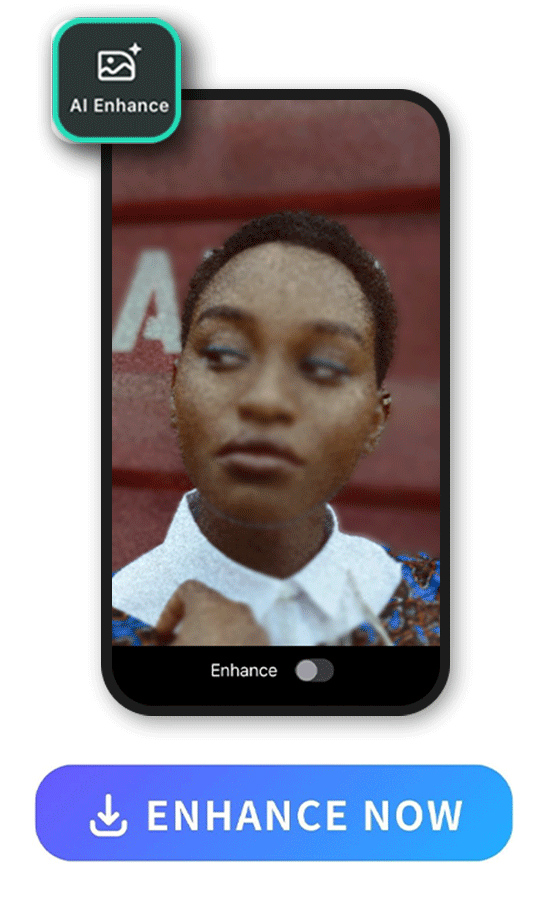
The easiest way to enhance a photo with PhotoDirector is tapping AI Enhance. After importing the photo, the AI engine will detect the photo and upscale the image in no time. You can tap the Enhance button to check before and after effect.
2. Tap “Tool,” Then Choose “Denoise” and “Deblur” To Sharpen Photos


If you are still not satisfied with the photo quality, you can go to “Edit” and find “Tools”. There will be Denoise and Deblur awaiting, both of these tools will allow you to easily sharpen your photo using a simple slider. You can adjust the image to your liking.
3. Save & Share Your Enhanced Photos
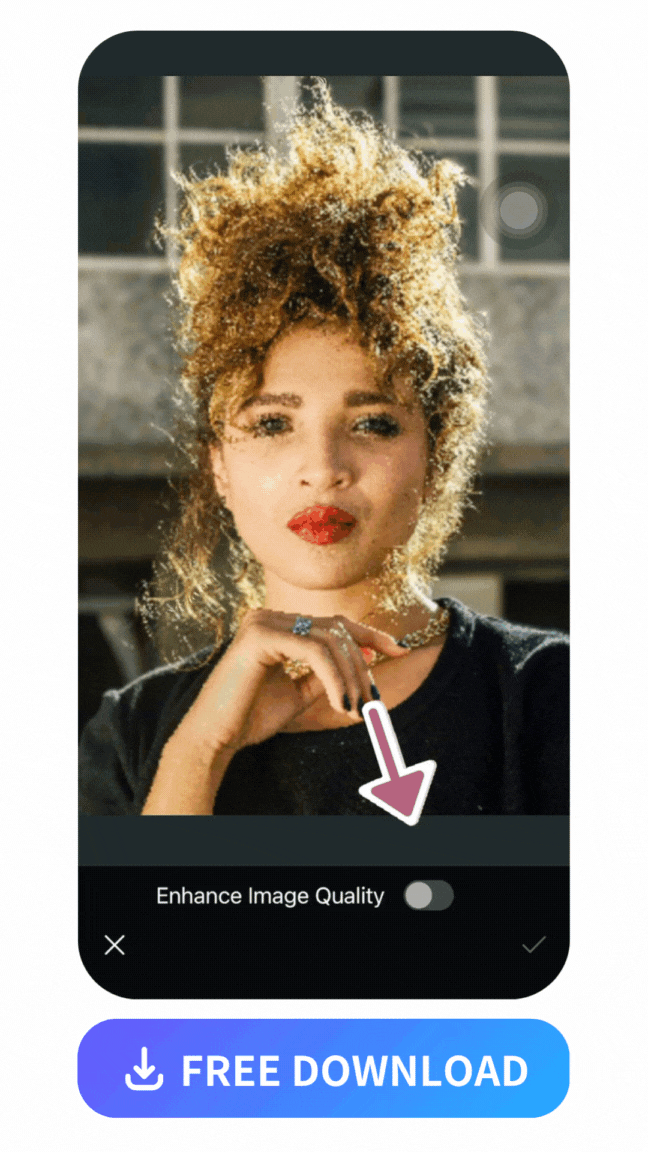
Once your photo has been enhanced, save it to your phone or opt to share it right away to your social channels.
Learn More about How To Enhance Photos
- How To Enhance Photos with the Best Photo Enhancer
- How To Unblur an Image with the Best Free Image Sharpener
- How To Easily Restore Old Photos on iPhone & Android
FAQs about Photo Enhancers
There are numerous features in PhotoDirector that can help you enhance photos. Use the crop tool to focus your image. Enhance lighting andcolor intensity with a tap of the finger. Add effects and text — all with one simple, free app.
To enhance photos for free on a phone, use PhotoDirector. With this app, you can upload any image and denoise, deblur, and adjust the image lighting. Check the steps of how to enhance photos.
You can share enhanced photos with one tap of the finger with PhotoDirector. Once your image has been transformed, simply choose which social media channels you want to share it to or text it directly to a friend.
The best AI image enhancer app is PhotoDirector. This app uses advanced AI technology to transform images. It can restore vintage photos, deblur recently snapped photos, and more.





