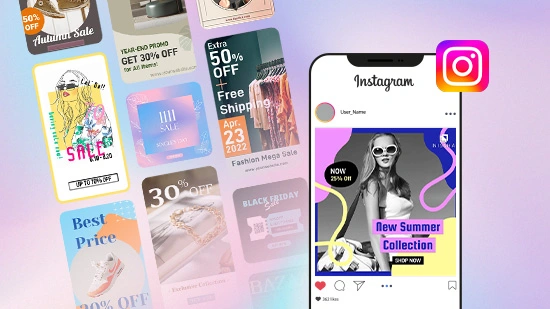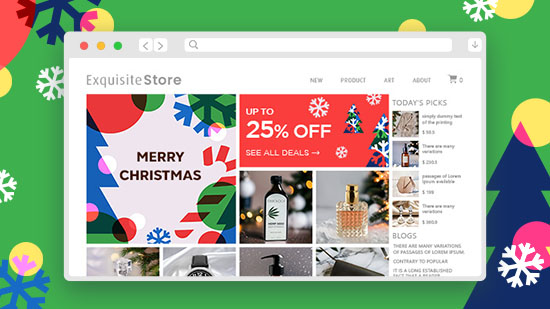How to Cartoon Yourself with Best Photo to Cartoon App

If you’re looking for a fun, creative, and unique way to transform a selfie or portrait photo, consider trying out the new photo editing trend of cartooning yourself. With a photo to cartoon app, you can turn a regular photo into a fun cartoon version.
In this guide, we’ll show you how to cartoonize photos for free using one of the best photo-to-cartoon apps — PhotoDirector. In just a few easy steps, you can experiment with a variety of cartoon filters and create a whimsical profile picture to share across your social media.
- How to Cartoon Yourself by Prompts
- How to Make Photo to Cartoon from Reference Image
- 6 Best Apps to Cartoon Yourself
- Try More Fun Features to Level Up Your Photo
- PhotoDirector: The Best App To Cartoon Yourself
- FAQs about Cartooning Yourself
How to Cartoon Yourself by Prompts
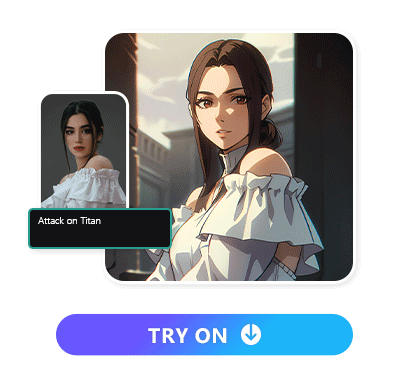
Whether you’re aiming for the dreamy, hand-painted Ghibli look, the yellow-skinned, exaggerated charm of The Simpsons, the underwater silliness of SpongeBob SquarePants, the minimalist nostalgia of Snoopy, or the bold, wide-eyed cuteness of The Powerpuff Girls, there’s a cartoon style to match your vibe. You can easily enter a text prompt to generate a cartoon version of yourself.
- Download PhotoDirector and Tap “AI Anime” or “AI Cartoon”
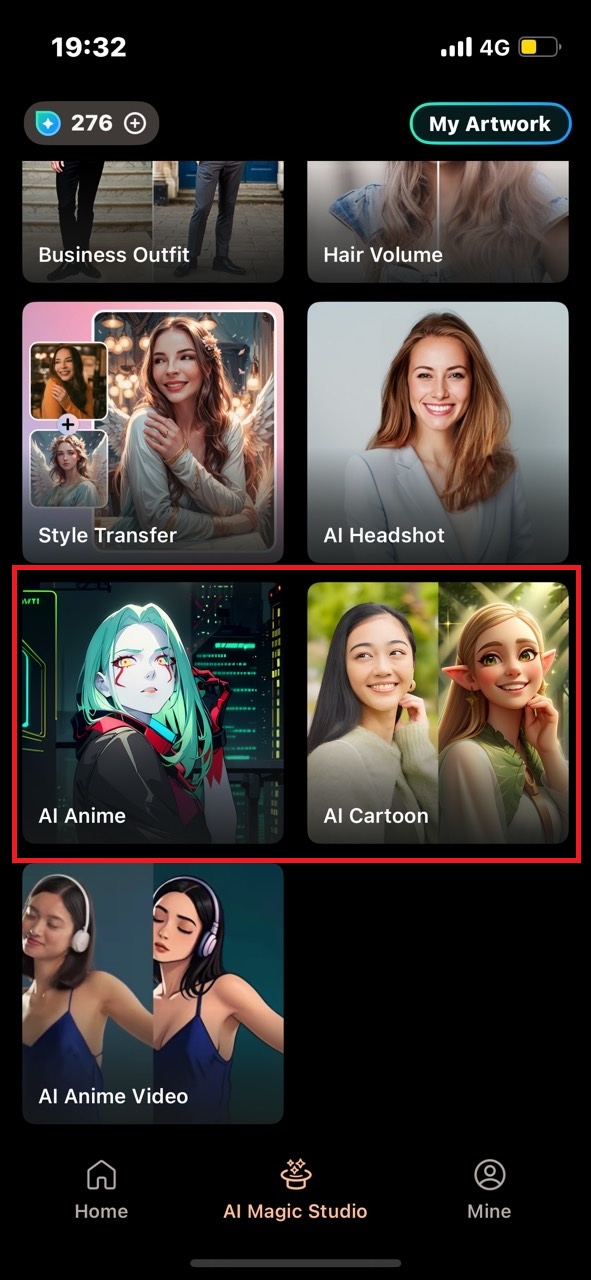
- Import Your Photo and Tap "Custom" to Enter a Text Prompt
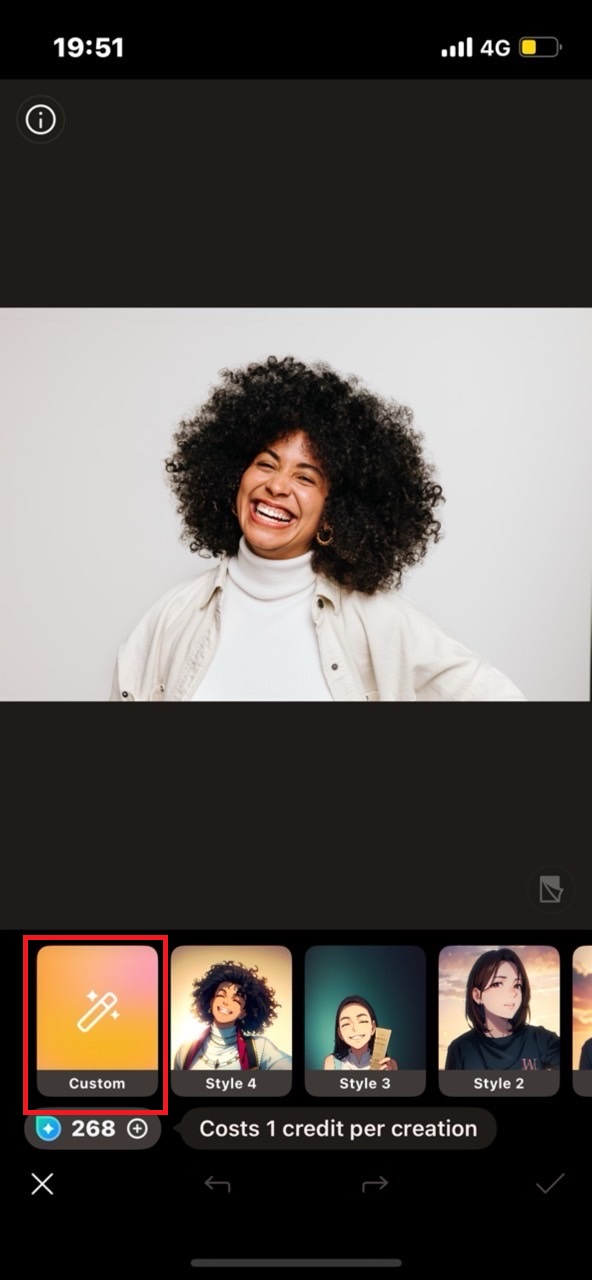
- Save and Share Your Cartoonized Photo

Save your cartoon photo to your device or share it instantly on social media platforms like Threads, Instagram, or X. Cartoonized selfies make eye-catching profile pictures and are a fun way to boost your online presence.
Download from the App Store for iOS and Android.
How to Make Photo to Cartoon from Reference Image
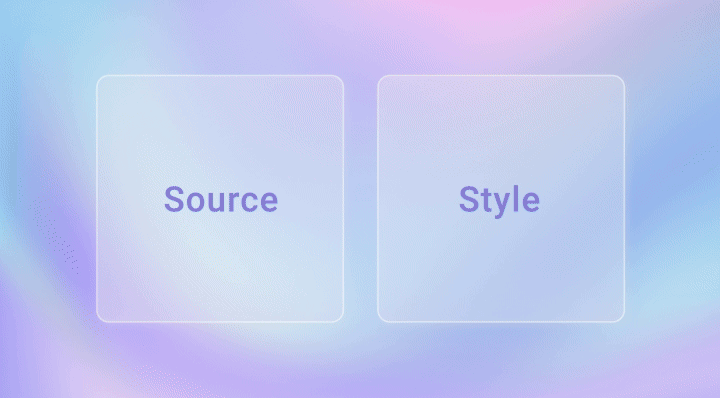
- Download PhotoDirector and Tap “Style Transfer”
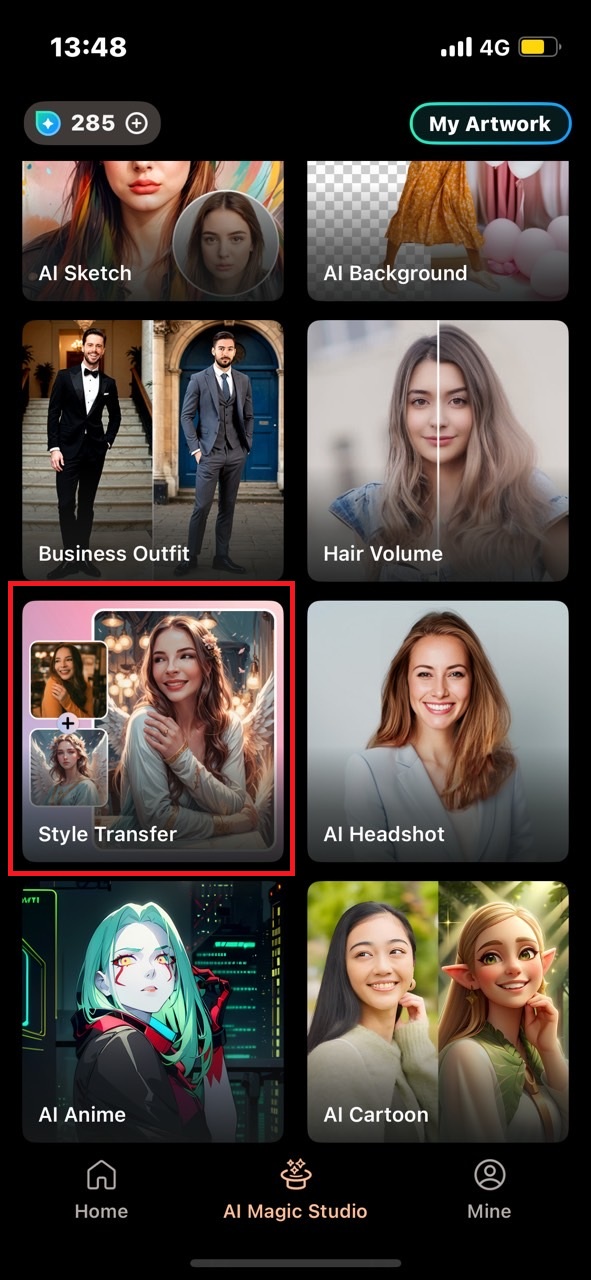
- Import Your Photo and Reference Image to Generate Result
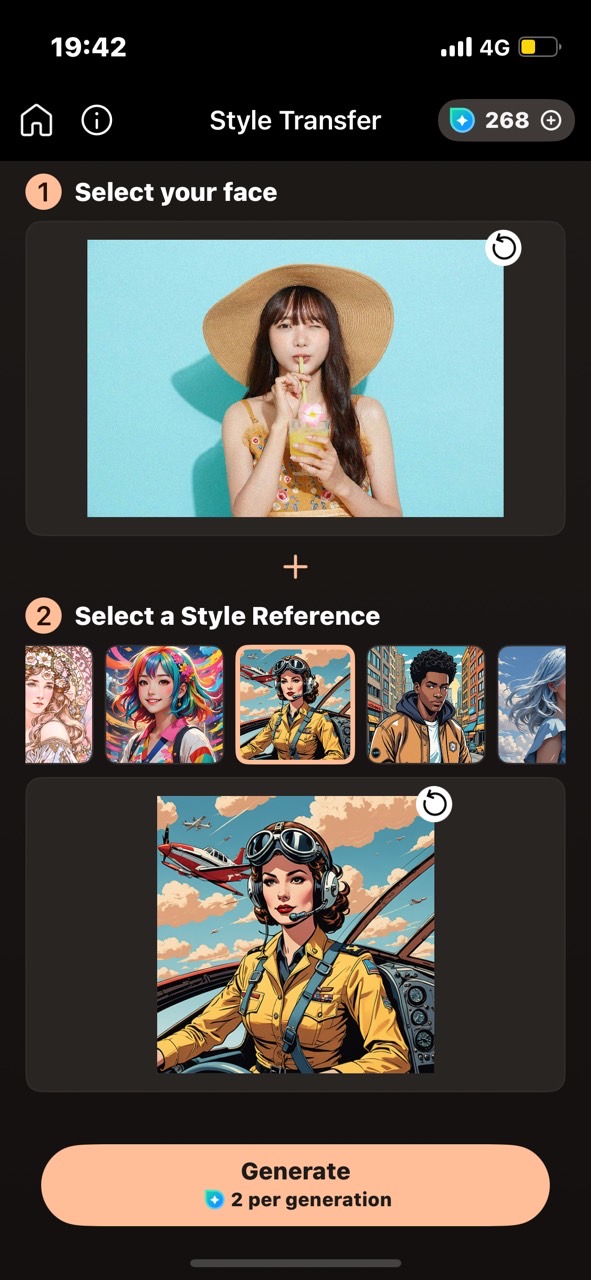
- Save and Share Your Cartoonized Photo
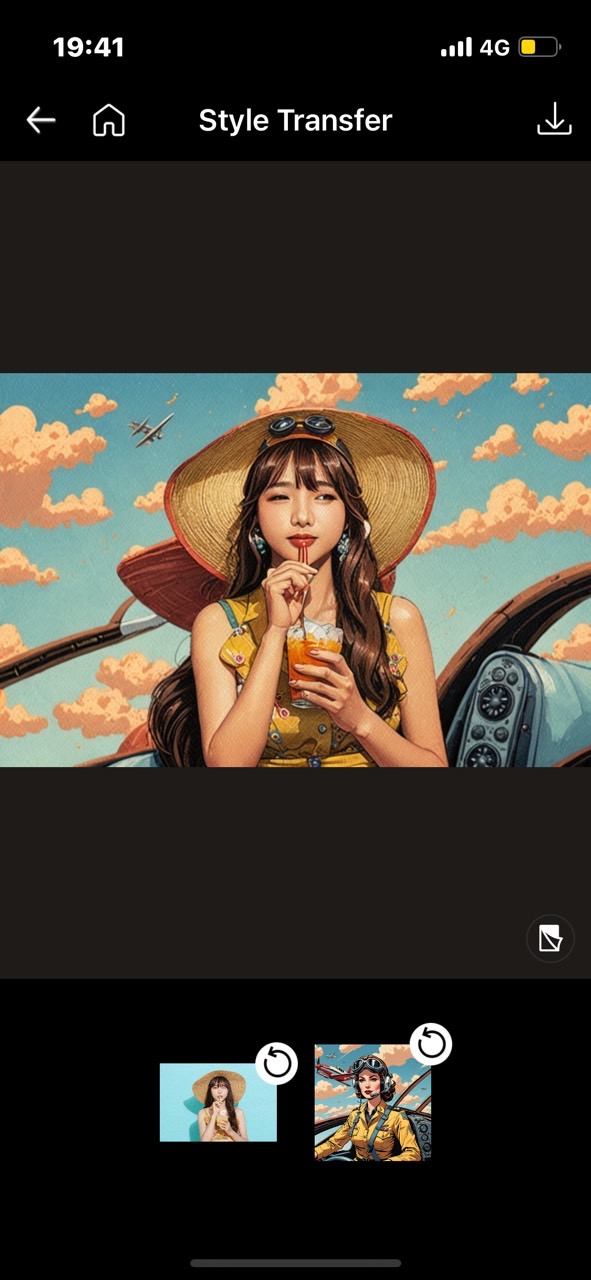
Download from the App Store for iOS and Android.
6 Best Apps to Cartoon Yourself
The following are the six best photo to cartoon apps to cartoon yourself for free:
1. PhotoDirector: The Best Free App To Cartoon Yourself
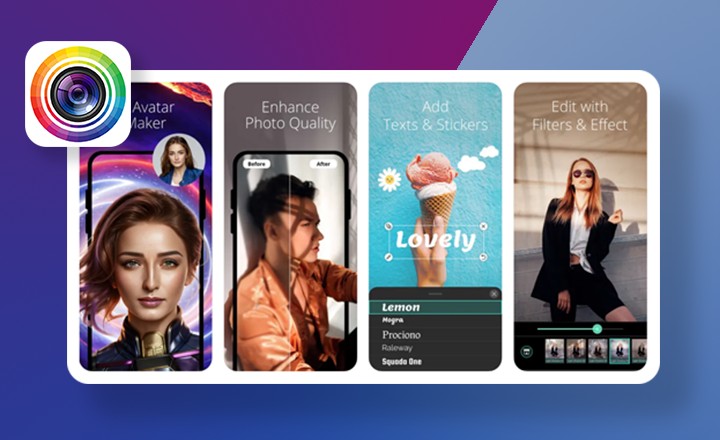
Available on:
PhotoDirector is a powerful photo editing tool that not only allows you to cartoon yourself but also offers numerous fun features. Add animation to a static image. Give your photo extra glam with specialized face effects. There are tons of amazing features packed into this app, making it the ultimate photo editing app.
Learn More about PhotoDirector’s Features:
- 17 Best Free Photo Editing Apps for iOS and Android
- A Comprehensive Guide To Enhance Your Photos with the Best Free AI Photo Enhancer
- PhotoDirector - Best App To Blur Photo Backgrounds for Free
- How To Make a Photo Collage on iPhone & Android
- 10 Best Free Face Swap Apps in 2025 (iOS, Android & Online)
2. ToonMe: An Easy-to-Use App to Cartoonize Yourself
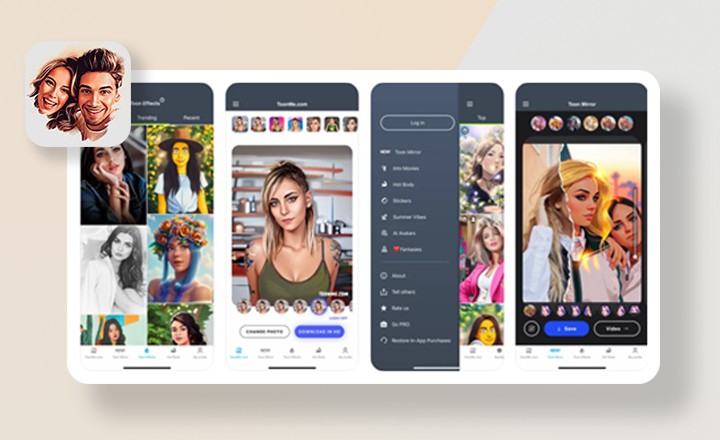
Available on: iOS, Android
If you are looking for a simple, easy-to-use option to cartoonize yourself, ToonMe is a fun choice. This app can turn your photo into vector art quickly and simply.
3. Lensa: The Rising Star To Generate Magic Avatars
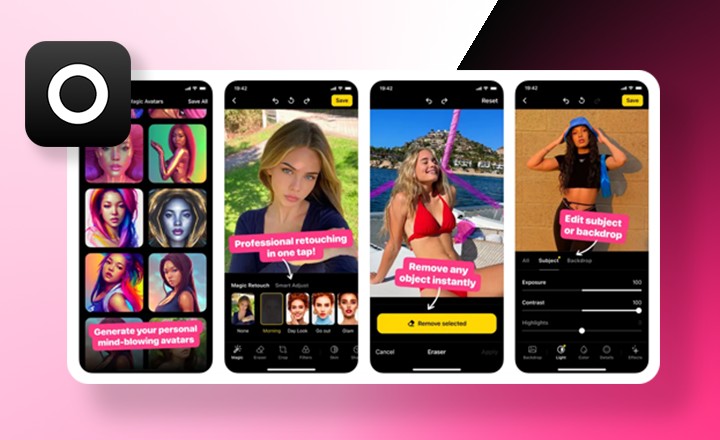
Available on: iOS, Android
Lensa is a powerful photo editing app. It’s been a popular app to generate magic avatars to share across social media. However, there have been some concerns among users - particularly artists - that Lensa profits from using certain user data it collects. Because of these ethical concerns in its business model, users have been searching for alternative photo editing apps with privacy policies with more secure user data practices.
4. ToonArt: A Powerful Photo to Cartoon App
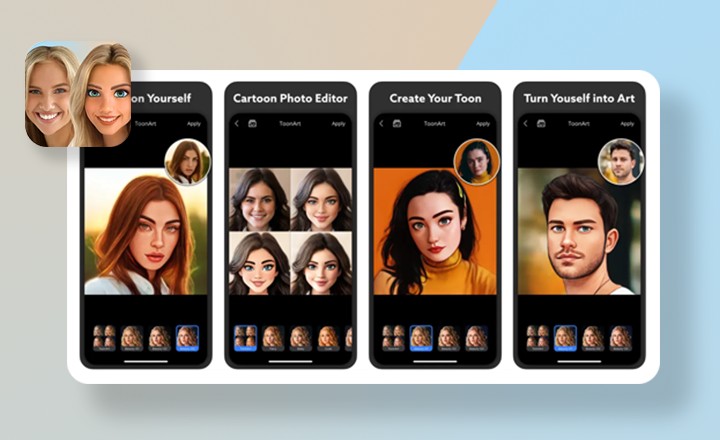
Available on: iOS, Android
Another powerful photo to cartoon app is ToonArt, this app can turn your image into an anime, caricature, or cartoonized photo.
5. Clip2Comic: An App To Turn Photos into Cartoons in 1 Click
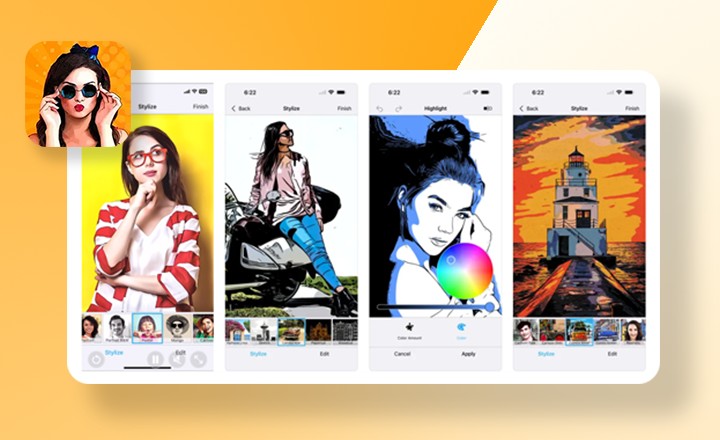
Available on: iOS
For apps to cartoon yourself, this choice is notable for its speed and ease of applying cartoon filters. It also allows you to create videos, which sets it apart from other apps to cartoon yourself. It’s a fun outlet if you’re looking to amuse yourself with your friends.
6. Photic: An App To Cartoon Yourself in Multiple Styles
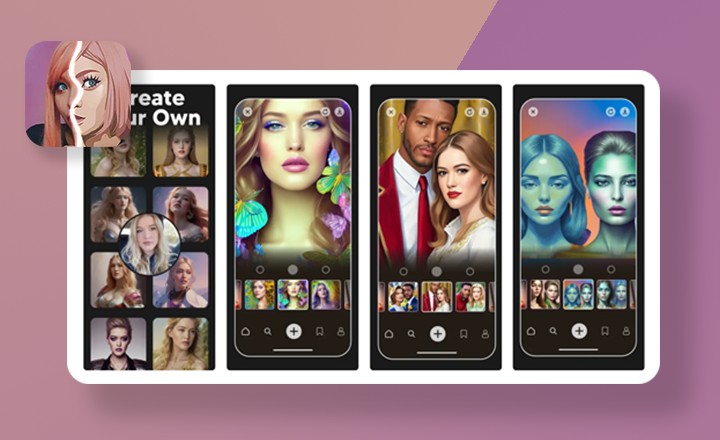
Available on: iOS
This choice includes a large selection of filters and photo effects to really take your creations to the next level and stand out. As far as a photo to cartoon app, Photic is a solid choice due in part to its impressive and easy-to-use A.I. technology.
Try More Fun Features to Level Up Your Photo
In addition to AI Anime, PhotoDirector provides more features for you to turn photos into avatars. It even allows you to generate stickers from text.
1. Artistic Avatar
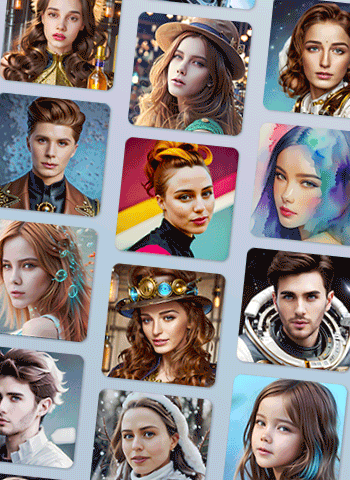
PhotoDirector's Artistic Avatar feature excels in creating highly personalized and unique avatars. It offers a user-friendly interface, allowing quick and efficient customization to match individual preferences. With its powerful AI capabilities, the feature produces captivating and eye-catching avatars that make a strong and memorable online presence.
2. Background Art

Discover PhotoDirector's remarkable background removal feature, which effortlessly isolates subjects from their surroundings. Notably, it offers an array of backgrounds for easy replacement. Enjoy seamless object extraction and the creative freedom to choose from a variety of captivating settings for your images.
Learn How To Change Backgrounds ->
3. AI Stickers

With PhotoDirector, you have the opportunity to craft text-to-image stickers at no cost, up to five times daily. Delve into five distinct sticker styles, encompassing 3D, Watercolor, Realistic, Hand-drawn, and Pop art.
Learn How To Generate AI Stickers ->
PhotoDirector: The Best App to Cartoon Yourself
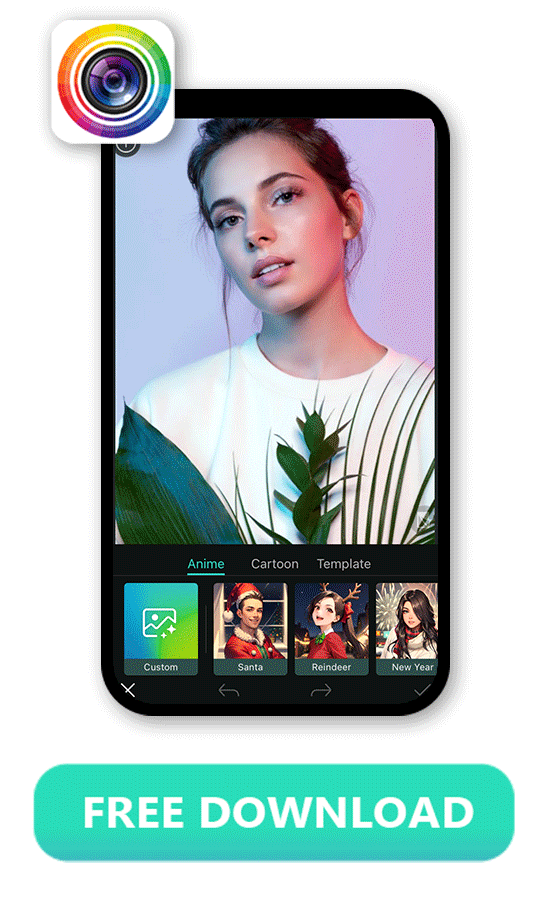
When looking for apps to cartoon yourself, PhotoDirector is the best pick. Why should you use this app to turn photos into cartoons?
First of all, you can cartoon yourself in a matter of a single second with the app's state-of-the-art AI technology. Secondly, you can quickly edit the photo, removing the cartoon effect from specific parts of your image. This allows you to have ultimate creativity.
Last but not least, PhotoDirector is an awesome photo editing app with not only cartoon filters but also fascinating features such as adding filters to photos, color inversion, changing the background of photos, and removing someone from the picture. After using PhotoDirector to cartoon yourself, it is still a lot of fun to edit your photos further.
FAQs about How To Cartoon Yourself
If you are learning how to turn your image into a cartoon picture, check out these frequently asked questions and all the answers you need.
To turn your photo to a cartoon style, download PhotoDirector . Next, find the Style after tapping Effect and transform your image in a matter of seconds. All you need to do is get the picture that you want to cartoon up ready, and PhotoDirector will do the rest for you.
You can try a variety of popular and trendy styles on the app — perfect for creating a unique cartoon version of yourself! Some of the most-loved styles include:
- Ghibli Style: Soft, dreamy, and hand-painted like a scene from Spirited Away or My Neighbor Totoro.
- The Simpsons Style: Classic yellow skin, bold outlines, and quirky expressions.
- Snoopy Style: Minimalist black-and-white charm with nostalgic vibes.
- The Powerpuff Girls Style: Big eyes, bright colors, and fierce cuteness.
- SpongeBob Style: Fun, bubbly, and perfect for underwater silliness.
You can choose from 20+ styles of cartoon filters and 16+ anime styles in PhotoDirector , you can even customize from text and reference images. In order to get the best cartoon photo, make sure that you use a portrait photo with only one face on it. Then, you can choose from any cartoon filter you have in mind. The better news is that PhotoDirector will keep updating cartoon filters!
You’re not limited to just selfies—cartoon styles can be applied to all kinds of photos! Here are some great types to try:
- Portraits or Selfies: Ideal for profile pictures or avatars on social media.
- Couple Photos: Perfect for creating romantic wallpapers or lock screens.
- Friend Group Shots: Turn your best memories into fun social media posts or story highlights that capture the good vibes.
- Pet Photos: Your furry friend deserves their cartoon spotlight too! Share cute pet cartoons on Instagram or pet communities.
- Food Pics: Perfect for food bloggers, recipe posts, or fun Insta stories.
Amidst the trend of cartoonized photos, personal data security is very important to keep in mind. Not all photo editing apps keep users’ personal data secure. However, PhotoDirector’s privacy policy states that its analytics do not show information of any photos or other materials put into the app. For fast photo effect processing, images that users select will be uploaded to a secure server, but then they will be deleted after the edits are made. Unlike other popular photo editing apps, PhotoDirector users can rest assured that their data is secure as they turn their photos into cartoons.