How To Create Sparkle Effects on Your Phone to Make Your Photos Shine

Sparkle effects are a great way to help your photos stand out. If your subject is wearing jewelry, sparkles can draw the viewer to those areas without being too tacky or overwhelming. You can also use sparkles more subtly by adding twinkling lights to a landscape picture.
It's easy to add sparkle effects to photos using PhotoDirector! This tutorial will show you how to create a simple sparkle effect with PhotoDirector.
- How To Create Sparkle Effects on Photos With PhotoDirector
- FAQs About Sparkle Effects
- Download PhotoDirector — the Best App for Sparkle Effects in Your Photos
How To Create Sparkle Effects on Photos With PhotoDirector
To create sparkle effects, you'll want to first download PhotoDirector. This app is the best photo editor app to create unique and outstanding photos. Here's a quick tutorial on adding sparkle effects to your photos using PhotoDirector.
Step 1. Download PhotoDirector — the Best App To Add Sparkle Effects
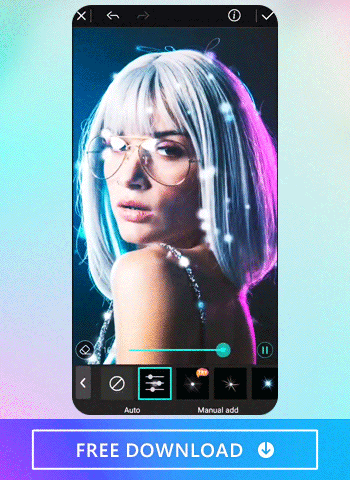
To get started, download PhotoDirector, available on the App Store or Google Play Store. PhotoDirector is free and easy to use. It's time to create professional effects and try them out on your favorite photos.
Step 2. Choose the Image You Want To Add Sparkle Effects To
Open the app and search your photo library to find the image you want to add sparkles to. You can also find an image from the stock library powered by iStock and Unsplash.
Those with dark or simple color backgrounds are the best photos to add glowing effects to. Don't worry if your image doesn't have a solid background. Remember, you can also change the photo background using PhotoDirector.
Step 3. Tap Live To Add Sparkles to the Image
After choosing the image, tap “Live” on the toolbar and choose “Sparkle”. There are over 30 different sparkle styles, including stars, hearts, snowflakes, and more. You can adjust the intensity, amount, and even color of sparkles as well.
With PhotoDirector, you can add sparkle effects using two modes: auto and manual. The auto option uses AI effects to choose where to add the sparkles and highlights. The manual feature gives you complete control over where to place the sparkles. You can also edit the animation effects to change the speed and direction of sparkles.
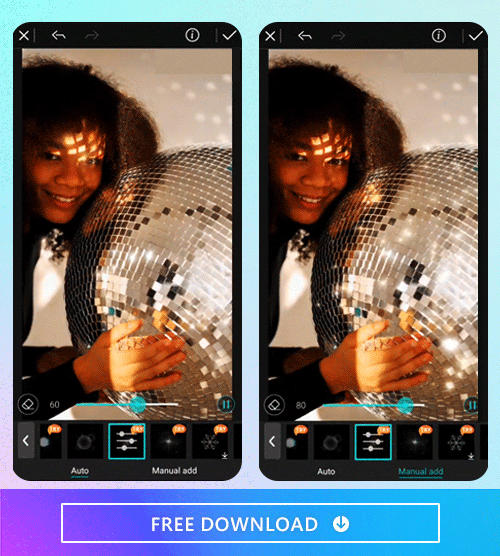
Step 4. Use PhotoDirector to Create the Image or GIF With Sparkles
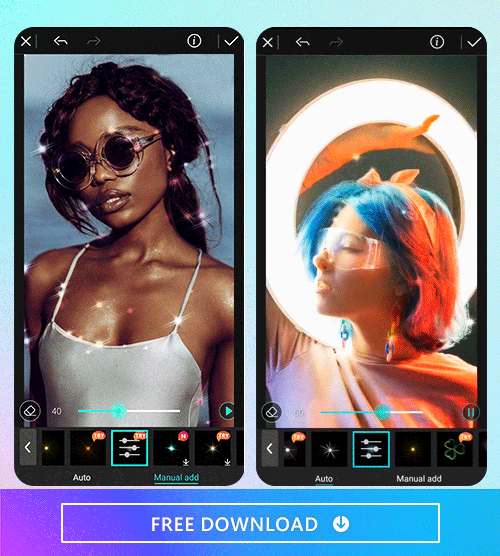
When you're happy with your selection, hit save to add those beautiful little glints to your image! Export your artwork as a still image, animated GIF, or a video. You can export GIFs and videos with 4K quality and choose from different aspect ratios, including:
- 16:9 (horizontal smartphone video)
- 1:1 (square post)
- 9:16 (vertical smartphone video)
- 4:3 (computer display)
FAQs About Sparkle Effects
A sparkle effect is a photo editing technique that adds light and movement to images. This can highlight specific areas in the photo, such as someone’s eyes or face. It also creates a more magical look than a plain image with no effects.
There are many photo editing apps that feature AI technology to instantly add sparkle effects to your photos. However, when it comes to the best of the bunch, these are by far the best apps to add sparkle and glowy effects to your favorite pictures.

PhotoDirector
PhotoDirector is packed with editing tools and filters to make your photos look more professional. Available for free oniOS and Android devices, this app is perfect for adding glowing effects to your photos. The app also has an editor that allows you to not only add text to photos, but also stickers and emojis.
With pre-designed sparkle effects and more, PhotoDirector is the best app to add sparkle effects to your photos.

YouCam Perfect
YouCam Perfect is another excellent app for editing photos. For iOS and Android, YouCam Perfect is a photo editor app allowing you to add sparkle effects to your photos. With it, you can easily add sparkles and stars to your pictures in just a few easy steps.

Glitty
Glitty is a free photo editing app available on the App Store and Google Play Store. It features an intuitive user interface, making it easy to use. Glitty lets you try out different types of glitzy-looking filters. It offers several kinds of glitzy filters, including light leaks, flares, and bokeh options.
Download PhotoDirector — the Best App for Sparkle Effects in Your Photos
Sparkle effects are great for adding extra glamor to your photos. While you could always add them manually, it's a lot easier to use an app that already has the effect preset. If you're looking for a great app to add sparkle effects to your photos, PhotoDirector is your one-stop solution.
Download PhotoDirector for iOS and Android today. It's super easy to use and has a wide range of features that will bring out the best in your photos. You can also take advantage of its robust editing tools, creative photo filters, easy sharing functions, and much more!


![How to Crop a Picture on iPhone & Android [2025]](https://dl-file.cyberlink.com/web/content/b1281/Thumbnail.jpg)

