3 Best Mood Board Creator Apps to Visually Show Your Ideas


When dealing with a creative concept, you need a process to make it alive at one point. A mood board is critical to ensure the line of work is constant.
Once you have the overall idea, you can start thinking about how to make it happen. Below are three of the best mood board creator apps to visually show your thoughts. Read more about making your inspiration board using a mood board creator app.
- PhotoDirector — Best Mood Board Creator App to Express Your Ideas
- YouCam Perfect — Amazing Mood board Maker for Beauty Influencers
- Milanote — Simple-to-Use Mood Board Creator
- Download PhotoDirector — Best Mood Board Maker to Organize Your Inspiration
- Top Tips For Making a Mood Board
1. PhotoDirector — Best Mood Board Creator App to Express Your Ideas

PhotoDirector is a mood board creator that lets you choose from preset templates to save time and help you be more creative. PhotoDirector offers hundreds of AI filters, dozens of templates, and many photo editing tools to help elevate your mood board game.
Use Collage Templates to Create Your Mood Board
In PhotoDirector, you find over 15 templates to create a mood board. You can upload up to six images to create your mood board.
Here are some of the different collage templates you will find on PhotoDirector:
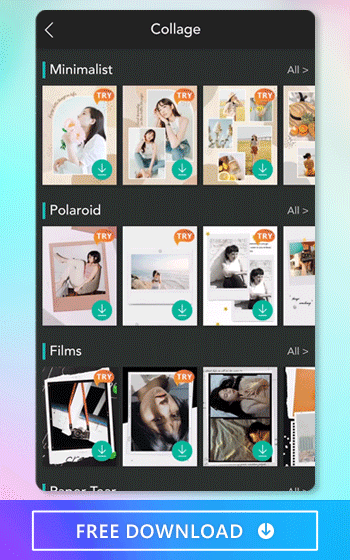
- Minimalist: Utilize a sleek, modern aesthetic that doesn't detract from your images
- Polaroid: Make your mood board look like it came straight from a vintage film camera
- Paper Tear: Create a rough and rugged hand-crafted vibe for your mood board
- Scrapbook: Ideal for before-and-after comparisons
- Shadow: Perfect for interior designers to express their ideas
- Handwritten: For a mood board with a personal touch
Tips for Making Mood Boards with PhotoDirector
With so many features and options to choose from, PhotoDirector is the ultimate mood board creator. With PhotoDirector, you can remove unwanted objects from photos for free, add text, and choose from dozens of templates to create the perfect mood board. Even within the Collage feature, you can still access all the PhotoDirector tools, like color correction, AI filters, effects, and more. You get access to our Stock library, including stock photos from Shutterstock, iStock, and Unsplash.
Remove Unwanted Objects
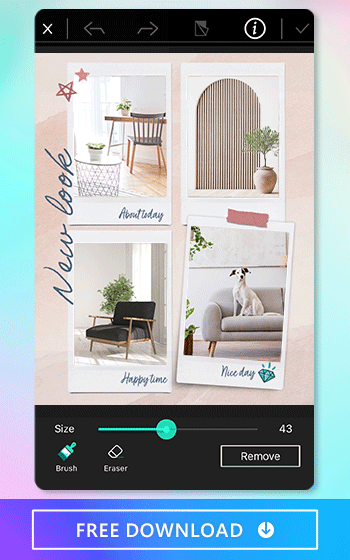
Some mood boards have specific key points, whether you are explaining the aesthetic of your home or capturing the idea of a trip. But sometimes, these pictures have objects that will clash with the concept. You can remove objects from photoswith a tool in the app to ensure you have the perfect image. Here is how to do it:
- Select the picture with the object you want to remove
- Scroll to the left on the menu
- Choose the "Removal" icon
- Draw a mask around the object or wait for the AI to delete it from the image
- Save the picture and use it right away!
Add Text to a Mood Board

As well as using images to communicate, mood boards can also benefit from adding text. Text can be a powerful tool when conveying your message, but be careful it doesn't overwhelm your images. Selecting the right fonts and strategically placing text can enhance the images on your mood board and amplify your concept. For more tips, here is how to add text to a photo.
2. YouCam Perfect — Amazing Mood board Maker for Beauty Influencers

The YouCam Perfect App, available for Android and iOS, is the best option for beauty influencers who want to have a collage on their social media while not sacrificing their looks. You can create different mood boards on the app with the "Collage" option. There are over 20+ types of templates and designs within the app for you to choose from.
YouCam Perfect is a selfie and beauty editing app that lets you use thousands of AI filters and beautifying tools to improve your photos in a second. Create a mood board from birthday events, your latest vacations, and your beauty process. This app is the perfect option for those wanting to create beautiful aesthetic mood boards without sacrificing the filters on their pictures.
3. Milanote — Simple-to-Use Mood Board Creator

The Milanote App is for those that have an eye for design and want to develop it even further. This app is simple to use and has more design options behind its interface. Although it is a mood board program, every user can easily navigate the app without having too much trouble within it.
Download PhotoDirector — Best Mood Board Maker to Organize Your Inspiration
No matter what you use the mood board for, PhotoDirector will be the best option for you to choose from. Available now on iOS and Android, PhotoDirector has hundreds of mood board templates and options to choose from. Whether you're creating a mood board with PhotoDirector to dream of your next vacation, plan a wedding, or decorate your apartment, you can make it in a few taps!
Top Tips For Making a Mood Board
Last but not least, to make a mood board, you need to keep a few things in mind:
- Have a clear idea of what you want to communicate. Will this mood board help you define your aesthetic? Does this mood board fully represent the style of your design? Are you celebrating a special day?
- Start with a color palette that compliments your vision. You can start with collage templates to get an idea of what colors to choose.
- Look for pictures that have those colors, from selfies, landscapes, foods, and everything else in between.



![How to Add Stickers to Photos [Windows, Mac]](https://dl-file.cyberlink.com/web/content/b1631/Thumbnail.jpg)

