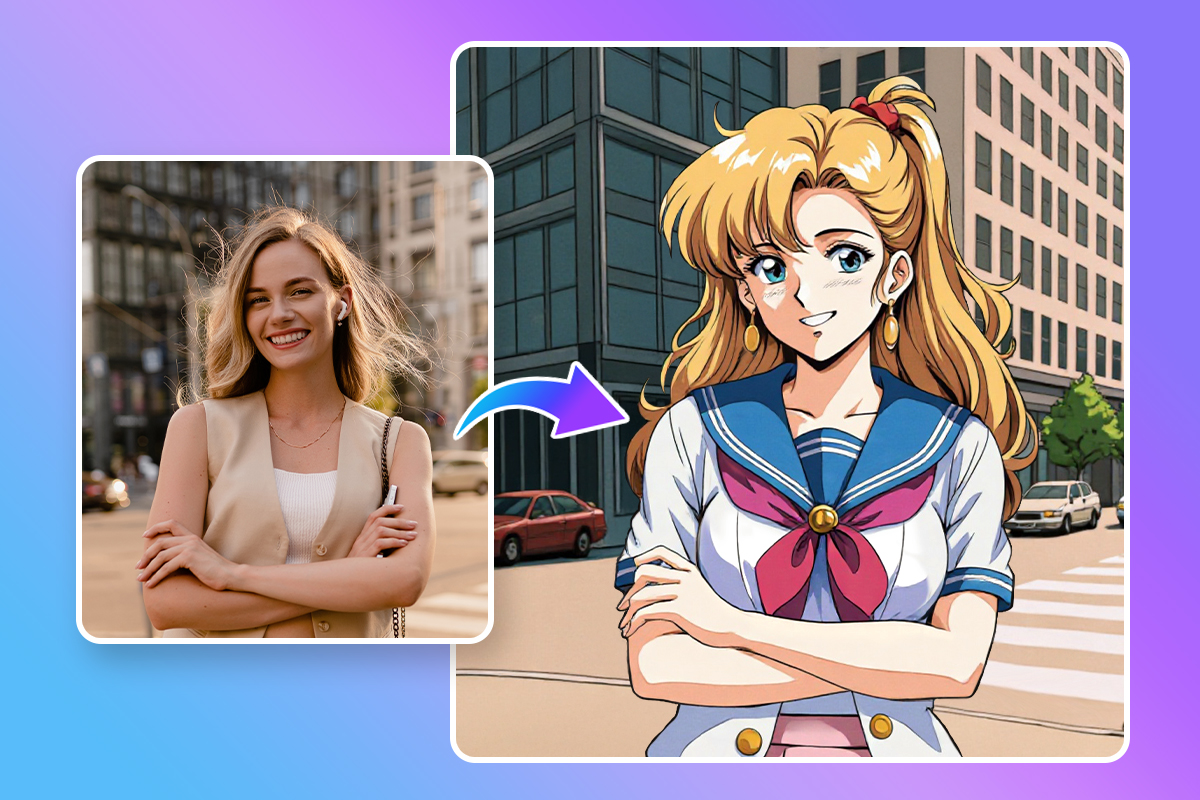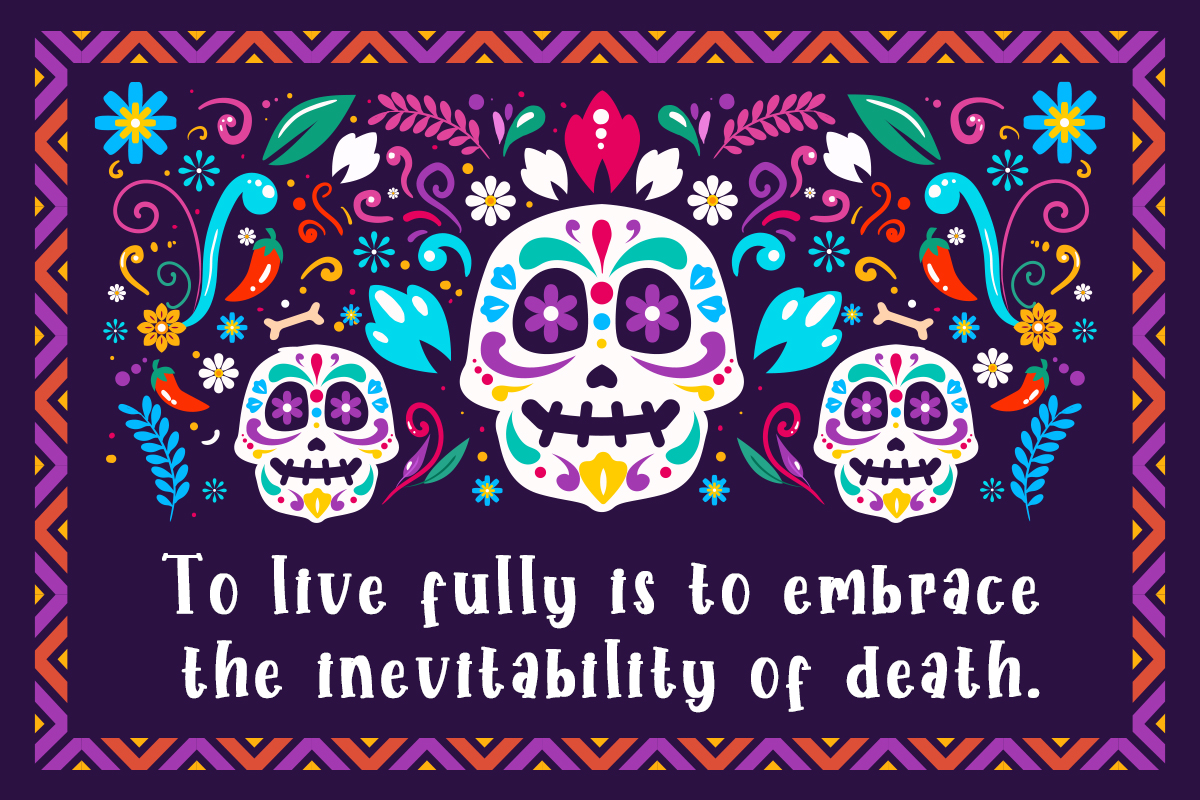6 Best Thumbnail Maker Apps to Quickly Create Thumbnails for YouTube

A video on YouTube has a thumbnail in the description below the video. So it is important to make thumbnails for your videos. It can be tricky and time-consuming if you have tried to make thumbnails yourself. You need to use an app to make cool thumbnails. Read on for the top YouTube thumbnail maker apps to elevate your YouTube graphics game and start growing your channel.
- Why Is a Good YouTube Thumbnail So Important
- 2 Ways To Create a YouTube Thumbnail
- 6 Best Free YouTube Thumbnail Makers To Create Appealing Thumbnails
- Promeo – Best YouTube Thumbnail Maker with Full Templates
- PhotoDirector – Best YouTube Thumbnail Maker with Full Feature
- YouCam Perfect – Awesome Thumbnail Maker for Beauty Youtubers
- Thumbnail Maker – Easy to Use YouTube Thumbnail Maker
- Pixlr – Easy to Use YouTube Thumbnail Maker
- Fotor – YouTube Thumbnail Maker with Templates
- Download Promeo – Best YouTube Thumbnail Maker
- Common FAQ of YouTube Thumbnail Maker
Why Is a Good YouTube Thumbnail So Important
In today’s competitive digital world, having content that stands out will set you apart from your peers in big ways. There are a number of reasons why YouTube thumbnails are important and why YouTube thumbnail makers are worth your consideration.
- YouTube Thumbnail Makers Can Help Attract Viewers
- YouTube Thumbnail Makers Can Help Build Brand Identity
- YouTube Thumbnail Makers Can Help Boost Your SEO
- YouTube Thumbnail Makers Can Help Improve Watch Time
A good thumbnail that’s optimized in a thumbnail maker app can attract potential viewers to your video by grabbing their attention and piquing their interest. It can make your video stand out from other videos in a similar category and increase your chances of being clicked.
Consistently using high-quality, branded thumbnails can help build your brand identity on YouTube. These kinds of thumbnails are easy to create in a thumbnail maker app. These branded thumbnails can help your viewers recognize your videos at a glance and make it easier for them to find your content.
A good thumbnail can also help boost your video's search engine optimization (SEO). When viewers engage with your video by clicking on it and watching it, this sends a positive signal to YouTube's algorithm that your video is high-quality and relevant, which can help it rank higher in search results.
Watch time is the total amount of time viewers spend watching your videos. A good thumbnail can encourage viewers to watch your video for longer by accurately representing the content and increasing their interest in what you have to say. This can improve your video's watch time and increase your chances of being recommended to other viewers. A thumbnail maker app is optimized to create this kind of high-quality thumbnail.
2 Ways To Create a YouTube Thumbnail
2 Ways To Create a YouTube Thumbnail
There are two key ways to create a good YouTube thumbnail with a thumbnail maker.
- Use a YouTube thumbnail maker to apply an existing template.
- Create your own YouTube thumbnail.
There are pre-made templates that can be easily applied immediately using a YouTube thumbnail maker. We recommend Promeo, because of its 200+ styles of thumbnail templates and its easy-to-use tools for beginners.
It’s fairly easy to create your own thumbnail with a YouTube thumbnail maker. For this option, we recommend PhotoDirector. It’s a full-featured photo editing app that’s completely free with easy-to-use tools and an intuitive UI to create your own YouTube thumbnail.
6 Best Free YouTube Thumbnail Makers To Create Appealing Thumbnails
1. Promeo – Best YouTube Thumbnail Maker with Full Templates
The best YouTube thumbnail maker on the market is Promeo, which is a free app for iPhone and Android. Promeo is a template creator that includes 200+ styles of thumbnail templates, cutout tools, and a full suite of tools to freely customize your YouTube thumbnail templates. Content creation is simple – just choose your desired aspect ratio, choose from thousands of templates to customize, and share to Instagram, Facebook, Twitter, TikTok, and yes, Youtube.
200+ Different Styles of Thumbnail Templates
With Promeo, enjoy access to dozens of different categories for your templates. Included are a plethora of YouTube thumbnail template categories and designs, which cover all popular YouTube topics trending on the platform.
Promeo’s YouTube thumbnail maker includes templates for the following themes and occasions:
- Birthdays
- Travel
- Love
- Food
- Beauty
- Business
- Design
- Education
- Nature, and much much more


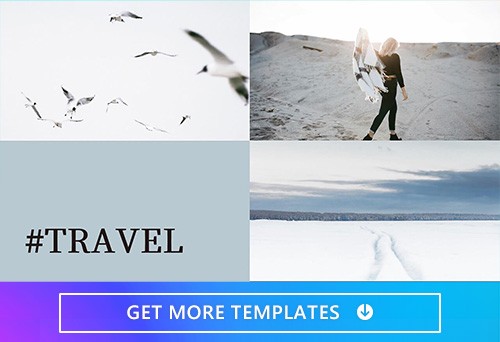


Cut Out Images in 1 Second
The Cutout tool is one of the most useful features in Promeo if you share content with frequently used objects, people, or products. Simply tap your finger and AI will automatically cut out an image of your choosing that you can use in your YouTube content. Cut outs are incredibly useful when making YouTube thumbnails. Promeo lets you use this tool easily with a tap of your finger.
Freely Customizable YouTube Thumbnail Templates
Promeo lets you use customization tools to freely change any element in your YouTube thumbnail template. You can replace the media from your album or stock images, edit the text to change fonts or text colors, and you can also even remove unwanted elements including text, media, stickers, or decorations.
2. PhotoDirector – Best YouTube Thumbnail Maker with Full Feature
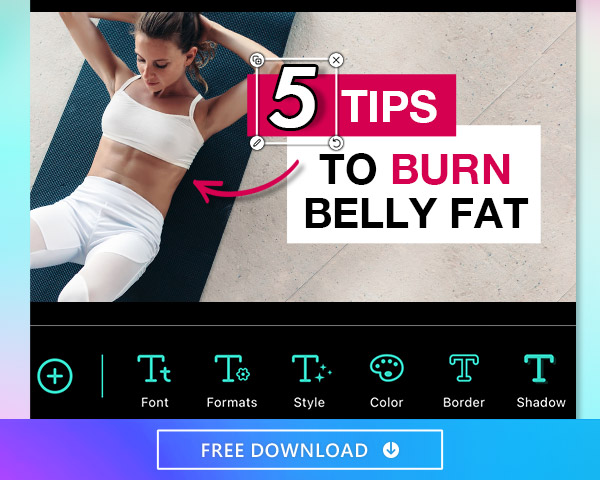
There are many tools for making thumbnails, but can creating a video thumbnail be as simple as taking a photo? With PhotoDirector, it is.
PhotoDirector is a powerful photo editing app with thousands of special effects and collage templates to help you create YouTube thumbnail designs in seconds. Use the guided editing modules to learn how to add cool visual effects, do photo touch-ups, and add showstopping text to your images with no previous editing experience needed.
What Makes PhotoDirector the Best Thumbnail Maker?
With PhotoDirector, you have a complete editing suite for creators right at your fingertips. Get creative with photos and videos. Use beautiful presets and powerful editing tools to turn your ideas into unique thumbnail designs for your videos.
Powerful AI Effects
PhotoDirector uses AI technology to make many kinds of creative edits to your photos. One of these AI effects is cartoonizing photos, which has become extremely popular recently. The most suitable kinds of YouTube video thumbnails to cartoonize are ones where a bit of dramatic flair goes a long way. A cartoonized photo also conveys a unique style that’s a great way to attract viewers to click on your thumbnail.


Useful Portrait Tools
When you’re taking pictures, sometimes it’s hard to take good ones right away. Retouching photos plays an important role when your picture didn’t come out as you intended. PhotoDirector’s useful portrait tools include ones to reshape jawlines, remove eye bags, enlarge eyes, and smoothen skin.

Various Text Styles
Mix and match different text styles to make your video titles stand out from the bunch. With various text styles, you can find the one that perfectly fits your aesthetic, so everyone recognizes your videos no matter where they're browsing.

Add a Splash Color with Stickers
When a plain image isn't just isn't doing the job. Try adding vivid stickers to make your YouTube thumbnail jump off the screen and catch the viewers' eye. With over 90 sets of themed stickers, finding the perfect addition to your YouTube thumbnail is a breeze.

Cutout Features
Easily add stroke-like effects to a person or object to make them stand out. This is a great feature to help you add a playful vibe to your thumbnails. Apply strokes to cutout images to make yourself stand out from the background or highlight cool products.

3. YouCam Perfect – Awesome Thumbnail Maker for Beauty Youtubers

YouCam Perfect is the best photo editing app for beauty vloggers, available for Android and iOS. With tons of beautifying tools, your thumbnails will always be perfect. The app lets you edit photos and video selfies with auto-beautify features to enhance your looks with just one touch.
4. Thumbnail Maker – Easy to Use YouTube Thumbnail Maker

The Thumbnail Maker app is a super-easy-to-use app for YouTube creators. Choose from thousands of templates and layouts and change the image, text, and colors. That's it! You're ready to upload your new video with its custom thumbnail. While this app doesn't have that many editing tools, it's good for creating easy thumbnails on the go.
5. Pixlr – Easy to Use YouTube Thumbnail Maker

Pixlr is a photo editing app with tons of collages, effects, overlays, and filters. While the app doesn't come with YouTube-specific thumbnail templates, you can still use its many collage styles and photo editing features to create a custom video thumbnail.
6. Fotor – YouTube Thumbnail Maker with Templates

Fotor is a YouTube thumbnail creator web app with hundreds of premade and free thumbnail templates for your videos. All of Fotor's templates are designed by professional creators. You can quickly edit colors, images, text styles, and more to make your thumbnail stand out.
Download Promeo – Best YouTube Thumbnail Maker
Promeo is the best YouTube thumbnail maker because it has hundreds of thumbnail templates to choose from that cover the most trending topics on YouTube. It’s also a free app with no distracting ads, so you can create your content without interruption. The interface is intuitive, and you can create content to share straight to YouTube or other platforms immediately. You can also customize any element of your choosing in your YouTube thumbnail with a suite of easy-to-use tools.
Learn More about Creating YouTube Contents:
- How To Easily Make a Youtube Thumbnail That Attracts Clicks
- 3 Best YouTube Intro Maker Apps To Captivate Your Audience in 10 Seconds
Common FAQ of YouTube Thumbnail Maker
Are you still not sure you know everything about the right tools to create YouTube thumbnails? Here are some of the most frequently asked questions answered.
Yes! PhotoDirector and Promeo are among the best thumbnail maker apps you can choose from to make thumbnails on your phone. Available on both iOS and Android, PhotoDirector and Promeo are both completely free YouTube thumbnail maker apps. They both come with features to help you design thumbnails and turn any of your phone's photos into unique YouTube thumbnails for your channel.
Other useful features in PhotoDirector include:
- Millions of stock photo options from Shutterstock, iStock, and Unsplash to add new elements to your thumbnails and videos.
- AI tools like object detection or sky replacement to remove backgrounds quickly and transform your photos.
- Countless filters and effects to let your creativity run wild.
When creating a YouTube thumbnail, you have to make sure you follow the technical requirements:
- The ideal size is 1280px x 720px, with a minimum width of 640px.
- Only JPG, GIF, and PNG files are permitted.
- The uploaded image should not exceed a file size of 2MB.
- Use an aspect ratio of 16:9.
With millions of videos uploaded every day, your YouTube thumbnail is the only way you can stand out from the crowd. Here are some tips for making a good YouTube thumbnail:
- Feature a close up look of yourself or an object
- Make sure there's a clear object on the image
- Use bright backgrounds with contrasts and outlines
- Use text but make it bright and easy to read
- Use your brand through colors and logos
- Add an eye-catching short title
- Make sure the size is right, and you avoid filling the bottom right corner
If you’re using a YouTube thumbnail maker, creating a YouTube thumbnail is easy. You can choose to either apply an existing template from pre-made templates found in YouTube thumbnail maker apps like Promeo, or you can choose to create your own YouTube thumbnail. PhotoDirector is among the thumbnail maker apps with useful tools to create your own thumbnail.