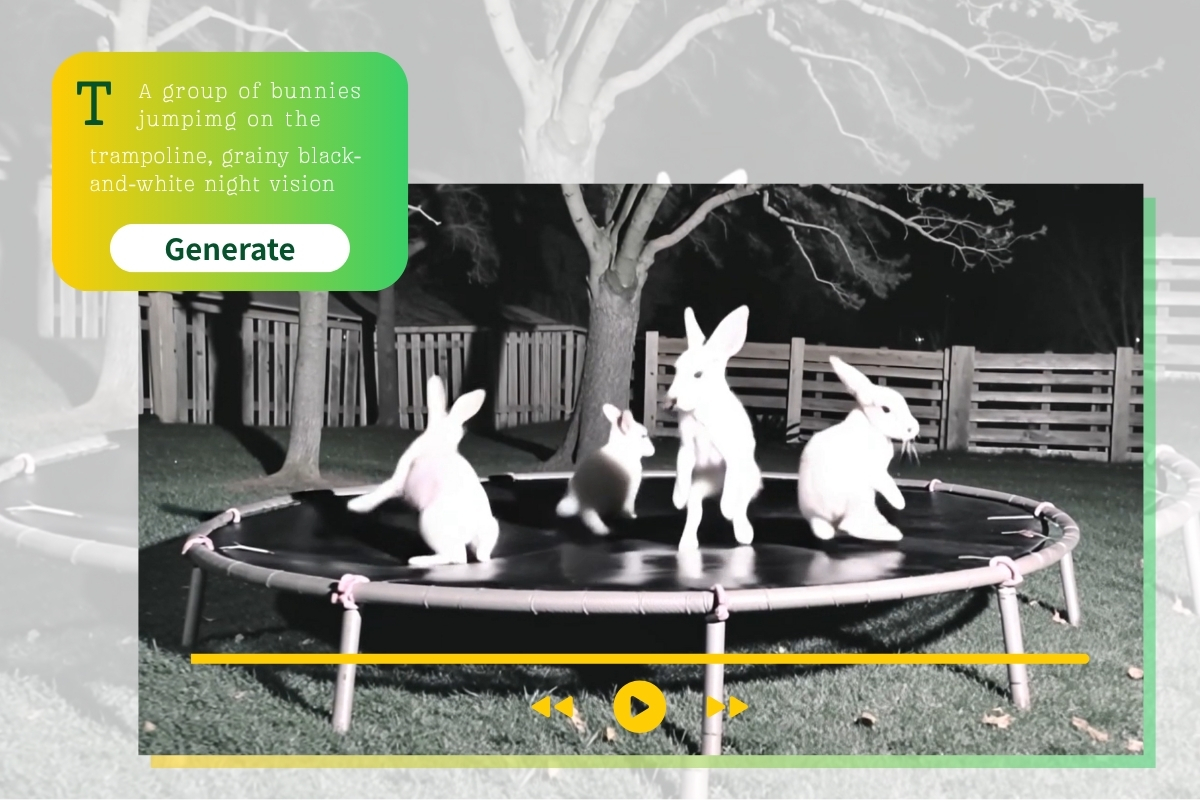How to Make a Mirror Image on iPhone & Android [2026]


Mirrored images look fabulous, and now you can make a mirror image on your iPhone or Android. They are easy to do, and the effect is cool and artsy so your photos can really pop. Easily create mirrored images with PhotoDirector and share your mirrored images in seconds to stand out on social media. Keep reading for a quick tutorial on how to make a mirror image on PhotoDirector using your iPhone or Android.
- How to Mirror Picture With PhotoDirector
- What Are the Best Apps to Make Mirror Pictures?
- Download PhotoDirector to Create Mirror Photos
How to Mirror Picture With PhotoDirector
PhotoDirector gives you all the professional editing tools to make it easy to create impressive mirrored photos. Mirror any image to fit your layout or mirror more than one image into a collage for an outstanding effect. Edit, save, and share your finished image instantly for everyone to admire.
Step 1. Download PhotoDirector: The Best App to Make Mirror Images
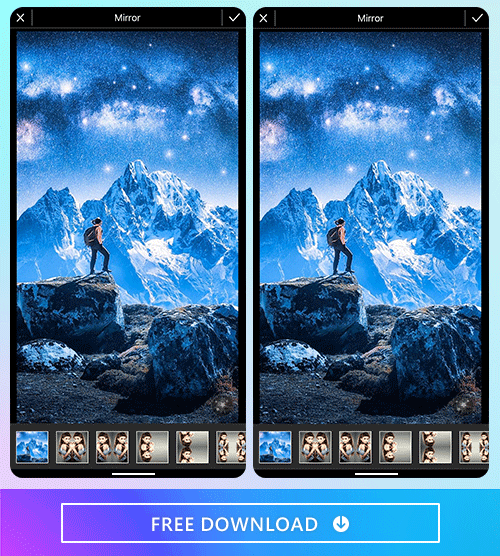
If you have an iPhone or Android, it’s easy to find mirrored image apps. There is a wide range of apps available that work on both platforms. Download PhotoDirector available for free for both iOS and Android.
Step 2. Import Images & Tap Effects to Do Photo Mirroring
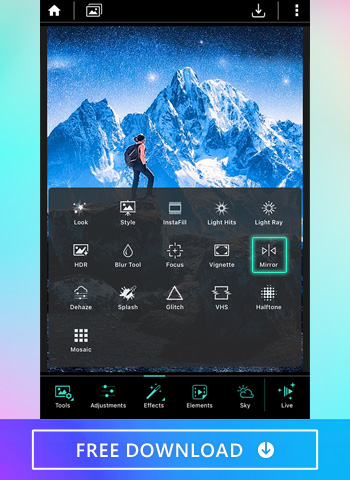
Upload your desired image from your photo library or select a stock image from the PhotoDirector library to feature in your design. PhotoDirector has stock imagery from Shutterstock, iStock, and Unsplash.
Once you have found the image, navigate to the bottom menu and tap Effects to find Mirror.
Step 3. Choose From 10+ Mirror Image Templates
In the Mirror tool, you’ll see dozens of mirror image templates to help you find the best one for your image. Tap on the different effects to see how they look with your image. You can adjust the offset by dragging your image to create your unique mirror image.
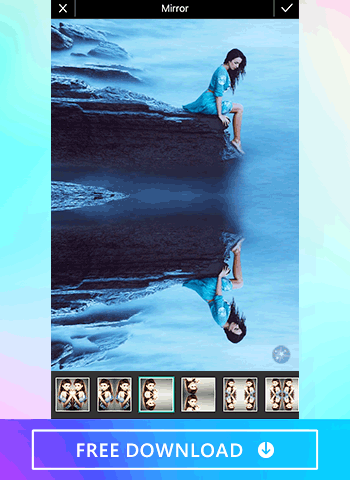
Here are some templates you can choose from:
- Mirror Image
- Reverse Mirror Image
- Upside Down Mirror Image
- Kaleidoscope Mirror Image
Step 4. Apply Effects to Individual Mirror Image
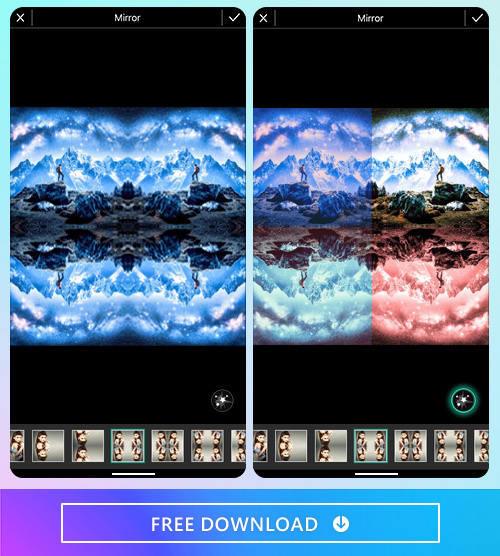
Once you’re happy with the mirrored image style, you can apply effects to your images. Tap the stars effect icon on the Mirror toolbar in the bottom right-hand corner. Click the image you want to apply the filters to. You can always go back by clicking on Original to see the starting image. With effects, you’ll have:
- 50+ effects to choose from, including antique, aquamarine, and high-contrast filters
- Change the tone and color of the photos with one tap
Step 5. Save Your Mirror Image Edits & Share
Once you’re happy with the edits, it’s time to save your progress. Tap the checkmark on the right-hand corner to save your edits. Explore other effects and tools to adjust your image.
Click the download button on the upper menu. This will save your photo. Share to Instagram, Facebook, or your Photo Library when you’re ready. PhotoDirector saves your images, so you can always go back and make additional changes.
What Are the Best Apps to Make Mirror Pictures?
Ready to create mirror images? You can use a number of apps to create mirrored photos. You can also use them to create collages of mirrored images and even mirror parts or all of an image. Here are some of the best apps to mirror your photos in a few steps.

PhotoDirector
PhotoDirector is a helpful app that allows you to make mirrored images. It has many features and a simple user interface available for both Android and iOS. You can create mirrored images with dozens of templates. It also comes with best-in-class photo-editing tools, animations, options to remove unwanted objects, AI background removal, and amazing special effects that help transform your photos from boring to works of art.

YouCam Perfect
YouCam Perfect is a beautifying and selfie editor app that lets you transform your photos with tons of beautifying features. This app is available on both Android and iOS. The app comes with standard photo editing tools to create a mirror effect. Its Mirror effect lets you pick two-tone colors to edit your photos and create colorful designs, so it’s perfect for those who want to turn their favorite pictures into something new and fun.
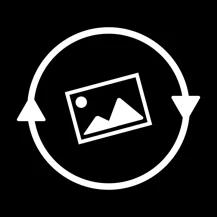
PicGizmo
PicGizmo is an easy-to-use app that lets you rotate photos and create mirrored images. There’s not much of a learning curve for trying this app and you can easily rotate pictures and flip pictures with just a few taps. Yet, there’s not much else this app can do. It has very few editing options. For example, PicGizmo doesn’t have filters, sky replacement tools, or even the option to add text to your images.
Download PhotoDirector to Create Mirror Photos
You have a few easy ways to create mirrored images of your own. We hope that these tips help you create eye-catching, creative, and fun photos. So get started today and use PhotoDirector on your iPhone or Android to mirror any picture and make it your own. PhotoDirector lets you explore your creative side on the go. Mirror your photos, crop them, add a filter, and turn it into something unique. With PhotoDirector, you can make professional-quality edits to all your photos in seconds to save time editing and spend more time creating and connecting with your audience.

The Cyberlink Editorial Team creates in-depth articles on video editing, multimedia innovation, and AI-powered creative tools. Our mission is to provide practical, easy-to-follow tutorials across video and photo editing, while showcasing AI features, product insights, and industry trends that empower creators around the world.