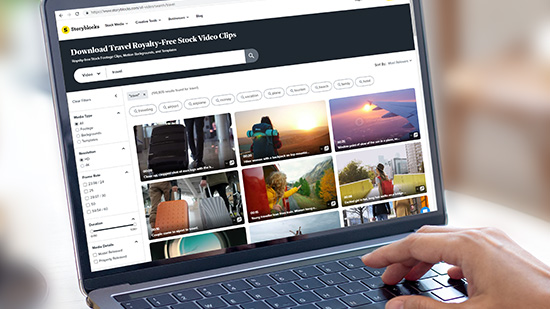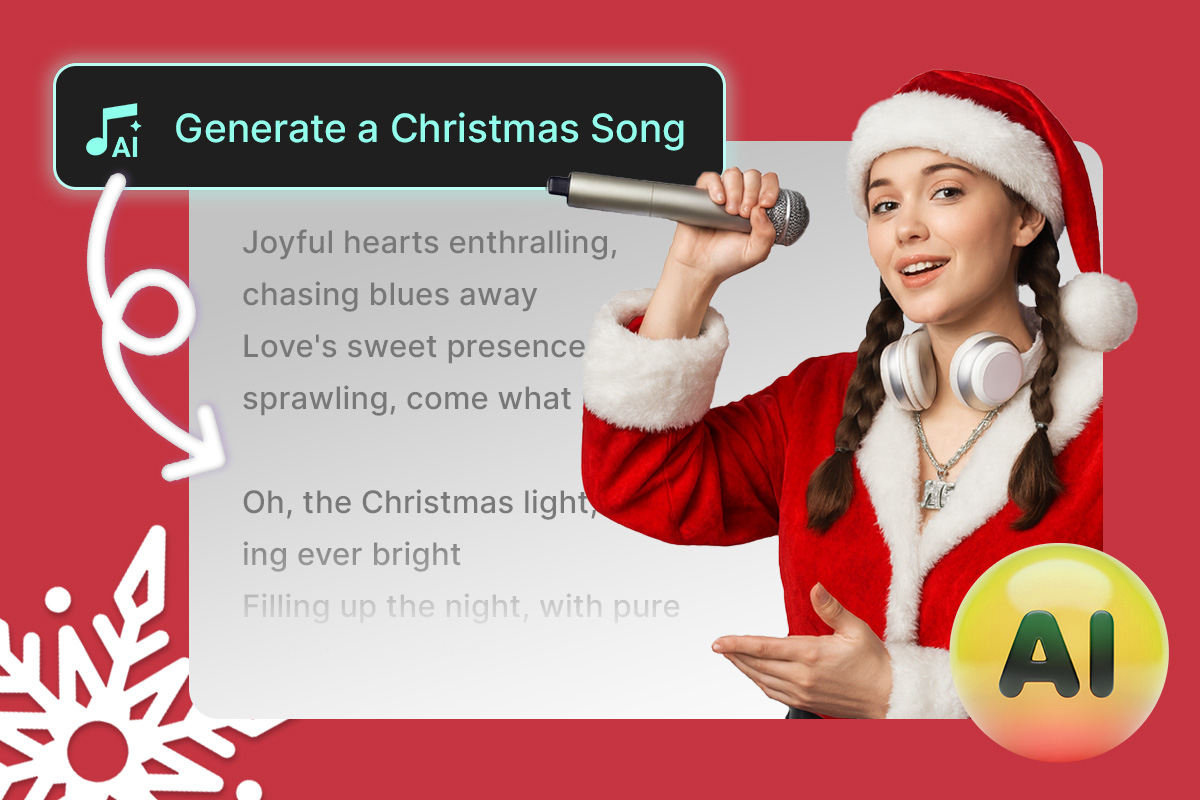How to Make a Meme on iPhone & Android [2026]

There are many different types of memes and many applications to create them. But making memes on your phone is easier than you might think. While some apps have more features than others, it’s important not to overlook any of them if you want your meme-making process to go smoothly. Here’s how to make a meme on an iPhone or Android with the help of PhotoDirector. All you need is a good sense of humor and our easy-to-use app to make memes.
- How to Make a Meme With PhotoDirector
- What Are the Best Apps to Create Memes?
- Download PhotoDirector Now
How to Make a Meme With PhotoDirector
Everyone wants to make a meme, but the tech-averse may be intimidated by the process. So without further ado, here’s a step-by-step guide on using your iPhone or Android smartphone to create a meme in less than a minute using PhotoDirector.
Step 1. Download PhotoDirector: The Best App to Make Memes

To get started, download PhotoDirector. Available for iOS and Android, PhotoDirector is the best app to make memes easily.
Step 2. Import the Image and Tap Use Tools to Make Memes
To make the best meme, you need to select an image that works well as a meme. You should look for a photo with a good color palette that is clear enough to see the details of the subject.
Open up PhotoDirector and select Edit to choose your photo to get started. Now, depending on the type of meme you want to create, you can use one of the many features PhotoDirector offers.
Add Text to Your Meme
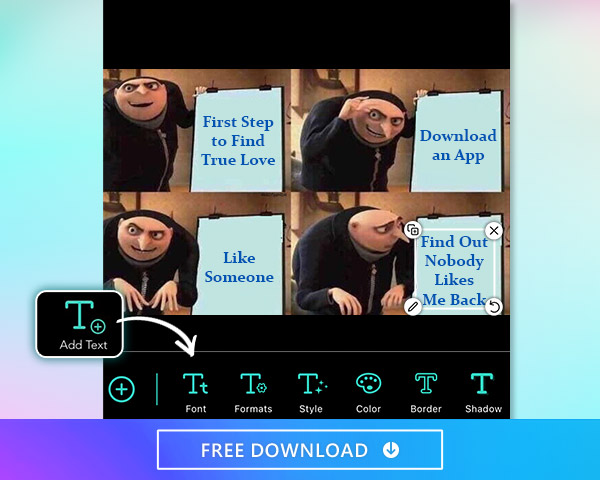
PhotoDirector allows you to add text anywhere on an image by tapping and dragging your finger across it to highlight the area where you want your text inserted. You can also select an existing photo from your library and choose a new background color for it using the color palette at the bottom of the screen. Here’s how to add text to a meme:
- Choose your image, and tap Text Tools toadd text to a photo.
- Choose from a regular text box or a text bubble to write your meme’s message.
- Write in your text and edit font, size, and colors.
Make a Collage Meme
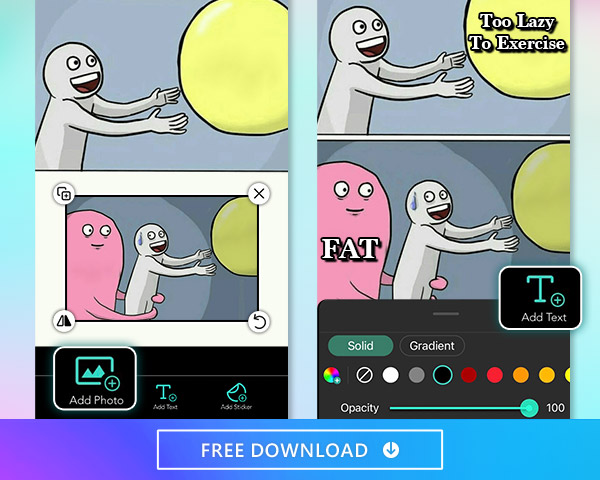
If multiple images in your library are similar enough that they could be combined together into one meme, then this is possible with PhotoDirector. Here’s how to make a collage meme:
- Tap Edit from the main menu and insert a white background image
- Choose “Add Image” from the toolbar to add the first image
- Tap on the “+” icon and choose “Add Photo” to combine images into a collage
- Choose “Add Text” to add text to the meme
Make an Animated Meme

There are two ways to create an animated gif: with a video or a series of photos. What’s pretty cool about PhotoDirector is that you can actually use animated stickers to create a GIF meme. You can add these to your favorite photos or video. Here’s how to make an animated meme:
- Open the app and click Edit.
- Choose the image you want to turn into a meme.
- Scroll through the menu on the bottom and tap Elements.
- Choose the animated sticker or try a wraparound sticker.
- Add text to your meme.
Step 3. Save Your Meme & Share
Once you’re happy with the results, click the checkmark on the upper-righthand corner to save your edits. Your meme is now ready to share! You’ll see options to save as a video or as a GIF. Or, you can share it directly on Instagram or Facebook. When saving your meme, make sure to adjust the aspect ratio, quality, and duration in case you have an animated meme.
What Are the Best Apps to Create Memes?
There are many apps to create memes out there. While some only focus on photo editing, others give you a full arsenal of photo editing tools and creative templates to help you transform your funniest photos into viral memes in seconds.

PhotoDirector
Ratings: 4.5 stars on Android; 4.6 stars on iOS.
PhotoDirector is a free app that allows you to create memes with ease. You can import photos from your library or take them immediately using your phone’s camera. You can also edit your pictures with filters, text, and emojis. Once finished, share your photos on social media so everyone can see your funny side.

YouCam Perfect
YouCam Perfect is a free selfie editor and beauty camera app available on iOS and Android devices. It comes with tons of effects and prebuilt frames. You can also use many of its options to create beautifully animated memes in a few taps.

Mematic
Mematic is an easy-to-use meme creator app for iOS and Android. You can create simple black background photo memes, perfect for quick memes. And they also have different templates that use viral images but let you change the text over it. Mematic is ideal for very simple memes with not too much design.
Download PhotoDirector Now
Ready to start making memes and gifs? Now that you know how to make memes and gifs on iPhone and Android, you can build your own arsenal of original memes. Download the PhotoDirector app and start lying with the hundreds of options to create viral memes. You’ll win the memes game with hundreds of features to edit your photos, add text, and include stickers and AI filters.

The Cyberlink Editorial Team creates in-depth articles on video editing, multimedia innovation, and AI-powered creative tools. Our mission is to provide practical, easy-to-follow tutorials across video and photo editing, while showcasing AI features, product insights, and industry trends that empower creators around the world.