Cartoonize My Dog: Turn Pets into Cartoon with AI [Online + App]

Ever wanted to cartoonize your pet or thought, “How can I cartoon my dog?” Now you can! Whether it's for a cute profile pic or a fun video, transforming your furry friend into a cartoon is easier than ever. In this guide, we’ll show you the best tools to cartoonize your dog or pet in both images and videos—no art skills needed.
Try it now and bring your pet’s cartoon alter ego to life! 🐾
- How to Cartoonize My Dog with AI
- How to Cartoonize Pets Online
- Best Cartoon Dog & Cat Photo Ideas
- FAQ About Cartoonizing Pets
How to Cartoonize My Dog with AI
Want to cartoonize your dog or cat with just a few taps? We recommend using PhotoDirector, an AI-powered photo editing app that makes it super easy to turn your pet into a playful cartoon. Ready to get started? Follow the steps below to cartoon your pet and join in the fun!
How to Cartoonize Dog & Cat Photos
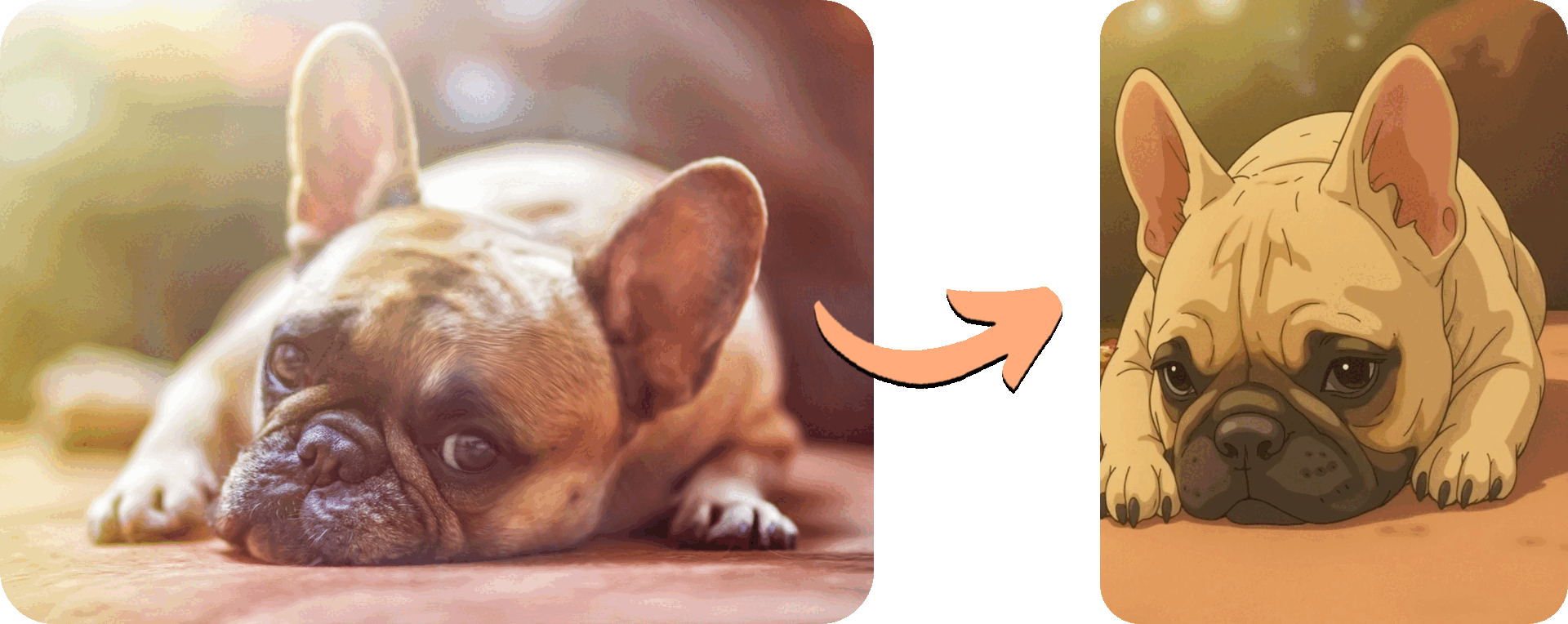
- Open PhotoDirector on your iOS or Android device.
- Go to AI Magic Studio and tap AI Art.
- Tap the orange frame in the background to upload a photo of your pet.
- Choose a style for your pet cartoon photo, then tap Generate.
- AI generates a cartoon version of your pet in your preferred art style in no time.
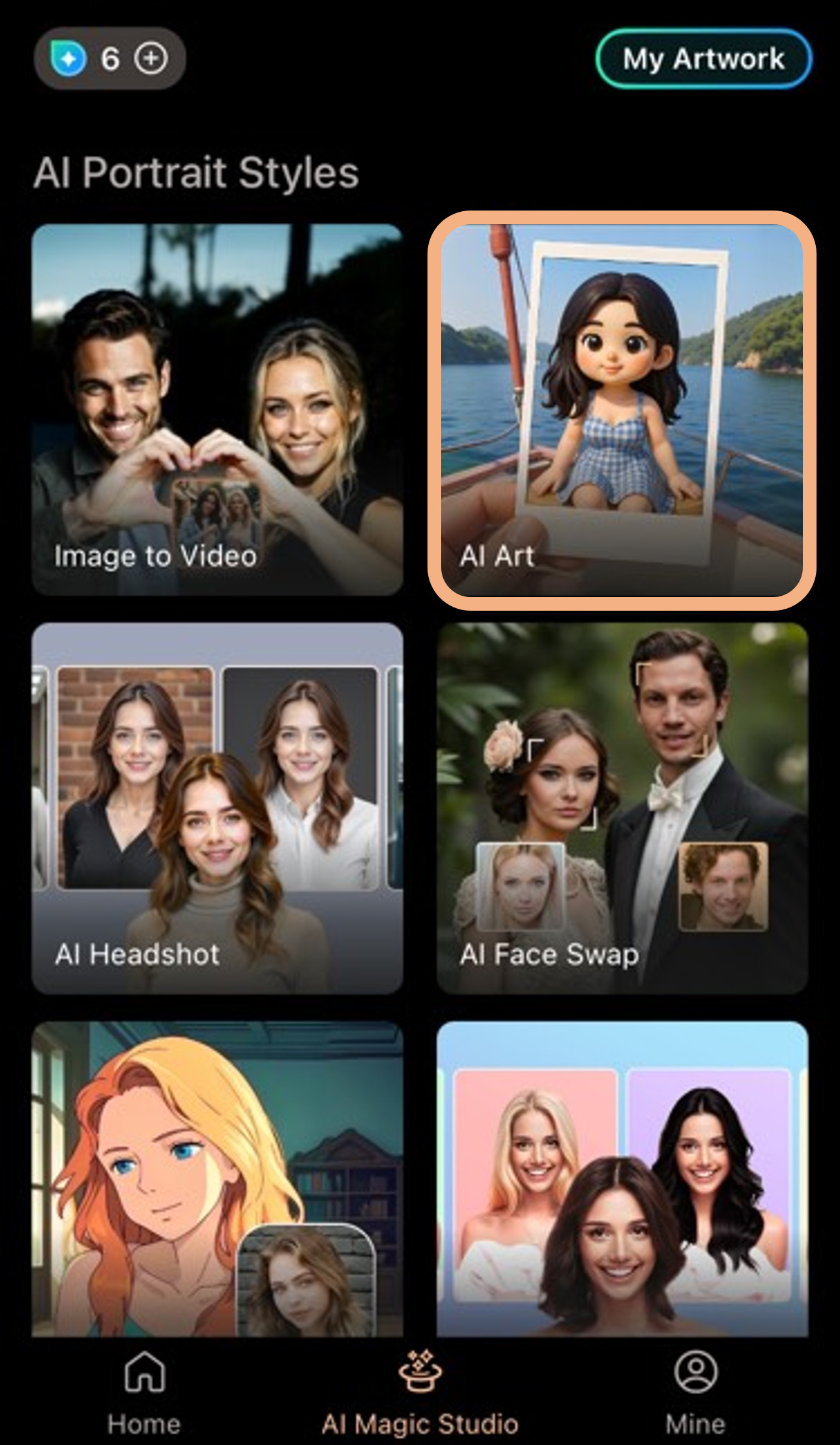
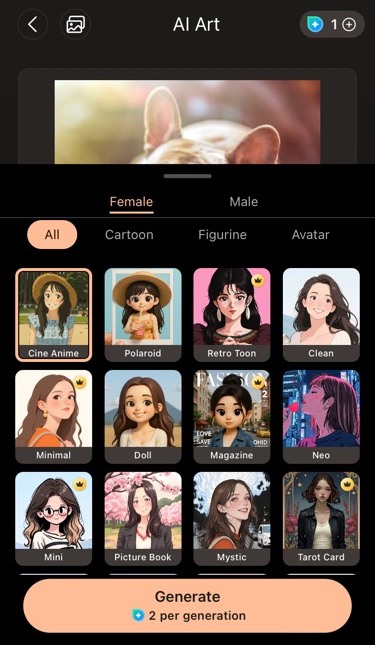
How to Create Pet Cartoon Animated Videos
Want to take things a step further? PhotoDirector doesn’t just cartoonize pet photos—it can also turn your furry friend into a fun, animated cartoon video! Follow the steps below to create your own animated pet cartoon video! 🐶🎬

- Open PhotoDirector on your iOS or Android device.
- Go to AI Magic Studio and tap Image to Video.
- Choose the style Animated Me to create pet cartoon videos.
- AI creates adorable cartoon videos of your pet.
- Save and share the cartoonized pet video!
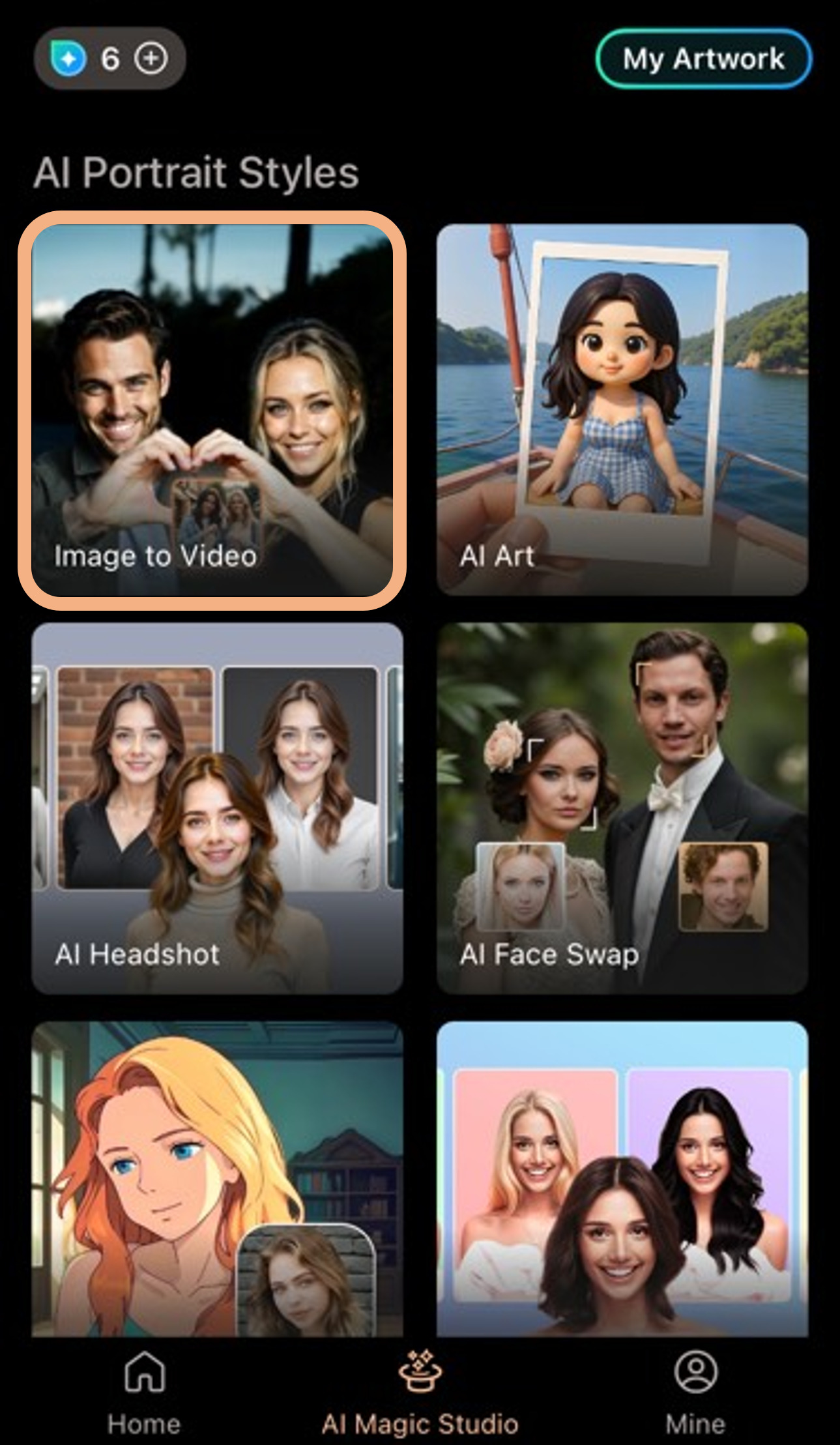
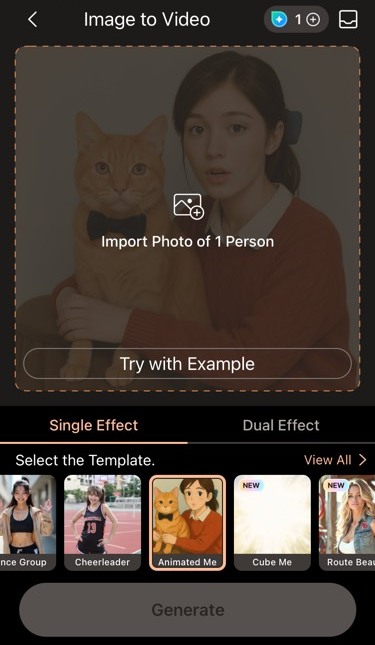
You can also play around and experiment with different AI video styles to transform your pet pictures!
Note: PhotoDirector requires credits to generate AI images and videos. However, you can earn 5 bonus credits per day, which are valid for 1 month, making it easy to keep experimenting with different styles and features regularly for free! 👏
How to Cartoonize Pets Online
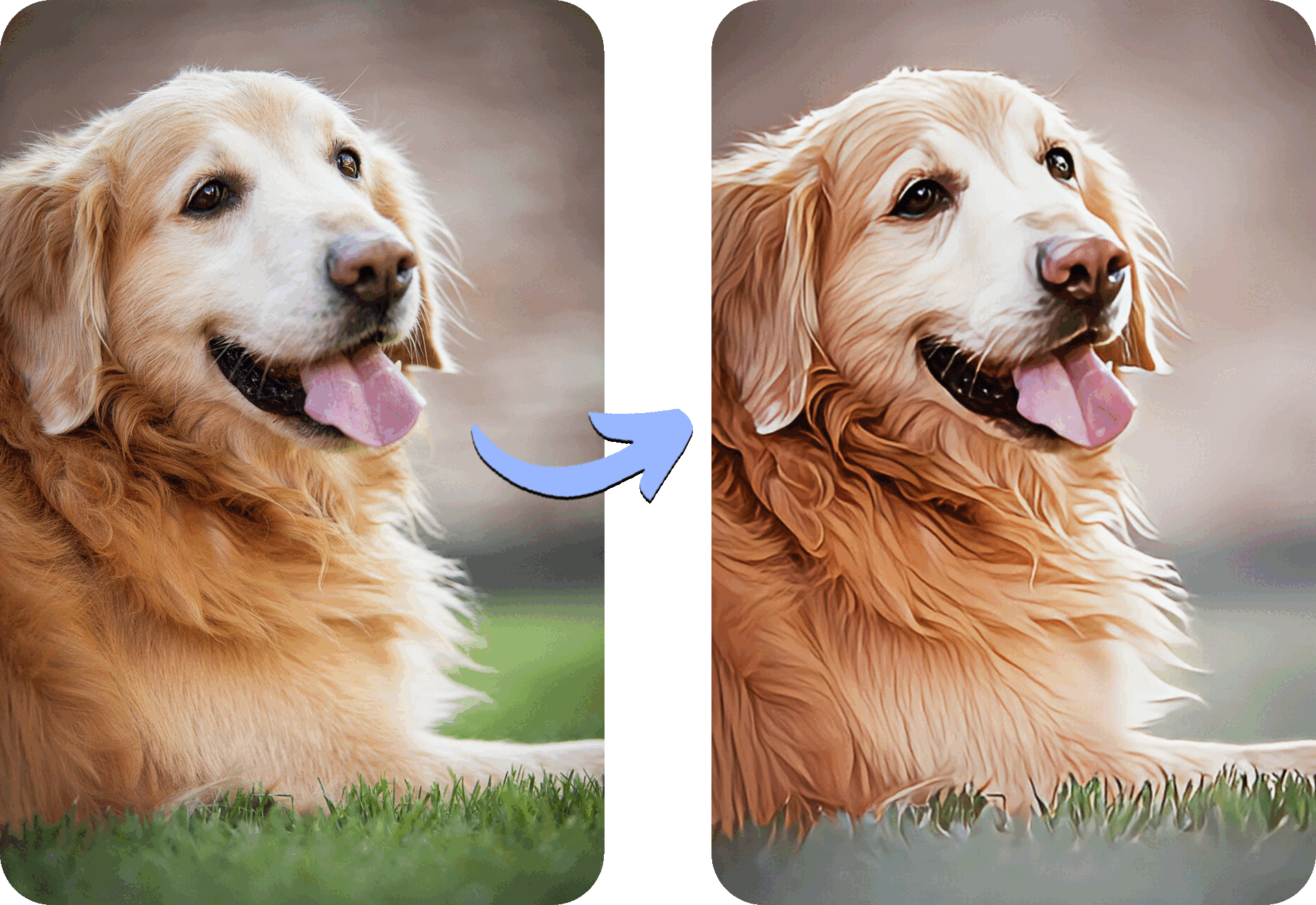
Want to cartoonize your dog or cat online? MyEdit is a free online editor that lets you transform pet photos into cartoon-style images or even animated videos using AI. It’s quick, fun, and perfect for sharing your pet’s personality.
Ready to start? Follow the steps below with MyEdit!
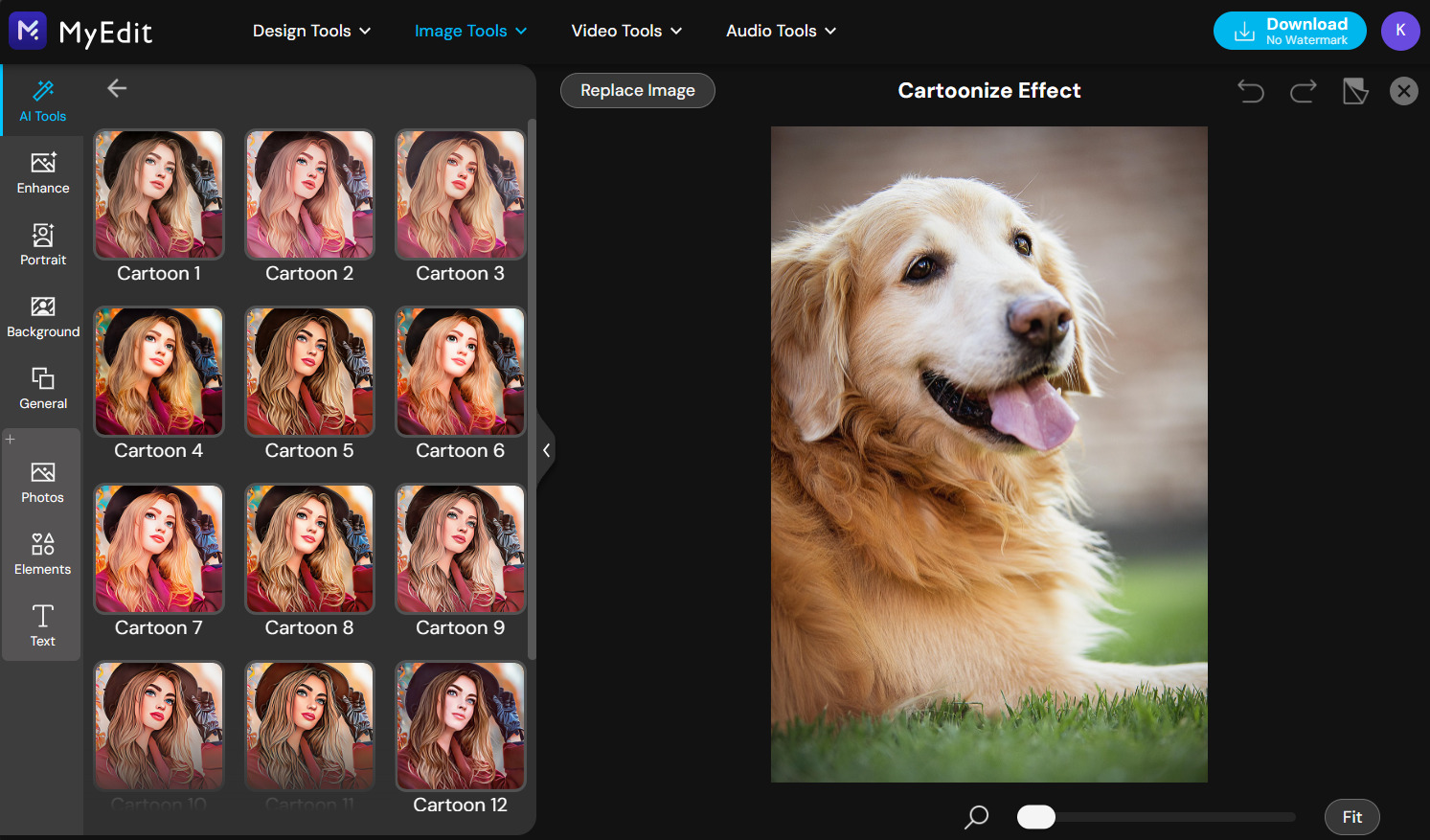
- Go to MyEdit website and select Cartoonize Effect tool in the Image Tools category.
- Upload a photo of your pet to transform into cartoon style.
- Choose your preferred styles and the AI cartoon filters will apply automatically.
- Save and share the cartoonized pet photos!

Now let's use MyEdit’s AI-powered Image-to-Video tool to turn it into a fun animated cartoon video!
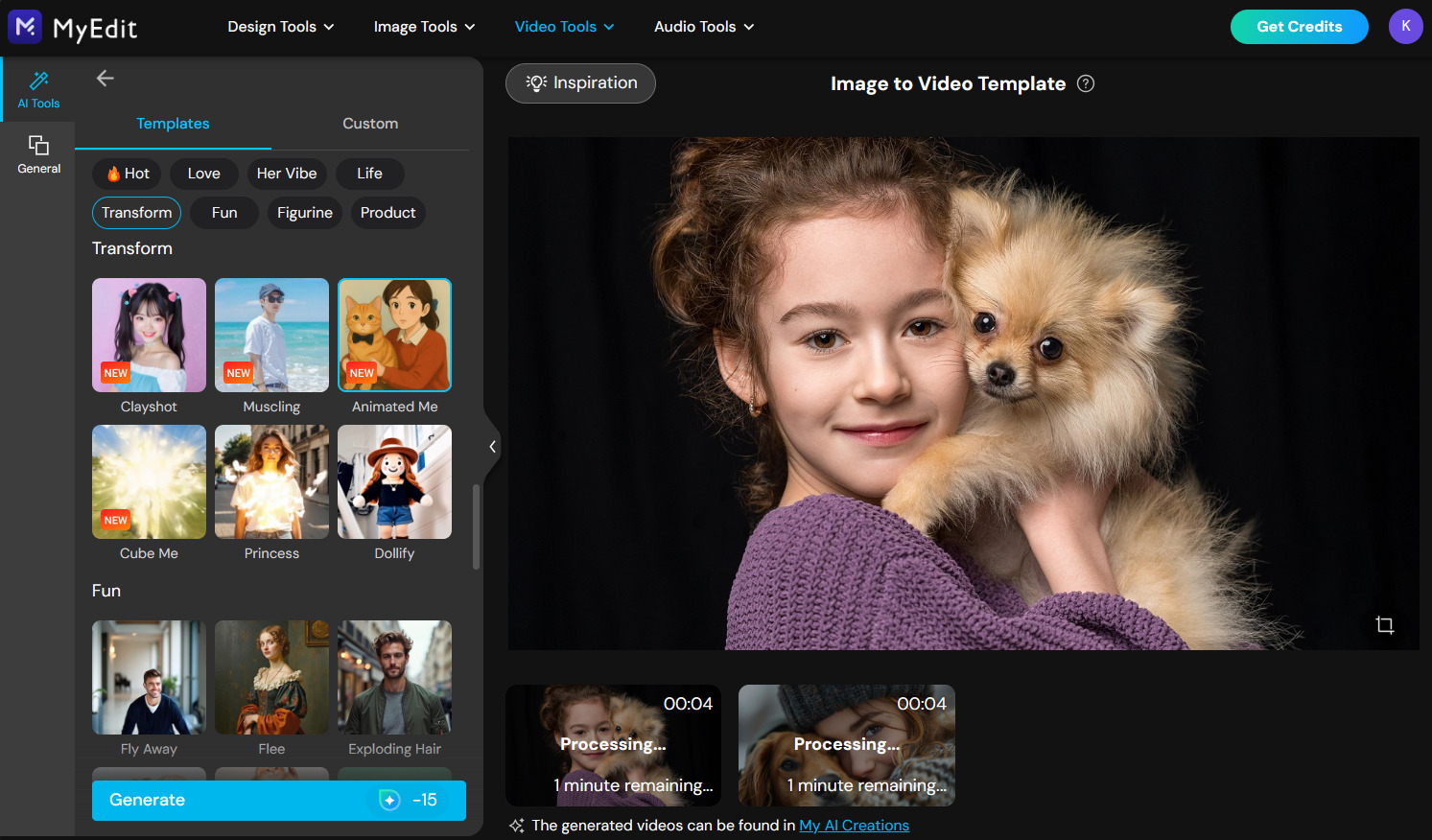
- Go to MyEdit website and select Image to Video Template in the Video Tools category.
- Upload a photo with your pet to transform into cartoon style video.
- Choose the style Animated Me to create pet cartoon videos.
- Let AI transform your photo into a fun animated cartoon video.
- Save and share the cute cartoon video featuring your fur baby!
You can also try different templates to transform the photos with your pet.

Best Cartoon Dog & Cat Photo Ideas
Want to turn your furry friend into a work of art? Check out these popular styles that are perfect for cartoonizing your dog, cat, and any other pets:
🧚 Ghibli Style

Inspired by Studio Ghibli films, this style gives your pet a dreamy, storybook-like charm with soft colors, big expressive eyes, and whimsical details. It's perfect for capturing your pet's gentle, magical side—like a character straight out of an animated fairytale.
🧸 Plush Doll Style

This cozy, wool-textured look makes your pet appear like a handcrafted stuffed animal. It’s ideal for turning pet photos into heartwarming, huggable art—great for keepsakes, kids, or anyone who loves a cuddly aesthetic.
🎬 3D Clay Animation Style

Modeled after classic claymation, this style gives pets a playful, sculpted look with rounded shapes and a handcrafted feel. It adds a nostalgic and quirky twist to pet portraits, making them look like they belong in a stop-motion film.
🎨 Pop Art Inspired Cartoon Style

Bright, bold, and full of personality, this style channels the vibrant energy of pop art. It’s a fun way to make your dog or cat the star of a comic-inspired portrait with exaggerated colors and eye-catching flair.
🧁 Vinyl Toy Style

Smooth and stylized with big features and glossy finishes, this style mimics collectible designer toys. It turns your pet into a trendy, toy-like character—ideal for modern, fun-loving pet parents or fans of pop culture.
🎀 Kawaii/Chibi Style

This ultra-cute Japanese-inspired style features oversized heads, tiny bodies, and sparkling eyes. It’s perfect for cartoonizing pets into lovable, emoji-worthy versions of themselves—great for stickers, avatars, and gifts.
Try these styles with PhotoDirector to cartoonize your pet and bring their personality to life!
FAQ About Cartoonizing Pets
You can easily cartoonize your dog’s photo using the AI-powered PhotoDirector app. Just upload your pet’s image, choose from a variety of cartoon styles, and the app will instantly transform it into a fun, artistic version.
With PhotoDirector, simply select a photo of your dog, apply an AI cartoon filter or art style, and let AI do the rest. It’s quick, easy, and super fun!
PhotoDirector is a free app that lets you turn your dog into a drawing or cartoon with a wide range of artistic styles and filters.
Yes, try MyEdit! The online editor is equipped with a Cartoonize Effect that lets you upload your dog or pet’s photo and instantly apply fun cartoon styles—no downloads needed.
Definitely! The AI online editor MyEdit offers an AI Avatar feature that lets you create a custom cartoon-style avatar of your pet with just a photo.
The AI photo editor app PhotoDirector offers an AI Cartoon feature that can transform your dog into a dreamy, Disney-inspired look similar to animated cartoon characters.



![Best Video Merger Apps to Combine 2 or More Videos [iPhone & Android]](https://dl-file.cyberlink.com/web/content/b638/Thumbnail.jpg)

