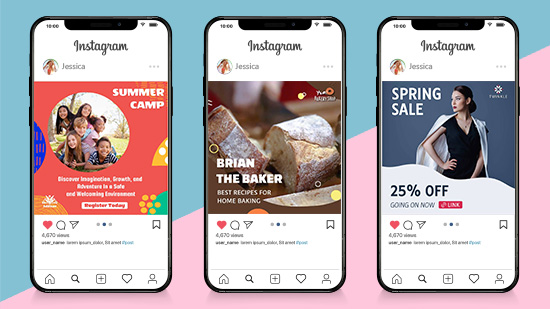Make Sketch to Image Conversions With Vivid AI for the Ultimate Artistic Expression
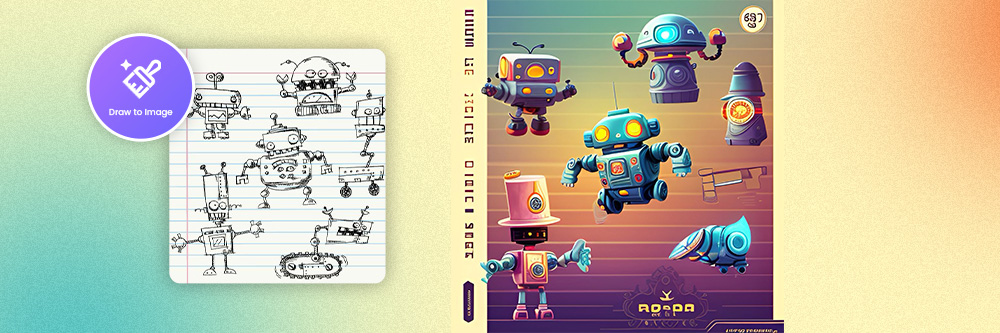
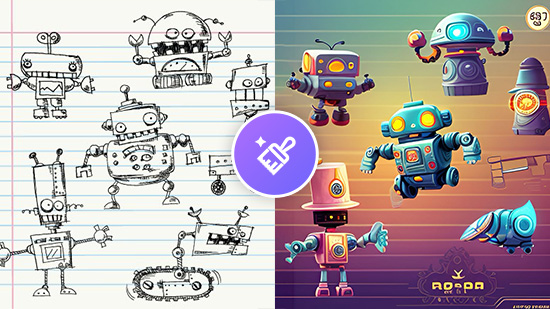
In the realm of digital design, innovation is the key to staying ahead. With the advent of AI-powered AI photo editors, users now have unprecedented capabilities at their fingertips. In this article, we delve into the transformative power of AI sketch and draw technology, exploring the features, benefits, and implications of MyEdit to embark on a journey towards a future where creativity knows no limits.
- Understanding AI Sketch and Draw Technology
- Features and Capabilities of AI Sketch Generators
- MyEdit - The Best AI Sketch Generator
- How to Make Sketch to Image Transformations With MyEdit
- What You Can Do With Sketch to Image
- Download MyEdit - The Best AI Sketch to Image App
- FAQs About Sketch to Photo Capabilities
Understanding AI Sketch and Draw Technology
AI sketch and draw technology harnesses the power of artificial intelligence to streamline the design process. By analyzing patterns, understanding user inputs, and generating contextually relevant suggestions, these tools empower designers to unleash their creativity like never before. From generating initial sketches to refining intricate details, AI sketch and draw technology acts as a versatile companion throughout the design journey.
Features and Capabilities of AI Sketch Generators
Intelligent Stroke Prediction
AI sketch and draw tools leverage advanced algorithms to predict strokes, allowing designers to effortlessly create smooth, fluid lines with precision and ease.
Context-Aware Suggestions
By analyzing the overall design context, AI-powered tools provide intelligent suggestions for elements such as color palettes, shapes, and compositions, helping designers overcome creative blocks and explore new possibilities.
Automated Rendering
AI sketch and draw tools offer automated rendering capabilities, transforming rough sketches into polished artwork with remarkable speed and accuracy.
MyEdit - The Best AI Sketch Generator
Available on: iOS and Android
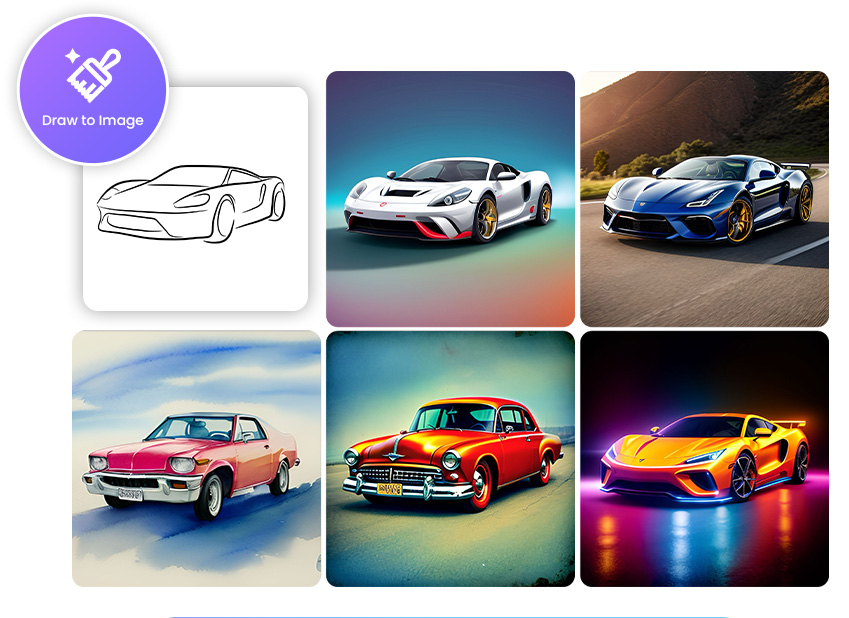
To unlock the potential of your sketches and transform them into captivating drawings, MyEdit is your best choice. It allows you to dive into a realm where simple lines transform into intricate artwork with just a tap. As the most powerful AI image generator on the market, MyEdit invites you to explore a world of endless creativity at your fingertips.
Support Multiple Ratios for the Generated Image
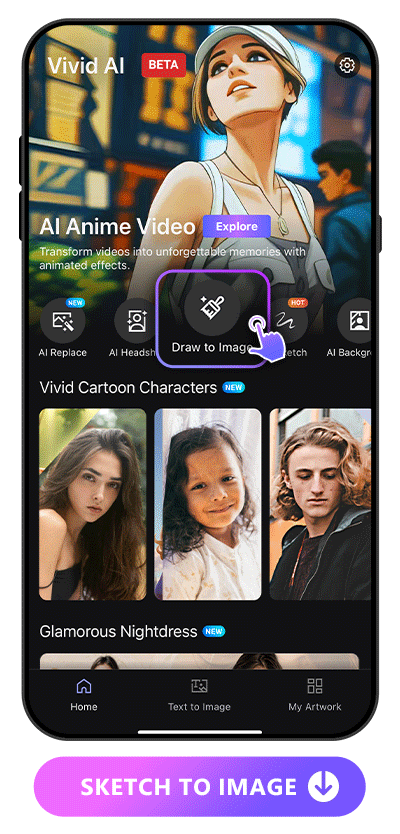
With MyEdit, you won’t be limited to a fixed ratio to generate the image. Discover the flexibility of seven ratios including 1:1, 3:4, 4:3, 9:16, 16:9, 2:3, and 3:2.
Each ratio caters to specific platforms or content, allowing you to seamlessly integrate your creations across various mediums. For instance:
- Social media platforms like Instagram often favor square images (1:1) for grid layouts and cohesive feeds.
- Traditional photo sizes like 3:2 and 4:3 are commonly used in photography prints and standard framing.
- Video platforms such as YouTube and TikTok typically prefer widescreen formats like 16:9 for optimal viewing experiences.
7 Popular Image Styles
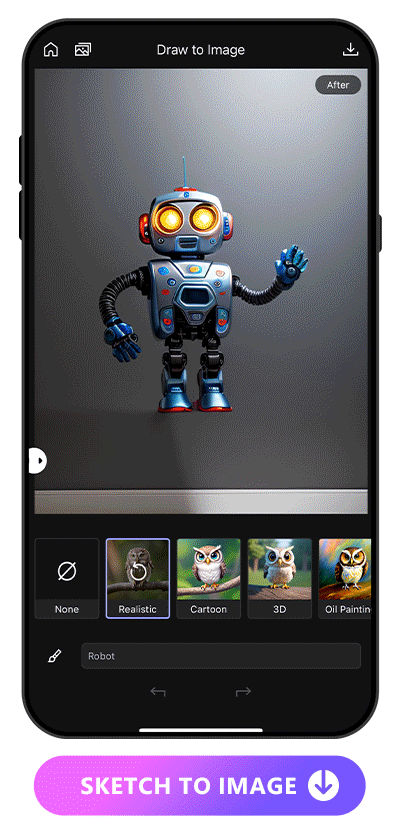
There are seven unique styles provided by MyEdit, including realistic, cartoon, 3D, oil painting, watercolor, neo, and vintage. Whether you're aiming for lifelike representations or imaginative reinterpretations, MyEdit offers the versatility to bring your artistic visions to life.
How to Make Sketch to Image Transformations With MyEdit
Download MyEdit – The Revolutionary App With Sketch to Photo Capabilities
MyEdit, which is available for free on the App Store and Google Play Store, is an AI image generator app empowering digital artists with its Draw to Image feature, supporting 7 styles for sketch to photo and multiple ratios.
With AI Avatars, conjure up adorable AI babies or hair styles. Explore diverse styles with AI Outfit, from chic swimsuits to a random outfit generator. Immerse yourself in boundless vistas using AI background changer, turning ordinary scenes into fantastical landscapes. MyEdit unlocks limitless creativity, revolutionizing visual expression one pixel at a time.
Draw a Sketch and Type the Text Prompt
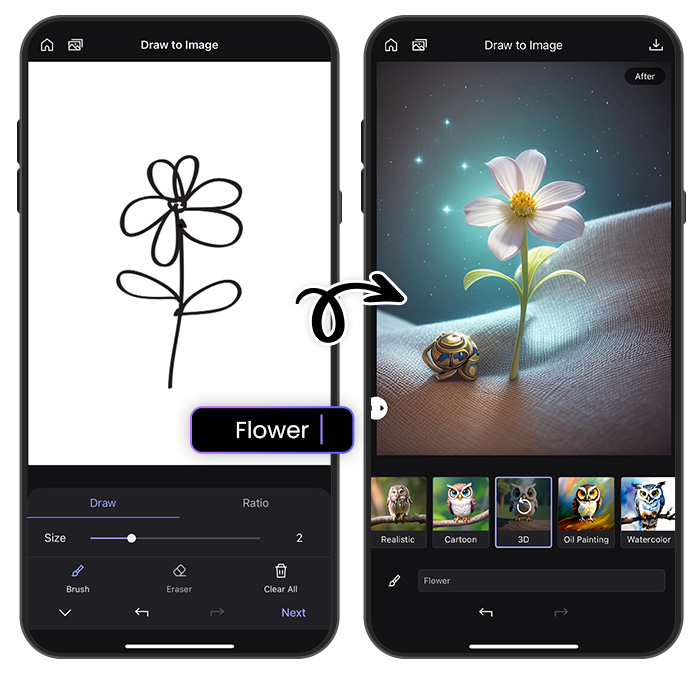
When utilizing MyEdit's Draw to Image feature, it's important to create sketches that optimize the output for the best visual representation. Here are some key points to consider:
- Avoid Stick Figures, Text, Small Objects, and Speed Lines
To ensure the generated image is clear and detailed, refrain from using stick figures, small objects, text, or excessive speed lines in your sketches. Instead, focus on using clear and simple lines to convey the main elements of your composition. - Utilize Clear and Simple Lines
When sketching, prioritize using clear and simple lines to outline shapes and forms. This helps the AI accurately interpret the sketch and generate a more refined image.
Users have the flexibility to either sketch directly within the MyEdit interface or upload existing sketches for image generation. After uploading a sketch, users can further refine the generated image by providing additional context through text prompts. This allows users to describe specific details or aspects they want to be emphasized or modified in the final output.
Choose From 7 Image Styles
MyEdit offers a diverse range of seven distinct image styles to transform sketches into captivating visuals. Each style brings its unique aesthetic and artistic flair to the generated images, catering to a variety of preferences and creative visions. Let's delve into each style:
- Realistic: Produces lifelike representations with accurate details and shading.
- Cartoon: Transforms sketches into vibrant, exaggerated illustrations reminiscent of animated cartoons.
- 3D: Renders sketches into three-dimensional images, adding depth and realism.
- Oil Painting: Mimics the rich textures and vibrant colors characteristic of traditional oil paintings.
- Watercolor: Emulates the soft, translucent quality of watercolor paintings, with delicate washes and blending.
- Neo: Creates modern, abstract interpretations with bold colors and dynamic compositions.
- Vintage: Evokes a nostalgic feel by applying filters and effects reminiscent of vintage photography or artwork.
Export the Image and Share

After utilizing MyEdit's powerful image generation capabilities, users can seamlessly export their creations for sharing and further enjoyment. MyEdit enables users to download the generated image directly to their device.
Additionally, it offers the option to create a collage, juxtaposing the original sketch with the transformed image. Moreover, MyEdit automatically generates a captivating video showcasing the transformation journey from sketch to final image.
With convenient sharing options, users can effortlessly post their creations to various social media platforms such as Instagram Stories, Twitter, Facebook, and more, sharing their artistic endeavors with the world at large.
What You Can Do With Sketch to Image
Transform Kids’ Doodles Into Art
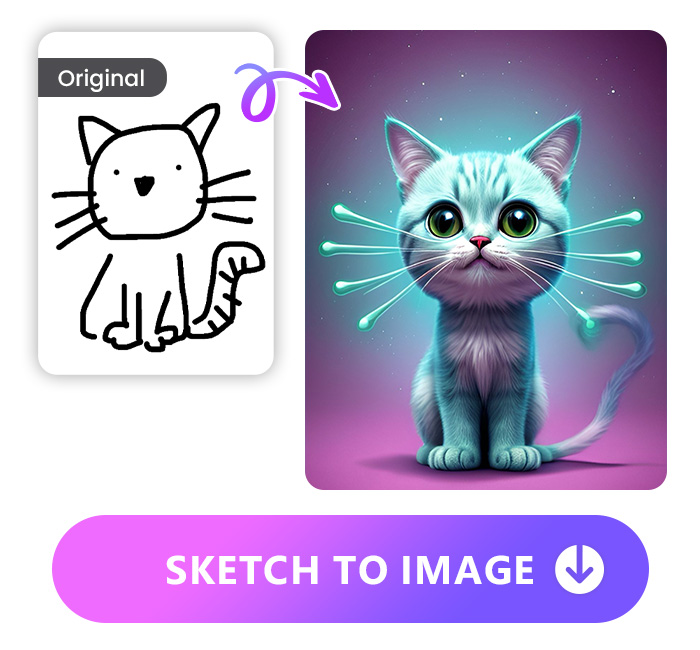
Kids’ doodles often capture unique and imaginative ideas. By transforming them into refined images, you preserve and showcase the child's creativity in a more polished format.
Graphic Design

Graphic designers can leverage AI Sketch and Draw to create stunning illustrations, logos, and digital artwork with unparalleled precision and efficiency. Whether it's designing branding materials, web graphics, or promotional content, the software empowers designers to bring their vision to life with ease.
Concept Design
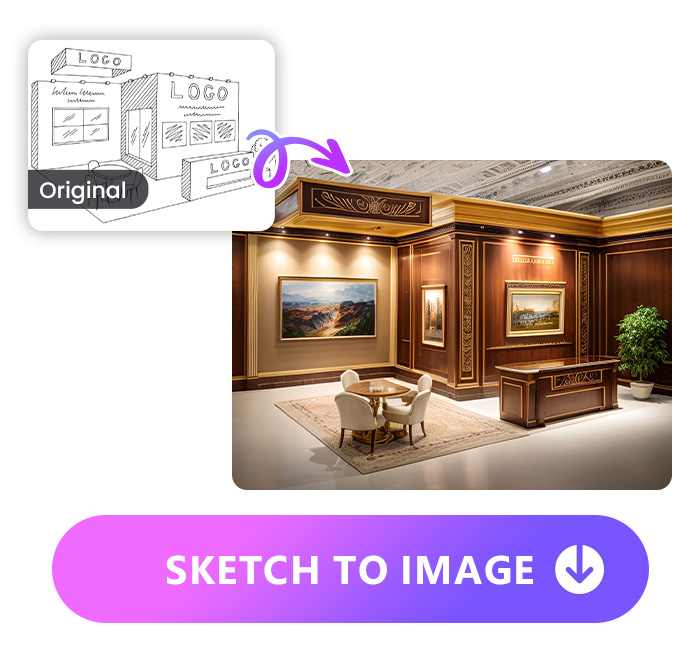
Designers often use sketch to image conversion to quickly visualize and iterate on concepts for various projects, such as product designs, architectural layouts, or character designs.
Storyboarding

In film, animation, and game design, sketch to image conversion can be used to create storyboards, which are visual representations of key scenes in a project. This helps in planning and communicating the flow of the narrative.
Prototyping

Sketch to image conversion can be employed in prototyping product designs or user interfaces. By quickly transforming rough sketches into polished images, designers can better communicate their ideas to stakeholders or test usability.
Download MyEdit - The Best AI Sketch to Image App
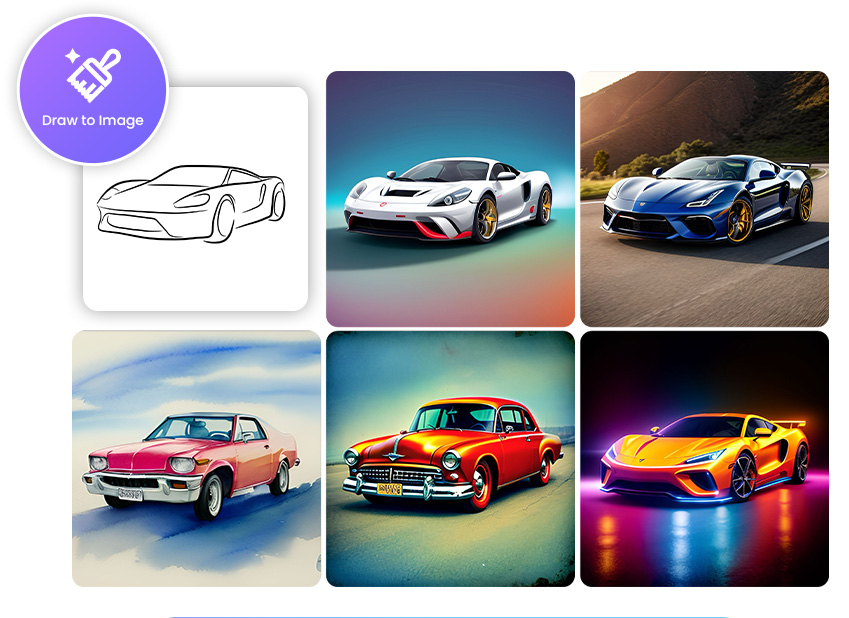
In conclusion, AI Sketch and Draw represents a paradigm shift in the world of art and design, empowering individuals to express themselves creatively in ways never thought possible. With MyEdit’s intelligent features, adaptive tools, and realistic rendering capabilities, the AI photo app transcends traditional boundaries, ushering in a new era of limitless imagination and innovation.
Whether you're an aspiring artist, a seasoned professional, or simply someone with a passion for creativity, MyEdit is your ultimate companion on the journey to artistic excellence. Unlock your potential, unleash your imagination, and redefine what's possible with sketches to images.
FAQs About Sketch to Photo Capabilities
Sketch to photo conversion typically involves image processing algorithms and techniques such as edge detection, colorization, and texture mapping to add realism to the sketches and create a photographic effect.
Yes, Sketch to Photo conversion can be done manually by skilled artists or designers using traditional drawing and painting techniques. However, digital tools and software often streamline the process and offer additional features and effects.
While Sketch to Photo conversion tools have advanced significantly, there are still some limitations, particularly in accurately capturing fine details and nuances from hand-drawn sketches. Additionally, the quality of the final result may depend on factors such as the resolution and quality of the original sketch.
The realism of the converted photo depends on the quality of the original sketch, the techniques used for conversion, and the skill of the artist or designer. In some cases, the conversion may result in a highly realistic depiction, while in others, it may retain a more stylized or artistic quality.
Yes, you can turn sketches into images on your phone using online tools or apps like Vivid AI. Vivid AI's Draw to Image feature offers seven diverse styles including realistic, cartoon, 3D, oil painting, watercolor, neo, and vintage, allowing for versatile artistic expression. Additionally, it provides seven ratios catering to specific platforms or content needs, ensuring optimal presentation across various mediums like social media grids, photography prints, and video platforms.
Vivid AI stands as the pinnacle AI image generator app for transforming sketches into stunning images, available for free on both the App Store and Google Play Store. With its revolutionary Draw to Image feature, it empowers digital artists with seven diverse styles, from realistic to vintage. Offering flexibility, it supports multiple ratios, ensuring seamless integration across various platforms. Whether conjuring AI avatars or altering backgrounds, Vivid AI unlocks boundless creativity, inviting users to explore a world where simple lines evolve into captivating artworks with a mere tap.